This winter, energy prices are higher than they’ve ever been before. Most homeowners – and business owners – are looking for ways to cut costs. Many have come to the same obvious solution: turning down the thermostat. This is certainly a good way to save money, but it can also make for a cold environment. Turns out, it can be hard to focus when you’re shivering.
There are plenty of hacks to stay warm in a chilly environment. You can drink a warm beverage or put on a hoodie. But your hands will still be exposed, and nobody wants to work with cold hands. A hand warmer mouse pad can be the perfect solution to your problem. It’s a little warm chamber that surrounds your mouse, protecting you from the cold.
Today, we’re going to review five of the best hand warmer mouse pads on today’s market. Here’s a quick rundown of what we’ve learned.
- The ValleyX has a small footprint, with a built-in wrist pad and three temperature settings.
- The ValueRays is a larger 12” x 12” hand warmer with a single temperature setting.
- The LL-Partner is an adorable stuffed animal that also contains a heating element.
- The Antner 12V is very easy to operate, with four temperature and timer settings.
- The VVS-eLife sports a built-in wrist rest, along with three temperature and timer settings.
Of course, we’ll need to know a lot more about these mouse pads to render a fair verdict. Let’s dig in, and see what we find!
ValleyX Heated Computer Mouse Pad Hand Warmer
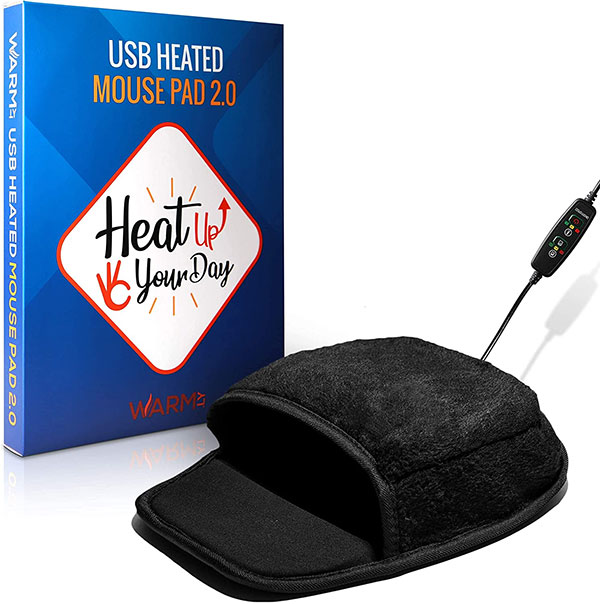
Key features:
- Neoprene material.
- Three temperature settings.
- Three timer settings.
- Built-in wrist pad.
The ValleyX Heated Computer Mouse Pad Hand Warmer is designed to have a small footprint. It measures just 9.06 inches long and 7.87 inches wide, with a height of 1.57 inches. The actual enclosure is roughly square in shape. The extra length includes a soft padded wrist pad in front of the opening.

The shell is made from black neoprene, which is both soft and durable. The outer layer is nice and fluffy, and provides good insulation. However, we couldn’t help but feel a bit cheated by the inner lining. It’s very thin, and you can feel the wires in the heating element on the back of your hand.

The bottom of the shell is made from a rubberized material, which keeps the pad from sliding around on your desk. Not only that, but the heating element is removable. You can take it out and wash the hand warmer in your washing machine. Just make sure that it’s thoroughly dry before you put the heating element back inside.
The mouse pad is built right into the bottom of the shell, so you don’t have to use your own. That said, it’s on the small side, about 4” x 4”. That may get annoying depending on how you use your mouse. On the plus side, there’s a little hole in the back of the enclosure. This allows a wire to pass through, so you can use a wired mouse.

The heating element is located in the top of the enclosure. This is true for all of today’s options, because it’s a safety feature. A bottom heating element could damage your mouse, and would also be further from your hand.

The 5-foot USB cord can receive power from any USB port that provides at least 5 volts of power. There’s a fob built into the cord a few inches behind the hand warmer, with a pair of control buttons. The top button can be used to set a timer for two, four, or eight hours. The bottom button switches between three temperatures: 110, 130, and 145 degrees Fahrenheit.
What we liked:
- Three temperature and timer settings.
- Small footprint.
- Machine-washable design.
- Built-in wrist pad.
What we didn’t like:
- Relatively small inner mouse pad.
- Can feel the heating element.
ValueRays USB Mouse Hand Warmer
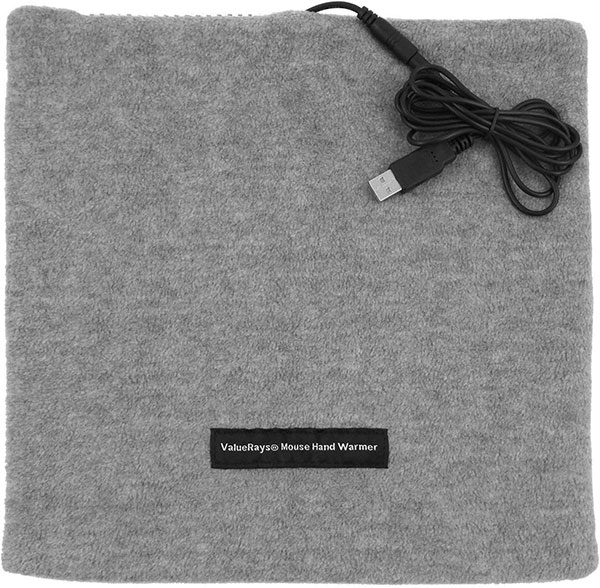
Key features:
- Fleece material.
- Single temperature setting.
- Large 12” x 12” size.
The ValueRays USB Mouse Hand Warmer is a little bit bigger. It’s a fleece shell, with a footprint of 12” x 12” and an opening at the front for your hand. The heating element measures 5” x 6”, and is sewn into two layers of fleece in the top of the enclosure.
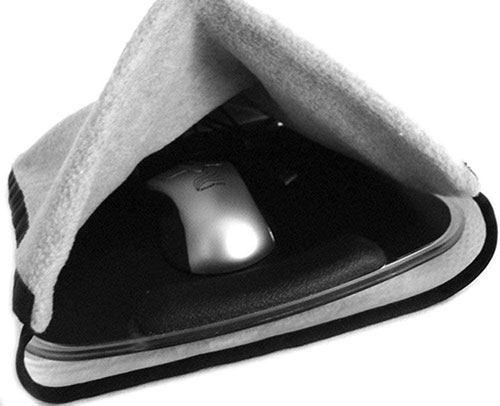
The bottom of the shell has a rubberized, textured finish that’s designed to stay in place on your desk. However, there are a couple of drawbacks worth mentioning. For one thing, there’s no built-in mousepad or wrist rest – it’s just a heated enclosure. You’ll need to provide your own mouse pad. There’s also no hole in the back for a wired mouse. If you want to use a USB-connected mouse, you’ll have to cut your own hole. Then again, you’ll get better heat retention with a wireless mouse and no hole.

The heating element has a short tether cord, which sticks out of the back of the hand warmer. It connects to a USB cord, which is 56 inches in length, and can plug into any USB power source. There are no control functions to mess around with. Plug it in, and it warms up to around 112 degrees. Unplug it, and it shuts off. That’s all there is to it.

While the ValueRays hand warmer isn’t machine-washable, it is hand-washable. Just unplug the tether and you can wash it in detergent and water. As with any other hand warmer, make sure it’s totally dry before plugging it back in.
Since you’re going to need a mouse pad, it’s a good time to consider an upgrade. Check out our list of the best leather mouse pads for some sharp-looking options.
What we liked:
- Generous capacity.
- Straightforward operation.
- Warms up very quickly.
- Soft fleece material.
What we didn’t like:
- Does not include a mouse pad.
- Only one temperature setting.
LL-Partner USB Hand Warmer Mouse Pad

Key features:
- Fleece material.
- Three temperature settings.
- Three timer settings.
- 8.9” x 7.9” size.
The LL-Partner USB Hand Warmer Mouse Pad is a bit different from the last two. Instead of simply being a pouch, it’s an adorable fleece cat with an enormous head. The head is hollow and serves as a mouse enclosure. The small body is stuffed, and acts as a built-in wrist rest. We’ll admit, this might not be the best choice for a professional setting. But for working from home, it can be a lot of fun.

The bottom of the housing is rubberized, which helps it to stay in place. You also get the benefit of a built-in mouse pad. The space inside is roughly circular, with a diameter of 8.3 inches. That’s enough space to fit a standard-sized mouse pad with room to spare. The 2.5-inch height is also fairly generous, and there’s a small hole in the back to accommodate a wired mouse.

The heating element itself is removable, and tucks into a pocket in the top of the shell. When you take it out, you can wash the rest of the warmer to keep it fresh. The element is easy to put in and take out, but the connecting wire is in an awkward location. If you’re not careful about the positioning, it can form a loop where your finger can snag.
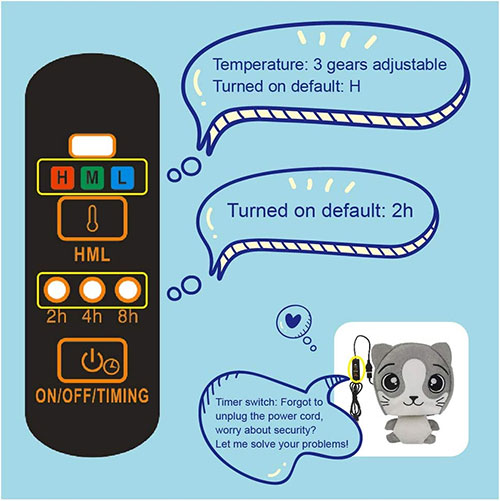
The cord is 35 inches long, and connects to a 40-inch secondary cord with a built-in controller. The controller’s top button toggles between three temperature settings, ranging from 60 to 113 degrees. The bottom button turns the heating element on and off. Additional presses will put it into a 2-, 4-, or 8-hour timed mode.
What we liked:
- Adorable design.
- Effective heating element.
- Slick in-line controls.
- Machine-washable.
What we didn’t like:
- Wire connection to heating element can catch your fingers.
- Bottom tends to bunch up.
Antner 12V Hand Warmer Mouse Pad

Key features:
- Plush material.
- Four temperature settings.
- Four timer settings.
- 8.2” x 11” size.
The Antner 12V Hand Warmer Mouse Pad has a rectangular plush pink shell. It measures 8.2 inches wide, 11 inches long, and 3.9 inches thick, with a thick flap at the front. This flap folds downward to work as a wrist rest, and it’s very comfortable to use. Meanwhile, there’s a rubberized lower layer to prevent slipping, along with a built-in mouse pad.

One thing we really liked about this hand warmer was the zippered hole in the back. You can leave it open for a wired mouse. But if you have a wireless mouse, you can leave it zipped shut to retain more heat.
Instead of USB power, the Antner hand warmer connects to AC power. This is nice if you’re short on USB ports, since any power outlet will do. On the other hand, it also means you need a free power outlet.

The controls are located on a white in-line fob with an ergonomic oval shape. The first button allows you to set the temperature to 104, 113, 122, or 131 degrees. The second is the timer button, and can be set to 30, 60, 90, or 120 minutes. If you don’t set a timer, the pad will automatically shut off after four hours.
What we liked:
- Soft plush shell.
- Built-in wrist rest.
- Four temperature and timer settings.
- Runs on AC power.
What we didn’t like:
- Narrow opening at the front.
- Requires an AC power outlet.
VVS-eLife Heating USB Mouse Pad

Key features:
- Plush material.
- Three temperature settings.
- Three timer settings.
- 9” x 9.2” size.
The VVS-eLife Heating USB Mouse Pad is designed to look like a little sleeping cartoon face. It’s plush and can be ordered in pink or grey. The total size is 9 inches wide, 9.2 inches long, and 2.4 inches thick.
At the front is a little flap that folds down to work as a wrist rest. The rubberized base keeps it firmly in place, and the built-in mouse pad is very convenient. There’s also a hole in the back of the housing for your wired mouse cable.

The heating element fits into a pocket in the top, and can be removed for machine washing. Be careful, though – the connecting wire can snag your fingers.
The 75-inch cord is nice and long, with a breakaway in the middle with a controller. The top button switches temperatures in three levels from 60 to 113 degrees. The bottom button toggles the power, and also activates a 2-hour, 4-hour, or 8-hour timer.
What we liked:
- Effective heating function.
- Built-in wrist rest.
- Easy-to-use in-line controls.
- Machine-washable.
What we didn’t like:
- Wire connection to heating element can catch your fingers.
- Strong chemical odor.
Final Verdict
So, which one of these hand warmer mouse pads is the best of the bunch? Here are our final thoughts.
We began by looking at the ValleyX Heated Computer Mouse Pad Hand Warmer. It has by far the smallest footprint of the bunch, which makes it an excellent choice for smaller desks. That said, the space inside is similarly limited, which can be frustrating if you use a low mouse DPI setting. All in all this is a solid choice, with three temperature settings and a built-in wrist rest.
We followed up with the ValueRays USB Mouse Hand Warmer. This is a larger hand warmer that can accommodate a wider range of movement. It doesn’t have a built-in mouse pad, and it doesn’t play nicely with wired mice. On the plus side, it’s easy to set up and use, and it’s comfortable and soft.
Next, we examined the LL-Partner USB Hand Warmer Mouse Pad. This mouse pad is an adorable stuffed cat that’s better at home than in the office. It has a generous amount of space inside, which gives you a good range of motion. It’s also easy to wash, with a straightforward control switch.
Fourth on our list was the Antner 12V Hand Warmer Mouse Pad. Its built-in wrist rest is very convenient, and the zippered hole at the back is well thought-out. Whether or not you want an AC power cord is an entirely different question.
Finally, we reviewed the VVS-eLife Heating USB Mouse Pad. In terms of performance, it goes hand in hand with the LL-Partner warmer. But the unique aesthetic makes it worth considering.
Meet Ry, “TechGuru,” a 36-year-old technology enthusiast with a deep passion for tech innovations. With extensive experience, he specializes in gaming hardware and software, and has expertise in gadgets, custom PCs, and audio.
Besides writing about tech and reviewing new products, he enjoys traveling, hiking, and photography. Committed to keeping up with the latest industry trends, he aims to guide readers in making informed tech decisions.

