When looking for a great gaming or office keyboard, there are many different factors to consider.
For both situations, one of the most popular choices is a mechanical keyboard. These keyboards have a great feel while typing and often have some of the fastest speeds around.
However, one issue is the fact that they can get a bit loud, disturbing the people around your home or office area. A great solution to this problem is keyboard foam for sound dampening.
Key Takeaways:
- Best Overall: mintcaps Keyboard Sound Dampening Foam: The option from mintcaps is the best overall. Its dual foam design and various thicknesses do a great job of dampening sound in multiple ways.
- Best Runner-Up: HONKID Sound Dampening Keyboard Foam: Applies directly to the bottom keyboard housing and comes in three different thicknesses depending on your needs. It’s also easy to cut down to size, so any keyboard should be compatible with it.
- Best Alternative: SilverStone Technology EPDM Sound Dampening Foam: The best part of this foam is its adhesive backing, which keeps it in place once installed. There are two size options, so you can get it to work in pretty much any keyboard you have at your setup.
- Best Individual Pad-Style: YIMAGUJRX Keyboard Switch Pads: YIMAGUJRX does things a little differently with their foam, as it’s applied individually underneath each keyboard switch. There are multiple thicknesses, materials, and colors available, so you can get exactly what you want from it.
- Best Mat-Style: Glorious Sound Dampening Keyboard Mat: This is the easiest option out there since all you have to do is set it underneath your keyboard instead of installing it on the interior. It works with most compact keyboards and has a premium build quality to last a long time.
- Need some help? Check our FAQs section for answers to some of the most commonly asked questions regarding keyboard sound dampening foam.
Best Overall: mintcaps Keyboard Sound Dampening Foam
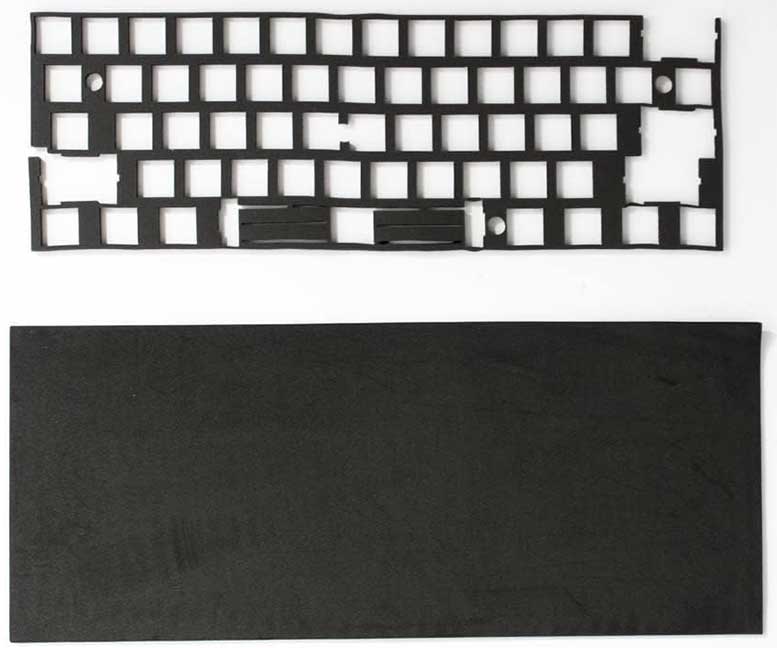
Key Takeaways:
- Dual layer for maximum noise reduction
- Available for 5 different keyboard sizes
- Anti-static to protect your keyboard while in use
The best overall choice for keyboard sound dampening foam is the option from mintcaps. This foam is designed to provide double dampening power while in use.

The first layer is used directly on the bottom plate of your keyboard. The second layer is made to fit between every switch on your keyboard. It’s available in multiple configurations, including the following:
- 61 key layout
- 64 key layout
- 68 key layout
- 84 key layout
- 87 key layout
The foam itself is made from a soft cotton and EVA material. It’s also anti-static to eliminate any potential damage to the keyboard while in use.

Each piece of foam is thick enough to dampen sound effectively but still thin enough to fit within the housing of your keyboard without problems.
As for colors, it’s only available in black, but you won’t be able to see it while in use anyway.
Having a dual layer of foam is a great way to reduce the sound created by operating your keyboard. The foam from mintcaps is easy to install and functions really well.
Pros:
- Pre-cut and ready for five different keyboard sizes
- Dual dampening functionality
- The soft foam material is also anti-static
Cons:
- Not compatible with all keyboard sizes
Best Runner-Up: HONKID Sound Dampening Keyboard Foam

Key Takeaways:
- Compatible with any keyboard up to 104 key layout
- Available in 2 mm, 3 mm, and 4 mm thickness
- Easy to cut, so you can customize it to whatever size your keyboard is
The best runner-up option comes from HONKID. This foam is a single layer that applies directly to the bottom keyboard housing beneath the PCB.
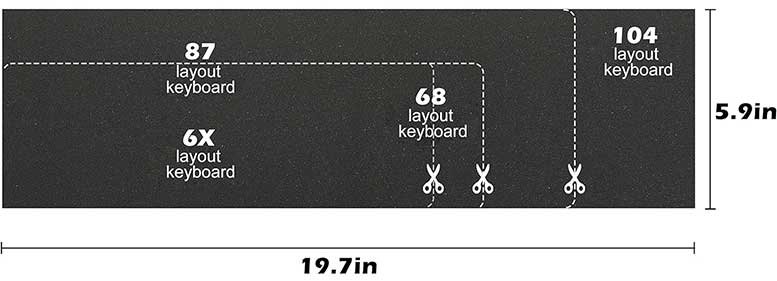
It’s a single sheet that works for any keyboard with up to 104 key configurations. It’s also easy to cut, so you can get a perfect fit no matter which keyboard you have.
There are three options when it comes to the thickness of the foam. They are 2 mm, 3 mm, and 4 mm. This allows you to get as much sound dampening as possible while also still making sure the foam will fit inside your keyboard.

The foam is made from LE-20 Poron material, which is designed to completely eliminate the sounds you don’t want. As for colors, it’s only available in black.
If you want to be able to completely customize your sound dampening experience, then the foam from HONKID is a great way to go.
With three different options for thickness and compatibility all the way up to 104 key layout keyboards, this is a solid choice.
Pros:
- Three different thickness options
- Works with keyboards up to 104 key configuration
- High-quality LE-20 Poron foam
Cons:
- Only a single layer of sound dampening material
Best Alternative: SilverStone Technology EPDM Sound Dampening Foam
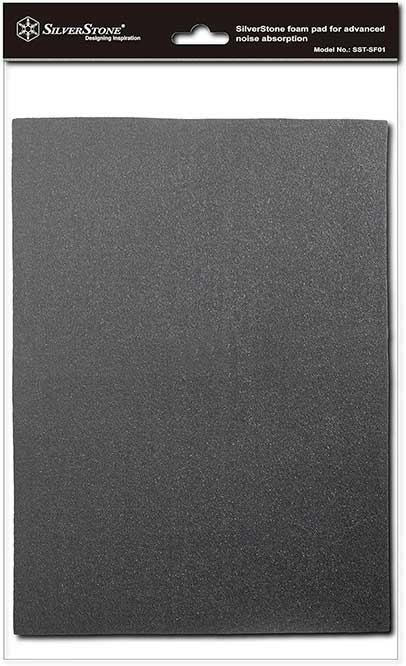
Key Takeaways:
- Each foam piece is 4mm thick
- There are two different sizes available
- The bottom of each foam pad is adhesive to keep it in place once installed
A great alternative is the SilverStone Technology EPDM Sound Dampening Foam. This option is designed to be placed under the PCB of your keyboard. It also has an adhesive backing to make sure it stays in place once you install it.

Each package contains two different foam pads, so you can cut and fit into any keyboard you’re using. There are two options for sizes to choose from, including:
- 20.87 x 14.96 inches
- 22 x 15 inches
As for thickness, both options are 4mm thick. This gives you a great amount of sound dampening material between your PCB and the keyboard housing itself.

The foam is made from an EPOM material, and the adhesion doesn’t un-stick under high temperature environments. Both pad options are available in a black color.
If you want a sound dampening foam that you’re sure won’t go anywhere, then the adhesive option from SilverStone is the way to go.
Each package comes with more than enough foam to use on any keyboard you may be using, and it’s easy to cut and install so you won’t have a ton of issues with that either.
Pros:
- Two pieces of foam in each package
- 4mm thick to provide lots of sound dampening
- Two different sizes are available
Cons:
- Only one thickness option, so cramped keyboards may have potential issues
Best Individual Pad-Style: YIMAGUJRX Keyboard Switch Pads
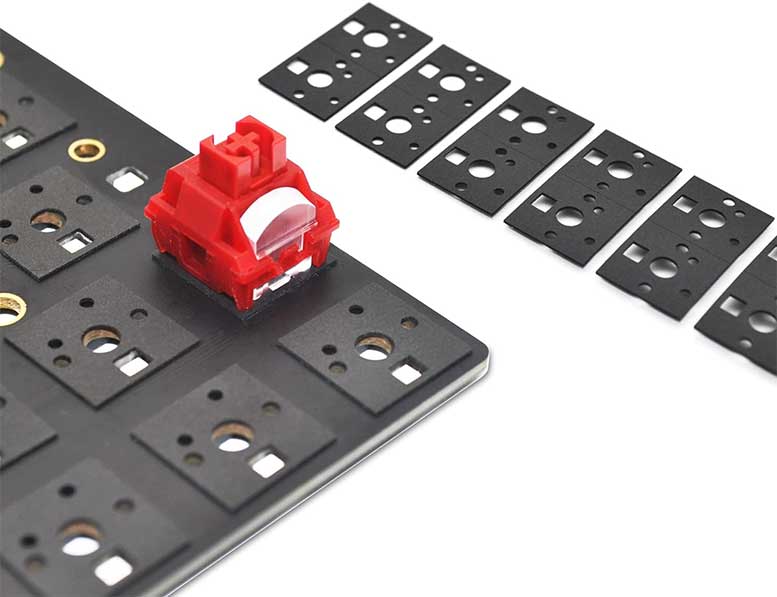
Key Takeaways:
- 120 pads included in each package
- Individually applied to each switch PCB slot
- Four different options for materials
If you only want foam exactly where it’s needed, then the individual pad style offered by YIMAGUJRX is the best choice for you.
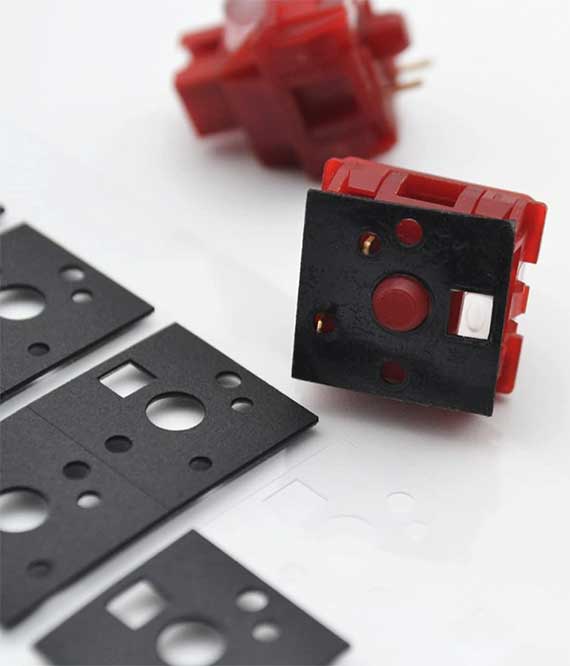
These pads are designed to go underneath each individual switch rather than covering the entire bottom of the board or the top of the PCB. They are available in packs of 120, so you’ll have plenty for any keyboard you’re applying them to.
Each pad is available in thicknesses of either .5 mm or 1 mm. This allows them to easily go underneath each switch without affecting the performance of your keyboard while in use.
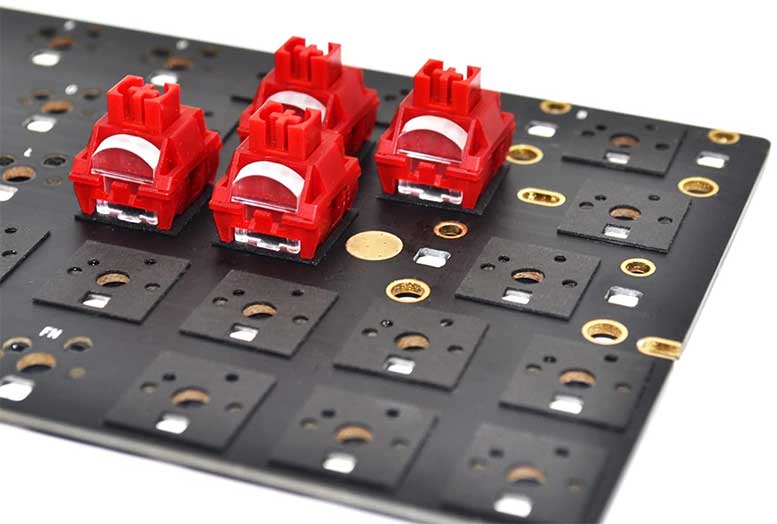
The foam used in this set is either Poron, EVA, PE, or IXPE material. As for colors, these pads are available in either black or white, depending on the thickness and material options you choose.
The pads from YIMAGUJRX are some of the most custom and most versatile out there. They’re easily applied under each switch and have a variety of thicknesses, colors, and materials so you can get the sound dampening effect exactly the way you want it.
Pros:
- Two thickness options
- Four material options
- Easy to apply under each individual switch
Cons:
- Installing them will be more tedious than other options on the list
Best Mat-Style: Glorious Sound Dampening Keyboard Mat

Key Takeaways:
- The keyboard sits on top of it rather than being installed inside
- High-quality construction throughout
- Compatible with keyboard layouts up to 75%
If you want the quickest and easiest sound dampening foam option on the market, go with the Glorious Sound Dampening Keyboard Mat.

This option is different from all the other options covered so far. Rather than having to take your keyboard apart and apply the foam throughout the interior, this mat just sits directly under your keyboard. It’s designed to be compatible with compact keyboards, with dimensions of 13.7 x 5.7 inches.
This mat comes in a thickness of 4mm, so it will do a great job dampening sound without raising your keyboard super far off of your desk.
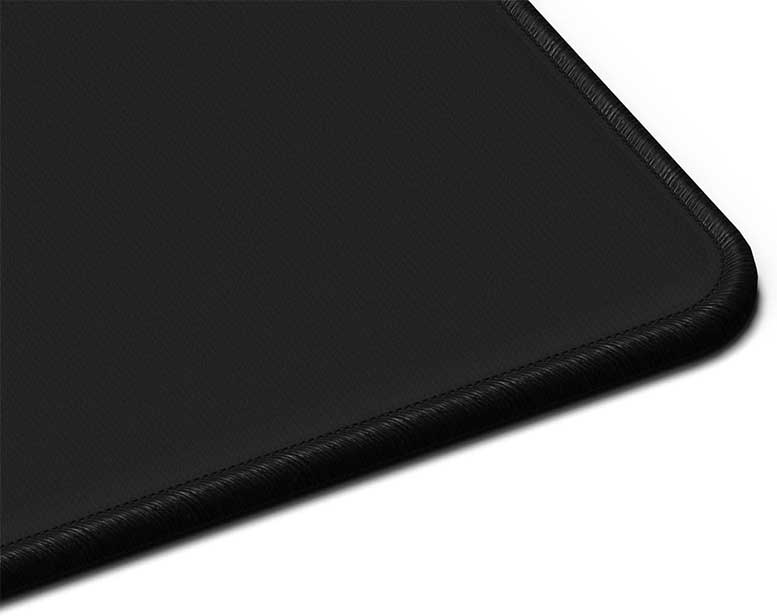
The foam used does a great job of dampening sound, and it also has high-quality stitching and a non-slip rubber base to improve durability and usability.
As for colors, it’s only available in black to help keep it more hidden while in use.
This is by far the easiest option out there. All you have to do is put your keyboard on top of it and start experiencing the sound dampening you’re looking for.
Best of all, you can easily still use your favorite extra-large mouse pad underneath it and have the same gaming or typing experience that you’re used to.
Pros:
- Easy to use
- High-quality construction
- Fits most compact-sized keyboards in up to 75% configurations
Cons:
- Larger keyboards won’t be compatible
Keyboard Foam FAQs
What is keyboard sound dampening foam?
Keyboard sound dampening foam is a material placed inside a mechanical keyboard to reduce noise and improve typing acoustics. It absorbs sound from keypresses, making the keyboard quieter and often changing the sound profile.
How does sound dampening foam affect keyboard feel?
While primarily affecting sound, foam can slightly alter the feel of typing by reducing the hollowness or reverberation within the keyboard case. However, the key feel itself remains largely unchanged.
Can any foam be used for keyboard dampening?
Not all foams are suitable. It’s important to use foam designed for sound dampening, which is usually non-conductive, heat resistant, and specifically tailored for keyboards to avoid issues like overheating or electrical interference.
Is it easy to install sound dampening foam?
Installation varies by keyboard model. It generally involves opening the keyboard case and placing the foam in the bottom. Some mechanical knowledge and comfort with disassembling electronics are beneficial.
Can sound dampening foam harm the keyboard?
If installed correctly using the appropriate foam, there is minimal risk. However, using improper materials or incorrect installation can cause issues like overheating or key malfunction.
Meet Ry, “TechGuru,” a 36-year-old technology enthusiast with a deep passion for tech innovations. With extensive experience, he specializes in gaming hardware and software, and has expertise in gadgets, custom PCs, and audio.
Besides writing about tech and reviewing new products, he enjoys traveling, hiking, and photography. Committed to keeping up with the latest industry trends, he aims to guide readers in making informed tech decisions.

