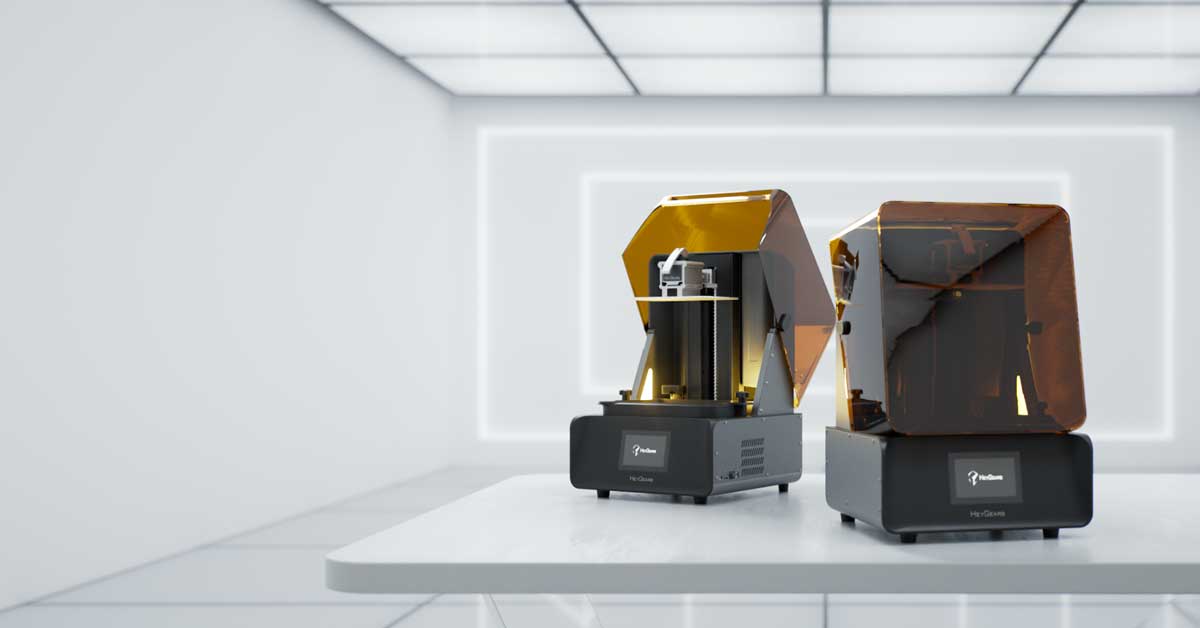HeyGears UltraCraft Reflex RS Turbo: A Beginner-Friendly Gateway Into Professional Resin 3D Printing
The HeyGears UltraCraft Reflex RS Turbo (often referred to as the RS) is designed and positioned to be more than just a printer—it represents a fully guided entry into resin 3D printing. While this product is being promoted in a cooperative context, the deeper purpose is to demonstrate the potential of the RS platform, help …