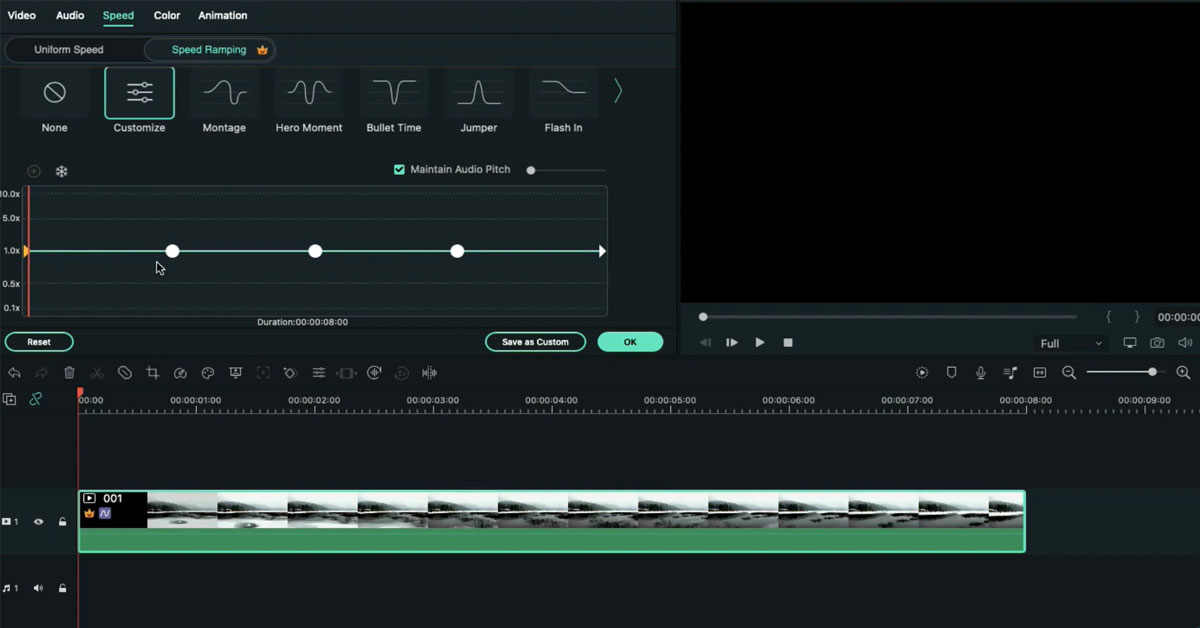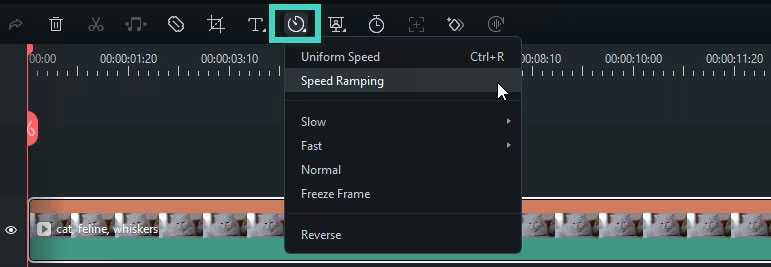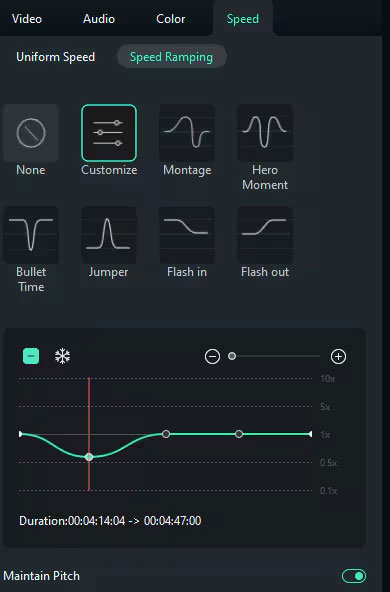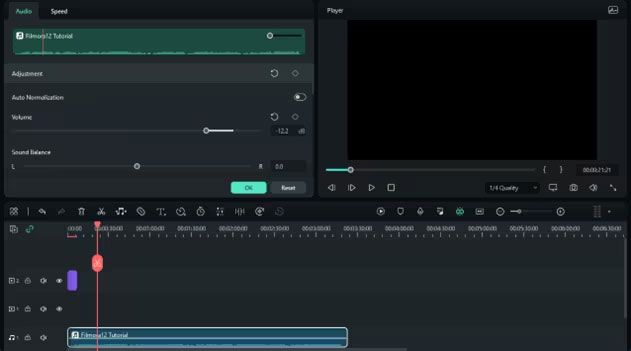As video editing grows in popularity, slow-motion effects remain a powerful tool for adding
drama and impact to scenes. This effect slows down footage to emphasize specific moments,
creating a captivating visual experience.
Speed ramping — a newer, more advanced effect — offers creatives greater control by
changing speed at precise moments. Knowing the difference between traditional slow motion
and speed ramping can be a game changer. It can help you create professional, dynamic
videos with just the right pacing. Are you ready to add speed ramps to your videos? Start with
this guide now!

Part 1. The Role of Traditional Slow Motion in Videos
Before speed ramping became the norm, slow motion was a classic editing technique. It
lowers playback speed to focus on details that are easy to miss at regular speed. Slow motion
adds depth and impact, making it ideal for engaging moments. Here’s where this effect shines:
- Action replays. Highlighting intense sports moments or intricate actions, slow
motion allows viewers to see every detail. - Emotional scenes. Slowing down facial expressions, gestures, and interactions draws
audiences into a character’s experience. - Dramatic moments. From a suspenseful reveal to a climactic event, slow motion
builds tension by extending key moments, keeping audiences on the edge of their
seats.
Slow motion’s appeal lies in its simplicity. But, this technique doesn’t allow for transitions
between different speeds. Its effects are limited when trying to emphasize many points within
a single scene.
Speed ramping is a game-changer that allows more control over speed within a clip.
Wondershare Filmora offers easy-to-use tools for this effect. You can seamlessly shift speeds
in your videos and create a dynamic viewing experience. Read the next part to explore more
details.
Part 2. The Rise and Popularity of Speed Ramping Techniques
Speed ramping has become a favorite among video editors. Its ability to alter video speed at
specific moments enhances the impact and flow of the scene. Unlike traditional slow motion,
it transitions between slow, normal, and fast speeds, giving creators more flexibility and
control over how each moment unfolds.
How Speed Ramping Works
Imagine a scene that starts at normal speed. Then, it transitions to slow motion to highlight a
crucial action. It can be an athlete’s jump accelerating to fast motion as the action continues.
This “ramp” between different speeds allows for heightened focus on key points and a quick
return to the storyline.

For instance, an action-packed clip might start fast, slow down just before an impactful
moment, and then quickly ramp back up. It keeps viewers on the edge of their seats. In
product commercials, speed ramp videos often highlight intricate product details in slow
motion, shifting back to real-time for a demonstration. This technique captures attention while
maintaining pacing.
Where Speed Ramping Shines
Here are examples where speed ramping shines:
- Action sequences. In scenes where intensity is crucial, speed ramps isolate specific moves with slow motion. It then returns to fast action for momentum.

- Product commercials. Emphasize fine details by slowing down certain shots and speeding up others to showcase functionality.

- Transitions and mood shifts. Speed ramping can seamlessly change the pacing of a scene, emphasizing emotions or mood shifts.

If you’re ready to explore speed ramping, Filmora makes it easy to bring professional speed
control to any video project. Please read on to explore.
Part 3. Wondershare Filmora’s Speed Ramping Feature
Filmora is an intuitive and powerful tool for video editing, making advanced techniques like
speed ramps accessible to creators of all skill levels. Filmora’s speed ramping lets you add
professional-quality speed transitions with ease, giving you full control over the pace and
impact of your scenes. Here are its key features:
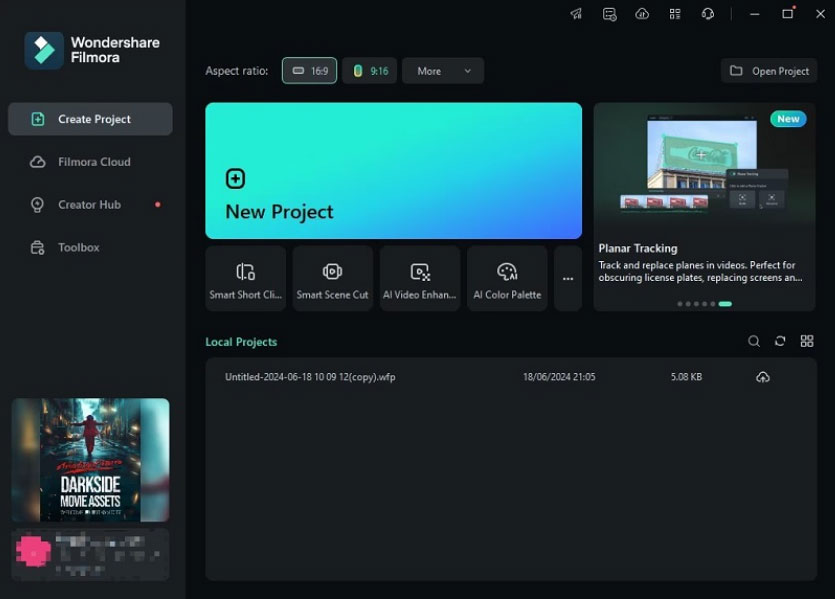
- One-click speed adjustments
Filmora allows you to apply speed ramps with a single click. Adjusting your video’s speed
takes just seconds. Whether you’re slowing down a critical moment or speeding up a
transition, the process is quick and seamless.
- Preset speed ramp styles
Filmora offers six popular speed ramp presets, such as Montage, Hero Moment, Bullet Time,
Jumper, Flash In, and Flash Out. The styles make it easy to experiment with different pacing
options without starting from scratch. It can save you time and effort while achieving a
polished look.
- Customizable speed ramping templates
Not only does Filmora offer presets, but it also lets you create and save custom speed ramp
templates. This feature is ideal if you work on videos with similar pacing requirements.
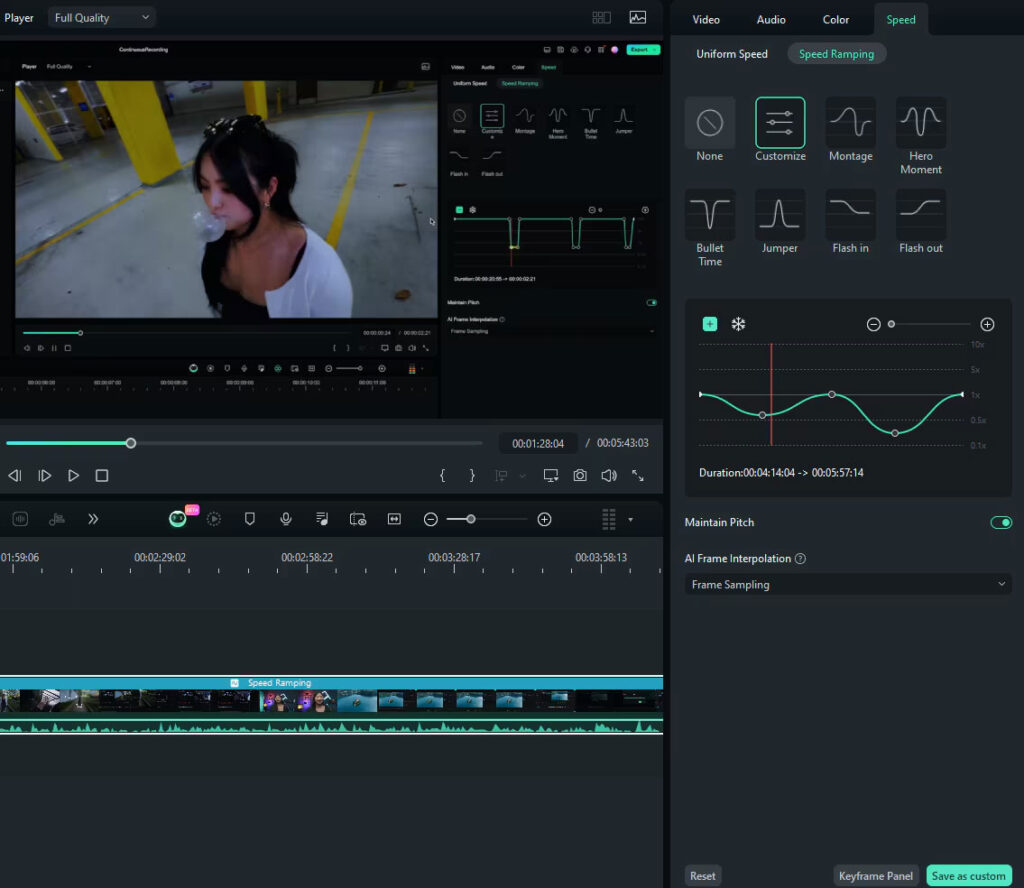
- Audio pitch adjustment
One of the standout elements of Filmora’s speed ramping feature is its audio pitch
preservation. When you adjust a clip’s speed, Filmora ensures that the audio pitch remains
consistent, so you won’t lose sound quality or clarity as you modify speed.
Getting Started With Filmora’s Speed Ramping
Using Filmora’s speed ramping is straightforward. Just select your clip, choose a speed ramp
preset or adjust speeds manually, and preview the changes in real-time. With a user-friendly
interface and built-in effects, Filmora makes this process accessible even for beginners while
offering advanced tools for seasoned editors.
Ready to take your videos to the next level? Try Filmora for free and see how easy it is to
create compelling, speed-ramped sequences. Its intuitive design and versatile features make it
perfect for experimenting with video pacing and adding professional-grade effects to your
content. Give Filmora a try and start exploring!
Part 4. When To Use Speed Ramping vs Slow Motion
Selecting between speed ramping and slow motion depends on the desired effect and level of
creative control. Here’s a quick breakdown:
- Effect choice. Choose slow motion for simplicity and focus or speed ramping for
dynamic, layered pacing. - Creative control. Speed ramps provide flexibility with speed adjustments within a
single clip. - Technical fit. Use speed ramps when you need seamless transitions or want to
capture many focal points in one sequence.
For advanced speed control in your videos, try out Filmora’s speed ramping feature. The
software makes both effects accessible with customizable templates and one-click options.
Conclusion
Slow motion and speed ramping serve distinct roles in video editing. Slow motion provides a
steady, emotional pace, while speed ramps add dynamic transitions and control. Experiment
with both effects to discover what best enhances your content.
Speed ramping is perfect for intensifying action scenes or guiding viewers’ attention through
complex shots. Give Filmora a try today for its versatile, user-friendly interface!
Meet Ry, “TechGuru,” a 36-year-old technology enthusiast with a deep passion for tech innovations. With extensive experience, he specializes in gaming hardware and software, and has expertise in gadgets, custom PCs, and audio.
Besides writing about tech and reviewing new products, he enjoys traveling, hiking, and photography. Committed to keeping up with the latest industry trends, he aims to guide readers in making informed tech decisions.