Mini PCs with Linux pre-installed are revolutionizing computing: compact, efficient, and ready-to-use.
What if you could harness the power of Linux in a device that fits in the palm of your hand? These machines offer a seamless blend of portability and performance, catering to both tech enthusiasts and professionals seeking a streamlined, open-source operating system.
Ideal for tasks ranging from everyday computing to specialized projects, they offer a unique blend of functionality and simplicity.
Here are NerdTechy’s top picks:
- Beelink Mini S12 Pro is the best all-around mini PC for tech enthusiasts and professionals, offering a powerful Intel 12th Gen processor, ample RAM and storage, and dual 4K UHD support.
- CyberGeek Nano J1 is a strong runner-up with a snappy Intel Quad-Core processor, large storage capacity, and dual 4K display support for complex tasks and multimedia streaming.
- ATOPNUC Ubuntu Mini PC is an affordable and compact alternative with a silent Linux experience, AMD A9-9400 APU, and dual 4K HDMI support for crisp visuals.
- MomentPlus Ubuntu Linux Mini PC is the best budget option, featuring an affordable AMD A9 9400 Processor, ample RAM and storage, dual screen display, and a range of connectivity options.
Best All-Around: Beelink Mini S12 Pro
For the tech-savvy multitasker who demands efficiency and versatility, the Beelink Mini S12 Pro stands out as the best all-around Mini PC with Linux pre-installed.

It’s powered by an Intel 12th Gen 4-Core N100 processor that clocks up to 3.4GHz, paired with a substantial 16GB of DDR4 RAM, ensuring smooth performance across your applications. The 500GB SSD means you’ve got plenty of speedy storage for your files and programs.
You’ll enjoy crisp, clear visuals with dual HDMI 4K UHD support, perfect for a dual-screen setup. With Gigabit Ethernet, WiFi6, and BT5.2, your connectivity options are robust and future-proof.
Whether you’re in the office, settling in for some online learning, or kicking back with entertainment, this compact powerhouse (measuring just 115 x 102 x 41mm) adapts to your needs. Plus, it’s got the ports you need—USB3.2 Gen2, RJ45 LAN, an audio jack, and more.
With such versatility and power, the Beelink Mini S12 Pro is an ideal choice for a variety of usage scenarios.
Best For: Tech enthusiasts and professionals looking for a compact, versatile, and powerful Linux Mini PC with excellent connectivity and dual 4K display support.
Pros:
- High-performance Intel 12th Gen processor paired with 16GB RAM and a fast 500GB SSD for smooth multitasking.
- Compact design with a comprehensive set of ports for connectivity and dual HDMI 4K UHD support for a superior visual experience.
- Future-proof with WiFi6, BT5.2, and efficient heat dissipation system, including a cooling fan and heat sink.
Cons:
- Some users report fan noise, which could be bothersome in quiet environments.
Best Runner-Up: CyberGeek Nano J1
If you’re in the market for a Linux Mini PC that combines power with a sleek design, the CyberGeek Nano J1 stands out as an exceptional runner-up, offering a quad-core processor and ample storage right out of the box.

The Intel N5095A Quad-Core processor clocks up to 2.9GHz, paired with 16GB of high-speed RAM, ensuring snappy performance whether you’re working or playing. With a 1TB PCIe SSD, you’ll have more than enough space for your files and applications.
Running Linux Ubuntu, the Nano J1 shines with increased security and a vast ecosystem of open-source software to boost your creativity and productivity. Its advanced connectivity supports 4K dual displays, perfect for complex tasks and multimedia streaming.
In addition, users rave about its build quality and performance, emphasizing that it’s particularly user-friendly for Linux enthusiasts.
Best For: Users seeking a powerful Linux Mini PC with robust performance for both work and play, especially those who value high-speed RAM, large storage capacity, and dual 4K display support.
Pros:
- Equipped with a high-performance Intel N5095A Quad-Core processor and 16GB of high-speed RAM for efficient multitasking.
- Large 1TB PCIe SSD storage offers plenty of space for files, applications, and media.
- Supports 4K dual displays and features advanced WiFi and Bluetooth connectivity options for versatile use and multimedia streaming.
Cons:
- Some users have reported issues with internet connectivity, which might require troubleshooting.
Best Alternative: ATOPNUC Ubuntu Mini PC
Diving into the realm of compact computing, the ATOPNUC Ubuntu Mini PC emerges as an optimal choice for users seeking a silent, pre-installed Linux experience in a space-efficient package.

It’s packed with an AMD A9-9400 APU, allowing speeds of up to 3.2GHz, and coupled with 8GB RAM and a 128GB SSD, you’re set for swift task switching and snappy data transfers.
The dual 4K HDMI support and robust Radeon R5 graphics make for a crisp visual display, perfect for a home theater or a dual monitor office setup.
Moreover, the ATOPNUC’s compact size doesn’t hold back its upgradeability or connectivity. With a VESA mount included, it’s a breeze to tuck away, and the range of ports ensures you’re never short on connection options. For tasks from web browsing to light office work, this mini PC is a solid contender, offering both value and versatility.
Best For: Users looking for an affordable, compact, and silent Linux-based mini PC for everyday tasks, dual-monitor setups, and home theater applications.
Pros:
- Pre-installed Ubuntu OS offers a ready-to-use, silent computing experience out of the box.
- Compact and space-saving design with VESA mount support for easy placement.
- Dual HDMI for 4K visuals and AMD Radeon R5 graphics handle multiple displays and media playback efficiently.
Cons:
- Not suitable for heavy computing tasks due to the limitations of the AMD A9-9400 APU.
Best Budget: MomentPlus Ubuntu Linux Mini PC
Unleash your productivity and entertainment possibilities with the MomentPlus Ubuntu Linux Mini PC, an affordable powerhouse designed for multitaskers and media enthusiasts alike.
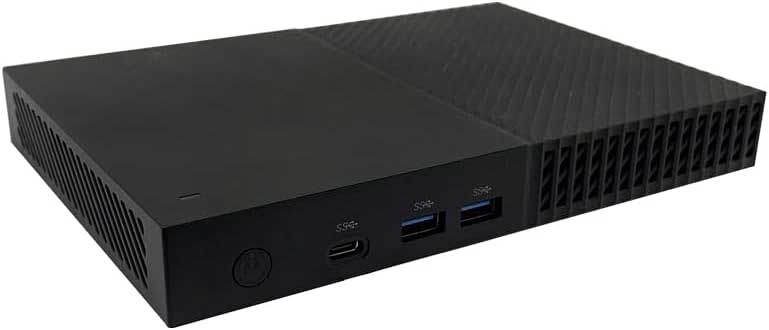
This compact unit doesn’t skimp on performance, boasting an AMD A9 9400 Processor that clocks in at 2.4GHz and can turbo up to 3.2GHz. With 8GB of DDR4 RAM and a 128GB SSD, you’ve got ample power and storage for your office tasks, web browsing, and home theater setups.
The dual screen display with HDMI and VGA ports enhances your viewing options, while a range of USB ports, including USB-C, ensures connectivity for all your devices. High-speed networking is a breeze with Bluetooth 5.0, Gigabit Ethernet, and dual-band WiFi.
Thankfully, an effective cooling system keeps things running smoothly. Should you need more oomph, upgrade options are available, and with reliable after-sale service, you’re covered for any hiccups along the way.
Best For: Tech enthusiasts and budget-conscious users looking for a versatile mini PC with solid performance for everyday computing and entertainment tasks.
Pros:
- Compact and high-performance design suitable for a range of activities including office work and media consumption.
- Dual screen support with a variety of ports for extensive connectivity options.
- Offers upgradeability for RAM and storage, providing flexibility for future enhancements.
Cons:
- Base model’s 128GB SSD may be insufficient for users with extensive storage needs.
Frequently Asked Questions
Can I Install Alternative Linux Distributions on These, or Are They Locked to the Pre-Installed Version?
You can definitely install alternative Linux distributions on most mini PCs, even if they come with one pre-installed. They’re not locked down, so you’re free to customize your setup.
Just download your preferred distro and create a bootable USB drive. Then, you’ll boot from that drive and follow the installation process.
It’s a great way to experiment with different Linux environments and tailor your mini PC to your specific needs.
How Do These Mini PCs Handle BIOS or Firmware Updates? Are They Easily Accessible and Manageable for an Average User?
You’ll find that BIOS or firmware updates on mini PCs are pretty straightforward. Manufacturers often provide utilities to simplify the process, making it manageable even if you’re not a tech whiz.
You can typically access these tools through the operating system, and step-by-step guides are usually available online.
Are the Components Within These Mini PCs User-Upgradable, Such as RAM or Storage?
Good news: many models are designed with user-upgradability in mind.
Typically, you’ll find accessible slots for memory and drive expansions. So, you can boost your machine’s performance as your needs grow.
Just check the manufacturer’s specs to ensure compatibility, and you’ll be set to upgrade with ease.
How Do Linux Mini PCs Perform in Comparison to Their Windows Counterparts in Terms of Energy Efficiency and Heat Management?
You’ll find Linux pre-installed mini PCs generally excel in energy efficiency and heat management compared to Windows versions. Linux is less resource-intensive, allowing these compact machines to run cooler and use less power.
It’s not just about the operating system; the hardware is optimized for Linux, which means you’re getting a system that’s tailored to be as efficient as possible right out of the box.
Meet Ry, “TechGuru,” a 36-year-old technology enthusiast with a deep passion for tech innovations. With extensive experience, he specializes in gaming hardware and software, and has expertise in gadgets, custom PCs, and audio.
Besides writing about tech and reviewing new products, he enjoys traveling, hiking, and photography. Committed to keeping up with the latest industry trends, he aims to guide readers in making informed tech decisions.

