-
Overall Design - 9/10
9/10
-
Battery Life - 9/10
9/10
-
Storage - 8/10
8/10
-
Operation Modes - 9.5/10
9.5/10
Summary
At the end of the day, the HoverAir Camera X1 checks off an impressive number of boxes for both seasoned pilots and beginners. It’s a drone with the muscle to capture stunning visuals and the intelligence to make your flying experience a virtual walk in the park. Whether you’re an amateur capturing memories or a professional scouting locations, the X1 makes the whole process not just easier but genuinely enjoyable. There are a few places it could improve, but overall, it’s an airborne tour de force that belongs in every drone enthusiast’s arsenal.
Pros
- Exceptional video quality
- Intuitive operation modes
- Fast charging options
- Generous storage space
Cons
- Limited transmission range
- No GPS functionality
Tech just keeps getting cooler and cooler. This time, it’s in the realm of drones. It was only a matter of time till they got better advancements, and the X1 from HoverAir is here to introduce them to us.
This piece of tech has a lot going for it, presenting some really cool features that are sure to change up the drone game. Do they deliver the goods, or should HoverAir go back to the drawing board? Let’s find out.
Unboxing the HoverAir Camera X1
What started its life as an Indiegogo campaign is now a fully realized product. And what do you get with this product? When we opened the slim box, we found the device itself, along with a duo of batteries, a battery charger, a USB-C charging cable, a manual, and a storage pouch.
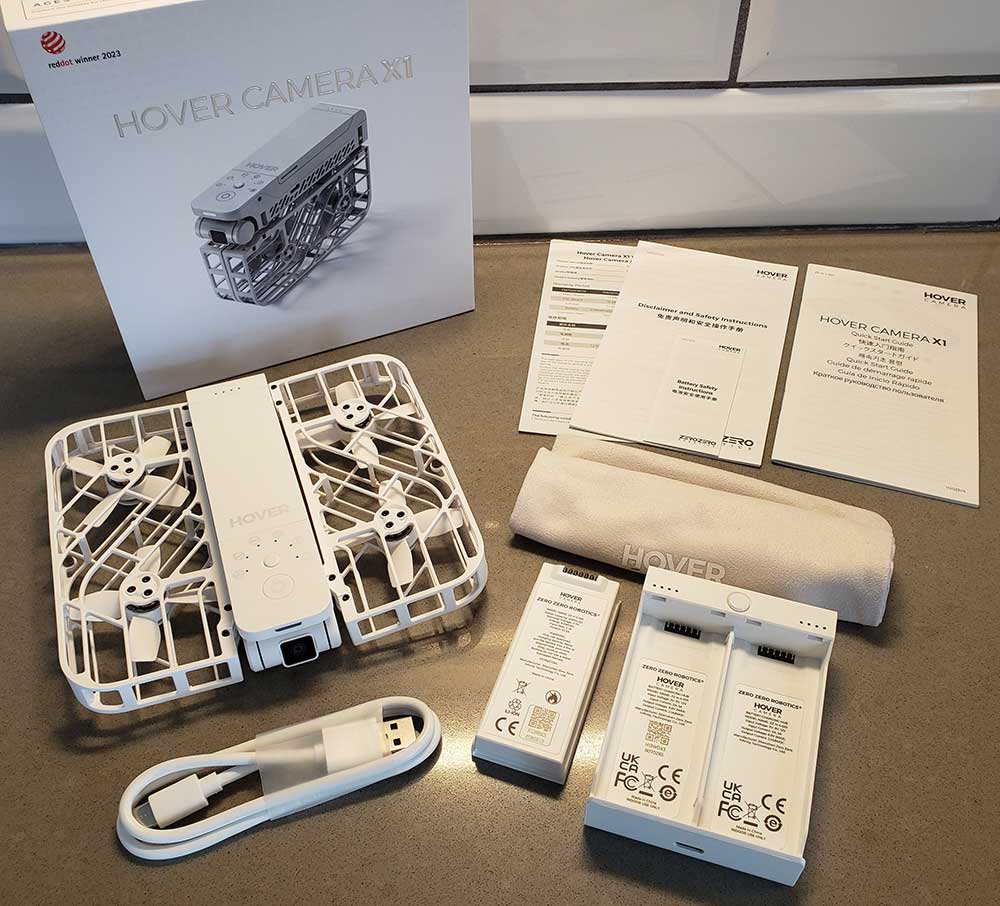
The initial setup isn’t a multi-step nightmare, thankfully. In fact, it’s pretty straightforward. The gadget is practically ready to ascend to new heights right out of the box – after a quick charging session, of course. More on that later. For now, here’s a rundown of everything you get for those who like a broad overview of things:
- HoverAir Camera X1
- 2 Batteries
- Battery charger
- USB-C charging cable
- Manual
- Storage pouch
We like that you don’t have to buy additional accessories to enjoy this product. Sadly, that’s becoming all too common in today’s tech sector. Props to HoverAir for supplying you with the essentials needed to have a good time.

First Impressions
Let’s talk numbers and our initial thoughts before we get into how the HoverAir X1 performs. For starters, the build quality is surprisingly lightweight. We knew going into this drone that it was minimalistic in design.

But we were admittedly caught off guard a bit concerning its weight. This thing is light! At just 4.4 ounces, it’s among the most lightweight we’ve handled. Oh, and that’s including the battery, too. As for its dimensions, there are two variations to factor in.
Its folded dimensions measure 5 x 3.4 x 1.2 inches, and when unfolded, the unit stretches out to 5 x 5.7 x 1.2 inches. When you’ve got the X1 in your hands, you really get a sense of just how minimal it is. And yet, it doesn’t feel cheap by any means.
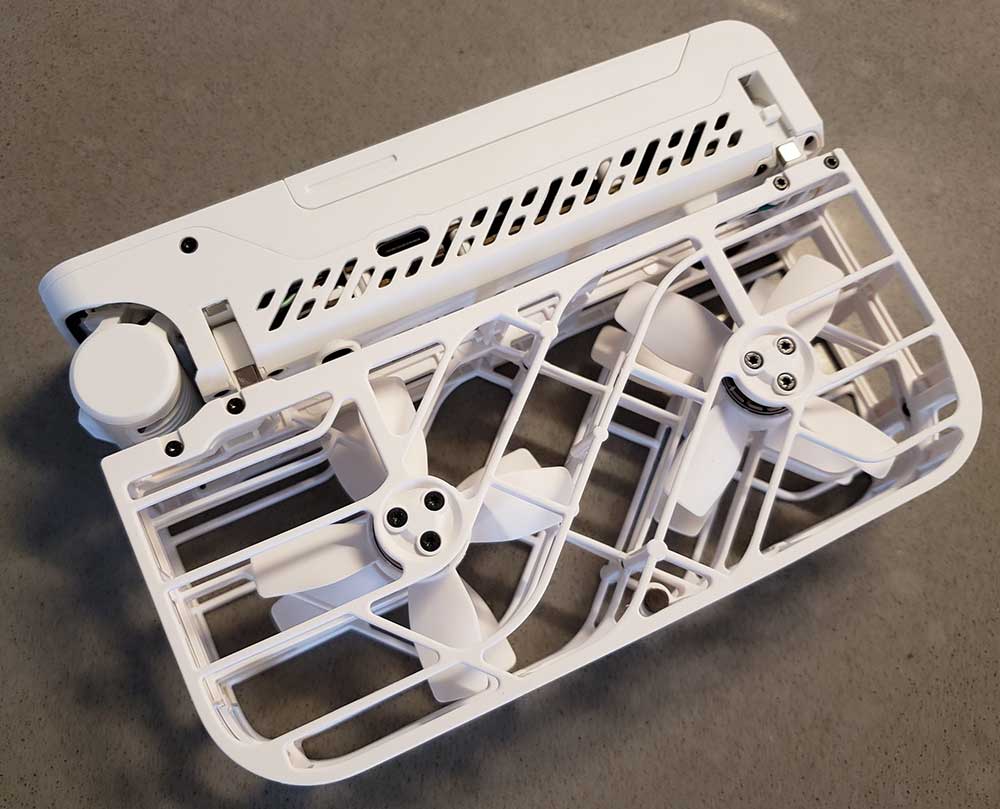
So far, we’re impressed just by its form factor and construction. Both elicit confidence and excitement. We couldn’t wait to get this thing off the ground and flying. But flight is only part of the appeal. How’s the camera on the X1? Let’s take a look at the numbers.
The Specs That Speak Volumes
In terms of the camera, the device boasts three video modes: 2704 x 1520 at 30 FPS, 1920 x 1080 at 60 FPS, and 1920 x 1080 at 30 FPS with HDR capabilities. As for still photos, you’re looking at a 12MP camera with an image size of 4000 x 3000.
For those concerned about formats, it stores videos in MP4 and images in JPEG. Pretty standard fare, but what sets this unit apart is its real-time view transmission range of approximately 30 meters or 98.5 feet. This little marvel also comes equipped with both mechanical tilt and electronic image stabilization (EIS).
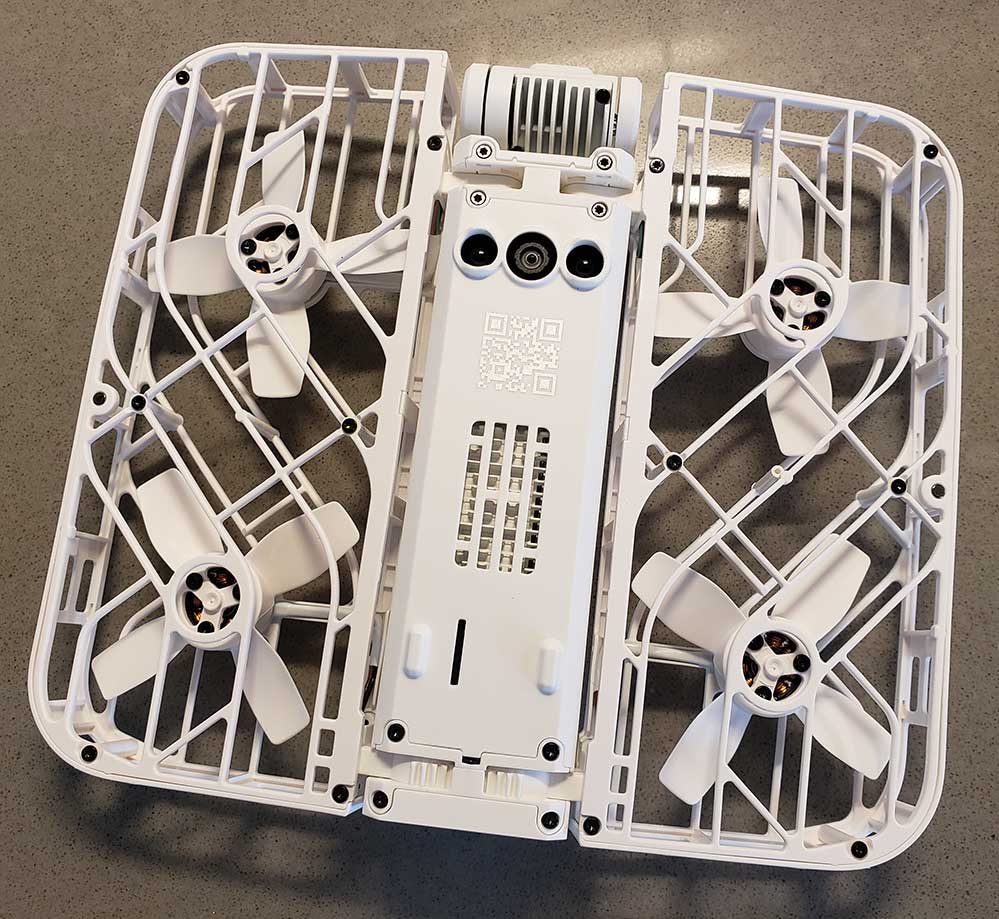
Battery Life
Fear of missing out on capturing those epic selfies is not a concern with this drone. The battery comes with a capacity of 1050mAh. What does that translate to in real-world terms? We managed to get approximately 20 intelligent flight shots on a single charge. We’re happy with that, especially considering the compact construction of this thing.
As for charging, you’re presented with options, which we always like seeing on any tech platform. Go for the charging dock if you’re pressed for time; it’ll get you back to 100% in a mere 35 minutes.
But if you’re content to take your time, onboard charging will take you to full power in 55 minutes. Either way, your airborne camera will be sky-ready sooner rather than later, and that’s all that matters.

Storage: Sufficient for Most Needs
If you’ve ever been in the middle of capturing that perfect moment, only to suddenly run out of storage space, then you know the sheer panic that can ensue.
Thankfully, the 32GB of space that the X1 offers can handle an ample amount of your aerial adventures without concern. During our testing, we filled up the storage with various photos and videos, including some high-resolution footage. Even after our creative spree, we were pleased to find that we still had room to spare.

Certainly, 32GB won’t hold an entire life’s worth of memories, but it is more than sufficient for most users. If you’re looking to record some amazing views or even a special event like a wedding, you’ll have more than enough digital real estate to work with. Just bear in mind that your recording settings play a huge role in how much space you have left. As such, you might need to play around with your recording decisions.
Now, if you’re planning an extended expedition and are aiming to document every second of it, the 32GB might start to feel a bit cramped. However, for the casual photographer or videographer who needs storage for shorter adventures, this device pretty much nails it.
With 32GB at your disposal, you can focus more on capturing the moment and less on worrying about running out of space. On that note, let’s prep for the next chapter: real-world performance.
Performance
If you’ve ever been daunted by the thought of piloting a drone, let the X1 be your confidence booster. Forget about thick manuals or complicated startup sequences; operating this thing is as basic as checking your email.
In our test runs, we were pleasantly surprised by the ease of startup. With just a simple long press on the power button, the voice guide announced the operational mode, picking up right where we left off last time.
We tested the device while on foot and from a moving vehicle. The X1 didn’t just follow us; it seemed like it was reading our minds, thanks to its triple stabilization hybrid anti-shake technology.
The result? Crystal-clear footage without the rollercoaster effect. And with no GPS to fuss with, we jumped straight into capturing moments indoors and outdoors alike. The best part? When hovering, it was as stable as a well-balanced tripod – no drifting at all. Just smooth operation and high-quality captures.
Now, here’s where it gets interesting: To launch it, place the unit in the palm of your hand with the camera facing you, then press the smaller button to switch modes or press the power button to launch.
The device lifts off your palm autonomously – no toss or theatrical countdown needed. It also returns and lands on your palm, reducing the risk of accidental crashes or dramatic nosedives.
Checkout some of our sample still frames:



Operation Modes
Our testing involved navigating through its six primary modes, each accessible with a simple press of the mode button. Here’s what we found:
Hover: In this mode, the unit lifts off and stabilizes itself in front of you to capture video. Perfect for those who want a stable, straightforward shot.
Zoom Out: We tried this out while standing in an open field. The unit focused on us and then gracefully moved back and up, giving a cinematic feel to the shot.
Follow: Walk, run, or just wander; the unit keeps you in the frame. We roamed around a park, and the X1 followed us without any hiccups.
Orbit: Think of this as your personal camera crew. We tested it by standing still while the unit circled around us, capturing video from different angles.
Bird’s Eye: We activated this mode, and the device ascended vertically to about 16 feet. The captured footage provided a different perspective on our surroundings.
Snapshot: Ideal for solo or group photos. We stood still, and it automatically sensed our stillness, snapping a photo instantly.
And for those who crave even more control, it offers two advanced modes:
Manual Control: Using the app, you can steer the unit yourself. We tried this indoors and outdoors, successfully dodging obstacles.
Dolly Track: If you move forward, the unit backs up; if you move back, it comes toward you. We experimented with this mode in a narrow corridor and were pleased with its responsiveness.
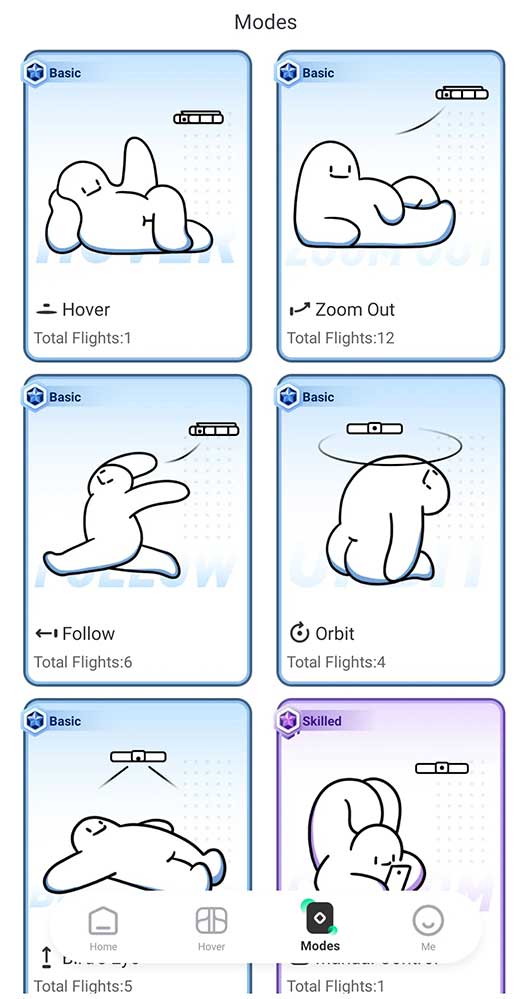
Regardless of your skill level, each feature is an example of technology that serves the user rather than intimidating them. You don’t need much, if any, technical know-how to enjoy this drone. It’s designed for every user, but that doesn’t mean it’s basic. On the contrary, we were surprised by just how much this thing packs into its compact frame.
The Hover App
Navigating the Hover app is a breeze, and that’s not hyperbole. Built-in tutorials offer quick insights without the dense language. We found these to be remarkably helpful during our test flights. Content sharing is another highlight.
A couple of taps, and your latest aerial masterpiece is viewable by the Hover community. During our tests, sharing was a smooth process, a real morale booster when you see your content getting some views.
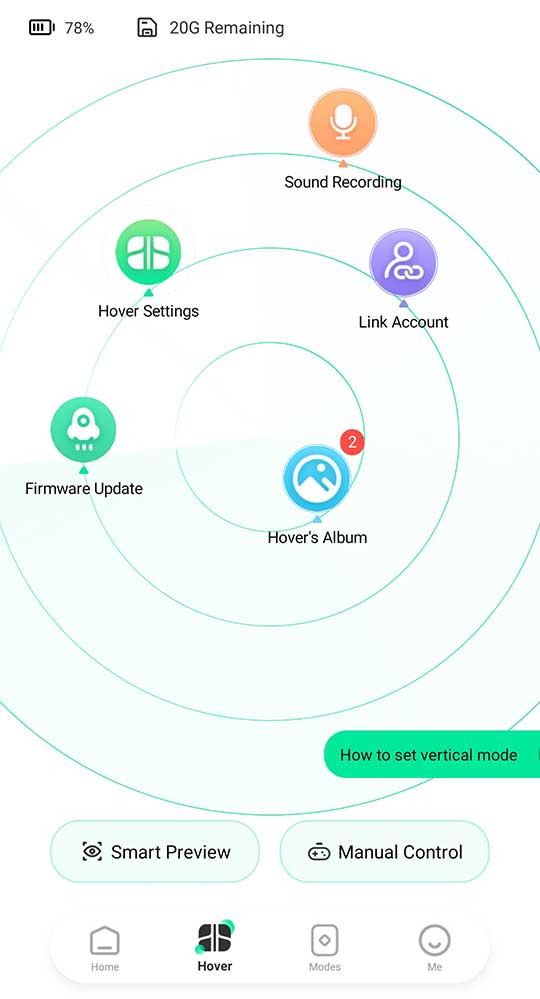
And let’s not forget customization. The app lets you tweak settings for each mode. We played around with zoom speeds and tracking sensitivity, and it did make a noticeable difference. It really serves to amplify the overall usability without complicating things, making it a reliable partner in your airborne escapades.

Final Verdict
At the end of the day, the HoverAir Camera X1 checks off an impressive number of boxes for both seasoned pilots and beginners. It’s a drone with the muscle to capture stunning visuals and the intelligence to make your flying experience a virtual walk in the park.
Whether you’re an amateur capturing memories or a professional scouting locations, the X1 makes the whole process not just easier but genuinely enjoyable. There are a few places it could improve, but overall, it’s an airborne tour de force that belongs in every drone enthusiast’s arsenal.
Meet Ry, “TechGuru,” a 36-year-old technology enthusiast with a deep passion for tech innovations. With extensive experience, he specializes in gaming hardware and software, and has expertise in gadgets, custom PCs, and audio.
Besides writing about tech and reviewing new products, he enjoys traveling, hiking, and photography. Committed to keeping up with the latest industry trends, he aims to guide readers in making informed tech decisions.

