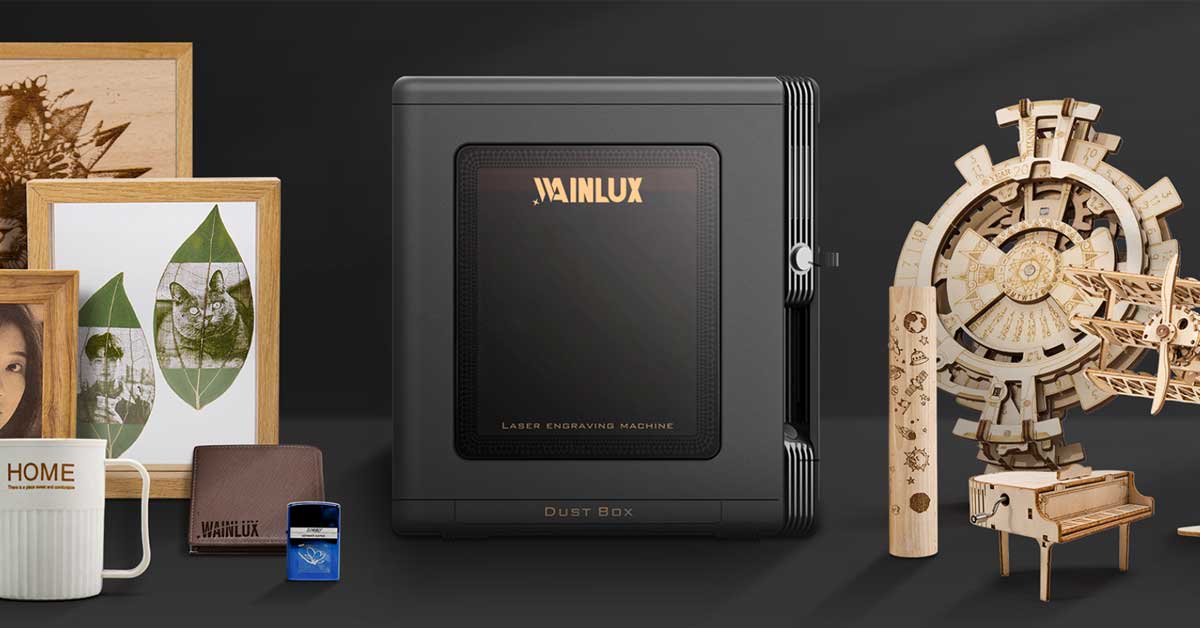-
Overall Design - 8.5/10
8.5/10
-
Ease of Use - 8.5/10
8.5/10
-
Performance - 9/10
9/10
-
Laser Power - 9/10
9/10
Summary
The WAINLUX K8 Desktop Laser Engraver beautifully blends traditional engraving mechanisms with modern nuances, positioning itself as a leading contender in the market. While there are areas for improvement, particularly concerning software functionality and working space size, the positives overshadow the negatives. Bottom line, the K8 is a choice worth considering.
Pros
- Compact yet efficient design
- Adjustable Z-axis enhances versatility
- In-built camera for advanced functionalities
- Variable laser power – 2.5W, 5W, 10W
Cons
- Limited 130 x 130 mm engraving area
- Software lacks “undo” functionality
REVIEW – The Wainlux K8 stands out as a fresh perspective in the realm of desktop hobby lasers. With a relatively affordable price tag and a compact footprint, it targets users who wish for efficient laser operations without overstretching space or finances.
Whether you fancy yourself a laser-engraving veteran or you’re just stepping foot into this creative world, you’re going to want to stick around to hear our thoughts on this Kickstarter-born unit.
Unboxing and Setup
Upon receiving the unit, its premium feel is immediately evident. It’s evident that the company is no stranger to delivering commercial-grade products.
The packaging speaks volumes about their attention to detail, potentially minimizing shipping damages. Within the box, the inclusion of some materials for test-engraving is a considerate touch.
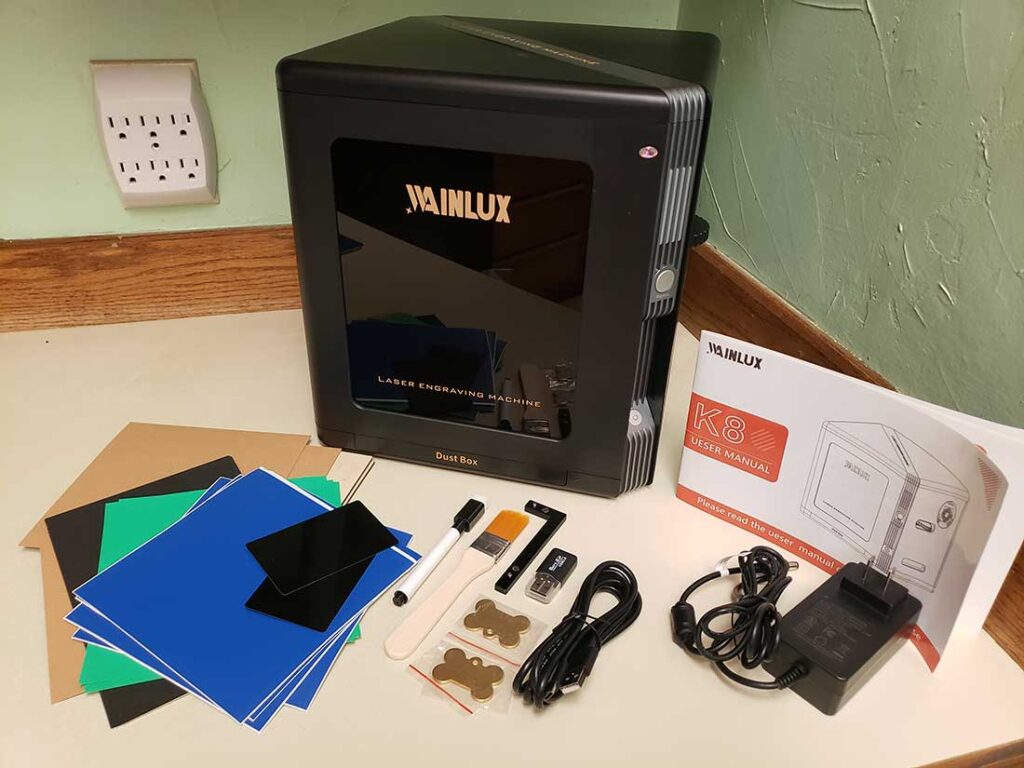
Design and Build Quality
The WAINLUX K8’s design can be aptly described as compact yet efficient. Its dimensions, comparable to that of a small microwave, ensure that it doesn’t take up a significant amount of space on your desk or workspace.
Specifically, it stretches 26.7 cm on both the front and side while standing at a modest height of 30.5 cm. The front is marked by a magnetically latched door, which is both a design and functional feature.

This door offers an opening roughly 19 cm wide, ensuring users can place and adjust materials with ease. A notable design inclusion underneath the main door is the “Dust Box.”
This pull-out compartment promises convenience, providing an avenue to accumulate and discard the waste materials from cutting operations. Such a feature emphasizes the attention to user needs, ensuring a cleaner working environment.
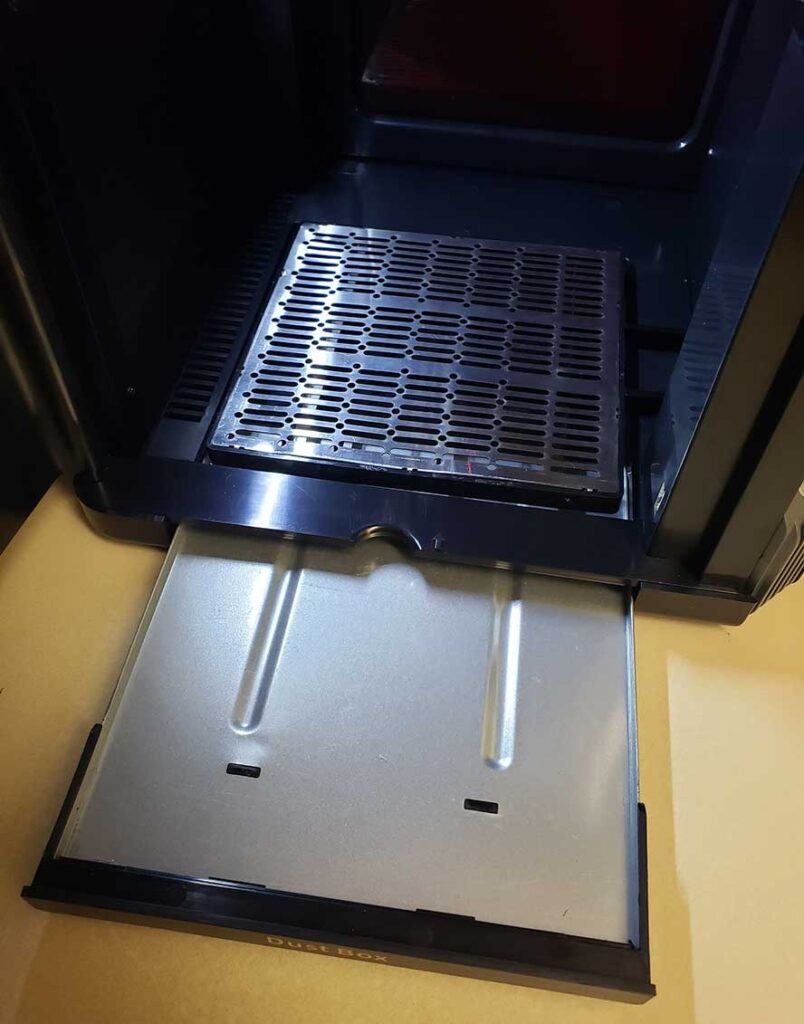
Adjacent to the door, the device hosts a set of functional buttons. The momentary button serves the basic yet essential purpose of turning the unit on and off.
Meanwhile, the “Repeat” button is a nod toward optimizing repetitive tasks, allowing users to execute specific operations with just a single press. While it might seem basic, this does enhance efficiency, offering a degree of hands-free operation.
Complementing these buttons, the integrated status light is both a safety and informative feature. With its varying indications, from a calm, solid white when idle to a pulsating blue when the laser operates, users can easily gauge the device’s activity.

Ventilation, crucial for any laser engraving or cutting system, has been addressed on the right side. The outlet here ensures that users have flexibility in directing the expelled air, either channeling it outside via a window or connecting it to an optional air filter unit.

Such versatility underscores WAINLUX’s commitment to adaptability. Finally, the rear side of the device is minimalistic yet functional. The USB-C port, aligned with modern connectivity standards, ensures swift computer connections.
The inclusion of a DC barrel jack completes the ensemble, offering power connectivity. The design and build quality showcase a blend of functionality and user convenience. Its compact stature, combined with thoughtful features, makes it a noteworthy contender in the desktop laser engraver market.
Technical Features
In the world of desktop laser engravers, specifications and features often become the deciding factors for potential buyers. With its unique blend of technical offerings, it stands as a notable device in this market. Let’s dissect its technical prowess to understand what it brings to the table.
Operating Size
At first glance, the 130 x 130 mm laser operating space might seem limited. However, one needs to calibrate expectations based on the realm of desktop engravers. For such a category, this space is quite adequate. It ensures users have enough room to work on most typical projects, from crafting jewelry pieces to engraving small mementos.

Enclosed Design
Safety should always be a paramount concern when working with lasers. It doesn’t disappoint in this regard. Its fully enclosed design acts as a protective barrier, shielding users, especially novices, from any inadvertent laser exposure. It’s a reassurance that allows users to focus on their creative process without fretting over safety concerns.
Laser Power
Power is often the quintessential factor for many when choosing a laser engraver. With a 10W laser, WAINLUX ensures it’s no slouch. This power is sufficient to tackle a wide array of engraving tasks, delivering crisp and precise outputs, which are often expected from devices in this range.
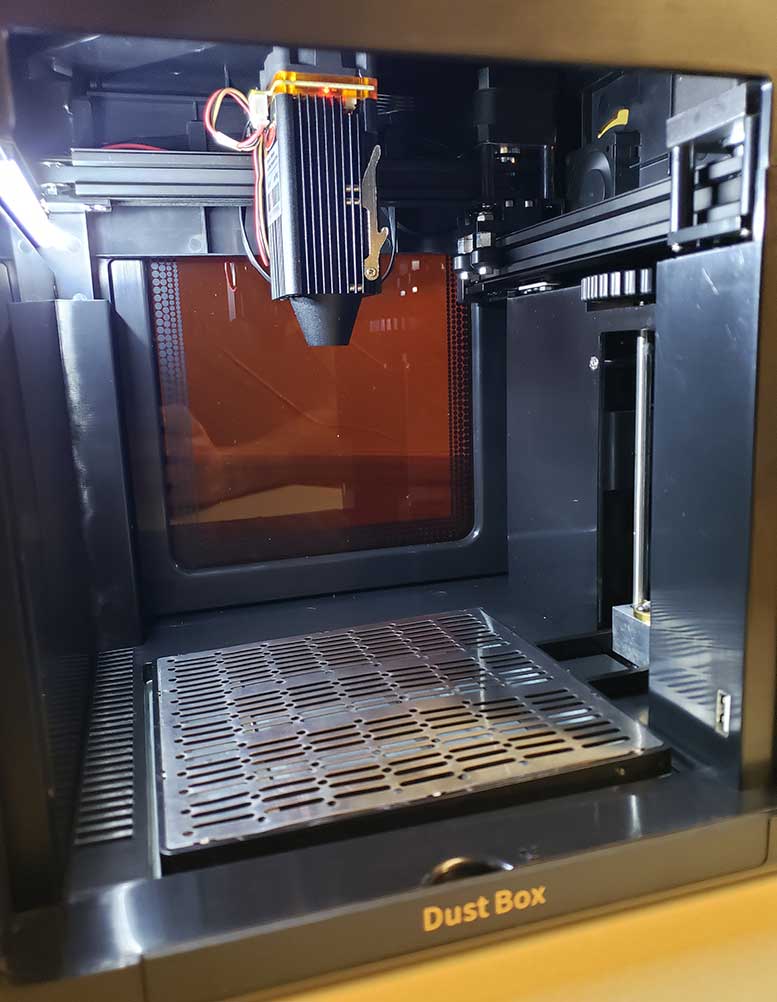
Z-Bed
Adjustability is a boon in the world of laser engraving, given the variety of materials users might choose. Recognizing this, it comes equipped with an adjustable Z-bed. This feature empowers users, allowing them to tweak the bed’s height based on the material they’re working on, ensuring optimal results every time.
Camera
Integrating advanced features becomes a hallmark of forward-thinking design. The built-in camera echoes this sentiment. Even though there were a few hitches in its functionality, the very inclusion of this feature underscores the device’s aspiration to stay ahead of the curve.
Technical features often paint a vivid picture of a device’s capabilities, and in the case of the K8, this picture is undoubtedly impressive. Each feature has clearly been meticulously crafted, which speaks volumes about its potential.
Of course, the real test came when we put this machine through its paces. How’d it perform? Let’s find out.

In-Use Experience
The world of desktop laser engraving is filled with a plethora of options. When WAINLUX introduced the K8, it was clear they wanted to create a tool that stood out from the rest. Here’s a more detailed look into the in-use experience of the device.
Setting Expectations Right
WAINLUX made no pretenses here. It’s a laser engraver, first and foremost, and the company seemed keen on managing user expectations right from the onset. This is evident from the branding, where the title finds prominence across the machine.
While it might be a little humble in its own branding, the K8 in its 10 W variant is more than adept at cutting through materials such as plywood or acrylic. For this review’s purpose, it’s essential to note that the 10 W model was used, which offers superior capabilities to its lesser-powered counterparts.

Laser Movement Mechanics
If one were to look for a revolutionary approach in its design, they might come up short. It appears that WAINLUX adopted a fairly standard cantilever laser engraver setup and encased it, creating the K8. The movement system is reminiscent of portable laser engravers, with a straightforward stepper motor and belt operation, moving the laser module in the required directions.
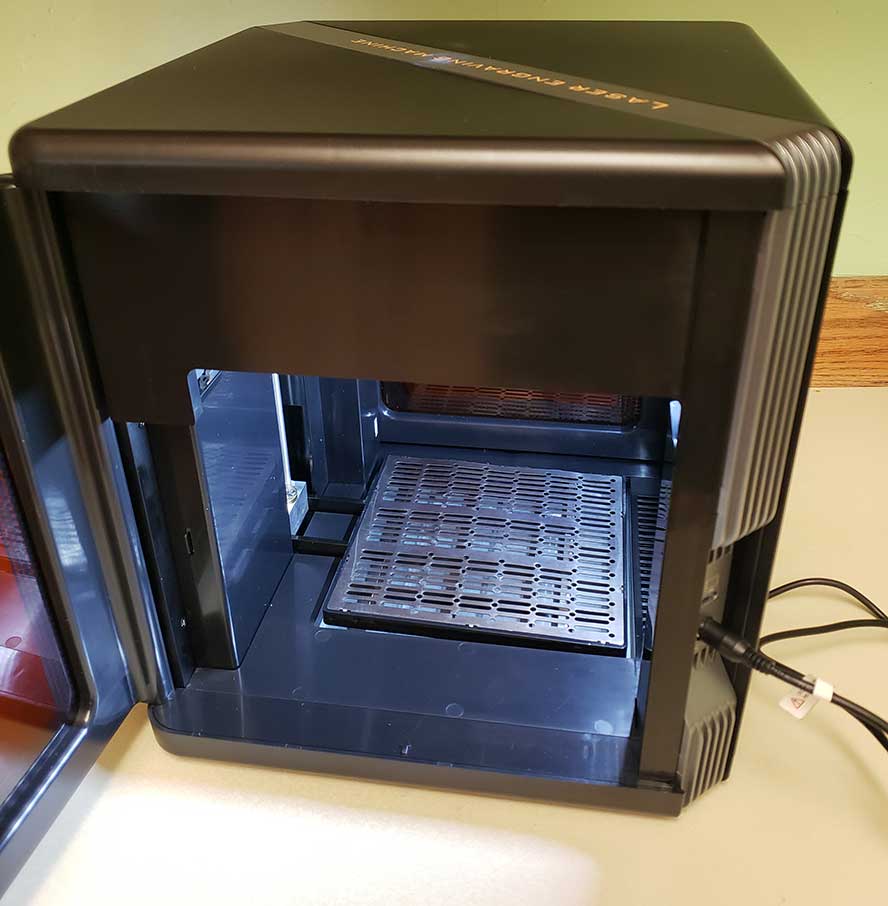
An added bonus is the inclusion of endstop switches, defining the point of origin to the front left of the working area. However, this approach has its limitations.
The work area is confined to a mere 130 mm x 130 mm. While it is quite adept for several tasks, for larger projects, it might feel restrictive. It’s a conscious trade-off: a smaller working area for the safety benefits of a fully enclosed machine.

Adaptable Z-Axis
One of the standout features is its adjustable Z-axis. While open-air style lasers often lack a vertical Z-axis, necessitating manual adjustments for thicker materials, it offers an intuitive solution.
An enclosed system like the K8 cannot be propped up on blocks, so it has an internal table. This table, similar to a Z-axis on a 3D printer but more compact, can be raised or lowered with a knob. Boasting around 100 mm of travel, it can support weights up to 3 kg.
Adjusting the Z-axis is essential to maintain the right distance from the laser to the target. The inclusion of a flip-down arm simplifies this process. Once the arm touches the target, you’re set. Not only is it efficient, but it also opens doors to various applications, like adjusting the laser’s focal point for deeper cuts.
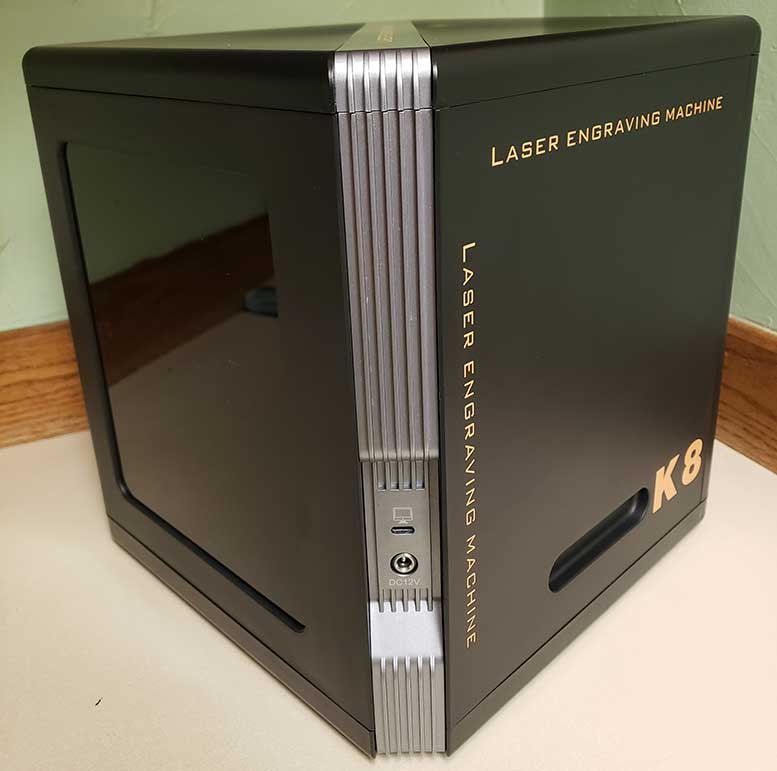
Integration and User Experience
Integrating with Lightburn software is seamless, amplifying the user-friendly quotient. The bed adjustability is practical, and its focusing mechanism, aided by the dropdown focus stick, makes the process feel efficient.
On the other hand, the air filtration system, while effective, might require some fine-tuning for entirely odorless operations. That is, unless you opt for the optional smoke and odor purifier.

It’s a small unit that stands next to the engraver machine and adds another layer of cleanliness. You hook up the tube, secure it to the purifier and the main unit and turn it on. It’ll then pull air out of the enclosed engraver and draw it through a carbon and fine-mesh filter so that there’s no smell or particles leftover.

In reality, the purifier works very well. We tested it with and without it installed and you could truly tell the difference. It’s a nice upgrade to opt for if you want the best way to use the K8 engraver.
Moving on – the software experience had its highs and lows; the absence of an “undo” function was a noticeable gap.
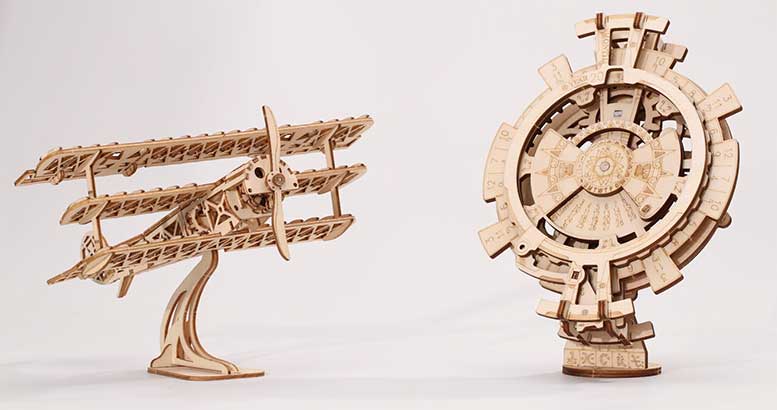
The K8 is a blend of tried-and-tested mechanisms packed within an enclosed and safe framework. While it keeps user safety at its core, it doesn’t shy away from offering features that enhance its utility.
It’s evident that with the K8, WAINLUX tried to strike a balance between safety, functionality, and user experience. Whether they hit the mark might depend on individual needs, but there’s no denying that it brings a lot to the table.
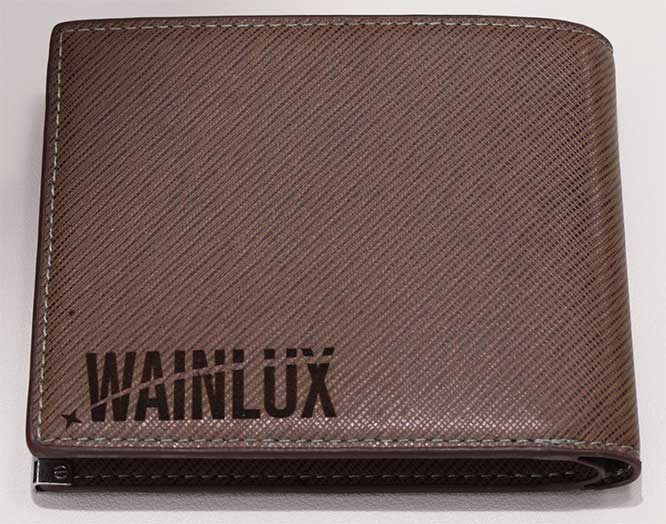
Connectivity and Firmware Insights
You’re treated to a diverse connectivity options, acknowledging both traditional and modern needs. Users can send commands through a direct USB serial connection or use a micro SD card, albeit its placement inside the enclosure is slightly inconvenient.
Additionally, it boasts built-in WiFi, allowing it to function as a hotspot in Access Point mode or integrate with an existing network in Station mode. Interestingly, the firmware provides hints about its foundation.
When the machine operates in Access Point mode, it reveals its basis on the Grbl_Esp32 project through its network name, “GRBL_ESP.” While most functionalities align with the official Wiki’s guidance, there are some minor issues, such as the web UI not loading seamlessly.
As for its open-source status, WAINLUX confirmed they would release their firmware version post-testing, coinciding with the machine’s October shipping date.

Final Verdict
The WAINLUX K8 Desktop Laser Engraver beautifully blends traditional engraving mechanisms with modern nuances, positioning itself as a leading contender in the market. While there are areas for improvement, particularly concerning software functionality and working space size, the positives overshadow the negatives. Bottom line, the K8 is a choice worth considering.
Meet Ry, “TechGuru,” a 36-year-old technology enthusiast with a deep passion for tech innovations. With extensive experience, he specializes in gaming hardware and software, and has expertise in gadgets, custom PCs, and audio.
Besides writing about tech and reviewing new products, he enjoys traveling, hiking, and photography. Committed to keeping up with the latest industry trends, he aims to guide readers in making informed tech decisions.