Working Solution: You must download an older version of the YouTube Android app, disable auto-updates, and re-install the APK file. To fix, read our step by step guide. The issue is caused by a glitch with the timestamp feature that YouTube implemented in early 2023.
If you use the YouTube app on your Android smartphone, you may be encountering this very frustrating issue. When you try to comment on a video, the keyboard locks up and you’re unable to type anything.
Sometimes, the app will completely freeze your entire phone, even when you attempt to exit the YouTube app and return to your home screen.
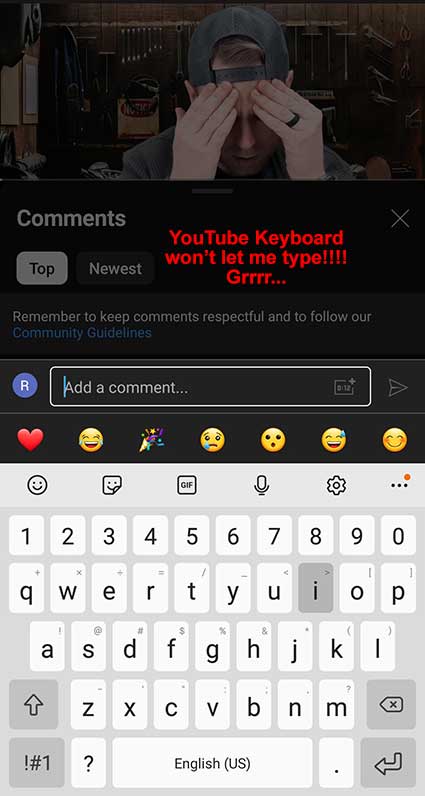
This is a common issue that seems to only affect those who are using an older Android smartphone such as the Galaxy S9+ or Note 9s. And oddly enough, it doesn’t seem to affect Android tablets – only smartphones.
How do you fix this? Is there a solution?
We’ve tried several methods to fix the YouTube keyboard freezing.
None of these worked:
- Updating the YouTube app.
- Re-installing the YouTube app.
- Installing the Gboard app to replace the default keyboard.
- Disabling emoticons.
- Performing a full factory reset of your smartphone.
The only thing that worked and actually fixed the YouTube keyboard freezing:
- Downgrading to an older version of the YouTube app. (version 18.01.38 or older)
Here’s the Fix: Install an Older Version of the YouTube App
We tried just about every method to fix the YouTube keyboard freezing when adding a comment. The only thing that actually worked was reverting our YouTube app to version 18.01.38 or older. Here’s how to do this:
1. Start on your smartphone’s home screen. Locate the YouTube app icon, tap and hold, then select, “App Info.” Next, tap the three small dots in the upper right corner and select “Uninstall updates.”
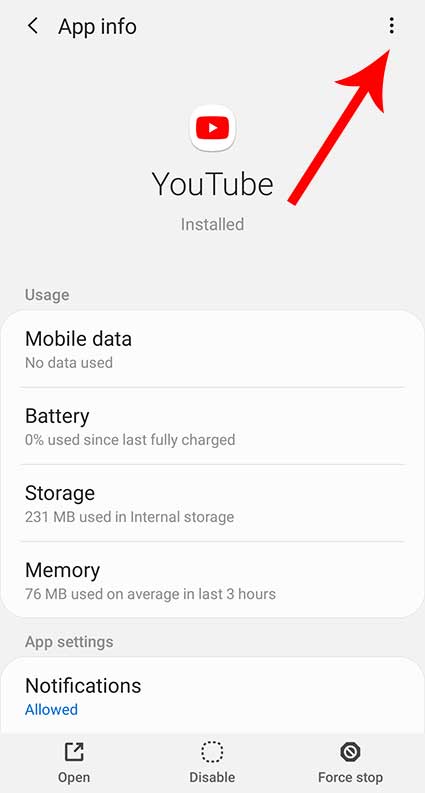
3. It will ask, “Replace this app with the factory version? All data will be removed.” Select “OK.” Your phone will then uninstall YouTube, which may take a few seconds.
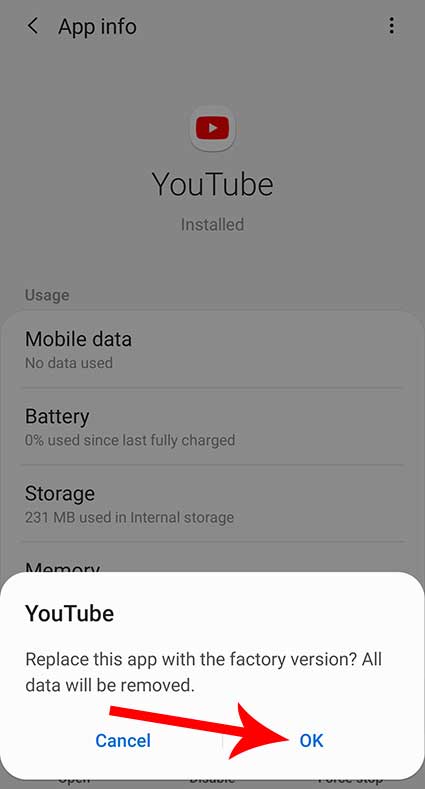
5. Once uninstalled, download the YouTube 18.01.38 APK file (click the link.) Your phone will alert you and say, “File might be harmful.” Do not be alarmed. Select “Download anyway.” Download the file. It’s 123MB in size, so it may take a minute.
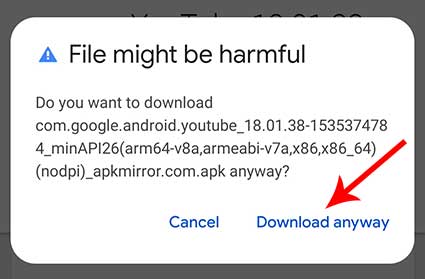
7. Before you install this older APK file, you need to make sure your YouTube app does not update automatically. If it does, the issue will come back. To ensure this, go to the Google Play store and search for YouTube. Select it, and tap the three small dots in the upper right corner. Uncheck the tickbox that says, “Enable auto update.”
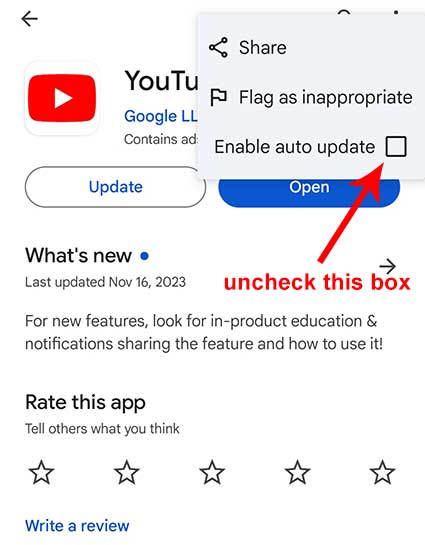
8. Next, open up the APK file that you just downloaded and let it load. Once loaded, it will ask, “Do you want to install an update to this built-in application? Your existing data will be lost.” Select “Install.”
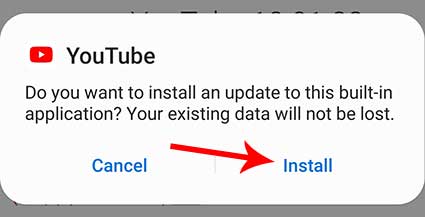
9. Wait for the YouTube app version 18.01.38 to install and select “Open.” Test it out by typing a comment. It should work now. Congratulations, the keyboard will work now without any locking up!
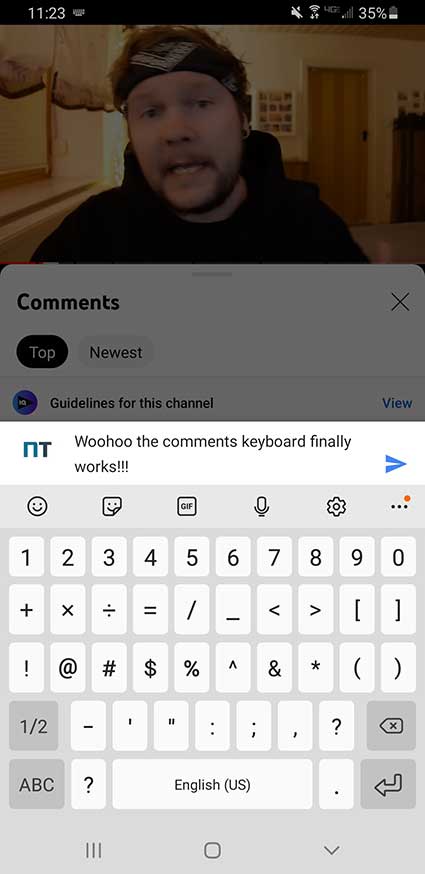
What Causes This Issue?
As we stated earlier, the keyboard freezing when adding a comment only occurs on Android smartphones that tend to be slightly outdated.
After our research, we can conclude that this glitch is likely caused by the timestamp feature that YouTube released in early 2023. Since then, YouTube hasn’t fixed it, so reverting to an older version of the YouTube app does the trick.
Just be sure to not update the YouTube app until there is a known fix for this. If you accidently update it, the issue will come back and you’ll have to repeat the steps above to remedy it.
When YouTube actually decides to fix this issue, we’ll update this article to reflect it. Until then, this is the easiest way to get back the ability to comment on YouTube.
Did this solution work for you? If it did or if it didn’t, please let us know by adding a comment below. We’d love to hear from all of the YouTube users who have been plagued by this annoying glitch for a very long time. Enjoy!
Meet Ry, “TechGuru,” a 36-year-old technology enthusiast with a deep passion for tech innovations. With extensive experience, he specializes in gaming hardware and software, and has expertise in gadgets, custom PCs, and audio.
Besides writing about tech and reviewing new products, he enjoys traveling, hiking, and photography. Committed to keeping up with the latest industry trends, he aims to guide readers in making informed tech decisions.


Thank you very much. I tried this and is working great. In addition, the video loop feature, for some reason, would not work on my phone, but with this version change the video loop is now working again.
Glad that it worked! It’s more of a temporary fix until Google (eventually/hopefully) fixes this bug.
THANK YOU! It works. I can finally comment on YouTube without my keyboard freezing.
None of the advice on Reddit or Quora offered any real fix.
Thanks a lot. May god the supreme power bless you always.
WOW thank you so much! You’re amazing! The only thing that worked A+ 🙂
It seems to have worked for me (Samsung Note 8), but now I don’t have Shorts comments, clicking on the comment button on Shorts now makes the Shorts player disappear and go back to the previous YouTube page.
Has YouTube even acknowledged this issue yet?