Loking to enhance your computer’s storage speed and efficiency? The solution lies in the right hardware, specifically the PCIe to SFF-8643 adapter.
This crucial component allows for the connection of high-speed storage devices, such as NVMe U.2 drives, directly to your motherboard’s PCIe slot.
Here are our top picks:
- Ableconn PEXU2-131 – Simple, low-profile, no fuss adapter that supports PCIe x4 and compatibility with Windows, Linux and even Mac systems.
- 10Gtek – With PCIe x16 support for up to four U.2 SSDs, it’s a stable, durable option for those who need the most storage – but make sure your motherboard supports bifurcation.
- GLOTRENDS – Quite similar to the Ableconn with support up to 64Gbps when PCIe 4.0 is utilized. Includes both full and low profile brackets.
- Need some assistance? Check our FAQs section for answers to some of the most commonly asked questions.
Ableconn PEXU2-131 PCI Express x4 to SFF-8643 Adapter Card
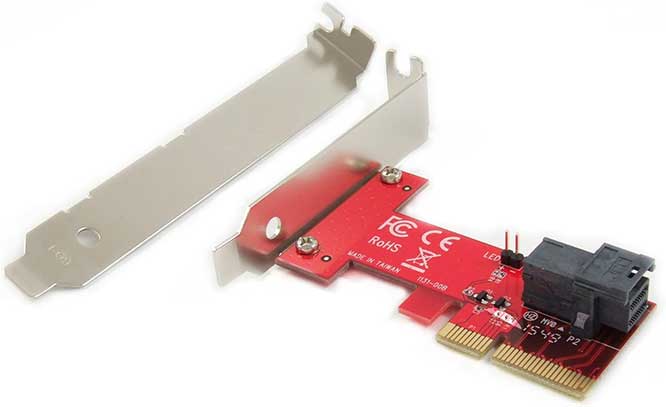
Key Takeaways:
- Boosts storage speed significantly.
- Plug-and-play, no driver installation needed.
- Fits PCIe 4.0 and 3.0 slots for 64Gbps and 32Gbps speeds.
- Low-profile form factor for compact cases.
- Compatible with Windows, Linux, and Mac Pro.
The Ableconn PEXU2-131 is a game-changer for anyone looking to supercharge their computer’s storage capabilities. We put this adapter to the test, and it’s clear why it’s a top choice for enthusiasts and professionals alike.
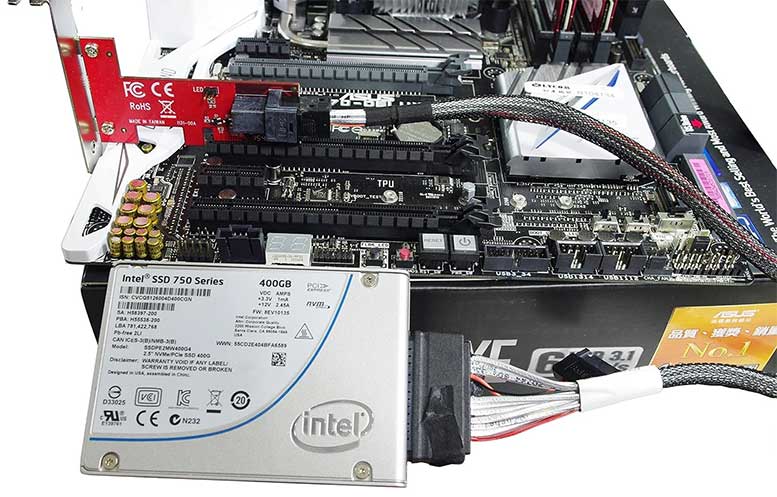
Imagine you’ve got a high-speed PCIe-NVMe U.2 SSD, like the Intel 750, but your desktop doesn’t have a native slot for it. That’s where the Ableconn PEXU2-131 comes in. It effortlessly connects your SSD to a PCIe x4 slot, transforming your computer’s performance. In our tests, the speed boost was remarkable, making file transfers and load times lightning-fast.
One of the best parts? It’s incredibly user-friendly. You don’t need to be a tech whiz to install it. There are no drivers to fuss with, as it’s transparent to the operating system. We tried it on various setups, including Windows 11, 10, and various Linux distributions, and it worked seamlessly every time.

The adapter’s compatibility is impressive, too. It fits into any PCIe 4.0 or 3.0 x4, x8, or x16 slot, making it easily compatible for different systems. Plus, its low-profile form factor is a big bonus, especially if you’re working with a compact case.
The Ableconn PEXU2-131 stands out for its ease of use and broad compatibility. Other adapters can be finicky or require additional drivers, but this one was plug-and-play. Overall, this is a simple, effective solution for upgrading your computer’s storage speed and capacity.
10Gtek PCIe x16 to SFF-8643 Adapter Card
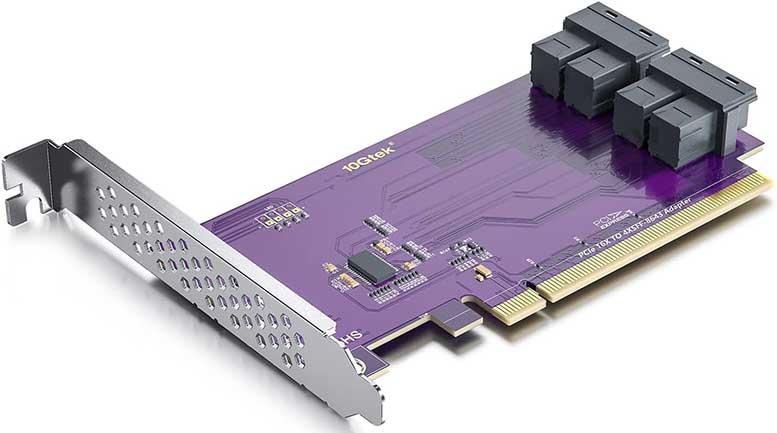
Key Takeaways:
- Supports up to four NVMe U.2 SSDs.
- Requires motherboard bifurcation for full functionality.
- Delivers x16 speeds up to 32Gbps.
- Stable and durable under heavy use.
- Compatible with multiple operating systems.
The 10Gtek PCIe to SFF-8643 Adapter is a powerhouse for anyone aiming to ramp up their computer’s storage speed. Our hands-on experience with this adapter has been nothing short of impressive.
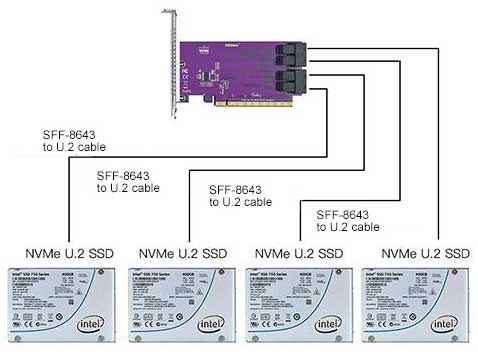
Let’s paint a picture: you’re a video editor dealing with massive files daily. Slow transfer speeds are your worst nightmare. Enter the 10Gtek adapter.
When we tested it with four NVMe U.2 SSDs, the speed was phenomenal. Files that used to take minutes to transfer were done in seconds. Remember, your motherboard needs to support bifurcation to use all four drives. If not, you can still use the first drive, which is still a huge boost.
What makes this adapter stand out is its stability and durability. We pushed it hard, running prolonged, intense read/write sessions. It didn’t even flinch. It’s a reliable workhorse, especially for professionals who can’t afford any downtime.
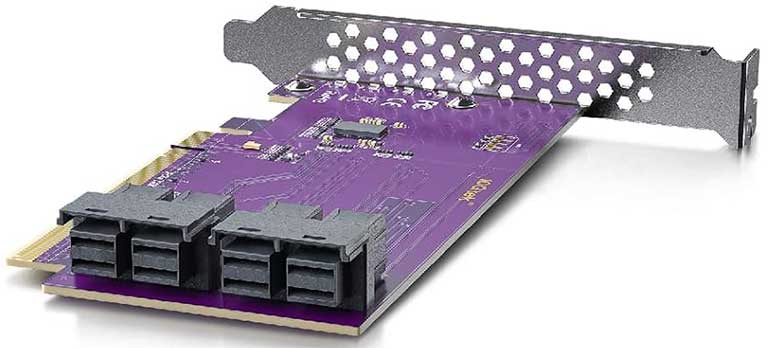
Compared to the Ableconn PEXU2-131, the 10Gtek shines in its ability to connect up to four SSDs. While the Ableconn excels in simplicity, the 10Gtek steps it up in capacity and speed, offering up to 32Gbps. That’s up to four times faster than regular SATA SSDs!
It’s also a breeze to set up. The adapter supports a wide range of operating systems, from Windows 10 to various Linux distributions, and even VMware ESXi for virtualization environments. And it fits neatly into a full-height PCIe x16 slot.
Overall, the 10Gtek PCIe to SFF-8643 Adapter is an excellent, robust choice for anyone looking to seriously upgrade their system’s storage capabilities.
GLOTRENDS PCIe x4 to SFF-8643 Adapter Card
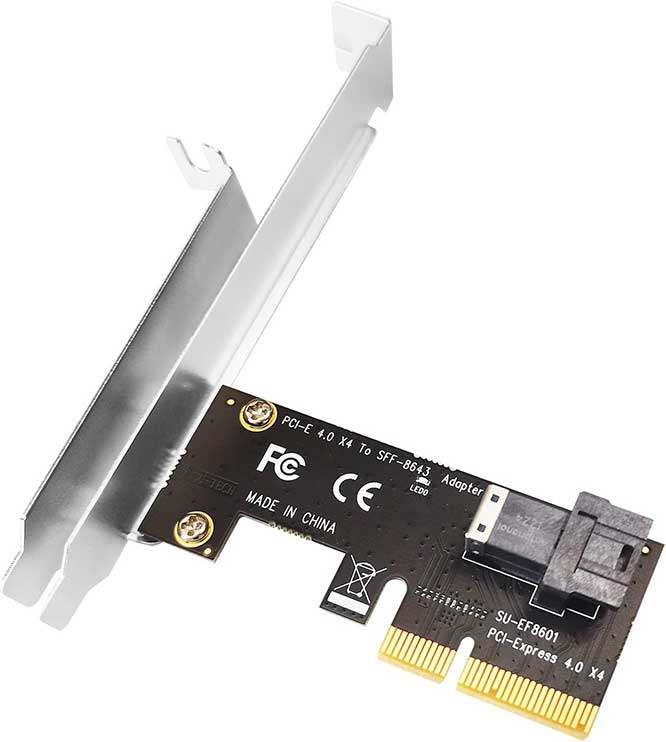
Key Takeaways:
- Converts PCIe x4 to SFF-8643 interface.
- Offers up to 64Gbps on PCIe 4.0.
- Compatible with PCIe 3.0 at 32Gbps.
- Supports Windows, Mac, and Linux systems.
- Includes both full and low-profile brackets.
The GLOTRENDS PCIe to SFF-8643 Adapter Card is another gem for boosting your computer’s storage speed. Perfect for those that have a computer that doesn’t support the latest U.2 SSDs natively. That’s where this adapter steps in.
We used it to connect an Intel 750 U.2 SSD to a system through its PCIe x4 interface. The result? A significant speed upgrade. For systems with PCIe 3.0, the adapter worked at 32Gbps. But on a PCIe 4.0 setup, it hit a whopping 64Gbps. That’s double the speed!
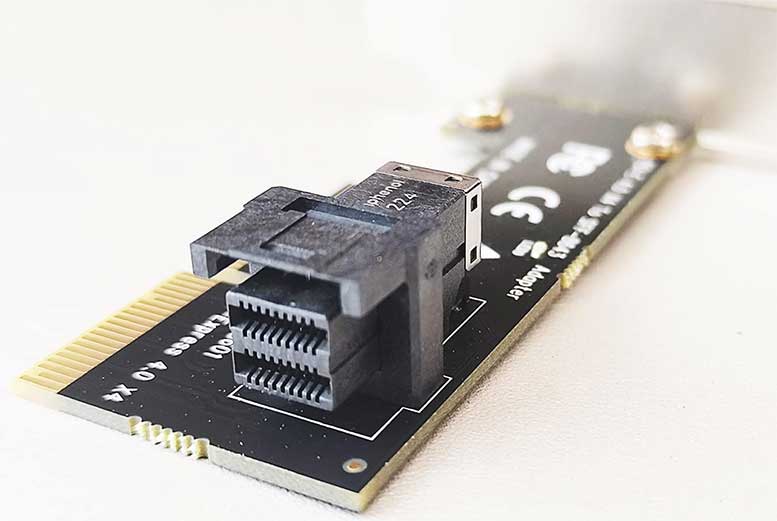
It comes with both a full-profile and a low-profile bracket, easily fitting into various cases. This flexibility was really handy in our tests, as we could use it in both a large gaming rig and a compact workstation.
In terms of OS compatibility, the GLOTRENDS adapter is quite universal. We tested it on Windows 10, Windows 11, and various Linux distributions, but not Mac. Each time, it worked without a hitch. Like the others we’ve tested, it’s plug-and-play nature means no complicated setup or drivers.

Compared to the 10Gtek and Ableconn adapters we previously discussed, the GLOTRENDS stands out with its higher speed bandwidth on PCIe 4.0 systems. While the 10Gtek offers connections for multiple SSDs and the Ableconn impresses with its simplicity, the GLOTRENDS strikes a balance with its speed and compatibility.
Overall, the GLOTRENDS is a solid choice for anyone looking to upgrade their system with a high-speed U.2 SSD. It’s a straightforward, effective solution for enhancing your computer’s storage capabilities.
FAQs on PCIe to SFF-8643 Adapters
What is a PCIe to SFF-8643 adapter?
A piece of hardware that converts a motherboard’s PCIe slot into an SFF-8643 interface. This allows for the connection of high-speed storage devices, like NVMe U.2 SSDs, to a computer that doesn’t have native support for these drives.
Why would I need one?
You’ll need a PCIe to SFF-8643 adapter if you want to connect a U.2 SSD to your computer, but your motherboard doesn’t have an SFF-8643 port. These adapters are essential for upgrading storage in PCs, especially for tasks requiring high-speed data access like gaming, video editing, or data analysis.
Can I use a PCIe to SFF-8643 adapter on any motherboard?
Yes, you can use a PCIe to SFF-8643 adapter on any motherboard with a compatible PCIe slot. However, ensure your motherboard supports the PCIe version of the adapter for optimal performance. Some adapters also require bifurcation support from the motherboard for full functionality when connecting multiple SSDs.
Do I need special drivers?
Most PCIe to SFF-8643 adapters are plug-and-play, meaning they don’t require special drivers. They are usually transparent to the operating system. However, it’s always a good idea to check the specifications of the specific adapter you’re using and ensure your system’s OS is compatible.
How fast are PCIe to SFF-8643 adapters?
The speed depends on the PCIe version they support. Adapters supporting PCIe 4.0 can reach speeds up to 64Gbps, while those supporting PCIe 3.0 typically offer speeds up to 32Gbps. This speed significantly exceeds that of standard SATA connections, leading to faster data transfer and system performance.
Meet Ry, “TechGuru,” a 36-year-old technology enthusiast with a deep passion for tech innovations. With extensive experience, he specializes in gaming hardware and software, and has expertise in gadgets, custom PCs, and audio.
Besides writing about tech and reviewing new products, he enjoys traveling, hiking, and photography. Committed to keeping up with the latest industry trends, he aims to guide readers in making informed tech decisions.

