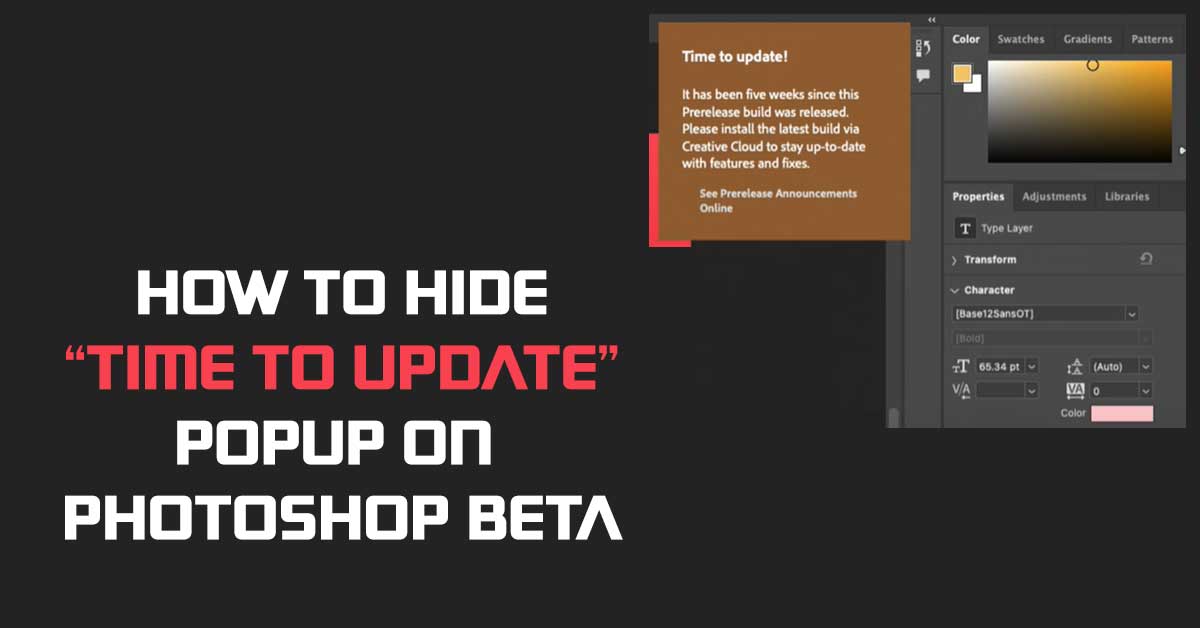If you’re using the Photoshop Beta for Mac, you may have encountered the annoying “Time to update!” error window. It pops up out of nowhere and gets in the way, making it quite frustrating. This is the full message:
Time to update! It has been five weeks since this Prerelease build was released. Please install the latest build via Creative Cloud to stay up-to-date with features and fixes. (See Prerelease Announcements Online)
Luckily, we’ve found a working fix that is easy to do if you want to completely hide this popup message. Here’s how to do it:
1. Select the clone stamp tool on the left-side menu.

2. Since no layers are selected, you will get a popup message that says, “Could not use the clone stamp tool because no layers are selected.”

3. Drag this window so it is over the original “Time to update” popup. Make it align directly over the popup (as close as you can).
4. Click the blue “OK” button.
5. That’s it! Now, the “Time to update” popup will close-out and not be visible.
Keep in mind – this is not a permanent fix. Every time you open Photoshop Beta on Mac, you will need to repeat these steps to make the “Time to update” popup hide.
This seems to be a slick workaround to make this annoying popup temporarily go away. Did this work for you? It should. If not, let us know in the comments below. Good luck!
Meet Ry, “TechGuru,” a 36-year-old technology enthusiast with a deep passion for tech innovations. With extensive experience, he specializes in gaming hardware and software, and has expertise in gadgets, custom PCs, and audio.
Besides writing about tech and reviewing new products, he enjoys traveling, hiking, and photography. Committed to keeping up with the latest industry trends, he aims to guide readers in making informed tech decisions.