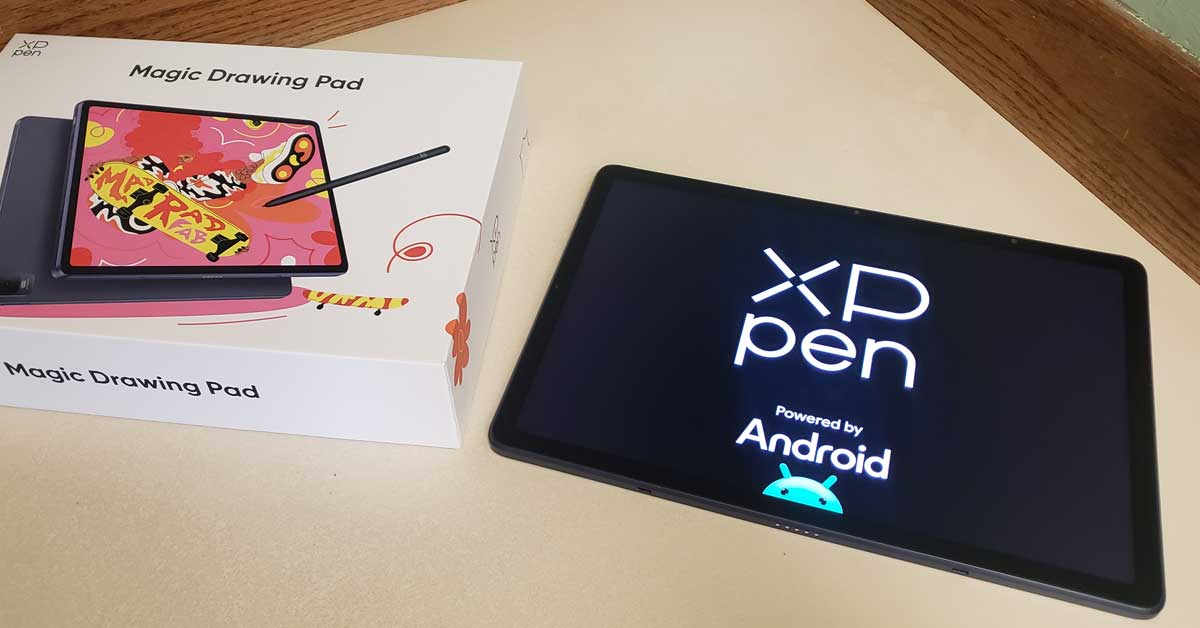REVIEW – XPPen is at it again. And this time, they’ve released a standalone drawing tablet that’s all-in-one and ready to go. This isn’t something you need to hookup to your PC or laptop – this is an actual tablet with a new and improved stylus for accuracy and detailed oriented artists.
Introducing, the XPPen Magic Drawing Pad. Utilizing a slim 12.2″ form factor with a unique X-Paper display, it provides 16k pressure levels for near-perfect accuracy.
Over the past two weeks I’ve been testing it out, seeing exactly what it’s capable of. I’m happy to report – it rocks! I’m here to report on my findings. I’ll give you a run-down of everything I liked and didn’t like. But first – here’s a quick unboxing video to get things going:
What I Liked
- Super sleek and slim profile – Right from unboxing, you can tell that XPPen prioritized the aesthetics in an inspiring way. Measuring about 7.5″ x 11″ and just 0.27″ thick, the XPPen Magic Drawing Pad ultra portable. While the specs read the weight as 599 grams, my scale measured it at 612 grams. Either way, this is insanely lightweight. But rest assured – it feels solid, well made and oriented for minimalism. It won’t take up much space in your bookbag.
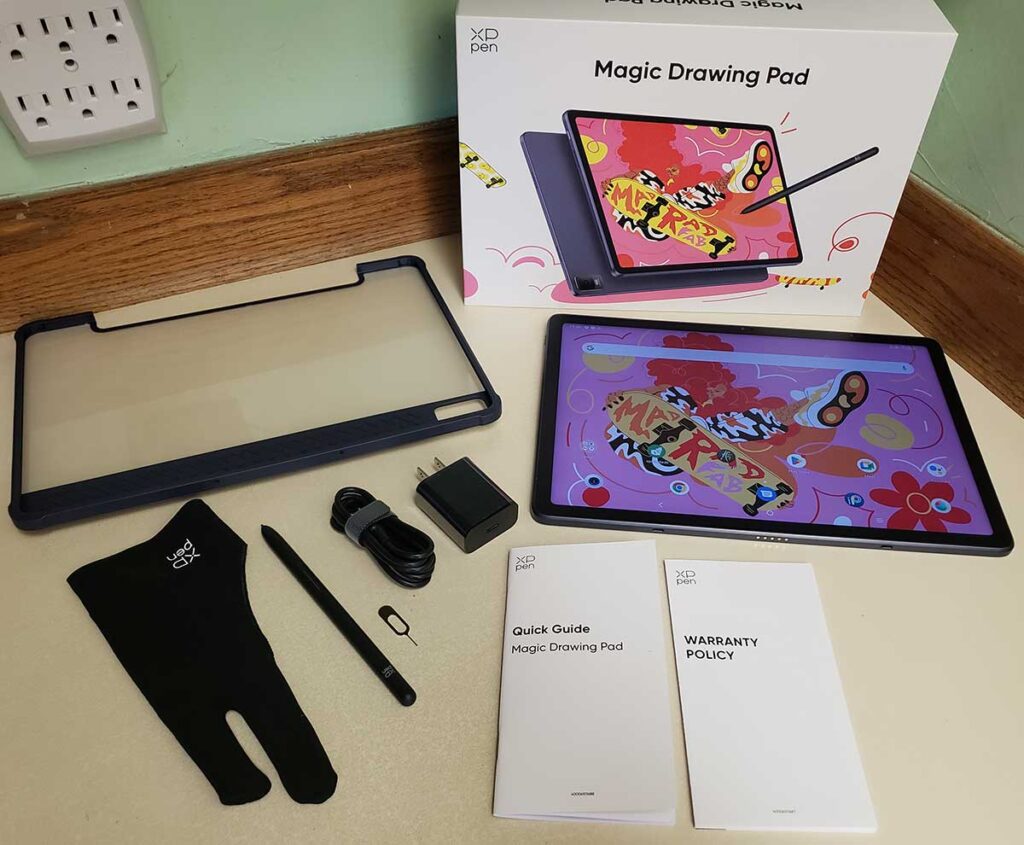
- Beautiful X-Paper display – The one thing that stood out the most was the gorgeous screen. It’s an “X-Paper” display so it appears more like an e-reader than a traditional tablet. The matte appearance is appreciated as it doesn’t tend to give off a glare of any sort. With a resolution of 2160 x 1440 pixels at 60Hz, it’s quite nice to work with. The 16.77 million available colors means it’s on-par with an iPad or Samsung Galaxy Tab, boasting a substantial 360 nit brightness rating. I also really appreciated the viewing angle. Rated at 178 degrees, you can easily read what’s on the screen from any angle, in any kind of environment.
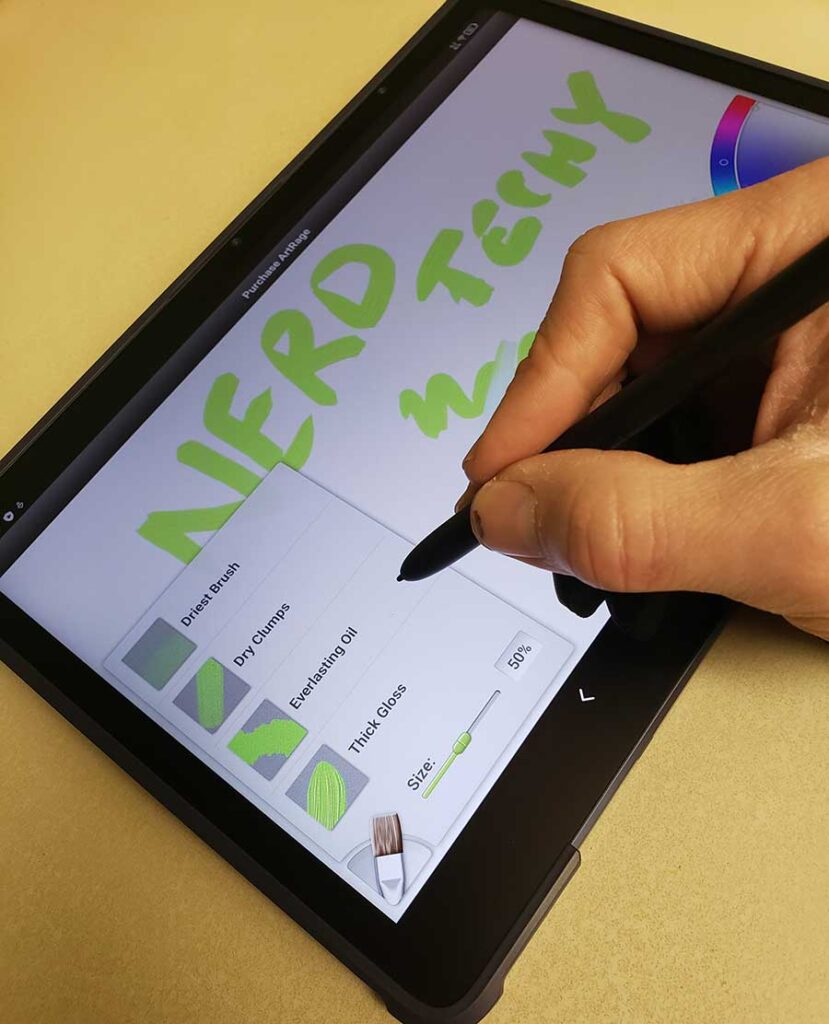
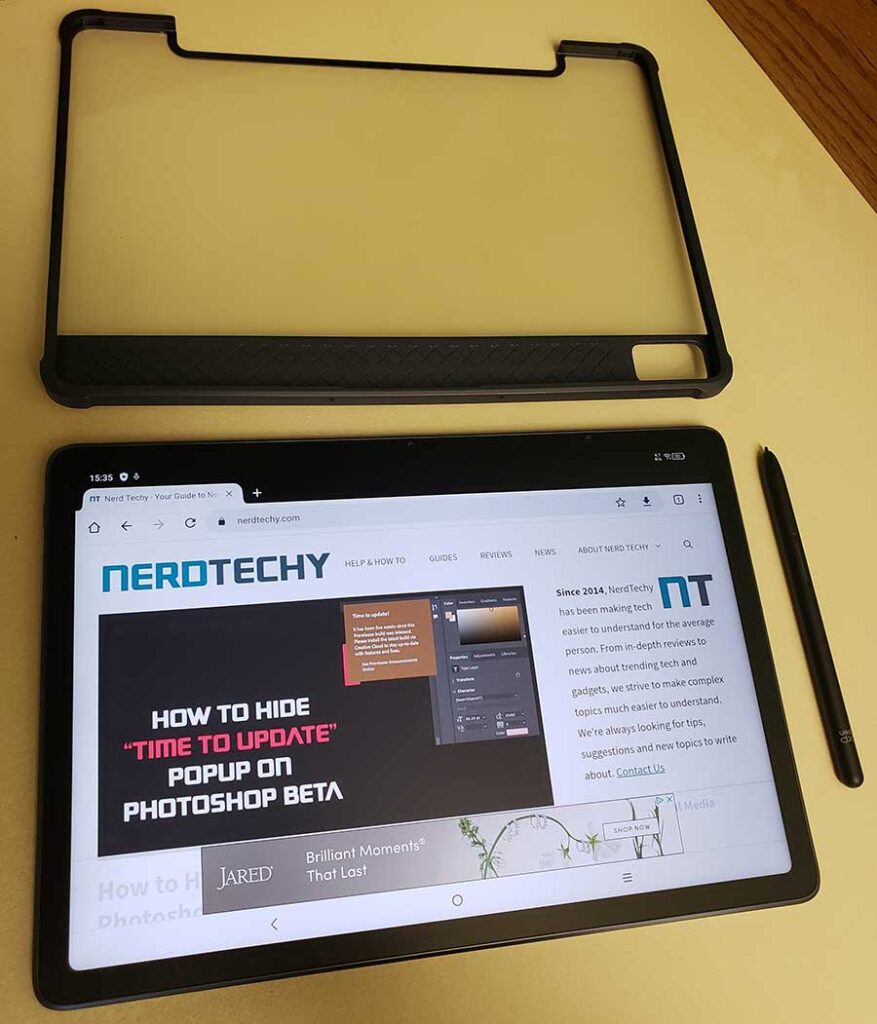
- Stylus pen works well – Inside of the stylus is a chip that offers over 16,000 pressure levels. This, in conjunction with the inclusion of various tips makes it easy to convey accuracy while drawing. The pen is slim, low-profile and feels nice in your hand while using it. In addition, it’s quite accurate at representing a true drawing experience.

- Smooth and snappy interface – The XPPen Magic Drawing Pad comes pre-installed with Android version 12. There’s 8GB or RAM and 256GB of internal storage, making it fully capable of running virtually all art-oriented software with ease. The CPU has a total of eight cores (2 x A76 2.4GHz, 6 x A55 2.0GHz) so it’s more than capable for use as a drawing tablet.
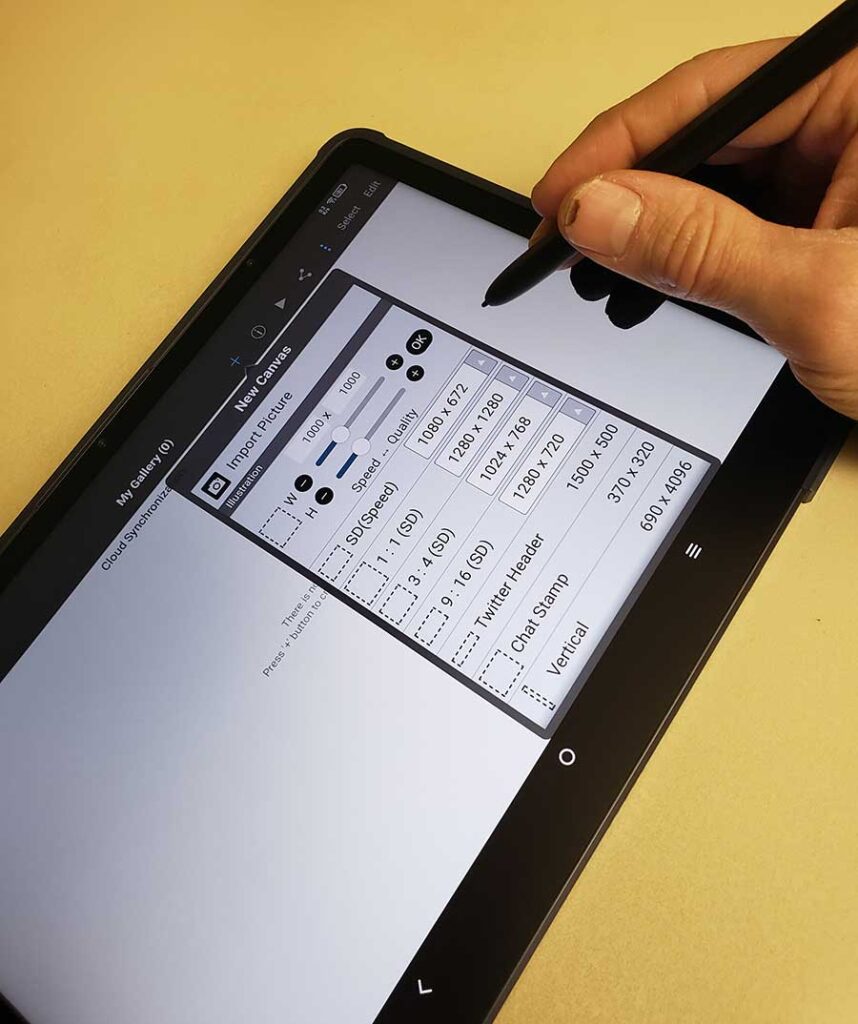
- Case comes included – The inclusion of a protective TPU case is a nice bonus. It’s not the most rugged, and it doesn’t protect the screen, but it offers decent protection. It comes in a navy blue colorway which is a nice, somewhat neutral color. While it is bit difficult to install and requires a bit of force, once you get it on, it offers a very snug fit.

- More than just a drawing pad – Unlike most of XPPens drawing tablets, the Magic is multi-purpose. As a standalone Android tablet that doesn’t require a separate connection, you can access all of the apps you’re familiar with. YouTube, TikTok, Instagram, Chrome, and most other apps are accessible through the Play store.

- Ibis Paint X works great – With the purchase of the Magic drawing tablet, you get a free 3-month trial to Ibis Paint X. This software comes pre-installed and offers a simple yet intuitive way to draw. Access endless colors, brush types, and special effects that make your artwork come alive. It was my first time using Ibis Paint X and I found it to work really well. The user interface is simple, straightforward and easy to learn. Once you get the hang of it, you can create digital artwork with ease and precision.
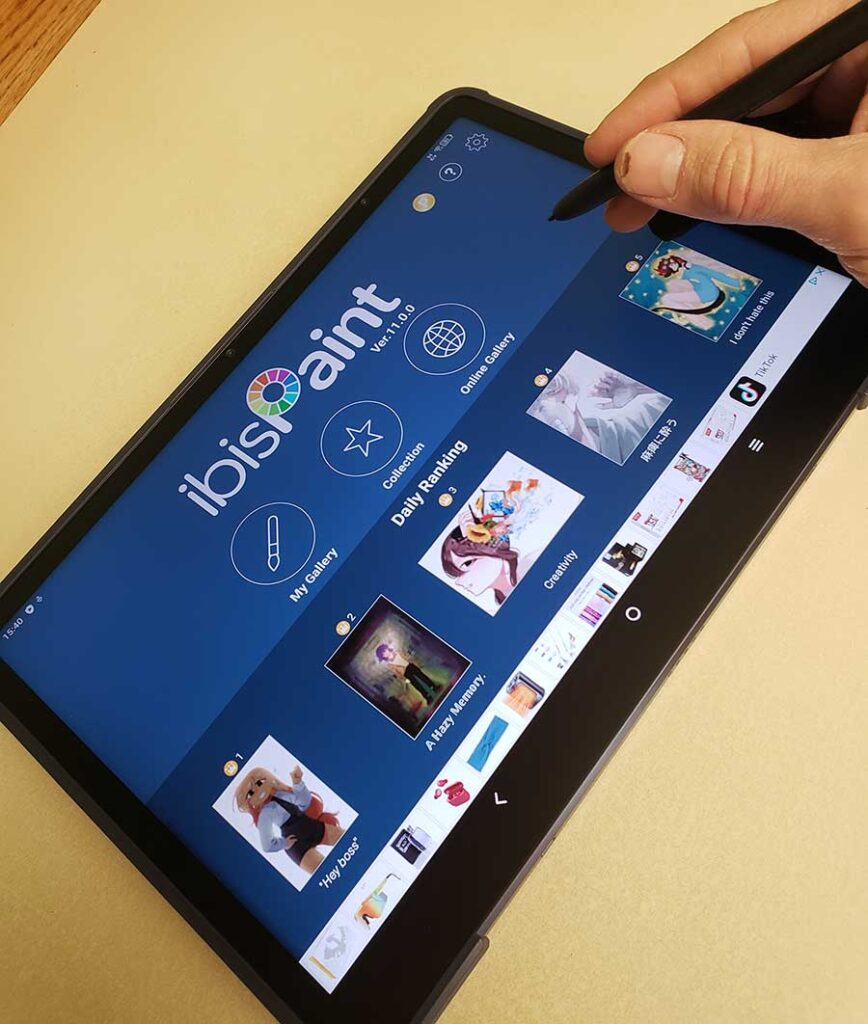
- Built-in dual cameras – Both the front and back of the Magic drawing tablet is equipped with a camera. The rear camera, located in the top corner is 13MP, while the front-facing camera, located in the top-center is 8MP. Both are seemingly adequate, in my opinion. The photos it takes are of nice quality, about on-par with what you’d expect from any standard built-in tablet camera you’re probably already familiar with.

- Excellent battery life and quick charging – Internally there’s a large 8000 mAh battery that’s said to be capable of up to 13 hours of battery life per charge. In reality, I found it to last around 8-10 hours without needing to be plugged-in. While this is a bit less than the estimated battery duration, personally, I think it’s plenty of capacity for most real-use scenarios. Once it died, it took around 2 hours to fully charge it via the supplied USB-C charger/cable. But something really cool is its ability to reverse charge. That is, you can plug-in your phone or other USB-C powered device into the USB-C port of the Magic drawing pad and charge it up. In essence, it can charge your phone in a pinch; perfect for travelling.

What I Didn’t Like
- Expensive – Priced at $499.99, there’s no hiding from the fact that the XPPen Magic Drawing Pad is a bit pricey. It would have been favorable to see it priced below $400, somewhere in the $300-range would be more appropriate, in my opinion. Nonetheless, you are getting a decent device with all things considered. However, it may not be attainable for those just starting out in the world of digital artwork.
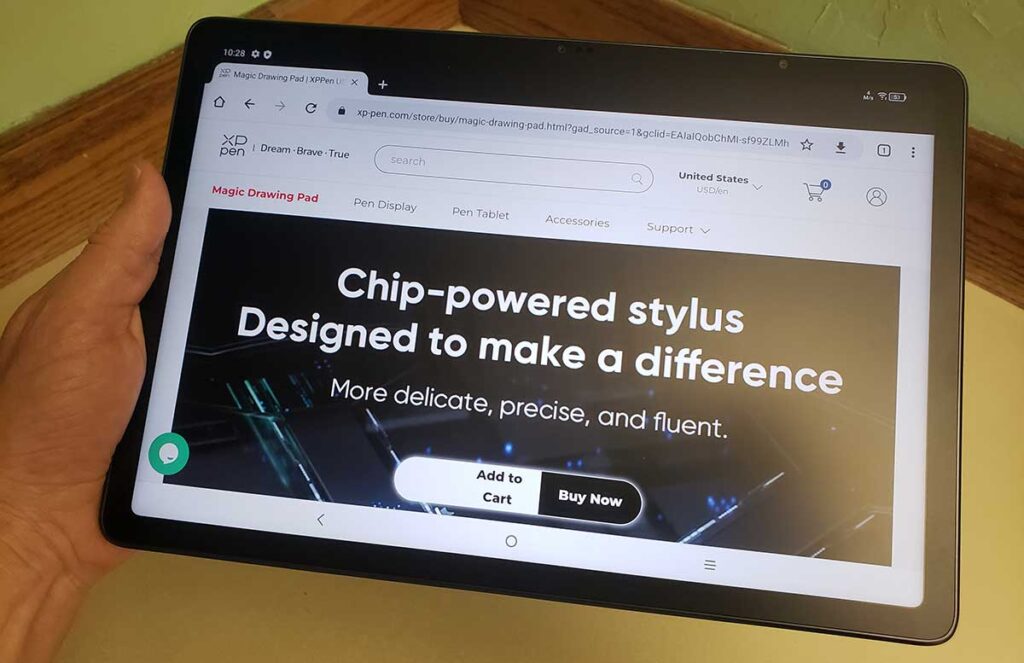
- Only one color scheme – XPPen only has a single colorway available. It’s a netural graphite-like color that I find to be attractive. However, the digital artwork industry is obviously art-oriented with trendy artists leading the way. You would think that more consumers would want to have a tablet that’s more-unique, so I find it a bit confusing as to why XPPen didn’t offer other colors as an option. Plus, the case it comes with is also very generic and not entirely stylish.
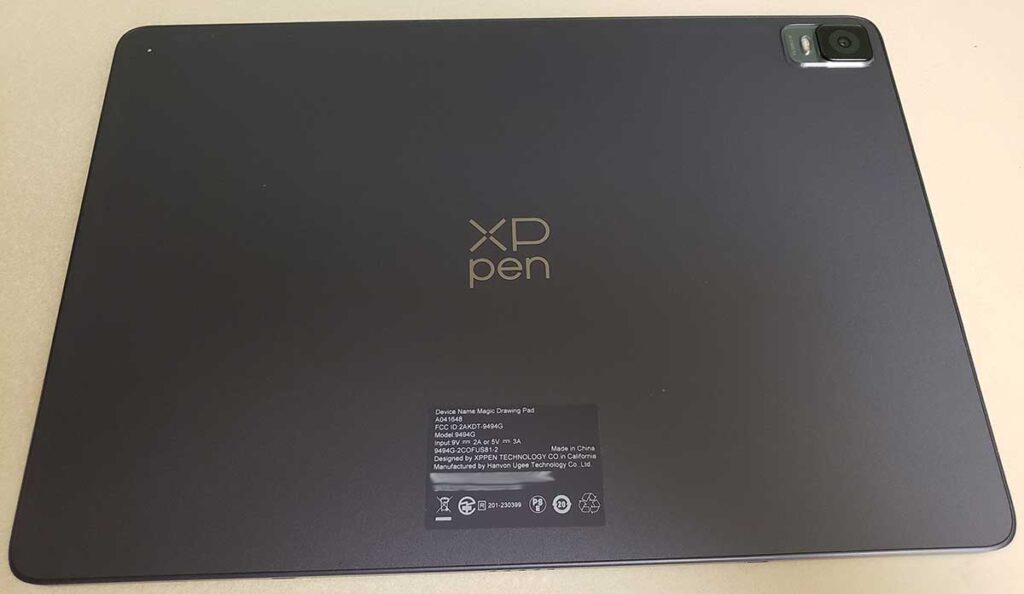
- No stand – There isn’t a simple way to “prop it up” when you’re using it. I would have liked to see a built-in kickstand or some sort of external stand that would elevate the tablet into an ergonomically-friendly position. My thought is that XPPen didn’t think this would be necessary due to the small size of the Magic tablet. Regardless, I digress, and would have loved to see an effective way to “prop it up.”
Would I Recommend the XPPen Magic Drawing Pad?
Yes, I would definitely recommend the XPPen Magic Drawing Pad, as long as you can swallow the $499.99 price-tag. Overall, I would say that the Magic knocks it out of the park. In terms of build quality and high-end features, there’s a lot on the table to offer.
I really love the fact that it’s a standalone unit. This isn’t a typical drawing tablet that needs a laptop or PC to hook up to. It’s ideal for on-the-go use when you quickly want to pull out a display to draw on. But it also works equally well as a standard Android-powered tablet with accessibility to all of your favorite apps.
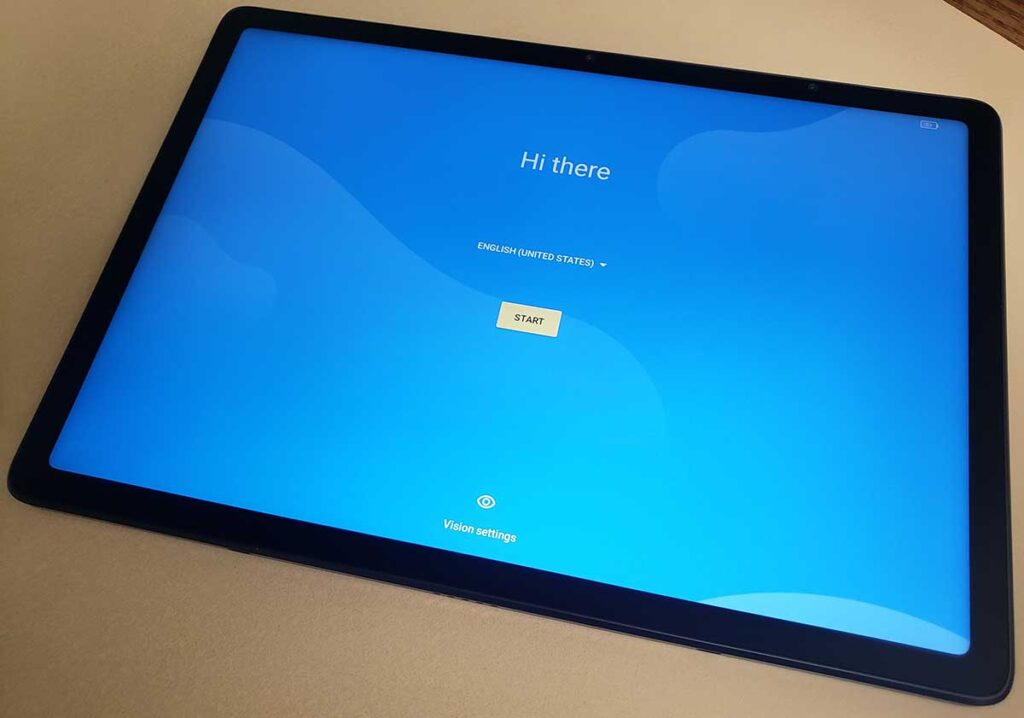
Using the stylus with the matte, anti-glare screen is a joy. There’s plenty of accuracy and realistic colors that make artwork more lifelike and genuine. And the inclusion of Ibis Paint X is wonderful, even if you’re only getting free access for 3 months.
While there’s only one color scheme and a lack of a stand, there’s definitely more pros than cons. All in all, you’re looking at a high quality drawing tablet that’s much more than your average, clunky art display.
Meet Ry, “TechGuru,” a 36-year-old technology enthusiast with a deep passion for tech innovations. With extensive experience, he specializes in gaming hardware and software, and has expertise in gadgets, custom PCs, and audio.
Besides writing about tech and reviewing new products, he enjoys traveling, hiking, and photography. Committed to keeping up with the latest industry trends, he aims to guide readers in making informed tech decisions.