I’ve spent the past month putting the MUNBYN RW402B label printer through its paces, and I’m impressed by what this compact device can do.
Whether you’re running a small business or managing an e-commerce operation, you’ll likely want to know all about it. Today, I’m going to introduce it, go over all of the significant features, and outline what I love most about it.
Simply put, there’s more to this printer than meets the eye, and I’ll share exactly why it might – or might not – be your perfect match.
Key Takeaways
- Offers dual connectivity via Bluetooth and USB with reliable pairing and connection stability for flexible printing setup.
- Features MicroJam Technology that reduces paper jams to less than 0.01%, ensuring smooth continuous printing operations.
- Prints thermal labels in approximately two seconds with 203 DPI resolution, producing crisp text and clear barcodes.
- Setup process takes only five minutes with automated driver installation and foolproof USB connectivity options.
- Includes extensive customization options with 2,000 templates, 80+ fonts, and 3,500+ icons for versatile label design.
SAVE NOW: Use code 10ndtechy for a 10% discount when you order the MUNBYN RW402B thermal printer on Amazon.
What Sets it Apart
Three main noteworthy features make the MUNBYN RW402B a compelling choice for label printing needs.
I’m especially impressed by its MicroJam Technology, which keeps paper jams to less than 0.01% – a game-changer if you’re printing high volumes. Essentially, you’ll spend less time troubleshooting and more time getting work done.

The printer’s Auto Size Detection is another brilliant feature. When you load labels, it automatically recognizes sizes through the app, eliminating the hassle of manual measurements and adjustments. This smart technology helps prevent printing errors and saves valuable time.
What I find extremely valuable is the extensive customization library. With it, you’ll have access to over 2,000 pre-designed templates, 80+ fonts, and 3,500+ icons.
Whether you’re creating shipping labels or branding materials, these design options, combined with the printer’s superior accuracy from its firmware algorithm-based technology, guarantee professional-looking results every time.
Easy Setup
Setting up the MUNBYN RW402B couldn’t be simpler, as I discovered during my testing on both Windows 10 and 11. The entire process took me just five minutes from start to finish, making it one of the most straightforward printer installations I’ve experienced.

I truly enjoyed the automated setup process. Once I connected the power and turned on the printer, I simply plugged in the USB cable, and the system immediately prompted me with a driver download link.
There was no need to search for drivers online or navigate through complicated installation menus. The setup wizard guided me through each step seamlessly. I configured the Bluetooth connection without any qualms.
In fact, within less than 5 minutes, it was fully configured, ready to go, and able to print on command with just a few simple clicks. No guesswork involved.
Connectivity
While many label printers struggle with reliable wireless connections, the MUNBYN RW402B excels with its dual connectivity options.

I’ve found the Bluetooth functionality to be exceptionally reliable, pairing instantly with my laptop and maintaining a stable connection for weeks of consistent use. What’s notably impressive is that I haven’t experienced any connection drops or pairing issues that often plague wireless devices.
The printer also includes a USB option, but I’ve rarely needed it since the wireless connection works so well. I can print from multiple computers without the hassle of plugging and unplugging cables, which is a huge time-saver in my workflow. The freedom to position the printer anywhere within Bluetooth range has made my workspace more flexible and efficient.
Perfect Print Quality
Since the RW402B uses thermal printing technology, I’m consistently impressed by its flawless print quality without any need for ink or toner. Every label I print comes out remarkably smooth and wrinkle-free, delivering professional results that exceed my expectations for a small business printer.
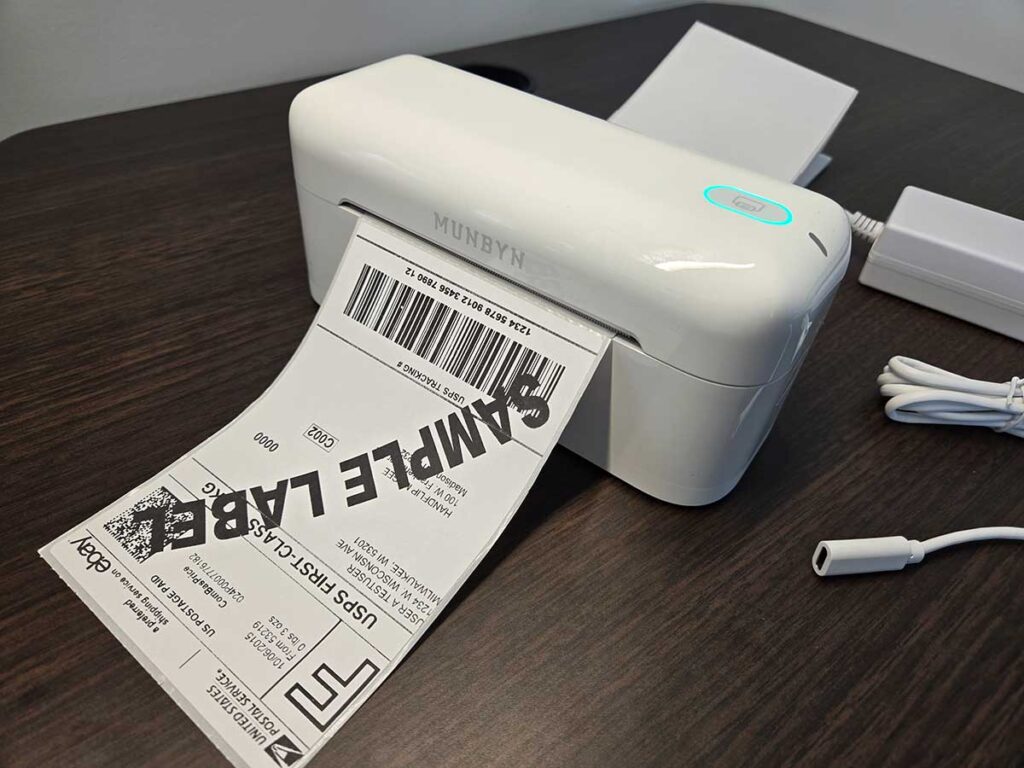
I’ve found the printer especially excels at creating crisp, sharp text and barcodes, making it perfect for a variety of applications. Whether I’m labeling file folders, organizing storage boxes, or printing shipping labels, the 203 DPI resolution guarantees each print maintains exceptional clarity and readability.
The thermal transfer process eliminates common printing issues like smudging or running out of ink at critical moments.
What I really love is how each label emerges error-free and ready to use. There’s no waiting for ink to dry or dealing with potential smearing – just clean, professional-looking labels every time.
Very Fast
Although speed often comes at the expense of quality, the RW402B delivers lightning-fast performance without sacrificing precision.
I’ve tested this printer extensively, and I’m amazed at how it cranks out labels at about four to six seconds per print. When I queue up 10 or more labels, the printer maintains this impressive pace consistently.

What I especially love is that you’ll never waste time waiting for ink to dry or replacing toner cartridges. The thermal printing technology means you can print continuously without interruption.
In my experience with various thermal label printers, the RW402B’s speed stands head and shoulders above the competition. Whether you’re running a small business or managing a home office, this kind of efficiency is a game-changer.
I can process large batches of shipping labels in mere minutes, which has greatly streamlined my workflow and saved valuable time.
Never Needs Calibration
The zero-calibration design of the RW402B is one of its best features. I’ve found that once you complete the initial setup, you can completely forget about calibration issues. This printer does all the work automatically, making your life much easier.

What I appreciate most is how it handles new paper loads. Whether I’m switching to a different format or just refilling the thermal paper, the printer intelligently adapts on its own. It runs a quick self-adjustment process, sliding the paper back and forth a few times to get everything perfectly aligned.
I’ve printed hundreds of labels, and I haven’t experienced a single misprint or alignment problem.
For busy small business owners, this automatic calibration is a a god-send. You won’t waste time fiddling with settings or reprinting labels due to alignment issues – the RW402B just works consistently every time.
Excellent Aesthetics
Modern minimalism defines every aspect of the RW402B’s physical design. I’m impressed by how MUNBYN has created a thermal printer that’s both functional and aesthetically pleasing. The glossy white exterior and rounded corners give it a sophisticated look that’ll complement any workspace.
At just 3.5 inches tall and 8 inches wide, this printer’s compact footprint won’t overwhelm your desk. I especially like the thoughtful engineering that went into making it feel solid and durable. There’s nothing flimsy about this device – it’s built to last while maintaining its sleek appearance.

The minimalist design philosophy extends to the printer’s controls. You’ll find just two buttons: one main button on top and a side button for ejecting the top opening. There are no unnecessary bells and whistles – everything serves a purpose while maintaining the clean, professional aesthetic.
SAVE NOW: Use code 10ndtechy for a 10% discount when you order the MUNBYN RW402B thermal printer on Amazon.
Potential Downsides
As with most thermal printers, I need to point out that this device isn’t ideal for printing photos or detailed graphics. If you’re looking to print high-quality images, you’ll want to look elsewhere.
The printer is specifically designed for monochrome printing, excelling at text and basic black-and-white designs. While this isn’t necessarily a drawback – after all, it’s primarily marketed as a shipping label printer – I think it’s essential for potential buyers to understand these limitations before making their purchase.
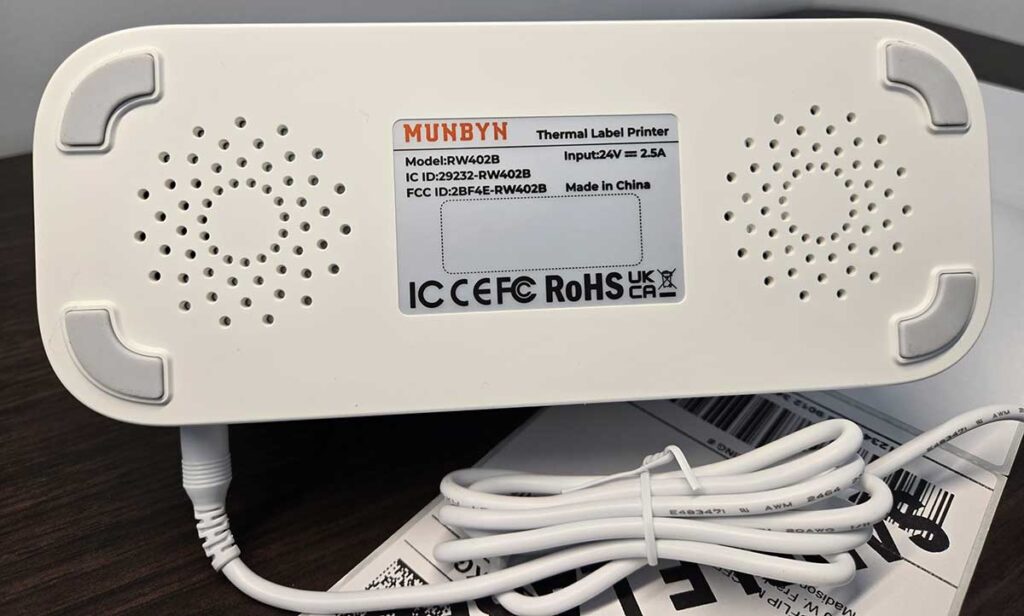
The printer performs exactly as intended for its core purpose of label printing, but if you’re expecting to produce visually complex materials or photo-quality prints, you might be disappointed.
For standard shipping labels and text-based designs, however, this limitation won’t affect your day-to-day operations.
Final Thoughts
I’ve been thoroughly impressed with the MUNBYN RW402B. While it’s nearly perfect – you can’t print in color – the MicroJam Technology, lightning-fast setup, and dual connectivity options make it truly stand out.
I love that it never needs calibration and prints crisp labels in seconds. Simply put – it just works!
For anyone running a small business or needing reliable label printing, I’d say it’s worth every penny, by a long shot.
Meet Ry, “TechGuru,” a 36-year-old technology enthusiast with a deep passion for tech innovations. With extensive experience, he specializes in gaming hardware and software, and has expertise in gadgets, custom PCs, and audio.
Besides writing about tech and reviewing new products, he enjoys traveling, hiking, and photography. Committed to keeping up with the latest industry trends, he aims to guide readers in making informed tech decisions.

