I’ve tested dozens of laser printer cleaning sheets over the years, and I’ll admit they’re not all created equal. While some claim miraculous results, others barely make a difference in print quality.
Through trial and error, I’ve discovered which brands actually deliver on their promises and which ones aren’t worth your money.
Let me share what I’ve learned about the most effective cleaning sheets and how they can save you from costly printer repairs.
Key Takeaways
- Digital NC Printer Cleaning Sheets offer superior value with 20 reuses per sheet and proven effectiveness in high-volume print environments.
- Laser printer cleaning sheets work by using microscopically abrasive materials to safely remove toner residue without damaging internal components.
- Weekly cleaning sheet maintenance significantly extends printer lifespan and prevents common issues like paper jams and ghosting.
- Look for cleaning sheets that demonstrate effectiveness through visible debris collection and improved print quality after use.
- Check printer model compatibility before purchasing, as some cleaning sheets like Read Right PathKleen may cause jamming in certain models.
How Do Laser Printer Cleaning Sheets Work?
Laser printer cleaning sheets utilize specialized microscopically abrasive materials to remove toner residue, paper dust, and other debris from your printer’s internal components.
When you run these sheets through your printer, their textured surface gently scrubs the fuser roller, transfer roller, and paper path.
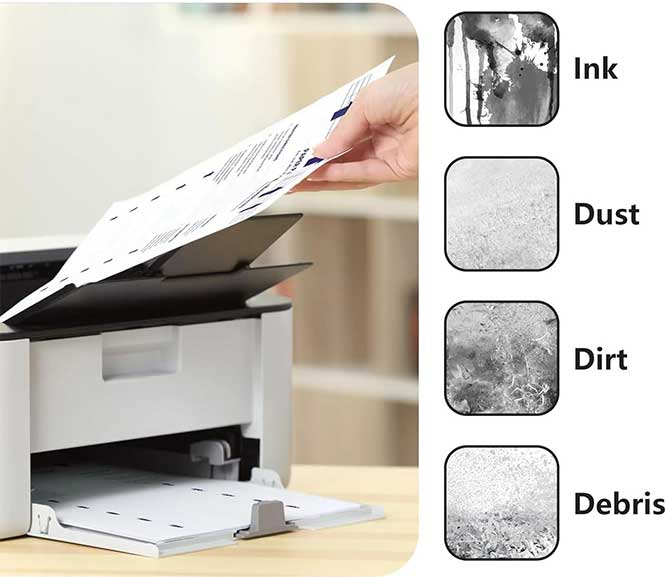
I recommend using these sheets as they work like a very fine sandpaper – just abrasive enough to pick up unwanted particles without damaging sensitive parts.
As the sheet passes through the printer’s heated fuser assembly, it lifts accumulated toner and debris that can cause print quality issues.
The sheet’s special coating traps these particles, preventing them from falling back into the printer mechanism.
This cleaning process helps maintain print quality and extends the life of your printer’s essential components.
Digital NC Printer Cleaning Sheets
The Digital NC Printer Cleaning Sheets offer a thorough solution for three types of office professionals: high-volume print operators, IT maintenance staff, and quality-focused administrators.
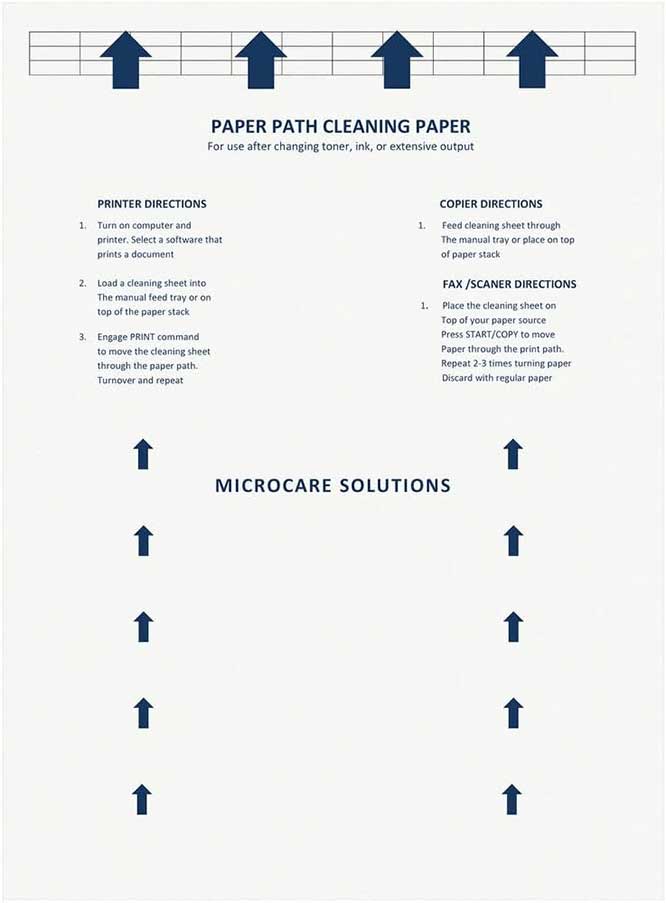
I’ve found these USA-made sheets especially effective at preventing common printer issues like paper jams and ghosting. They’re high quality, built to deliver results, and are super simple to use.
Each pack includes 10 sheets that you can reuse up to 20 times, making them a cost-effective choice for regular maintenance.
While most users report improved print quality and fewer paper jams, I should mention that results can vary by printer model.
I recommend using them weekly to maintain peak performance and extend your printer’s lifespan.
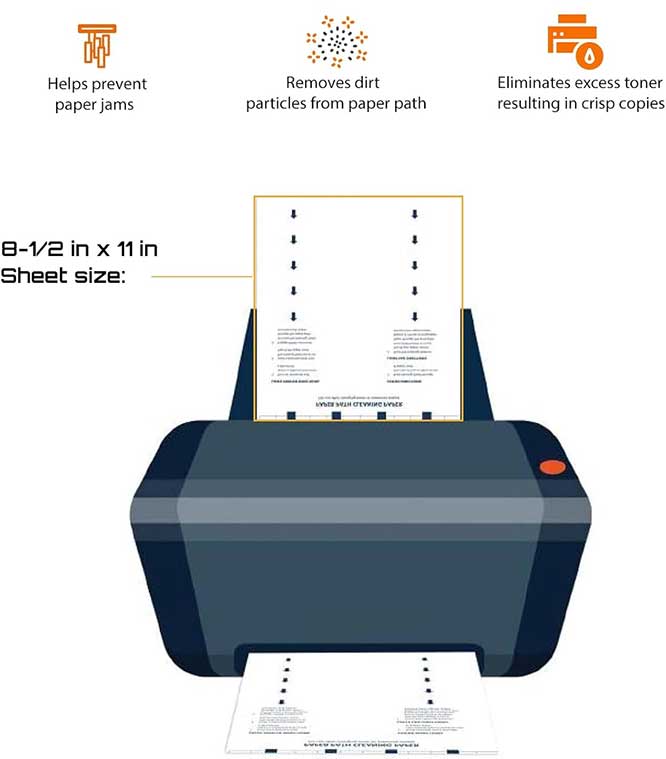
Best For: Busy workplaces with professionals who need a reliable, reusable solution for maintaining printer performance and preventing common issues.
Pros:
- Made in USA with reusable sheets (up to 20 times each) providing excellent value for money
- Effectively prevents common issues like paper jams, ghosting, and toner buildup
- Regular use extends printer lifespan and maintains consistent print quality
Cons:
- Effectiveness can vary depending on specific printer models
- May require frequent use (weekly recommended) for optimal results
Read Right PathKleen Laser Printer Cleaning Sheets
Made in the USA, Read Right PathKleen Laser Printer Cleaning Sheets offer a straightforward solution for printer maintenance with their 10-sheet package of 8.5 x 11-inch cleaning sheets.
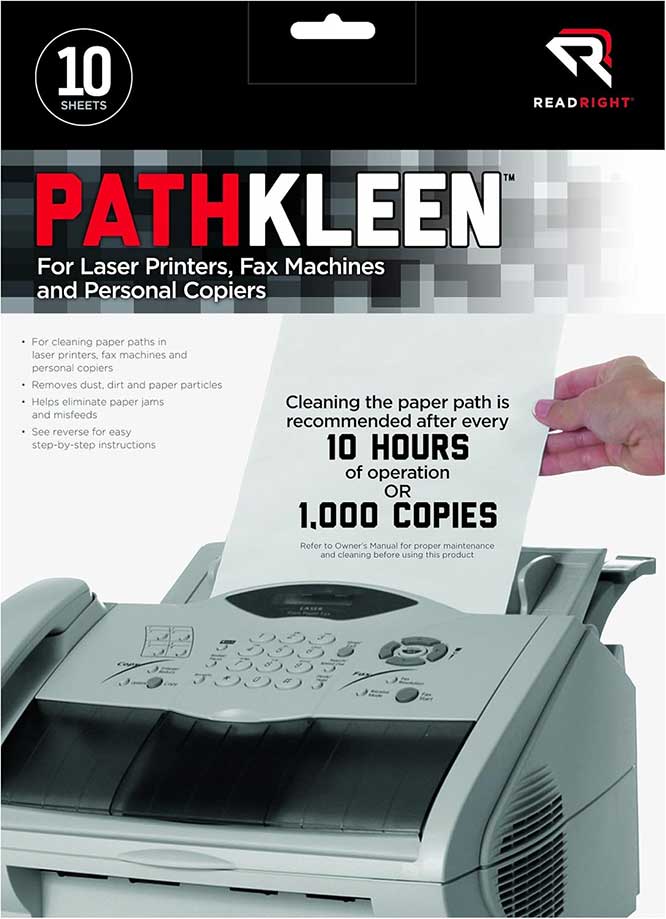
I’ve found these sheets provide mixed results depending on your printer model. While they effectively remove dust and paper particles in some cases, improving print quality and reducing streaks, I must warn you about potential paper jams.
Users of HP Color Laserjet M252 and certain Brother models report frequent jamming issues, even with adjusted settings.
If you’re considering these sheets, I recommend checking compatibility with your specific printer first, as performance varies markedly between brands and models.
Best For: Printer owners seeking a basic maintenance solution for their laser printers who have verified compatibility with their specific printer model.
Pros:
- Made in USA with standard 8.5 x 11 inch sizing that fits most printers
- Effectively removes dust and paper particles when compatible with printer
- Can improve print quality and reduce streaking in successful applications
Cons:
- Frequent paper jamming issues reported across multiple printer models
- Risk of sheets getting stuck, potentially requiring manual removal
How Do You Know The Laser Printer Cleaning Sheets Worked?
When evaluating cleaning sheets’ effectiveness, I look for several clear indicators of success. After running a cleaning sheet through my printer, I check the sheet itself – it should show visible toner residue, dust, and debris that it removed during the process.
I also print a test page immediately after cleaning. The output should appear sharper and cleaner than before, with no streaks or smudges.

I pay attention to the printer’s performance in the days following cleaning. Text should appear crisper, and images should show better color accuracy and definition.
If I notice reduced paper jams and fewer error messages, that’s another sign the cleaning was successful. The overall print quality should remain consistently improved for several hundred pages after using the cleaning sheet.
Frequently Asked Questions
Can Cleaning Sheets Remove Deep-Seated Toner Clogs Inside Laser Printers?
I’ll tell you straight – cleaning sheets won’t fix deep toner clogs inside your printer. They’re only effective for surface cleaning. For stubborn internal clogs, you’ll need professional servicing or manual internal cleaning.
How Many Cleaning Sheets Should I Use per Year?
I recommend running 1-2 cleaning sheets through your printer every 3-4 months, or roughly 4-6 sheets annually. If you print frequently or notice print quality issues, you might need to use them more often.
Will Cleaning Sheets Work on Color Laser Printers?
Yes, I can confirm that cleaning sheets work effectively on both color and black-and-white laser printers. They’ll clean all internal components and remove toner residue from each color drum and transfer unit in your printer.
Do Cleaning Sheets Expire if Unused for Long Periods?
I’d say cleaning sheets don’t technically expire, but I recommend checking the package date. If they’re stored properly in a cool, dry place, they’ll typically remain effective for several years after purchase.
Can Cleaning Sheets Damage the Printer Drum if Used Too Frequently?
I’d warn you that excessive use of cleaning sheets can wear down your printer’s drum over time. I recommend following your printer’s maintenance schedule and only using them when truly necessary to avoid damage.
Final Thoughts
I’ve found that using quality laser printer cleaning sheets is a smart investment for maintaining your printer’s performance.
Whether you choose Digital NC’s reusable sheets or Read Right PathKleen’s reliable option, you’ll notice improved print quality and fewer paper jams.
I recommend cleaning your printer regularly – when you spot streaks or ghosting, it’s time to run a cleaning sheet through.
Meet Ry, “TechGuru,” a 36-year-old technology enthusiast with a deep passion for tech innovations. With extensive experience, he specializes in gaming hardware and software, and has expertise in gadgets, custom PCs, and audio.
Besides writing about tech and reviewing new products, he enjoys traveling, hiking, and photography. Committed to keeping up with the latest industry trends, he aims to guide readers in making informed tech decisions.

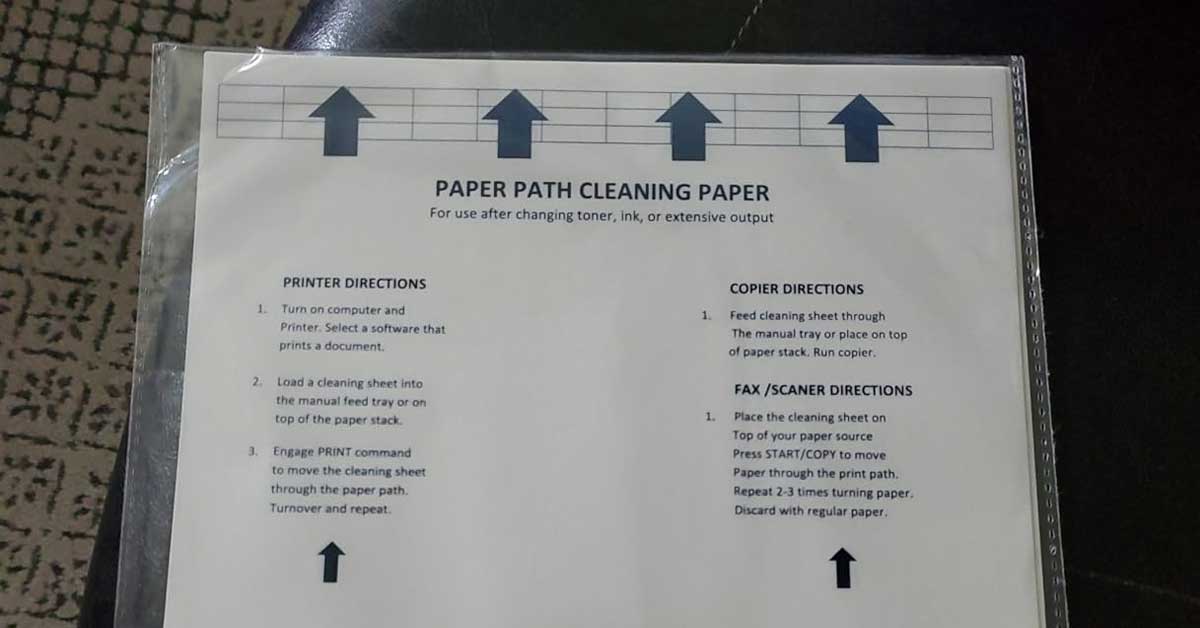
Wow really awesome informative article. Thanks for sharing such article.
I have a new Fellowes laminator and Fellowes advises using the cleaning sheets after every use or every 5 laminations, whichever comes first, — much more than “every other week” if you’re doing a lot of laminating. After only 2 pages of laminating, I used the cleaning sheet and it picked up visible tiny stripes of glue. So it seems clear that I should use the sheets, regularly, making them not economical at all.
I am wondering if I could buy some other kind of paper in quantity (like a ream) that I could use freely to keep this new machine clean. The cleaning sheets appear to be nothing more than slick brochure paper. Any ideas?
Thank you.