Summary
The GEEKOM Mini Air12 is a remarkable mini PC that successfully balances compactness with performance. Equipped with a 12th Gen Intel Alder Lake N100 processor and integrated Intel UHD Graphics, it’s tailored for efficiency and productivity. Although the GEEKOM Mini Air12 may not be the ideal option for advanced gaming or tasks that require intensive graphics, it performs exceptionally well for daily computing activities, running multimedia applications, and managing setups with multiple monitors.
Pros
- Compact and space-efficient design
- High-speed data transfer capabilities
- Solid multitasking with DDR5 RAM
- Efficient and quiet cooling system
Cons
- Limited gaming and graphic performance
- Occasional hitches in heavy tasks
REVIEW – When you’re talking about mini PCs, few stand out like GEEKOM. They’ve made a name for themselves in a short span of time, and it’s all thanks to their onslaught of capable offerings.
This brings us to one of their latest systems, the Mini Air12. It caught our eye for several reasons, least of which is the way it balances its compact form factor with its hefty specs.
After all, it’s powered by a 12th Gen Intel Alder Lake N100 processor, so it’s evident that this mini PC means business. But does it live up to the hype? Let’s jump right in and see how it fares in a market brimming with options.
First Impressions
The Mini Air12’s form factor is tight and compact, measuring 4.6 x 4.4 x 1.34 inches (117 x 112 x 34.2 mm) and weighing just 17.6 ounces. So yes, it is remarkably portable and space-efficient.
We had no trouble mounting it discreetly behind a monitor, which is touted by GEEKOM as a feature. We can tell you that it works. And it certainly makes a lot of sense when you consider the size of the Air12. If you’re trying to get rid of or at least reduce desk clutter, you’ll definitely want to take advantage of it.

First impressions are good. We’re very happy with the overall design and weight. It’s small, yes, but it doesn’t feel cheap. GEEKOM once again delivers a mini PC with solid specs and a nice price tag. Given the latter, investing in the Air12 is a safe bet for anyone interested in a well-rounded performer. But we’ll get into all that as we proceed. Next stop: what’s under the hood.
Specs Overview
The GEEKOM Mini Air12 showcases the advancements in mini PC technology, combining a small size with powerful hardware. It’s built to meet the needs of today’s computer users, and that means it’s efficient and functional.
Let’s get into the details of its features, beginning with the CPU and processing power, to see why the Mini Air12 is a strong option in the world of mini PCs.
CPU, GPU, and Memory
The heart of the Mini Air12 is its Intel Alder Lake N100 CPU, boasting 4 cores and 4 threads, with a cache of 6MB and a clock speed of up to 3.4 GHz.
This processor is designed for efficiency and boasts a thermal design power (TDP) of just 6W. It gives the Mini Air12 a solid foundation for multitasking and general computing tasks.

Integrated Intel UHD Graphics of the 12th generation ensure that the Mini PC can handle basic graphical tasks with ease. While it might not be cut out for heavy-duty gaming or intense graphic design, it’s more than capable of driving everyday media consumption and light creative work. Be sure to stick around for our Performance Review, where we explain what this chip can (and can’t) handle.
The Mini Air12 comes equipped with a single-channel DDR5 SODIMM, supporting speeds up to 4800MT/s and a maximum capacity of 16GB. This cutting-edge memory technology enhances the overall speed and responsiveness of the system.
For storage, it offers a 512GB SSD (with support for up to 1TB) using the M.2 2280 SATA & PCIe Gen 3×4 interface, providing quick boot-up times and efficient data access.
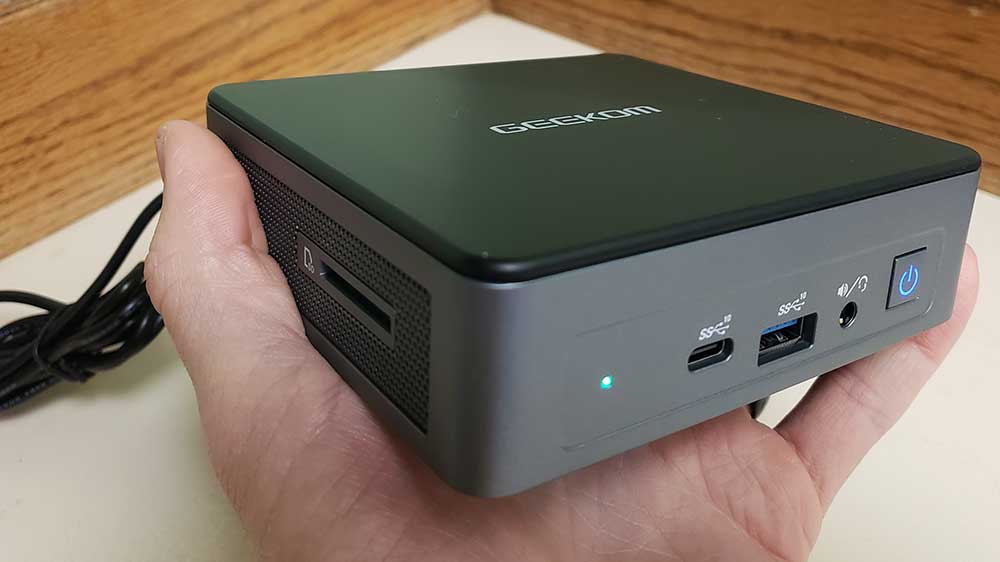
Audio and Multimedia
This mini PC features a high-definition audio CODEC, ensuring clear sound output, whether it’s for streaming media or video conferencing. The inclusion of a 3.5 mm headphone jack that supports Apple headphones adds to its user-friendliness.
Networking and Wireless Capabilities
The onboard WiFi6 and BT5.2 ensure fast and reliable wireless connectivity, making the Mini Air12 suitable for various environments, whether at home or in a professional setting.
Power and Battery
The Mini Air12’s power requirements are handled by an adaptable adapter that adjusts automatically between 100 and 240V AC, with options for both 45W and 65W power outputs. It also includes a Real-Time Clock (RTC) coin battery, ensuring system time accuracy.

Certifications and Operating System
The device comes with multiple certifications, including CE, RoHS, FCC, CEC, CB, PSE, and TELEC, ensuring compliance with various standards. It runs on Windows 11 21H2 Pro, providing a modern and secure operating system out of the box.
GEEKOM packs a lot into the Mini Air12’s small frame, and that’s impressive in its own right. The efficient processor, advanced memory, and ample connectivity options make this one a well-rounded choice for anyone seeking out a compact yet capable mini PC.
Cooling System and Build Quality
The Mini Air12’s high-efficiency and low-noise cooling system ensures that the mini PC stays relatively cool and quiet, even during high loads.
GEEKOM is known for using quality components in their mini PCs, including SSDs, RAM sticks, and wireless modules, contributing to the overall build quality and reliability of the device.
NOTE: Use code “nerdtechy20” for a $20 discount when you order the Mini Air12 from GEEKOM’s Official Website.
Connectivity and Ports: In-Depth Analysis
The GEEKOM Mini Air12 distinguishes itself with a comprehensive set of I/O ports, catering to a variety of connectivity needs. This section will explore each port in detail, providing insights into their utility and performance based on our extensive testing.

USB 3.2 Gen 2 Ports
The Mini Air12 features multiple USB 3.2 Gen 2 ports, offering high-speed data transfer rates. During our tests, we connected external hard drives and found data transfer speeds to be consistently fast, significantly reducing file transfer times compared to older USB standards. This makes the Mini Air12 ideal for tasks requiring frequent data transfers, like video editing or large file backups.

Type-C with DP 1.4 Alt Mode
One of the standout features is the Type-C port with DisplayPort 1.4 Alternate Mode. We connected it to a high-resolution monitor and were able to achieve 4K display output seamlessly.
This port’s versatility was further demonstrated when we used it to connect a USB-C hub, expanding the number of available ports without any loss in signal quality or transfer speed.
SD Card Reader
The integrated SD card reader was tested with various SD cards, including high-capacity SDXC cards. It proved to be a convenient feature for quickly viewing and transferring photos and videos from cameras, ideal for photographers or content creators who frequently work with SD cards.

HDMI 2.0 and Mini DP 1.4 Ports
For display connectivity, the Mini Air12 includes an HDMI 2.0 and a Mini DP 1.4 port. We connected multiple monitors simultaneously and found the setup process straightforward, with the Mini Air12 automatically detecting and configuring the displays.
This multi-monitor capability is a boon for professionals who need extended screen real estate for tasks like financial trading, programming, or digital design.
RJ45 for Wired Internet
The RJ45 port provides reliable wired internet connectivity. In our tests, the Mini Air12 maintained stable network speeds, which is crucial for streaming, online gaming, or teleconferencing. This wired connection ensures consistent internet performance, which is particularly important in areas with weak or congested Wi-Fi signals.
Kensington Lock
The inclusion of a Kensington Lock slot is a thoughtful addition for users who might use the Mini Air12 in public or semi-public spaces like offices, libraries, or classrooms. This feature adds a layer of security against theft, a necessary consideration in shared environments.

The easily accessible power button and internal connectors like the M.2 key-M slot add to the device’s functionality. The power button’s placement and responsiveness were particularly appreciated during our testing for its convenience.
In our testing scenarios, we pushed the Mini Air12’s ports to their limits. We connected a range of peripherals, from high-definition monitors and external storage devices to specialized equipment like graphic tablets and audio interfaces. The Mini Air12 handled all these connections with aplomb, showing no signs of lag, overheating, or connection drops.
Performance Review
Let’s start with the CPU. The Intel 12th Gen Alder Lake N100 CPU is equipped to handle a variety of tasks, from basic productivity applications to more demanding media-related tasks.
The CPU’s performance is further bolstered by 16 GB of DDR5 RAM clocked at 4800 MHz, providing a smooth multitasking experience. In terms of storage, it comes with a 512 GB Gen 3×4 SSD, upgradeable to 2 TB, ensuring fast boot and load times.
Graphical Capabilities
Next up: graphics. The Mini Air12 includes Intel UHD 24EU graphics clocked at 750 MHz. While this setup excels in handling media and productivity applications, it’s not designed for high-end gaming or advanced graphic design. However, for everyday tasks such as video streaming, photo editing, and office applications, it offers adequate performance.
Now, that said, gaming isn’t out completely. It can handle its share of older titles, and emulation is essentially flawless (up to a point, of course). You should have no trouble emulating 8-bit, 16-bit, and 32-bit consoles/handhelds.
Those beyond that can be hit or miss, but we clocked mostly hits. If you’re into emulation, you should have a pretty good idea of what’s typically doable on PCs. There are a few odd systems from yesteryear that just don’t emulate well. Trial and error is advised.

And as for office-related tasks, we had a few noticeable hitches here and there, but overall, nothing too problematic. Most tasks are handled with ease and efficiency. It’s really only in the heavy-lifting tasks that the Mini Air12 struggles a bit.
But just as with emulation, this is more of a test case than anything else – you’re probably not buying one of these machines for rendering or other resource-intensive tasks.
Final Verdict
The GEEKOM Mini Air12 is a remarkable mini PC that successfully balances compactness with performance. Equipped with a 12th Gen Intel Alder Lake N100 processor and integrated Intel UHD Graphics, it’s tailored for efficiency and productivity.
Although the GEEKOM Mini Air12 may not be the ideal option for advanced gaming or tasks that require intensive graphics, it performs exceptionally well for daily computing activities, running multimedia applications, and managing setups with multiple monitors.
Its wide range of connection possibilities and an effective cooling system enhance its attractiveness, ensuring it’s a flexible choice for use in both home and office environments.
NOTE: Use code “nerdtechy20” for a $20 discount when you order the Mini Air12 from GEEKOM’s Official Website.
Meet Ry, “TechGuru,” a 36-year-old technology enthusiast with a deep passion for tech innovations. With extensive experience, he specializes in gaming hardware and software, and has expertise in gadgets, custom PCs, and audio.
Besides writing about tech and reviewing new products, he enjoys traveling, hiking, and photography. Committed to keeping up with the latest industry trends, he aims to guide readers in making informed tech decisions.

