I’ve managed irrigation systems for years – everything from basic timers to semi-smart units – and I was curious (and a little skeptical) about going “full smart” with the ImoLaza 16-Zone Indoor Smart WiFi Controller.
When it arrived, I treated it like a new project. Could it handle my lawn’s quirks, garden zones, and weird wiring? Would the smart features actually save me work, or just give me another gadget to troubleshoot?
After several weeks of setup, tweaking, and live watering cycles, here’s how it went in real life.
Unboxing, Installation & Setup
The box included the controller (which fits in your indoor utility space, not directly outdoors), a kit of screws and mounting hardware, and a user manual that was helpful but not exhaustive.
The unit feels solid – plastic but thick, with good build quality, and plenty of room for wiring inside.
Mounting it in my basement utility room was easy enough. I had to verify existing zone wires (I use 12 zones already) and label them carefully.
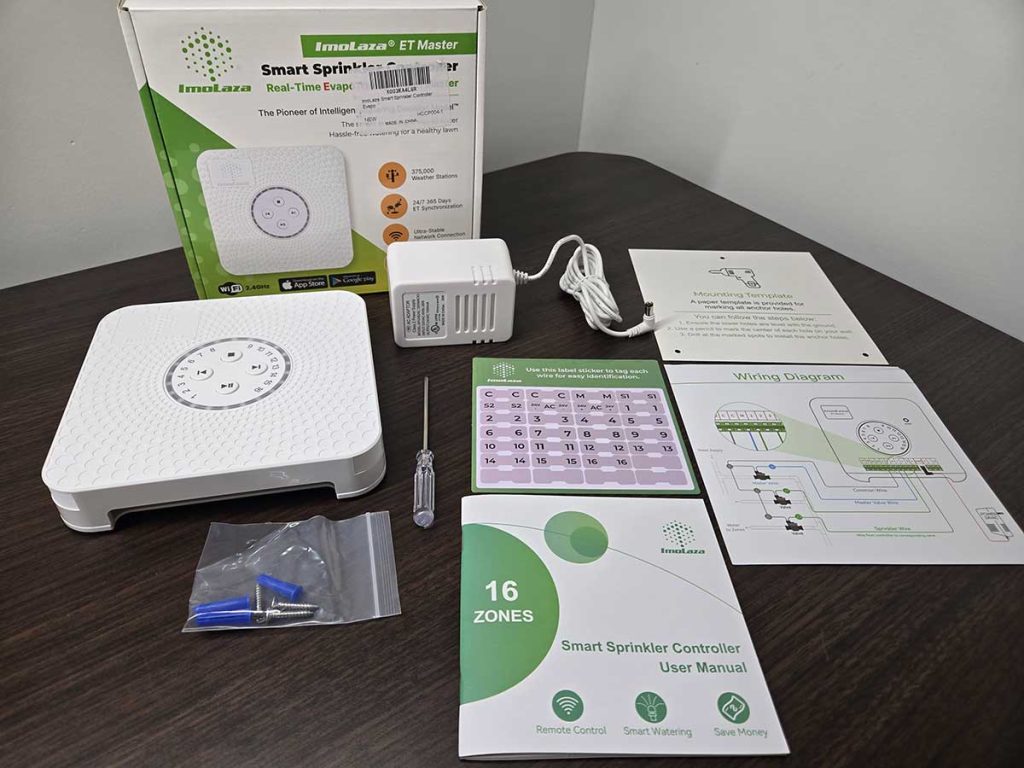
I shut off power to the old controller and swapped wires over. The ImoLaza unit includes screw posts with labels (Zone 1–16, common wire, master valve, rain sensor, etc.), which helped avoid confusion.
Once wired, I plugged it in and accessed the setup interface via a local WiFi SSID the controller broadcasts on first boot. The ImoLaza app (or web interface) walked me through adding my WiFi network, setting time, and identifying zones.

It autodetected wiring in most cases. I had one zone with a weak wire connection and it flagged it as “signal low” in the interface, prompting me to tighten the terminal – an early useful warning.
Within 20 minutes, I had zones mapped and ready for initial test watering. I ran a “dry run” (no water, just solenoids) to confirm which zones fired, then scheduled an early morning watering cycle.
Daily Use & Smart Features
After setup, I shifted into day-to-day use, watching whether the smart features would actually make life easier.
Scheduling & Flexibility
I assigned watering schedules per zone (e.g. front lawn, back lawn, garden bed, shrub border) with different durations and days. The system supports skipping specific zones (e.g. when I plant new sod) easily through the app. One evening I realized I overwatered a garden bed, so I paused that zone remotely from my phone. That kind of flexibility felt nice.

Weather Integration & Adjustments
One key selling point is that the system can adjust watering based on weather forecasts or sensor input. I hooked up a local weather feed option (via the app) and connected a rain sensor (hardware port). When rain was predicted or already happening, it skipped scheduled watering as expected. That saved me water during unexpected showers.

Manual Control & Zones
I often use manual “quick water” events (say I just planted something and want a top-up outside schedule). With the app I can start watering a particular zone for a set amount of time on demand. I did this when sowing seeds in one raised bed, and it worked seamlessly without messing the full schedule.
The interface also shows which zones are active, total watering minutes logged, next run times, and history, which gives peace of mind.
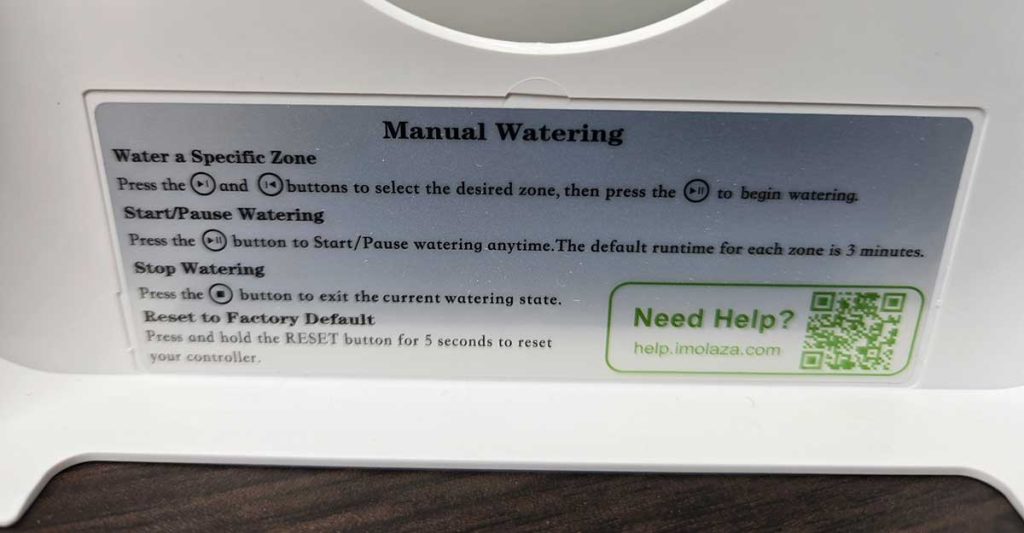
Reliability & Signal Warnings
On a few occasions I got an “open line” warning on Zone 7, where the wire run is long and less robust. I traced the wire, found a loose terminal, secured it, and the warning cleared. That was a real moment where the system’s diagnostics helped me avoid a dry area.
Over many cycles, I saw no major misfires (i.e. zones watering at wrong times), no resets, and only one time when WiFi dropped and the controller fell back to a “local backup schedule” mode, then resumed properly when connectivity returned. That’s good resilience for a “smart” controller.

What I Loved
- Scalability & capacity: 16 zones is generous – even in my yard with many separate areas, I never ran out of capacity.
- Smart skip & weather logic: It saved me from watering during rain or unpredictable showers, which felt like real “smart” behavior rather than gimmicks.
- Solid diagnostics: The signal warnings, wiring checks, and status feedback helped me catch wiring issues early.
- Remote control convenience: Being able to adjust zones on the fly from my phone – especially when I’m out or in bed – gives me peace of mind.
- Reliable fallback: Even when WiFi dropped, the controller continued a baseline schedule so plants weren’t suddenly left dry.

What Could Be Better
- The app/Web UI feels a little clunky – some screens load slowly, and editing zone durations sometimes lags.
- In wiring-heavy setups, space inside the case is a bit tight. Maneuvering wires and insulation in the terminals requires patience.
- If your WiFi is weak where the controller is located, you’ll want to add a signal booster – otherwise remote control can be spotty.
- The weather-adjustment logic works well most times, but in one case it skipped watering on a sunny day because the forecast misread clouds. So I occasionally double-check that a skipped zone wasn’t missed.

Final Verdict
After using the ImoLaza 16-Zone Indoor Smart WiFi Controller for weeks through varied weather and watering scenarios, I’m impressed. It’s not perfect – but for what it delivers, it’s a meaningful upgrade over basic timers.
If you have an irrigation system or multiple zones, it gives you flexibility, remote control, smart logic, and diagnostics that actually help in real life.
Overall, if you’re in the market for a sprinkler controller that combines intelligence with reliability, the ImoLaza is certainly a strong contender.
Meet Ry, “TechGuru,” a 36-year-old technology enthusiast with a deep passion for tech innovations. With extensive experience, he specializes in gaming hardware and software, and has expertise in gadgets, custom PCs, and audio.
Besides writing about tech and reviewing new products, he enjoys traveling, hiking, and photography. Committed to keeping up with the latest industry trends, he aims to guide readers in making informed tech decisions.

