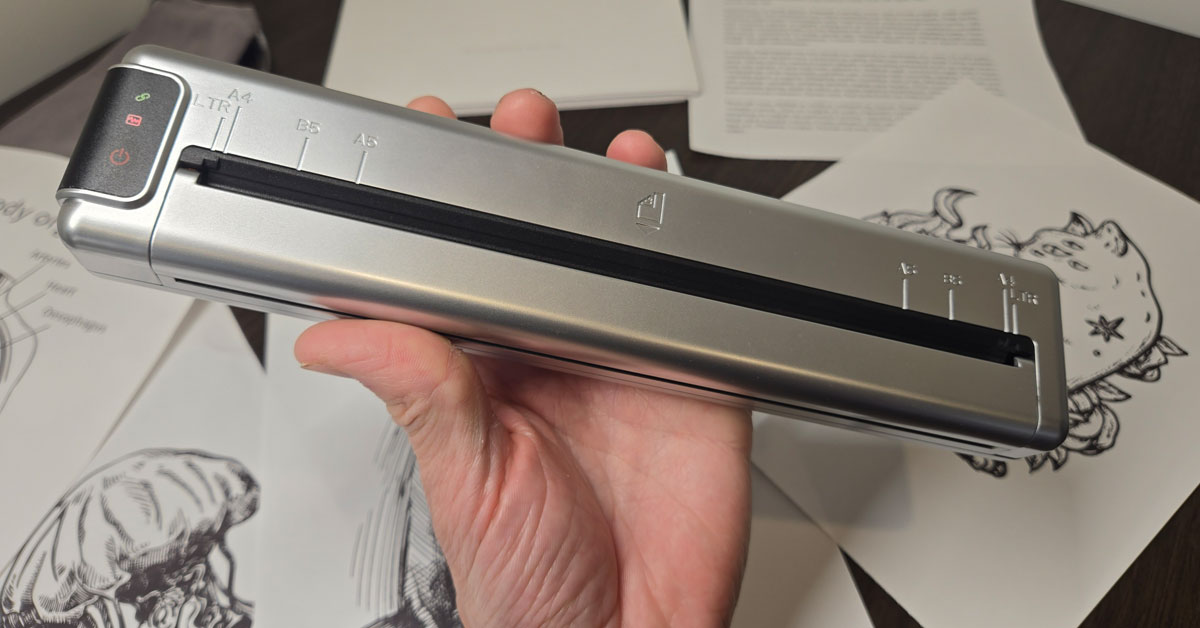As someone who’s always on the lookout for efficient mobile office solutions, I’ve recently come across the Phomemo Q302 Inkless Printer. This compact device promises to revolutionize on-the-go printing with its portable design and adaptable connectivity options. But does it live up to the hype?
I’ve put this little powerhouse through its paces, testing everything from its print quality to its battery life. If you’re considering adding this printer to your mobile arsenal, you’ll want to know the ins and outs before making your decision. Let’s explore what makes the Q302 tick and whether it’s truly worth your investment.
What is it?
Let’s explore what the Phomemo Q302 really is. At its heart, it’s a wireless portable thermal printer that’s revolutionizing on-the-go printing. Unlike traditional printers that guzzle ink or toner, the Q302 uses advanced thermal technology. It works by applying heat to special thermal paper, creating crisp images and text without a drop of ink. This means you’re not only saving money on supplies but also reducing your environmental impact.

What sets the Q302 apart is its adaptability. It’s not just for documents; you can print labels, receipts, and even photos with ease. I’m particularly impressed by its connectivity options. With Bluetooth compatibility, I can print from my smartphone, tablet, or computer without the hassle of wires or complicated setups.

The Q302 is designed for mobility. It’s compact, lightweight, and perfect for those of us who need to print on the go. Whether you’re a business traveler, a student, or someone who values convenience, this printer fits seamlessly into your lifestyle.
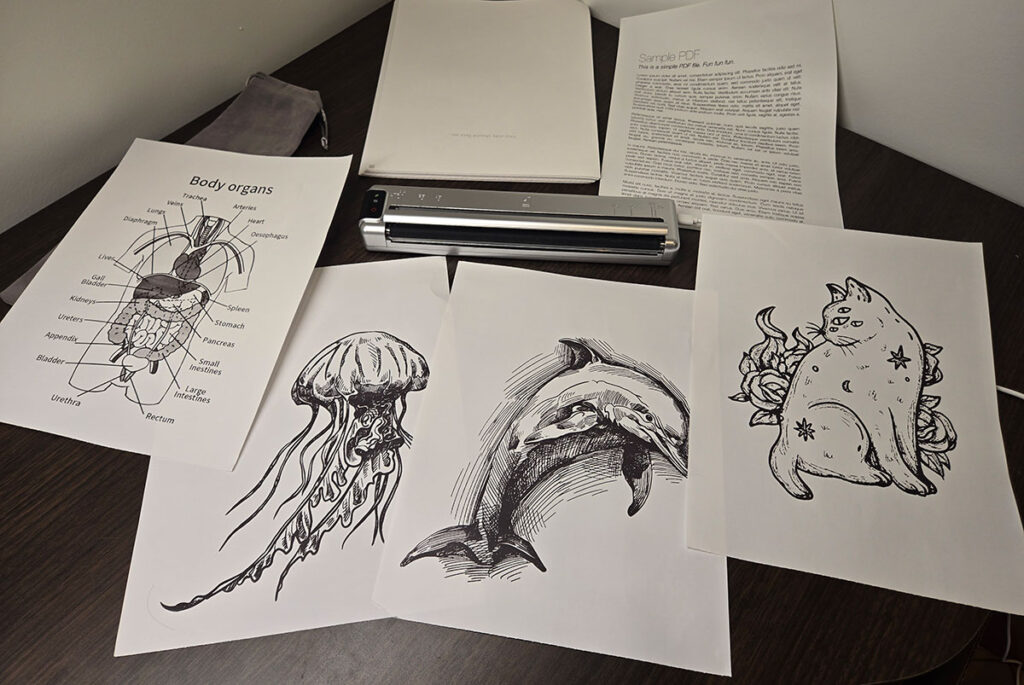
Super Portable Design
One of the most striking features of the Phomemo Q302 is its incredibly compact design. Weighing a mere 1.05 lbs and taking up just one-third of the space of a standard letter-sized paper, this printer redefines portability.
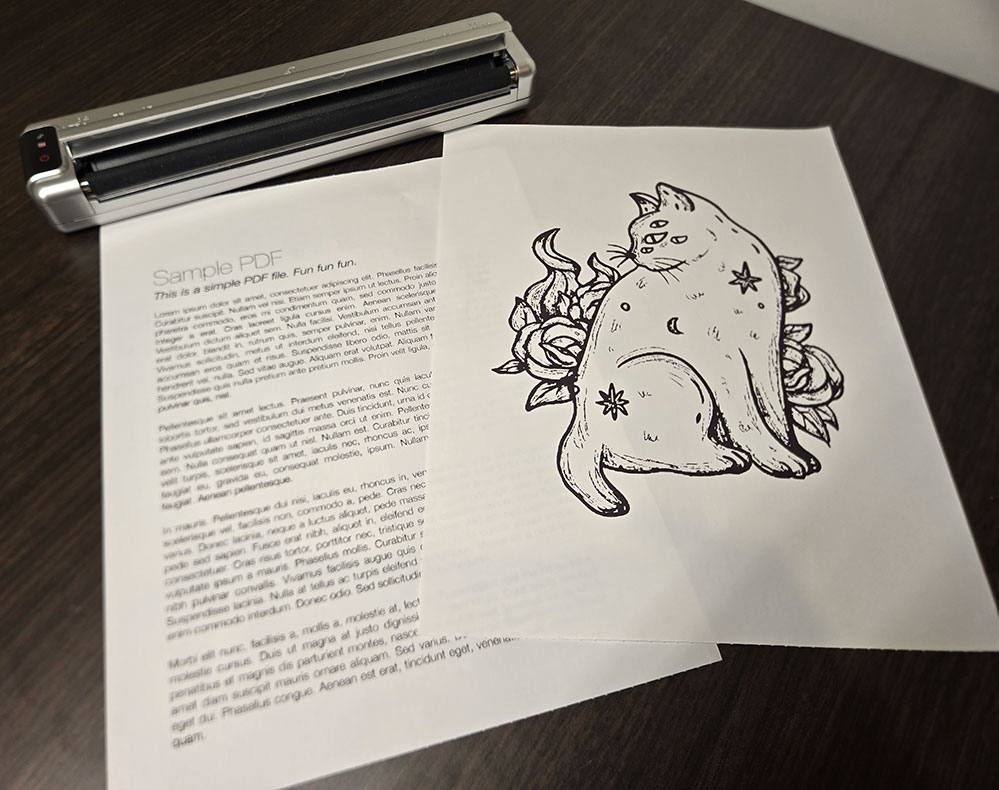
I’m amazed at how easily it fits into my briefcase, backpack, or even a purse, making it the perfect companion for business trips or any situation where I need to print on the go.
Despite its small size, the Q302 doesn’t compromise on performance. It boasts impressive print speeds of 15-20mm/s, ensuring that my documents are ready quickly and efficiently.
This combination of portability and speed is a game-changer for professionals who need reliable printing tools at their fingertips.
What I find particularly appealing is the adaptability this printer offers. Whether I’m in a hotel room, at a client’s office, or even in a quiet café, I can whip out the Q302 and print whatever I need without drawing attention or disturbing others.
Connectivity Options
The Phomemo Q302 offers three adaptable connectivity options, making it a truly flexible printing solution. I’ve found WiFi to be the most convenient method, allowing me to print from anywhere using the Phomemo app on my mobile devices. It’s a game-changer for remote printing tasks.
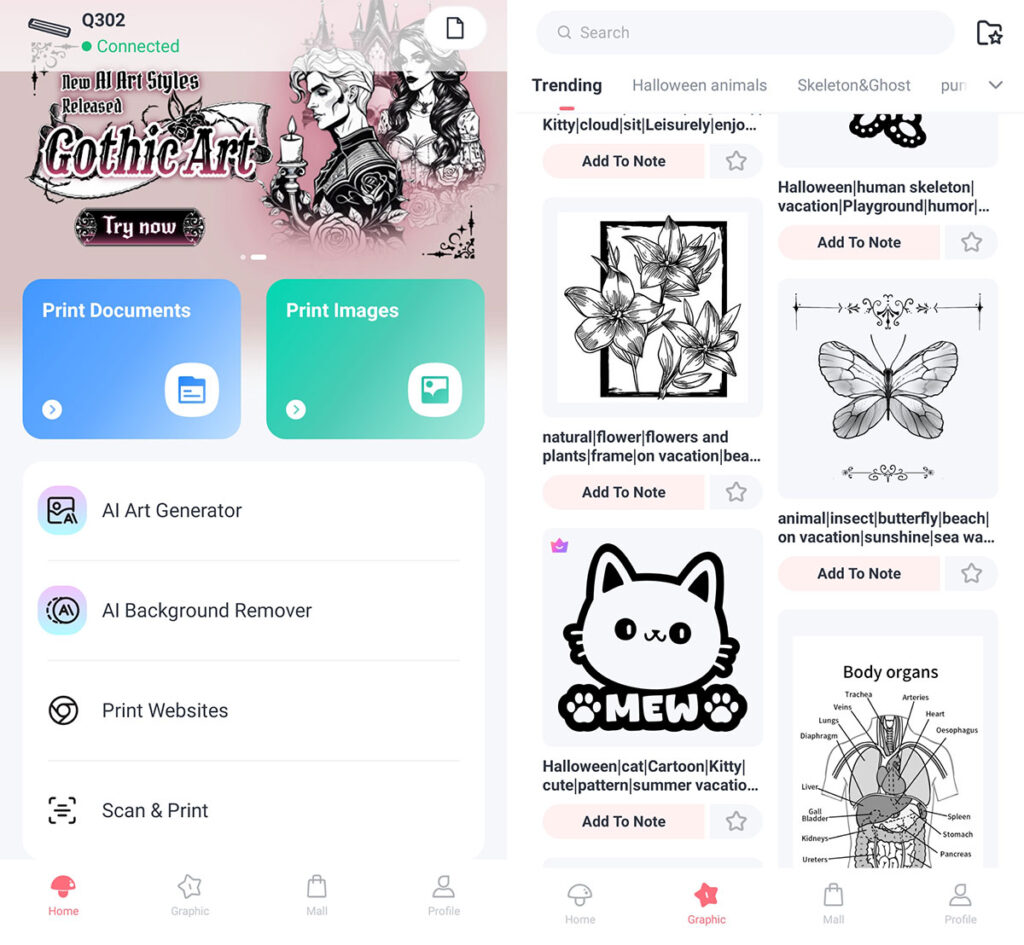
Bluetooth is another wireless option, functioning similarly to WiFi and enabling cable-free printing. For computer connections, USB is the go-to choice. You’ll need a standard USB cable to link your PC to the printer and start producing documents.
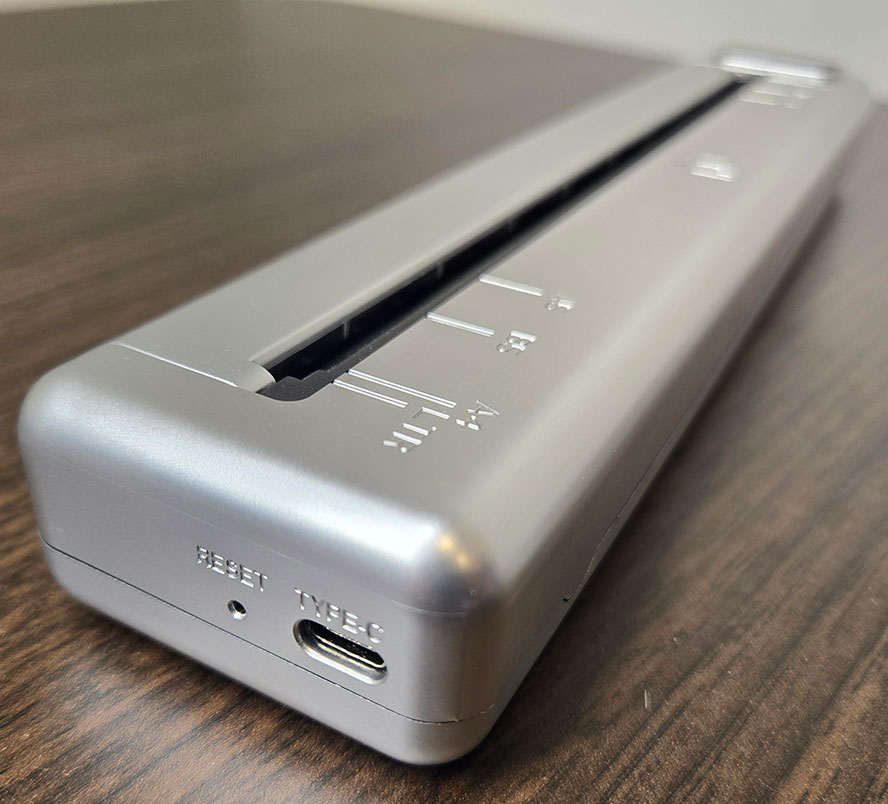
However, it’s essential to recognize some limitations I’ve encountered. WiFi printing is restricted to the Phomemo app, which might be inconvenient if you prefer using other software.
Additionally, when printing from a computer, you’re limited to USB connectivity; Bluetooth and WiFi aren’t supported for PC printing.
Despite these minor drawbacks, the Q302’s connectivity options are generally adaptable. Whether you’re working remotely, in a meeting, or at your desk, you’ll likely find a connection method that suits your needs.
Just keep in mind the app dependency for WiFi printing and the USB requirement for computer use.

Battery Life and Portability
A standout feature of the Phomemo Q302 is its impressive 2400mAh battery capacity. In my tests, I was able to print over 150 pages on a single charge, from 100% to 0%. This means you can still print about 15 pages even when the battery is down to 10%, which should cover most portable printing needs.
The battery’s adaptability extends beyond printing. You can use it as a power bank to charge your devices in emergencies, compatible with both USB-C and USB-A cables. This dual functionality adds to the Q302’s portability and usefulness on the go.
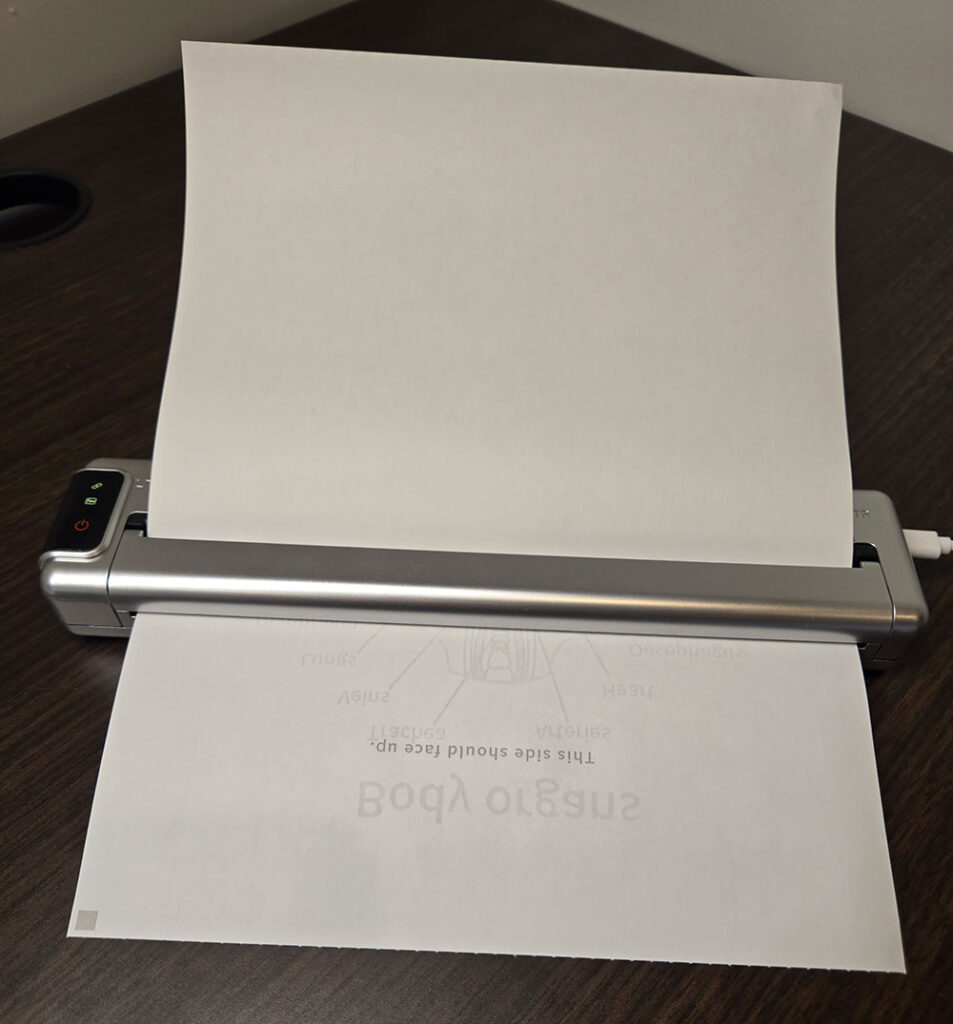
However, there’s a downside to take into account. The battery is non-replaceable, which means if it degrades or fails, the entire device becomes unusable. While this likely won’t happen for several years, it’s a long-term concern for the printer’s lifespan.
Despite this drawback, the Q302’s battery life considerably enhances its portability. You can confidently take it to meetings, business trips, or anywhere you might need to print without worrying about frequent charging.
Power Bank Functionality
Impressively, the Phomemo Q302 doubles as a power bank, adding significant value to its portable printing capabilities. This dual functionality sets it apart from other portable printers, making it an indispensable tool for professionals on the go.
The Q302’s 2400mAh lithium battery doesn’t just power the printer; it can also charge your smartphone, tablet, or other small electronic devices. This feature is a game-changer for travelers and business professionals who need to stay connected without carrying multiple chargers.
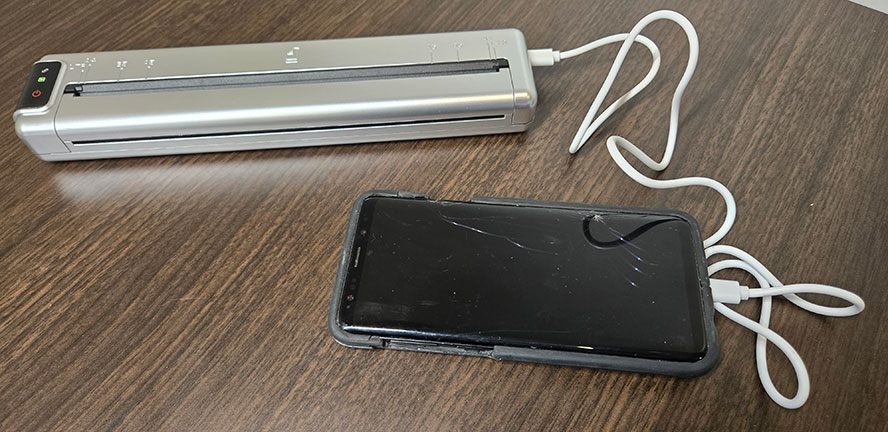
I’ve found this power bank function particularly useful during long trips or in remote locations where power outlets are scarce. It’s reassuring to know that I can keep my devices charged while still having access to high-quality printing.
In emergency situations, when your phone or tablet is running low on battery, the Q302 can provide a vital power boost. Whether you’re in the middle of a meeting, using GPS navigation, or finishing an important task, this printer guarantees your devices stay powered up when you need them most.
Final Thoughts: Worth it?
Adaptability and convenience define the Phomemo Q302, making it a worthwhile investment for professionals on the go. As I’ve explored this compact printer‘s features, I’m impressed by its flexibility and efficiency.
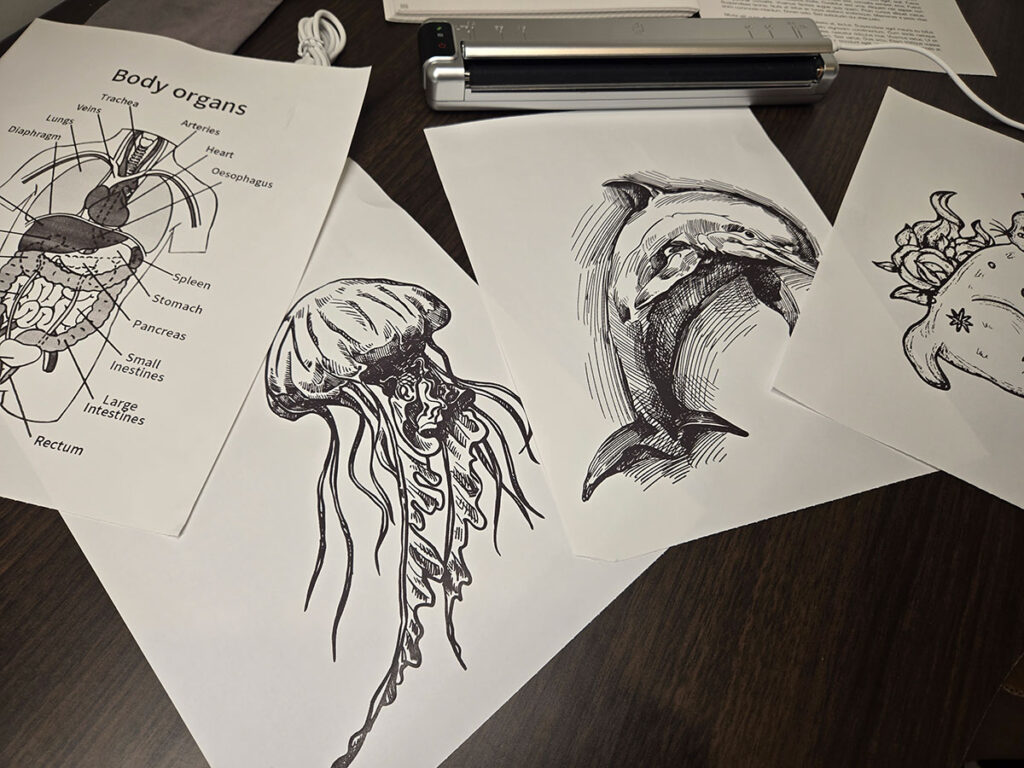
The inkless thermal printing technology delivers sharp, 300dpi prints without the need for messy cartridges or ribbons. This not only saves money but also guarantees you’re always ready to print.
The Q302’s multiple connectivity options, including Bluetooth, Wi-Fi, and USB, provide flexibility in various work environments. I particularly appreciate the remote printing feature, which allows me to send documents from my devices without directly interacting with the printer. This is a game-changer for busy professionals.

The Phomemo app enhances the printer’s functionality, offering easy management of printing tasks and supporting various document types. Combined with its silent operation and compact size, the Q302 is perfect for meetings or travel.
In my view, the Phomemo Q302 is definitely worth the investment. It’s more than just a portable printer; it’s a thorough solution for modern professionals who need reliable, on-the-go printing capabilities.
Meet Ry, “TechGuru,” a 36-year-old technology enthusiast with a deep passion for tech innovations. With extensive experience, he specializes in gaming hardware and software, and has expertise in gadgets, custom PCs, and audio.
Besides writing about tech and reviewing new products, he enjoys traveling, hiking, and photography. Committed to keeping up with the latest industry trends, he aims to guide readers in making informed tech decisions.