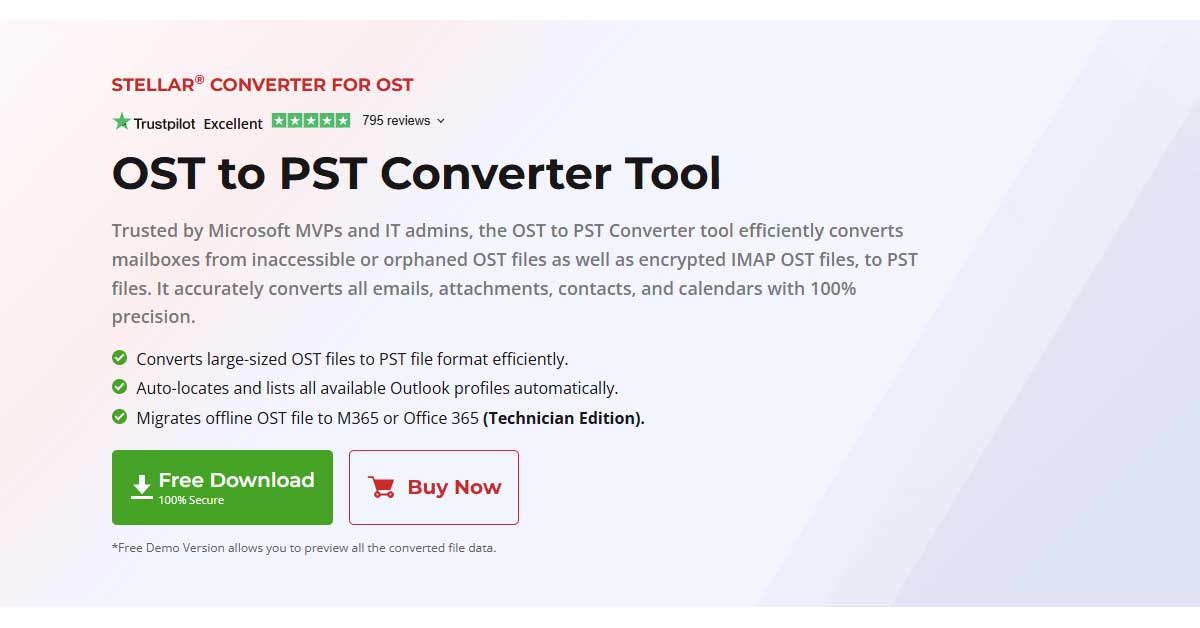I’ve spent considerable time testing email conversion tools, and the Stellar Converter for OST has caught my attention for good reason.
If you’re struggling with inaccessible Outlook OST files or need to migrate email data, you’ll want to understand what makes this tool stand out from the competition. While many converters promise seamless transformation of OST files, not all deliver on their claims.
Let me share my experience with this solution, including where it shines and where it falls short, so you can decide if it’s worth your investment.
What is Stellar Converter for OST?
A powerful data extraction solution, Stellar Converter for OST transforms Outlook OST files into accessible PST formats and other file types like EML, MSG, HTML, PDF, and RTF.
I’ve found this tool quite valuable for users who need to recover their email data from OST files, especially when they can’t access their Exchange server or encounter synchronization issues.
What sets this converter apart is its compatibility with multiple Outlook versions, supporting OST files created in Outlook 2021, 2019, 2016, 2013, and earlier versions. I can tell you that it’s not just about basic conversion – the tool maintains the complete integrity of your email data, including attachments, contacts, calendars, and folder structures during the conversion process.
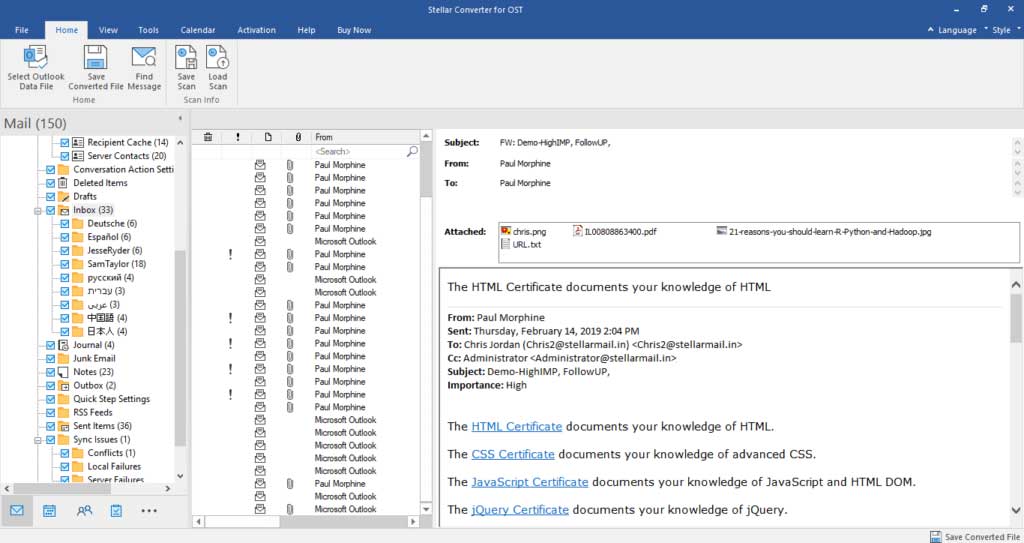
I’ve noticed that IT administrators often recommend this tool because of its user-friendly interface and precise conversion capabilities. When you’re dealing with inaccessible OST files, you’ll appreciate how the converter efficiently handles both large and encrypted files. You don’t need to be tech-savvy to use it – the interface is designed for users of all skill levels.
The tool’s preview feature lets you see your mailbox items before conversion, so you know exactly what you’re recovering. I find this useful when you’re looking to convert specific emails or folders rather than entire mailboxes.
Examining the Features of Stellar Converter for OST
When getting into Stellar Converter for OST‘s features, I’ve found several standout capabilities that make it very effective. I’m mostly impressed by its ability to handle large-sized and encrypted OST files, ensuring that no mailbox data is left inaccessible during conversion to PST format.
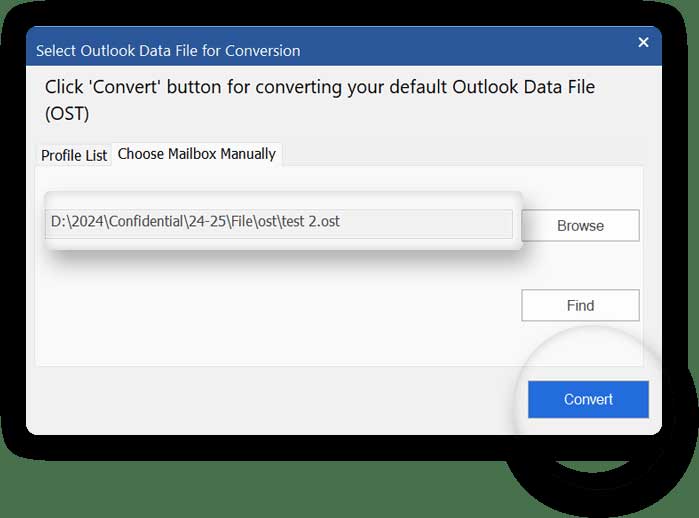
One of the most time-saving features I’ve discovered is the auto-detection function. Using the List Profile Button, the software automatically locates OST files associated with your Outlook profiles, whether they’re from IMAP, Exchange, or Microsoft 365. This eliminates the tedious process of manual searching.
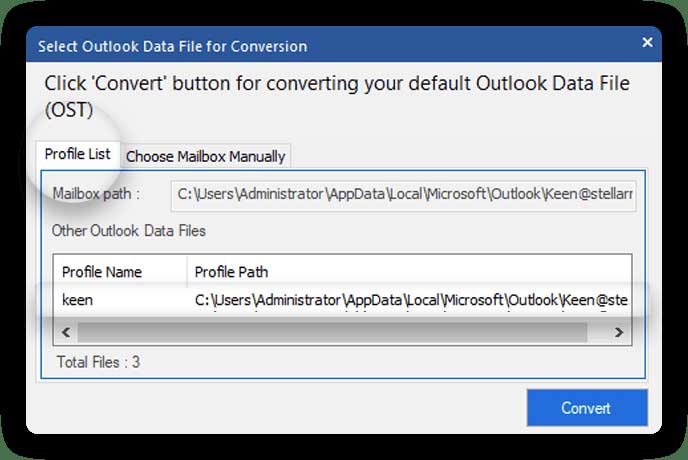
The preview functionality is incredibly useful. I can examine all mailbox items before conversion and select specific ones I want to convert. The quick search and sorting options in the preview window make it easy to find particular emails using keywords in the From, To, Subject, and Date columns.
I’ve found the flexibility in file handling to be exceptional. You can save scan information as DAT files, allowing you to split the conversion process into two stages – scanning and converting. This means you can complete the process across different times or systems.
For larger organizations, the Technician edition offers advanced features like batch conversion and direct Microsoft 365 migration.
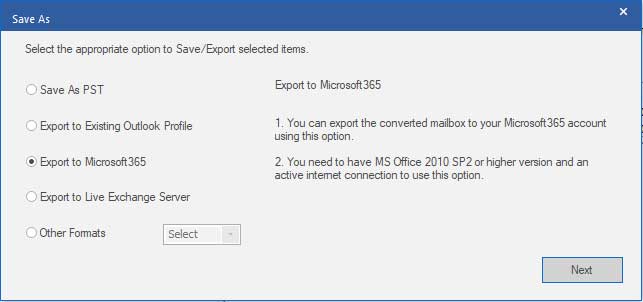
The auto-split feature for large PST files is vital for preventing corruption, while the ability to convert to multiple formats (PST, MSG, EML, PDF, RTF, HTML) provides valuable versatility for different use cases.
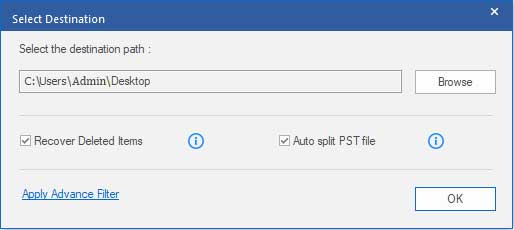
System Requirements and Pricing
Before installing OST to PST Converter, you’ll need to verify your system meets the basic requirements. I’ll tell you right away that this tool requires a 64-bit processor that’s Intel compatible, along with a minimum of 4 GB of RAM. For ideal performance, I recommend having 8 GB of RAM to guarantee smooth operation during the conversion process.
You’ll also need 250 MB of free hard disk space to accommodate the installation files.
The software is compatible with all recent Windows operating systems, including Windows 11, 10, 8.1, 8, and 7. However, I must emphasize that it only works with 64-bit versions of these operating systems, so make sure you’re not running a 32-bit system before purchasing.
Speaking of purchasing, I want to break down the pricing structure for you. Stellar offers three distinct plans to match different user needs.
The Corporate edition, priced at $79, is ideal for individual users or small businesses. If you need more advanced features, the Technician edition comes with two options: a 1-year license for $149 or a lifetime license for $249.
For the most thorough solution, the Toolkit edition is available at $199 for a 1-year license or $299 for lifetime access. I recommend carefully considering your specific requirements and conversion volume before selecting a plan, as each tier offers different capabilities and features.
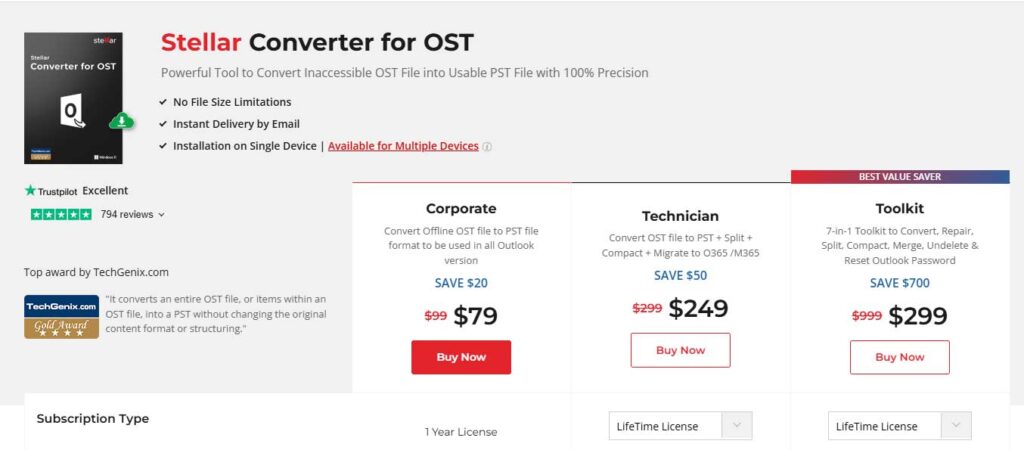
Potential Downsides
Despite its robust features, Stellar Converter for OST comes with some small limitations that potential users should consider.
I’ve found that one of the most considerable drawbacks is its exclusivity to Windows operating systems. If you’re a Mac user hoping to convert your OST files, you’ll need to find an alternative solution or access a Windows computer to use this tool.
Another limitation I’ve discovered is the restricted functionality in the demo version. While you can scan and preview your mailbox items before purchasing, you won’t be able to actually convert or save any files until you buy the full version. This means you’ll need to trust that the preview accurately represents what you’ll get after conversion.
I’d recommend carefully evaluating your specific needs, operating system environment, and frequency of OST file conversions before committing to the purchase. If you’re working exclusively in a Windows environment and regularly need to convert OST files, these limitations mightn’t considerably impact your experience.
Final Thoughts
I’ve found the Stellar Converter for OST to be a solid choice for anyone needing to convert inaccessible OST files.
The tool’s robust features, user-friendly interface, and excellent support make it worth considering.
If you’re dealing with inaccessible or encrypted OST files, I’d say this converter offers reliable performance, its robust features, like the auto-detection function, preview option, and ability to handle large files, truly set it apart from many other solutions on the market. The user-friendly interface makes it accessible to both technical and non-technical users, which is a major plus. Additionally, the flexibility to convert to multiple formats, such as PST, MSG, EML, PDF, and HTML, adds great value for different use cases.
Meet Ry, “TechGuru,” a 36-year-old technology enthusiast with a deep passion for tech innovations. With extensive experience, he specializes in gaming hardware and software, and has expertise in gadgets, custom PCs, and audio.
Besides writing about tech and reviewing new products, he enjoys traveling, hiking, and photography. Committed to keeping up with the latest industry trends, he aims to guide readers in making informed tech decisions.