Have you ever wanted to watch your favorite DVD or Blu-Ray disc from your computer? A few years ago this would have been a relatively simple task, just put it in the disc drive.
These days are a bit different. Disc drives have gone by the wayside to make room for larger components or to reduce the overall size of computers. To watch or write DVD or Blu-Ray discs these days you’ll need an external drive.
These external Blu-Ray and DVD drives work great to play your favorite movies or burn data onto discs. With a ton of options on the market, it can be hard to choose which is best for you.
Factors to Consider
Reading and Writing Capabilities: The most important feature of these drives is how they function. Knowing how quickly they can read and write data is important. Also knowing what kinds of discs are compatible to be read and written helps you pair the correct drive with what you’re trying to do with it.
System Compatibility: Not all external drives are compatible with every computer and operating system. Knowing which ports are required to connect them, as well as which operating systems will support them is important. Additionally, some drives will require additional software to become compatible with any computer.
Size and Durability: These drives aren’t the size of a regular Blu-Ray player you might find in your entertainment center. They are much more compact and easy to carry with you. However, as we all know taking technology on the go can result in damages. Make sure that you get a durable drive if you plan on taking it with you wherever you go.
Additional Features: Different drives have various additional features that set them apart from the rest. Making sure to pay attention to what each drive offers and comparing that with features and benefits that are valuable to you is important.
Best Overall: Pioneer BDR-XD07S
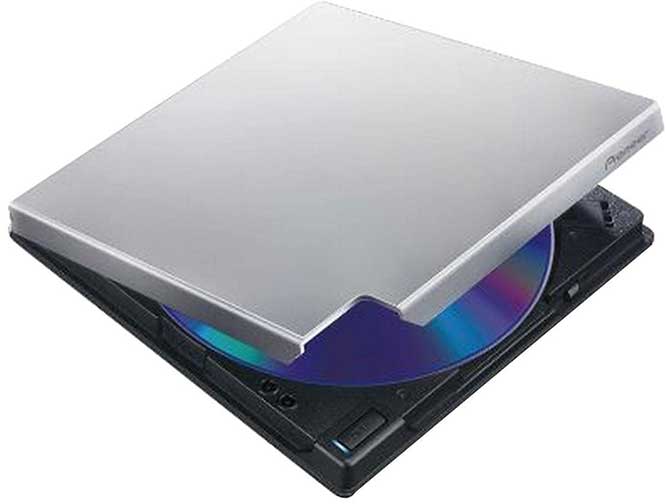
Key Features:
- USB 3.0 Connection
- Windows and Mac Compatible
- Reads and writes Blu-Ray, DVD, and CD discs
The Pioneer BDR-XD07S is capable of reading and writing Blu-Ray, DVD, and CD discs. More specifically, it can handle BD-R triple layer, BD-R quad-layer, BD-RE triple layer, and conventional Blu-Ray. This gives you a ton of options to choose from. As for speeds, it can manage between 6x and 8x writing speeds for all disc types.

The Pioneer is compatible with a wide array of operating systems straight out of the box. For Windows, it can use versions 7, 8, 8.1, and 10. For Mac, it can use versions OS X 10.11, Sierra 10.12, High Sierra 10.13, and Mojave 10.14. The connecting cable uses USB 3.0 to operate the drive. If you plug it into a USB port that isn’t 3.0 compatible some features won’t work as intended.
As for size, it’s 7.55 x 6.8 x 1.8 inches and weighs .75 pounds. It’s made out of a silver and black plastic casing. This casing opens up like a book to insert the discs, rather than having a slot that ejects outwards. This allows it to be a compact and durable option no matter where you take it.
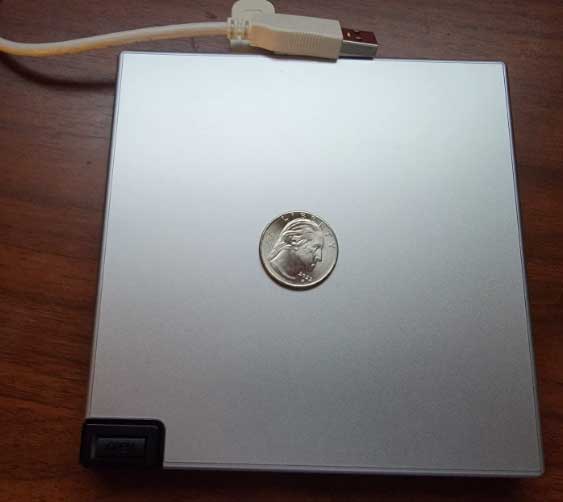
The price point is on the steeper side for options on this list, but it can do everything a reading/writing Blu-Ray drive should. It has multiple features to allow it to perform its function well, and do so in a very quiet way. This is another great option if you’re looking for a name-brand product that does as it advertises.
Pros:
- Quiet operation
- Up to 8x writing speed
Cons:
- Won’t work as intended unless plugged into a USB 3.0 port
Best Alternative: BUNUD External Blu Ray Drive

Key Features:
- USB 3 and USB-C Connection
- Windows, Mac, and Linux Compatible
- Reads and writes Blu-Ray, DVD, and CD discs
The BUNUD drive is one of the more versatile options on the market. It’s capable of reading and writing Blu-Ray, DVD, and CD discs. For write speeds, here’s what to expect:
- CD-R: 24X
- CD-RW: 16X
- DVD-R: 8X
- DVD-R DL: 6X
- DVD-RW: 6X
- DVD+R: 8X
- DVD+R DL: 6X
- DVD+RW: 8X
- DVD-RAM: 3X-5X
- PCAV (4.7GB) BD-R (SL/DL): 6X
- BD-RE (SL/DL): 2X
- BD-R (TL/QL): 4X
- BD-RE (TL): 2X
As for read speeds, here’s what it can do:
- CD: 24x
- DVD: 8x
- Blu-Ray: 6x

The Bunud is widely compatible with various operating systems. It will work straight out of the box with Linux, Windows XP, Windows 7, Windows 8, Windows 10, Windows 11, and Mac OS. Additionally, it connects to your computer via either a USB 3 port or a USB C port. The included cord has both connectors so choosing your device’s compatible port is a breeze. One thing to note is that it will not play anything in 4K.
As for size, you can expect it to be 5.51 x 5.51 x .79 inches. Additionally, it weighs 1.1 pounds. This makes it another easy-to-transport option. It’s made from silver, black, and white materials that keep the internal components safe from harm. This drive is the style that slides in and out to insert the disc.

Something that sets this drive apart is its wide variety of extra ports. The back of the device has a micro-USB port, two standard USB ports, an SD card reader, and a micro SD card reader. This allows you to use this drive as an extra dongle for additional ports on your computer. It does however come at the highest price point on our list, but with the extra features included it’s justified.
Pros:
- Compatible with a wide variety of operating systems
- Lots of additional USB and SD ports
Cons:
- Has the highest price on the list
Best for Easy Connection: LG Electronics WP50NB40 Blu Ray Writer

Key Features:
- USB 2.0 Connection
- Windows compatible
- Reads and writes DVD, CD, and Blu-Ray
The LG WP50NB40 is a great writer and reader of DVD, Blu-Ray, and CD discs. When it comes to its write speeds, here’s what it’s capable of:
- CD-R: 24X
- CD-RW: 16X
- DVDR SL/DL: 8X
- DVDRW: 8X/6X
- DVD-RAM: 5X
- BD-R SL/DL: 6X
- BD-RE SL/DL/TL: 2X
As for its read speeds, here’s what it can do:
- CD-R/RW/ROM: 24X
- DVD-ROM: 8X
- BD-ROM SL/DL: 6X
- Sustained transfer rate BD-ROM 26.97 MB/s
The LG is compatible with Windows 8.1, Windows 8, Windows 7, Windows Vista, and Windows XP. These operating systems are compatible straight out of the box using the included setup disc. While this is rather limited, you can make it compatible with other Windows OS versions or Mac OS. To do so you’ll have to do some research to find third-party software that enables it.

The LG is a great compact drive. It’s 7.5 x .75 x 6.2 inches and weighs only .92 pounds. This makes it a great choice to either take on the go with you or store in your desk easily without taking up too much room. To connect it to your computer, you simply plug it into your computer using USB 2.0.
Price wise this option is right in the middle of the pack for options in this article. It does a great job of reading and writing, but we’d love to see it be compatible with more operating systems straight out of the box. If you’re looking for a name-brand product and are willing to do a bit of research for the correct software, this is a solid choice for you.
Pros:
- Fast reading and writing
- Easy to connect to your computer
Cons:
- Additional downloads to be compatible with modern operating systems
Best Budget Option: Alphami External Bluray DVD Drive

Key Features:
- USB-3 and USB-C Connection
- Windows and Mac OS Compatible
- Reads and Writes Blu Ray, DVD, and CD Discs
Just like the other drives on this list, the Alphami External Bluray/DVD Drive can read and write Blu-Ray, DVD, and CD discs. When it comes to read speeds, here’s what to expect:
- BD-ROM: 2.0X (for Video)/ Max 6X (for Data)
- DVD-ROM: 8X
- CD-ROM: 24X
As for write speeds, here’s what it can do:
- BD-R TL/QL: 4X
- BD-R SL/DL: 6X
- BD-RE SL/DL: 2X
- BD-RE TL: 2X
- DVD-R: 8X
- DVD-R DL: 6X
- DVD-RW: 6X
- DVD R: 8X
- DVD R DL: 6X
- DVD RW: 8X
- DVD-RAM: 3X-5X PCAV (4.7GB)
- CD-R: 24X
- CD-RW: 16X
The Alphami is less compatible with operating systems as options like the BUNUD, but it’s still a viable option. For Windows, it can work with XP, 7, 8, and 10. Additionally, it’s compatible with Mac OS. To use the device, you can plug it into your computer using either USB 3.0 or USB-C connection.
As for size, it’s 7.83 x 7.2 x 1.26 inches and 1.01 pounds which is very comparable to other available drives. One unique part of its design is a built-in area to store the power cord. This makes storage and transport even easier to do without damaging any part of the device.

The Alphami is not compatible with reading or writing Blu-Ray straight out of the box. To do so you’ll need additional software. However, the manufacturer provides a free version to download that will make it able to use rather than having to pay for something else. It’s the second lowest-priced item on our list (by $.50) so it’s also a great budget choice.
Pros:
- Included power cord storage
- Budget choice with no additional purchases necessary
Cons:
- Not Blu-Ray compatible out of the box
Best Budget Alternative: Dainty External Blu Ray Drive

Key Features:
- USB-3 and USB-C Connection
- Windows, Mac, and Linux Compatible
- Reads and Writes Blu Ray, DVD, and CD discs
The Dainty External Blu Ray Drive is capable of reading and writing Blu Ray, DVD, and CD discs just like the other options covered so far. For read speeds, it’s capable of:
- Blu-Ray: 6x
- DVD: 8x
- CD: 24x
As for write speeds, it can do the following:
- BD-R TL/QL: 4X
- BD-R SL/DL: 6X
- BD-RE SL/DL: 2X
- BD-RE TL: 2X
- DVD-R: 8X
- DVD-R DL: 6X
- DVD-RW: 6X
- DVD R: 8X
- DVD R DL: 6X
- DVD RW: 8X
- DVD-RAM: 3X-5X PCAV (4.7GB)
- CD-R: 24X
- CD-RW: 16X
One downside is that the software needed to read and write in Blu-Ray is not included with the device. The manufacturer has a list of recommended software choices but they must be purchased separately.
As for operating system compatibility, the Dainty is very similar to the BUNUD. It can work with Windows 7, Windows 8, Windows 10, Windows 11, Mac OS, and Linux. This wide variety of compatibility is possible as soon as you plug it into your computer, no extra drivers are necessary.
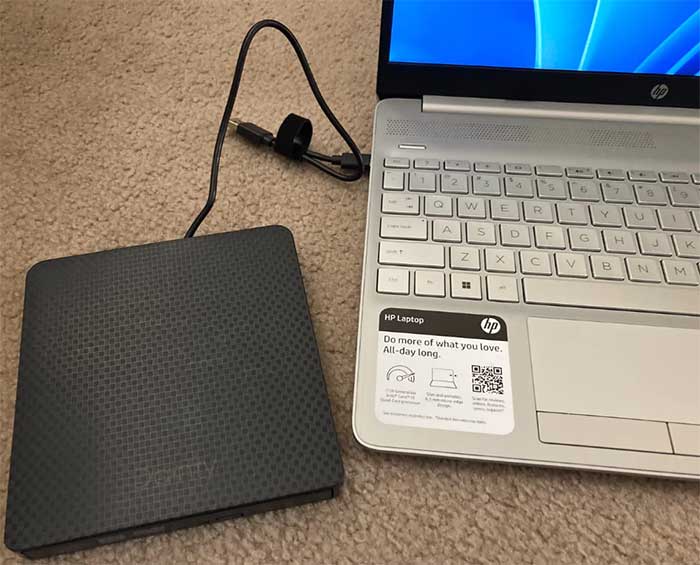
The size of this drive is 5.5 x 5.6 x .6 inches and weighs .88 pounds. This puts it middle of the road for size, but it’s still very small and easy to transport. The Dainty can connect to your computer via either USB-3 or USB-C connection, the included split cable can do both.
The Dainty is compatible with a wide range of computers and does a great job at reading and writing a variety of discs. We would have liked to have seen it be Blu-Ray compatible right out of the gate, but they do tell you which software is needed which is nice. While having to purchase that separately is annoying, the low price point helps to make up for it, making this a great budget option to choose.
Pros:
- Lowest price on the list
- Can read in up to 4K
Cons:
- Blu-Ray compatibility is sold separately
Meet Ry, “TechGuru,” a 36-year-old technology enthusiast with a deep passion for tech innovations. With extensive experience, he specializes in gaming hardware and software, and has expertise in gadgets, custom PCs, and audio.
Besides writing about tech and reviewing new products, he enjoys traveling, hiking, and photography. Committed to keeping up with the latest industry trends, he aims to guide readers in making informed tech decisions.


Dear Tech Guru, I just bought a dell 8900 desktop with plenty of room on the back & inside for a internal BD drive & HDD plus another graphic card. I need a BD drive as I own some 300 BD movie titles. I am using a 30″ Dell Wide screen ultra sharp monitor. I have the surround sound speaker system for this outfit. No BD player, I had to buy as is without a BD drive. Do have a CD/DVD drive factory installed. HAving a hard time deciding which to buy & even if I might want an internal drive which I heard was a better fit to do. I use a Samsung external HDD for back-up so writing isn’t as important as watching a BD movie on my set up. What would you recommend for a internal & external drive. Money is not a concern will go as high as $ $400.00 including software. I am loaded with 3.0 USb & Blue tooth capable. I shall be interested in your recommends & see what kind of Guru you are. I like the best of whats in life for me as time isn’t so much on my side anymore.
Hello
I want to make blue ray copies of my daughters wedding blueray dvd.anysuggestions
Are there any blue ray recorders/players that run on a Mac?
Thank you so much for the reviews. Does the ASUS support M-DISC?
Good reviews. Now Verbatim is the only one that is for sure to write to M-disc. Pioneer isn’t and although here it doesn’t say buffalo mediastation can it does on Amazon. For compatibility Verbatim is compatible all the way back to windows XP, Buffalo Mediastation only to Windows7. Now i wouldn’t say the Verbatim is military grade, that suggests it can take a physical beating and keep on working – now that would be the ultimate drive. Being slimline drives there isn’t much protection, the gears are smaller so I wouldn’t expect them to be as “tough” as a non-compact drives, but that should be expected. The military grade reference refers to not the toughness of the drive but to the quality of the M-discs it can store data on.
My verdict :
Pioneer – I do like the fact that the pioneer comes with a padded sleeve. I do like the name brand, but I don’t like that it can’t write to M-disc.
Verbatim – I do like it’s M-disc compatible, compatible all the way back to Windows XP and it does come with an optional dc input for added power if you need it (there’s no mention of that for Buffalo Mediastation or Pioneer. The Verbatim is USB 2.0 as is the Buffalo Mediastation, but the Pioneer is USB 3.0 faster data transfer rates.
As a side note I must also say that if you want a disc to last a long time, ie burning a CD or DVD even bluray, burn at the slowest rate. The dyes within the disc will be more pronounced for the laser to read and over time the 1’s and 0’s or holes pinned in the dye by the laser become less pronounce. So the faster you burn a disc the less pronounced the holes in the dye is to begin with, and hence prone to read errors as the dye degrades earlier. The slower burn gives a better defined hole which will last longer.
For the bluray players that people say can’t play blurays are likely not installing the proper software. VLC should play it but it’ll need a couple of addons for it to work, which I don’t think people realize, or they just don’t use VLC.
..additionally..
The double USB cord on the Buffalo Mediastation is intended for added power, in case the one port you’re plugged in to is unable to supply enough power. I’m not completely sure if you could plug one of the USB’s into a DC adapter – not sure. But the Verbatim does provide a DC input in case you need extra power. So I believe extra power is only needed, if it actually is required, when you’re burning discs so other than that it isn’t. It is nice for the added USB cable but then of course uses up another port although it’s a portable drive so it’s unlikely you’ll need to use a USB device while you’re using the Bluray but it is nice to not have to swap out cables every time you want to plug in a usb drive. Purchase a usb hub if you need to.
Verbatim fits my bill better than the others, it’s compatibility, the dedicated dc port and being M-disc compatible makes it my choice.
I do prefer the larger drives but the compact portability of the slimline blurays to go with the portability of a laptop makes it the better external drive choice for the traveller. I’d say if you’re using it for a desktop computer, go for the larger drives.