It’s amazing how much we rely on power these days. Look around the room and see how many electrical devices you see. Now imagine the power going out – none of those devices are going to work. An uninterruptible power supply is the perfect solution to that problem. When your power goes out, you’ll automatically roll over to a battery backup and you can keep on using your device.
Uninterruptible power supplies are also incredibly handy for sensitive devices like computers. Computers don’t like having their power supplies suddenly cut off. For one thing, if the computer was reading or writing data at the time, that data will be corrupted. For another thing, the sudden loss of power could cause a brief power spike from the power supply. This can cause serious damage to your system.
Today, we’ll be reviewing four of the best uninterruptible power supplies we could get our hands on. Before we get into the details, here’s the short and sweet version:
- The APC BX1500M has 10 power outlets (5 with battery backup) and also provides data surge protection.
- The APC BE600M1 is a smaller, wall-mountable system with seven total power outlets.
- The CyberPower C850LCD has a $100,000 connected equipment guarantee and three eco outlets.
- The CyberPower ST425 is very affordable, and still has a $75,000 connected equipment guarantee.
Needless to say, we’ll have to dig a lot deeper to get a true understanding of each power supply. Let’s give them each a thorough evaluation before we deliver our final verdict.
Best Overall: APC BX1500M Backup Battery Power Supply
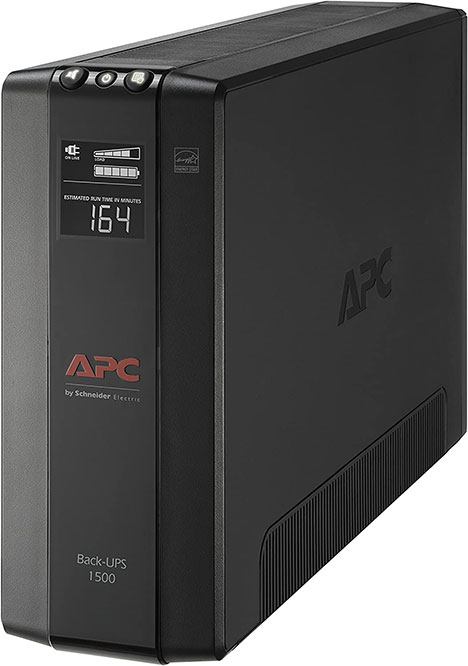
Key features:
- 10 power outlets (5 UPS)
- 113Wh capacity.
- Maximum 900 watts.
- Also provides data surge protection.
The APC BX1500M Backup Battery Power Supply has a black plastic housing with a vertical orientation. It measures 15.04 inches tall, 9.84 inches long, and 3.94 inches wide. At 24.2 pounds, it’s fairly heavy. But batteries are heavy by nature, and if you want a high capacity, you take the good with the bad.
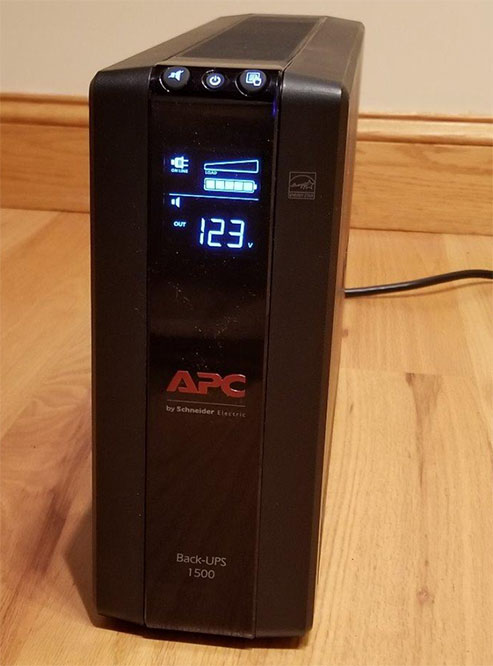
On the front panel, you’ll see an LCD display near the top. This shows a variety of information, including the current load, battery and power status, and estimated time remaining. Along the top front edge, above the screen, is a set of control buttons. The center button controls the power, while the one to the left mutes the audible alarm. At the right is a third button that can be used to adjust some settings.
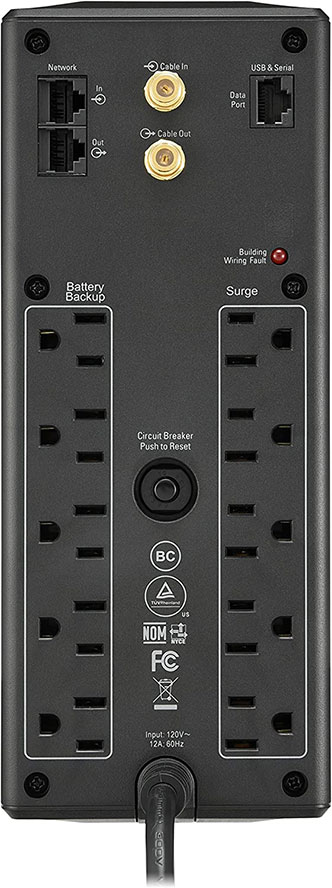
On the back side of the housing, you’ll find two columns of three-prong power outlets. All of these outlets are surge protected to keep your devices safe. However, only the column on the left is connected to the backup battery. The five outlets on the right will lose power in the event of an outage.
A six-foot power cord is attached at the bottom center. It terminates in a right-angle three-prong wall plug that won’t block other plugs in the area. Above the cord, you’ll find a black button between the power outlets. This is used to reset the built-in circuit breaker in the event that it trips.
Capacity and Performance
The BX1500M has a capacity of 113Wh (Watt-hours). So if you were drawing exactly 113 Watts from it, you’d be able to run your devices for an hour. Meanwhile, it can deliver 900 Watts of power in total. So if you have a 500-Watt PC plugged into one outlet, you’ll only have 400 Watts left for the other outlets.

How long the battery will last really depends on how much power you’re drawing. You’re not going to be able to work for hours on end unless you’re only powering a phone or a tablet. But even on a PC, you’ll get around 15 to 20 minutes to wrap up what you’re doing and shut down safely.
This UPS system doesn’t just provide surge protection and backup power. It also provides protection for surges on your data lines. There’s a pair of Gigabit Ethernet ports at the top left of the back, one input and one output. Along the same lines, you’ll notice a pair of coaxial jacks that provide a similar function.
Best Runner Up: APC BE600M1 UPS Battery Backup

Key features:
- 7 power outlets (5 UPS)
- 38Wh capacity.
- Maximum 330 watts.
The APC BE600M1 UPS Battery Backup also has an all-black housing, but it’s oriented differently. It’s a chunky block that measures 10.79 inches long, 4.13 inches wide, and 5.47 inches tall. It’s also fairly lightweight, tipping the scales at a mere 7.5 pounds. Because it’s so light, it can even be wall-mounted if space is at a premium.

All of the controls and ports are located on the top of the housing. At the front left, you’ll find a green power button which toggles the entire unit. Next to this is a single USB port, which provides a 1.5-amp, 7.5-watt current. That’s enough to charge your cell phone and other USB devices. That said, it’s also less than a standard 12-watt current.
The main power outlets are located in a row towards the back. They sit slightly higher than the power button and USB port, and there are seven of them in total. The five on the left are connected to the backup battery as well as the surge protector. The two to the right provide surge protection, but no battery power.

The power cord is connected to the back of the housing, and measures five feet long. The three-prong plug makes it easy to plug into a variety of outlet configurations. Next to the cord, you’ll see a black button that resets the circuit breaker.

Capacity and Performance
As you may have guessed from the light weight, the BE600M1 has a smaller battery than the BX1500M. The capacity is 38Wh, which is about a third as much. Meanwhile, the total maximum power delivery is 330 watts. That won’t be enough for large desktop machines. But for your laptop or other similar devices, it will be more than enough.
One thing we liked about this UPS is that it’s backed by a three-year warranty. If it fails prematurely, APC will send you a refund or a replacement.
Best Alternative: CyberPower EC850LCD Ecologic UPS Battery Backup System

Key features:
- 12 power outlets (5 UPS)
- 8Ah capacity.
- Maximum 510 watts.
- Three outlets with Eco control.
- $100,000 connected equipment guarantee.
The CyberPower EC850LCD Ecologic UPS Battery Backup System has a flatter profile. The black housing measures 12.2 inches long, 7 inches wide, and 3.1 inches thick. At 7.7 pounds, it’s fairly lightweight, which makes it simple to move around when you need to.

On top of the housing is a blue LCD display that shows a variety of data. This includes your battery status, time remaining, AC power status, and any warning messages. There’s also a pair of buttons – one for power, one to activate eco mode. Both of these buttons have LED indicator pips next to them so you can quickly identify their status.
Along both sides of the top are two rows of six three-prong outlets each. The six on the right are connected to both the battery and the surge protector. The six on the left are connected to just the surge protector. That said, the back three on the left side are Eco controlled, which we’ll discuss more momentarily.
The power cord is connected to the back of the housing and measures five feet long. The three-prong tip has a right angle design with a 45-degree offset, so it’s very easy to plug in. Next to the cord is a red button to trip the circuit breaker.

Capacity and Performance
The EC850LCD is capable of delivering up to 510 Watts of power in total. That’s enough to run almost any desktop computer along with its monitor and peripherals. Meanwhile, the battery has a capacity of 8Ah (Amp-hours). That’s enough to run for a little over 2 minutes if you’re drawing the maximum wattage. So you won’t get much work done, but you’ll have time to shut down your computer.
The three Eco controlled outlet are designed for devices like your monitor that you only use with your computer. When Eco mode is active, the power supply will monitor your computer’s power usage. When you go into sleep mode or shut down, it automatically shuts off power to those three outlets. That way, you don’t waste energy powering devices you’re not using.
CyberPower backs their power stations with a three-year warranty. In the event of a failure, you’ll be completely covered. Better yet, they provide a $100,000 guarantee for any connected equipment. So if your power supply fails and damages your computer, you’ll be reimbursed.
Best Budget: CyberPower ST425 Standby UPS
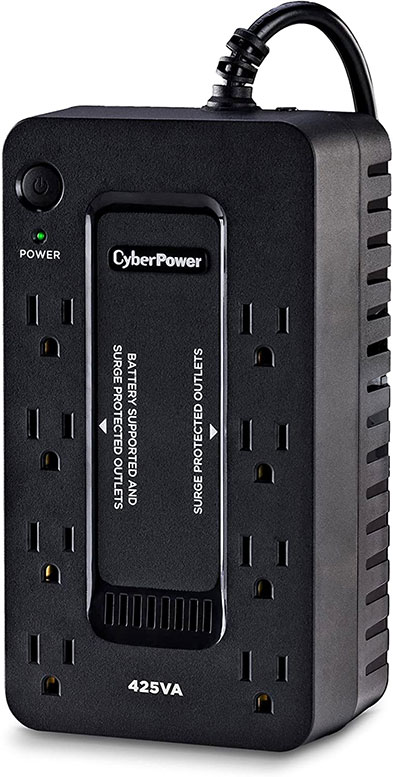
Key features:
- 8 power outlets (4 UPS)
- 5.5Ah capacity.
- Maximum 260 watts.
- $75,000 connected equipment guarantee.
The CyberPower ST425 Standby UPS is very compact. Its black housing measures just 8.3 inches long, 4.5 inches wide, and 3.2 inches thick. There’s no LCD display. However, there’s a power button at the back left with a small green indicator pip.

On the left and right sides of the top, there are two columns of four three-prong outlets each. The column on the left is connected to the surge protector as well as the battery. The column on the right is only connected to the surge protector. So devices plugged into these outlets will be safe from power spikes, but won’t be powered in the event of an outage.
Power is supplied by a five-foot power cord that terminates in a straight three-prong plug. There’s no large power block or anything that could block the other half of a duplex outlet. Like the other power supplies we’ve looked at today, there’s a circuit breaker button next to the cord.

Capacity and Performance
The ST425 can deliver a maximum current of 260 watts. That won’t be sufficient for a desktop PC unless it’s very small. But for laptops, tablets, and other devices, it will be more than enough. The total capacity of the battery is only 5.5Ah, which is pretty small. Still, you’ll have around 90 seconds to shut down your computer correctly.
In addition to a three-year warranty, you also get a $75,000 connected equipment guarantee. That should be more than enough to cover any realistic losses.
Wrapping Up
As you can see, all of these uninterruptible power supplies with battery backups work very well. But which one should you ultimately go with? We can’t answer that question, but we can at least sum up what we’ve learned.
We began by looking at the APC BX1500M. This provides the widest array of protections, since it stops surges on Ethernet or coaxial cables. The display is easy to read and understand, and the 113Wh capacity is fairly substantial. You also get a whopping 10 surge-protected outlets, with seven of them connected to the battery.
After that, we checked out the APC BE600M1. This UPS system is a lot smaller, which can be handy when space is at a premium. While it’s not powerful enough for a full-sized PC, the 330 Watts it does provide are plenty for laptops. We also appreciated the wall-mountable design.
Third on our list was the CyberPower EC850LCD. This system provides a little over two minutes of power when you’re drawing the maximum wattage. That’s not much, but the Eco function can help you save power and money. And with a $100,000 guarantee for connected equipment, you’re covered in the event of a disaster.
Finally, we reviewed the CyberPower ST425. This is the smallest and lightest of the bunch, as well as the lowest capacity. That said, it’s very affordable, and the $75,000 connected equipment guarantee is a bargain at the price.
Meet Ry, “TechGuru,” a 36-year-old technology enthusiast with a deep passion for tech innovations. With extensive experience, he specializes in gaming hardware and software, and has expertise in gadgets, custom PCs, and audio.
Besides writing about tech and reviewing new products, he enjoys traveling, hiking, and photography. Committed to keeping up with the latest industry trends, he aims to guide readers in making informed tech decisions.


I live in an area where we have seasonal hurricanes and strong storms where my internet goes out due to power outages. Because I have weak signals on a good day the storm shut down all service. Is there a backup for such situations and what would you suggest