YouTube videos are often essential for various purposes, and having them offline can be incredibly helpful.
Whether for education, entertainment, or professional use, downloading YouTube videos without software is a convenient solution.
We’ve compiled 7 of the best methods. Let’s get right into it!
1. YouTubeMP4
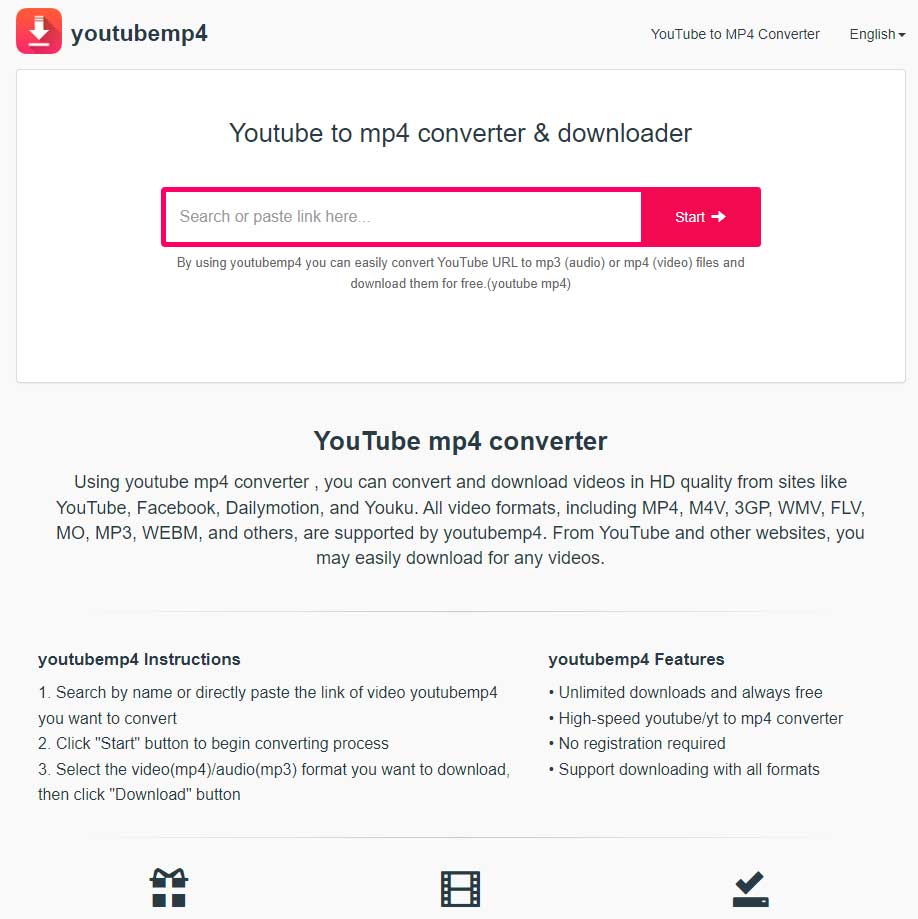
YouTubeMP4 offers a no-nonsense method for downloading YouTube videos. Let’s break down the process:
How to use YouTubeMP4:
- Copy the YouTube video URL, visit the YouTubeMP4 site, and paste the link where indicated.
- Click the “Convert” button, let it fetch the video from the URL, and then click the “Download” button.
If you’re looking for simplicity, YouTubeMP4 is about as straightforward as it gets. It gets the nod from us as being the best choice for beginners who might not be familiar with downloading videos online.
2. SaveTube
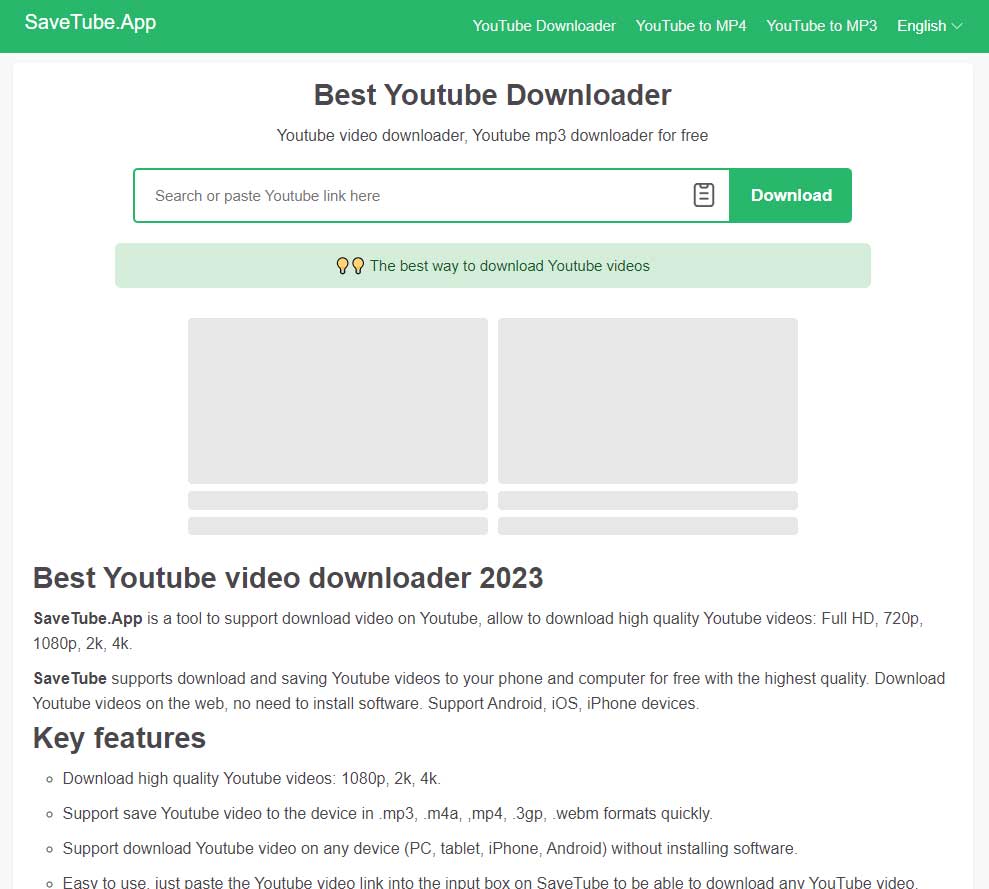
SaveTube provides a user-friendly online tool to download YouTube videos without any additional software.
How to use SaveTube:
- Copy your YouTube Video URL.
- After “www.”, add “SS” to your link, or alternatively, you can add “kiss.”
- Press “Enter,” and you’ll be redirected to SaveTube.
- Select the resolution and download the video.
While its presentation and commands might be a little wonky, SaveTube is overall pretty solid. And the fact that it works without the need for additional executables is a big plus.
3. Y2Mate YouTube Download
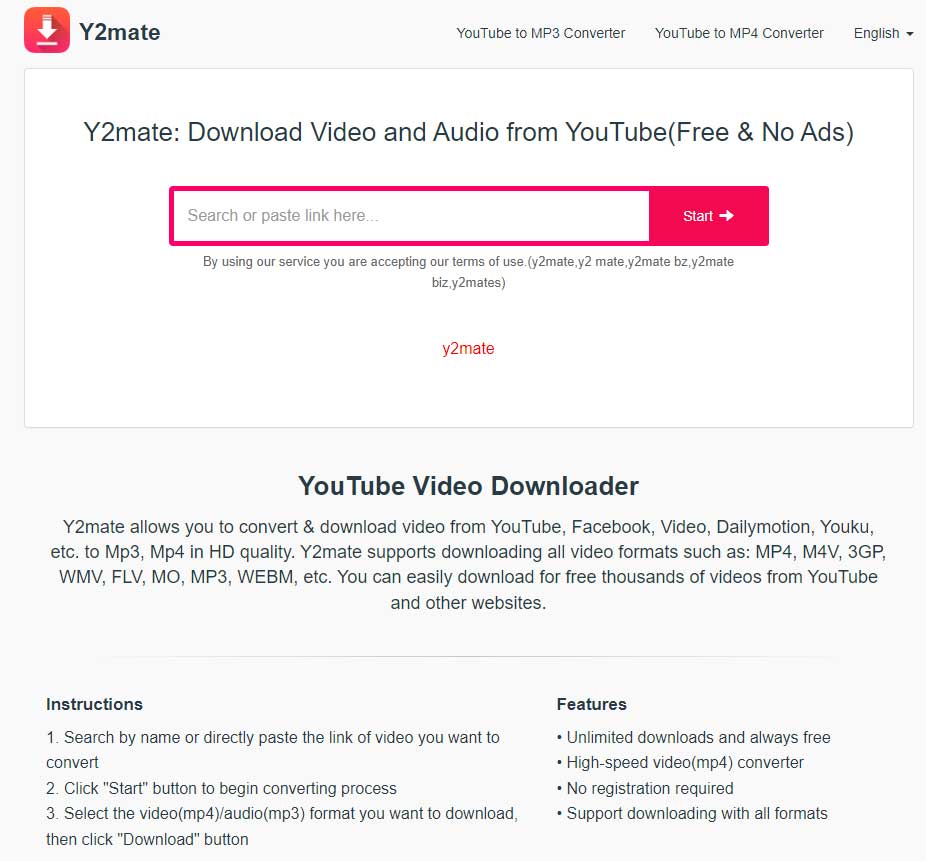
A platform boasting an ad-free experience, Y2Mate YouTube Download is a tool for those who appreciate simplicity and unlimited access. Quality presets and various formats make it a versatile choice.
How to use Y2Mate YouTube Download:
- Copy the URL of the desired YouTube video.
- Open the site in a new tab, paste the link, and click “Search.”
- Select the quality and resolution, then tap on “Generate Link.”
- Click “Download” to get your video.
A straightforward process and an ad-free environment? Easily one of the more accessible and enjoyable options for downloading YouTube videos online.
4. GetVideo
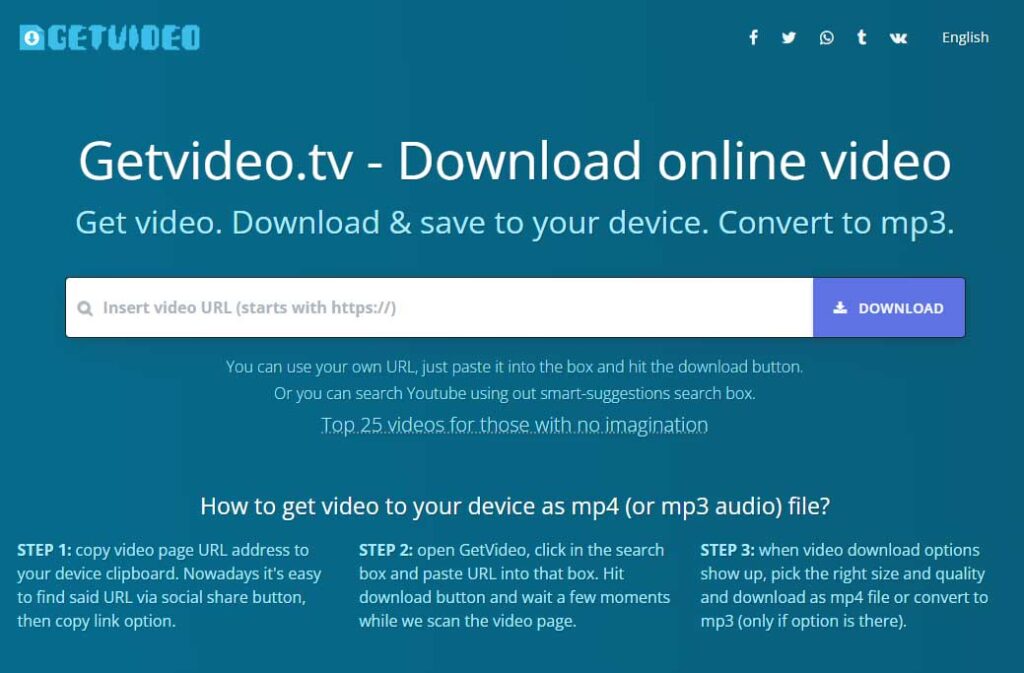
GetVideo lives up to its name, helping you effortlessly get videos in various formats and resolutions. With support for 480p, HD, Full HD, and even Ultra HD, this downloader is a go-to option for quality enthusiasts.
How to use GetVideo:
- Copy the YouTube URL of the video you wish to download.
- Visit GetVideo’s website and paste the link in the box.
- Click “Download,” choose the quality option, then tap on “Download Video.”
Both quick and easy, GetVideo delivers your desired content in no time.
5. Catch.Tube

Catch.Tube provides an uncomplicated route to download YouTube videos. With easy-to-follow steps and quality options, it’s no wonder this tool has found favor among users.
How to use Catch.Tube:
- Copy the video URL you want to download.
- Paste the URL into Catch.Tube’s bar.
- Choose the desired video quality.
- Press the “Quick Download” button or the “Catch” option to initiate the download.
This is yet another solid entry in the YouTube video-downloading sector. We’re not too wild about the interface, but that doesn’t detract from its ability to save your favorite videos.
6. BitDownloader
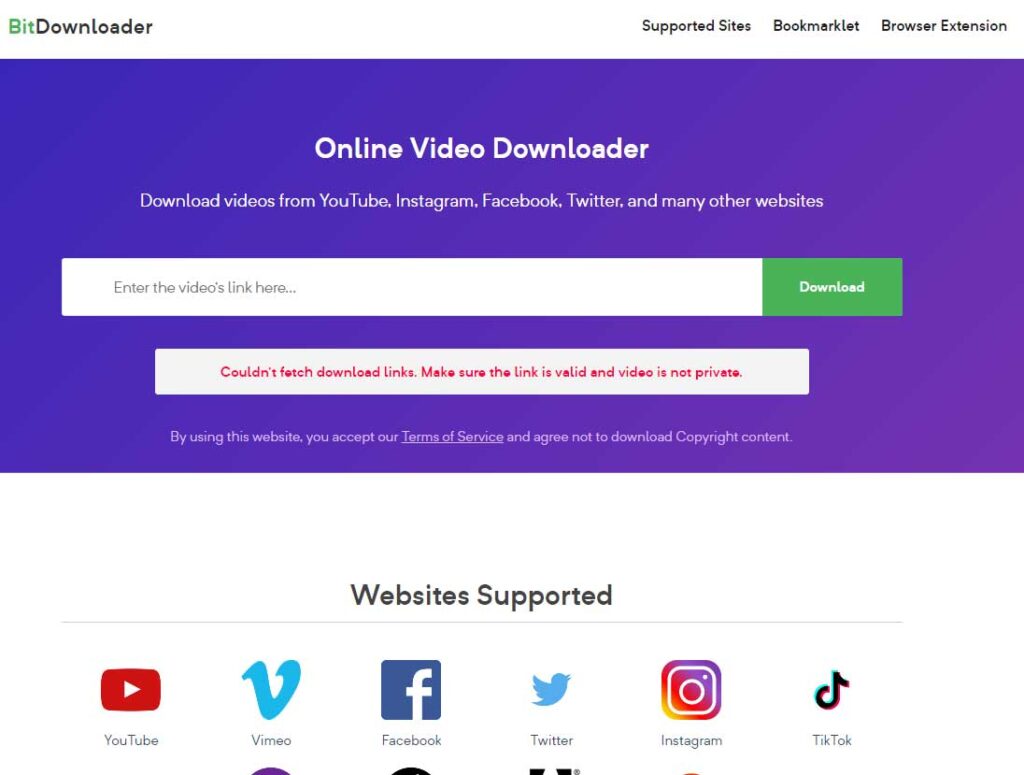
BitDownloader is not confined to YouTube; it’s an open road that leads to downloads from platforms like Vimeo, Facebook, and Instagram. Want a video without sound? BitDownloader hears your silent request.
How to use BitDownloader:
- Copy the YouTube video link you wish to download.
- Paste the link into BitDownloader’s search box and click “Download.”
- Select from various formats and qualities, right-click on the “Download” button, and choose “Save As/Download.”
We like that you’re afforded unique download options, limited though they may be.
7. Browser Add-Ons: For Firefox and Opera Users
Who says you need standalone tools? Browser add-ons for Firefox and Opera make downloading YouTube videos a seamless part of your browsing experience.
Here’s how to use them.
For Firefox:
- Search Firefox Add-ons for YouTube video download.
- Download the extension by clicking the green download button.
- Select the YouTube video, and a download button will appear. Click on it.
- Choose the desired format for downloading the video.
For Opera:
- Search Opera Add-ons for YouTube video download.
- Install the add-on by clicking “Download/Add to Opera.”
- Navigate to the video you want to download.
- Click the download button under the video.
- Choose the desired format and continue downloading.
Granted, these go a different route than most traditional online YouTube video downloaders. But if you don’t mind installing extensions, each option is a viable method for its respective browser.
If you’re using a different browser, such as Brave, you can check the add-ons to see if there’s a YouTube video plugin available.
The Rationale Behind Downloading YouTube Videos
YouTube has transformed the way we consume media, providing an abundance of content that spans various genres.
While streaming videos on YouTube is a common practice, there is an increasing trend of downloading these videos for offline viewing.
Here, we weigh the advantages and disadvantages of this practice.
Let’s start with the advantages of downloading YouTube videos:
- Offline accessibility
- Control over video quality
- Uninterrupted viewing
- Personalized content library
Now let’s look at the disadvantages:
- Legal considerations
- Storage limitations
- Potential loss of quality
- Security concerns
The decision to download videos from YouTube is a personal one, influenced by individual preferences and needs.
It requires a careful balance of the pros and cons and a thoughtful consideration of the tools and methods used.
By being informed and mindful, users can make the most of this feature while navigating potential pitfalls. Is downloading YouTube videos a practice that aligns with your viewing habits?
Final Thoughts
Downloading YouTube videos without the aid of software has become an increasingly popular method for acquiring content for various needs, from educational resources to personal entertainment libraries.
The 12 methods detailed above provide a broad spectrum of options catering to different preferences and skill levels.
The key to this brave new world of downloading, however, lies in the balance between convenience and responsibility.
While the tools available offer a buffet of choices, it’s up to the individual to navigate this digital terrain with awareness and consideration for legal and ethical boundaries.
Meet Ry, “TechGuru,” a 36-year-old technology enthusiast with a deep passion for tech innovations. With extensive experience, he specializes in gaming hardware and software, and has expertise in gadgets, custom PCs, and audio.
Besides writing about tech and reviewing new products, he enjoys traveling, hiking, and photography. Committed to keeping up with the latest industry trends, he aims to guide readers in making informed tech decisions.


The Firefox YouTube downloaders are mostly garbage. Many of them don’t even work anymore but Mozilla won’t remove them.