USB keyloggers are the kinds of devices you don’t think about until you need one for yourself. This is partially because we tend to think of keyloggers are unnecessary or even intrusive devices – who wants to snoop on the people using a shared computer, for instance?
But there are times when this can be necessary. For instance, maybe you need to be sure that your kids aren’t emailing people they just met online. In these cases, it’s helpful to have a USB keylogger you can use to keep an eye on things if you don’t have the time or opportunity to constantly watch your kids’ browsing habits.
USB keyloggers come in many different sizes, with smaller keyloggers usually being more worth your time since they are less likely to be pulled out or discovered. Today, you can find plenty of miniature keyloggers, but KeyGrabber’s models are particularly well known for their surreptitious functionality and ease of use.
There are two KeyGrabber models specifically worth noting: the Air PRO and Pico. Both of these plug into USB ports and can provide you with regular reports about the keyboard activities of a computer’s users. However, they differ dramatically in their transmission methods and onboard security. Let’s break down both of these USB keylogger devices and see which one is more worth your time and money.

Why Use a USB Keylogger?
In a nutshell, keyloggers allow you to see what people type into a keyboard while you were away. This information can be used to determine what people search for on the Internet, what emails they write, or what they say during an online game.
This being said, there are some legal restrictions surrounding the use of keyloggers. In fact, it’s only legal to use these when you display a clear notice that informs users of monitored equipment that they are being monitored in the first place. For this reason, keyloggers are usually only utilized for company-owned office computers that want to make sure that employees are being productive instead of cyberslacking. Alternatively, some people may use USB keyloggers to monitor their own computers – in this way, they can protect children against online hazards and make sure they aren’t visiting websites they shouldn’t be.
You can’t use a keylogger to intercept third-party data, learn banking data or confidential correspondence, or determine passwords when it is not appropriate. Of course, you also won’t really be penalized for using these in your own home under most circumstances.
Still, the plethora of times when a keylogger can be useful has led to many top models being developed with increasingly smaller sizes and more secretive functions. The KeyGrabber models below both exemplify this philosophy.

KeyGrabber Air PRO
Let’s check out the KeyGrabber Air PRO first. It’s an extremely stealthy keylogger that includes several interesting professional features to allow for remote data download. For instance, it can send email reports or FTP backups to its parent device. This allows for surreptitious data scooping and reports on employees’ browsing habits. Being able to receive this data from afar, and being sent it automatically, means you won’t need to constantly retrieve the keylogger and plug it into your own computer for analysis.
Thus, picking up several of these at once for large-scale monitoring of the office and its keyboards is made a lot easier. You’ll just get a handful of email reports every day and you’re set.

Furthermore, the KeyGrabber Air PRO allows for live “www” streaming, essentially enabling you to watch where people go and what sites they visit in real-time. Of course, all this data analysis would be useless without effective time and date stamping – this isn’t a problem here, since the KeyGrabber Air PRO automatically time and date stamps all of its reports based on network time servers. This is convenient for the end-user since you won’t need to do any conversions yourself.
The KeyGrabber Air PRO uses industrial-grade flash memory. Note that this does mean you won’t be able to download the data yourself via USB or plugging the keylogger into your computer. You can only download the data by Wi-Fi. This is a vulnerability since the Wi-Fi network going down essentially means that, unless you have a place to store the data on the cloud temporarily, any data not backed up on your own computer will be lost.
The overall logging engine used by the KeyGrabber Air PRO is actually shared by the main competitor – the KeyGrabber Pico. The KeyGrabber Air PRO’s hardware can support over 40 national keyboard layouts, so even those with strange keyboard habits will provide actionable data. Once you plug the USB into the target keyboard, it doesn’t need any software or drivers – no installation process will take place, which also means that there won’t be any pop-up on the target computer as a system device. The only way someone would be able to notice the KeyGrabber Air PRO is if they look for it specifically.
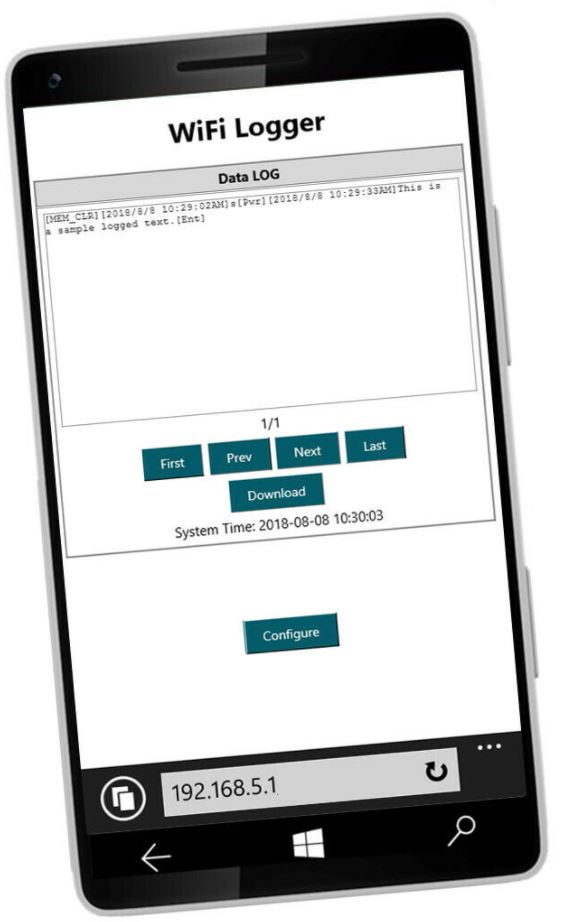
Size and Connectivity
The KeyGrabber Air PRO is actually the smaller of the two keylogger options, with body dimensions of 10 mm x 10 mm x 15 mm. This is possibly the smallest USB hardware keylogger you can find on the market, and certainly the smallest from reputable manufacturers. Even with this extremely small size, the KeyGrabber Air PRO manages to facilitate a connection to its home device using a Wi-Fi chipset embedded into its chassis.
Generally speaking, users shouldn’t have any trouble connecting the KeyGrabber Air PRO to any target keyboard, although there are a couple of exceptions: the Apple Mac USB Keyboards of models A1234 or later. These advanced keyboards don’t allow USB connectivity due to their small sizes. Still, given that most folks will likely only use a keylogger for standard keyboards instead of advanced Apple products, this isn’t a big downside.
The device connects so well to existing Wi-Fi networks partially because it acts as a distinct Wi-Fi hotspot/client. This doubles its functionality since you’ll be able to connect any Wi-Fi device like a smartphone, laptop, or tablet to the keylogger. You could theoretically set up this keylogger with a target keyboard, then get regular email or FTP reports on your mobile device.

KeyGrabber Pico
The KeyGrabber Pico came before the Air PRO and is a little larger. It’s a physical keylogging device and works with any USB keyboard, regardless of whether or not they have a built-in hub. Like its counterpart, it doesn’t require any software or drivers – you can simply plug it into the target keyboard and it’ll begin recording. It’s undetectable to security scanners and uses the same keylogging software as the Air PRO.
This means it can handle most national keyboard layouts and record data accurately without getting confused.

Size and Connectivity
As mentioned, the KeyGrabber Air PRO is actually a little smaller than the Pico, but the latter is still pretty small at only 20 mm long. It’s as accessible as a very small USB flash drive and doesn’t require any software or drivers, just like its more miniature counterpart.
However, the Pico doesn’t use Wi-Fi connectivity the way the Air PRO does. Instead, it stores all of its gathered data within its 16 MB encrypted memory capacity. The internal flash disk begins recording all data immediately upon being plugged into a target computer. As with the Air PRO, the keylogger isn’t registered as a system device and will allow for surreptitious data retrieval and recording.
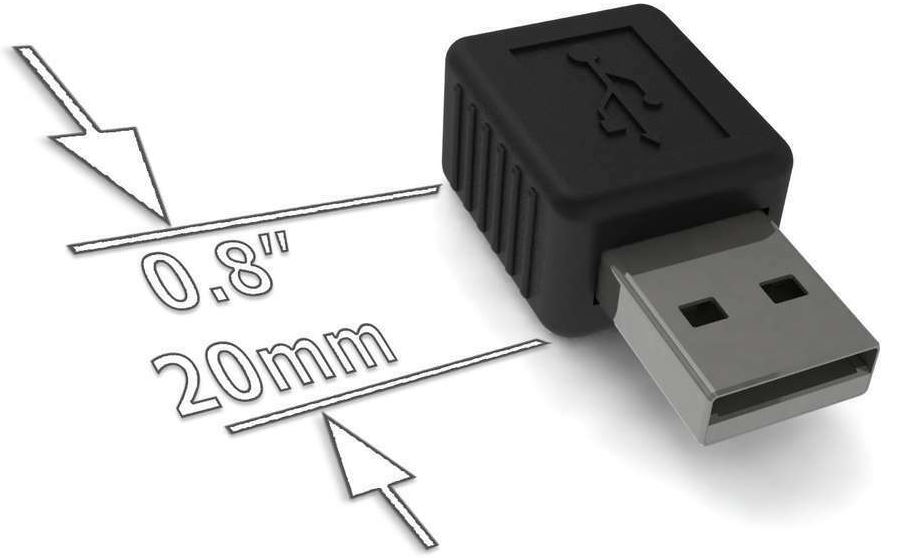
How do you view the data if it doesn’t send you electronic email reports or FTP reports? Once you retrieve the Pico, you can view it on any computer or laptop and switch it to flash drive mode. A built-in three key combination that’s unique to the Pico you purchase will allow you to trigger flash drive mode – you’ll get the combination upon purchasing the device. This causes the keylogger to respond as a mass storage device and produce a .txt log with all the captured data. You’ll be able to view this data at your whim and as long as you like.
As you can see, the Pico is a much more traditional version of the keylogger in that it requires physical retrieval and doesn’t send out Wi-Fi signals the way the Air PRO does. This does mean that the Pico is a bit less advanced on its face than the Air PRO, although there is something to be said for its encryption – the Pico uses 128-bit encryption to protect the flash memory mentioned above. This makes the retrieved key logging information a little harder for someone else to intercept or to access without the appropriate codes.
In contrast, the Air PRO’s data can theoretically be scooped by someone snooping on the Wi-Fi network. This isn’t particularly likely, but it is something to keep in mind.
Final Verdict
So, between the two keyloggers, which is better?
The KeyGrabber Air PRO is likely going to be the better choice for most folks due to its wireless functionality and ease of use. It’s simply a lot easier to plug the USB keylogger into your target keyboard or device, then passively receive email or FTP reports as the person you’re monitoring uses the keyboard. Furthermore, this means you don’t have to go to the trouble of retrieving the keylogger physically unless you want to plug it into a new computer.
However, the KeyGrabber Pico does have some use for those who prefer the more classic approach, for those who don’t need to worry about using multiple keylogger devices at once. It can be time-consuming to pick up over a dozen keyloggers from all the computers in your office, so the Air PRO might be a better choice in this instance. But if you’re just using a keylogger to make sure your own computer isn’t being misused by your kids, retrieving the Pico physically (with its encrypted data that can’t be erased) might be fine for your needs.
Still, the Air PRO is cheaper and more accessible since you can review the reports on any mobile device that can access the Wi-Fi network produced by the USB keylogger. Ultimately, both choices represent good design and functionality, with the Air PRO only just slightly edging out ahead of the Pico.
Meet Ry, “TechGuru,” a 36-year-old technology enthusiast with a deep passion for tech innovations. With extensive experience, he specializes in gaming hardware and software, and has expertise in gadgets, custom PCs, and audio.
Besides writing about tech and reviewing new products, he enjoys traveling, hiking, and photography. Committed to keeping up with the latest industry trends, he aims to guide readers in making informed tech decisions.


Greetings, do you have any idea if any of the keylogger models that show here process more than 450 characters per second?