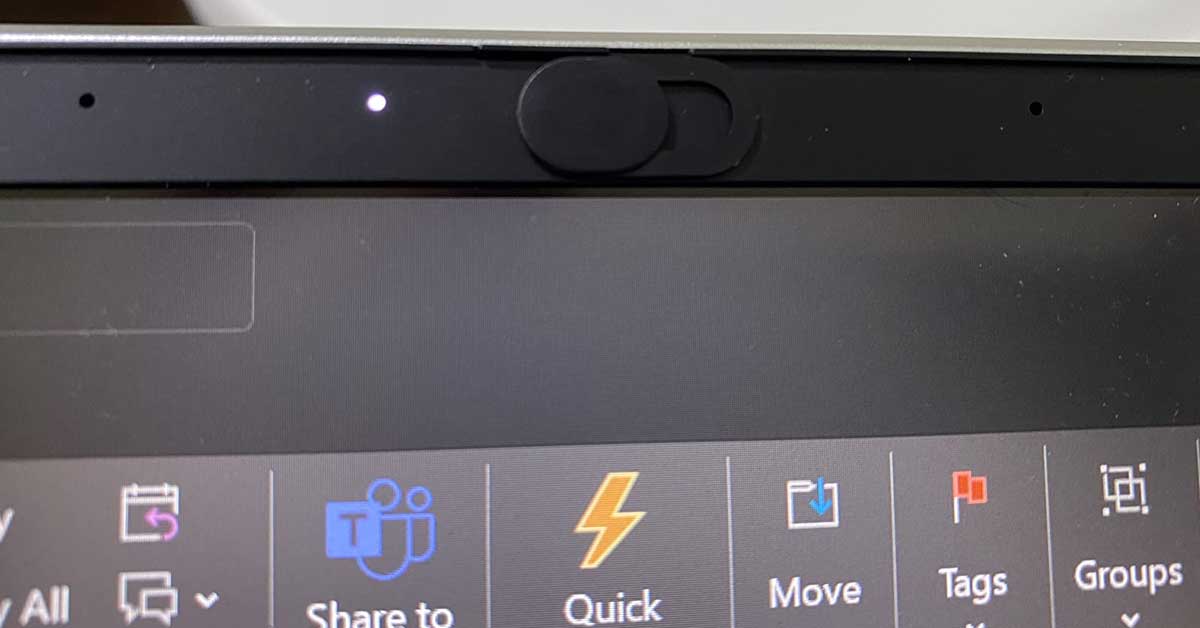You might think that covering your webcam is a bit on the paranoid side, but in today’s digital age, it’s a simple step towards ensuring your privacy.
Let’s face it, you don’t want to be in the middle of a video call and worry that someone might have unauthorized access to your camera.
With a plethora of webcam covers available, it becomes essential to choose one that’s not only reliable but also fits seamlessly with your device.
As you contemplate the importance of protecting your digital space, stay tuned to uncover which webcam security covers make the cut for being the best in safeguarding your online presence without disrupting the look and feel of your devices.
Here are NerdTechy’s top picks:
- The Yilador Ultra Thin Sliding Webcam Cover is a reliable option with an easy application process and convenient sliding mechanism.
- The HUYUN Webcam Privacy Shutter is designed specifically for Logitech webcam models and provides complete privacy and protection.
- The Cheersville Web Cam Mophead Privacy Cover not only acts as a webcam cover but also features motivational messages and a money-back guarantee.
- The Eyebloc Nanobloc Universal Webcam Cover is a residue-free sticker that can be “taped” over virtually any lens to completely obstruct it.
Yilador Ultra Thin Sliding Webcam Cover
If you value your privacy and own multiple devices, the Yilador Ultra Thin Sliding Webcam Cover is your go-to choice for a sleek and secure way to protect against unwanted camera access.

At a mere 0.03 inches thick, this cover fits snugly on laptops, tablets, and smartphones without hindering the closing mechanism. Its upgraded adhesive ensures a strong hold, giving you peace of mind that it’ll stay put. You’ll appreciate the straightforward application process: simply clean the lens area, stick the cover on, and you’re set with a reliable privacy shield.
With a pack of three, you can safeguard multiple gadgets, and the smooth sliding action allows you to easily access your camera when needed. Don’t let its slim profile fool you; the Yilador cover is a heavyweight in protecting your digital privacy.
Best For: Users who prioritize their digital privacy across multiple devices and prefer a discreet, ultra-thin design that doesn’t interfere with device functionality.
Pros:
- Ultra-thin design that’s compatible with a wide range of devices without affecting the closing mechanism
- Strong upgraded 3.0 adhesive ensures a reliable, long-term hold on various surfaces
- Easy-to-use with a simple application process and a convenient sliding mechanism for camera access
Cons:
- Not suitable for devices with full-screen or notched tempered film, limiting compatibility
HUYUN The Webcam Privacy Shutter
For Logitech webcam users seeking to safeguard their privacy, the HUYUN Webcam Privacy Shutter is the ideal accessory, offering a hassle-free solution to protect against unwanted eyes and dust.

Tailored for the Logitech HD Pro Webcam C920, C930e, and C922X C922x Pro, this cover ensures compatibility and a secure fit without leaving residue on the lens. You’ll appreciate how easy it’s to install, open, and close—no more fumbling with makeshift covers like tape or sticky notes.
The HUYUN cover provides complete privacy and protection from dust, enhancing the longevity of your webcam. With positive customer feedback on its functionality, you can trust the HUYUN Webcam Privacy Shutter for a cleaner, more secure webcam experience.
Best For: Logitech HD Pro Webcam C920, C930e, and C922X C922x Pro users who prioritize their privacy and want to keep their webcam clean and dust-free.
Pros:
- Provides peace of mind with a cover that blocks the webcam when not in use.
- Easy installation and operation ensure no fiddling or hassle.
- Designed to fit specific Logitech webcam models perfectly without leaving any residue.
Cons:
- Not suitable for Logitech HD Pro Webcam C910, B910, or other non-compatible webcam models.
Cheersville Web Cam Mophead Privacy Cover
Enhance your online privacy and keep your screen clean with the Cheersville Web Cam Mophead Privacy Cover, the ideal accessory for laptop and cell phone users who appreciate a touch of motivation with their tech gear.

This handy 5-pack offers not only a shield against accidental camera activation but also doubles as a screen cleaner, keeping your view crystal clear. Assorted colors add a personal flair, while motivational messages boost your morale every time you look at your device.
However, be aware that it’s not suitable for desktop monitors and mightn’t fit all laptop models. Some users have reported it sliding off, so check your device’s compatibility. But don’t worry—if it’s not a perfect fit, there’s a 30-day money-back guarantee.
With the Cheersville cover, you’re set for a secure and smudge-free online experience.
Best For: Laptop and cell phone users seeking enhanced privacy and clean screens with a dose of daily motivation.
Pros:
- Dual functionality as a webcam cover and screen cleaner.
- Features motivational messages to inspire users.
- Comes with a 30-day money back guarantee for peace of mind.
Cons:
- Not compatible with desktop monitors.
Eyebloc Nanobloc Universal Webcam Covers
Protecting your personal privacy with ease, the Eyebloc Nanobloc Universal Webcam Covers offer a quick and clean solution for those seeking to secure their digital environment on a variety of devices.

This pack comes with seven pieces, including both dot and bar-shaped covers, ensuring a fit for different camera sizes. The black covers boast Nano Suction technology for a residue-free application and safe screen closure, meaning you won’t be left with any sticky mess when you decide to remove them.
They’re universally compatible, from laptops to smartphones, and the installation is a breeze—simply press on for immediate privacy. Plus, they’re reusable and easy to clean. While they adhere well and leave no residue, some users have noted they may not stick as securely to phones and tablets, particularly on front-facing cameras.
Despite these concerns, the Eyebloc Nanobloc covers are a reliable choice for safeguarding your online privacy.
Best For: Individuals looking for a versatile and residue-free webcam cover for a variety of devices, including laptops and smartphones.
Pros:
- Nano Suction technology ensures a secure fit without leaving residue.
- Universal compatibility makes it suitable for a wide range of devices.
- Easy to apply and remove, reusable, and simple to clean.
Cons:
- Not as effective on front-facing cameras, especially on phones and tablets.
Reasons to Use a Webcam Privacy Cover
You mightn’t think about it every day, but using a webcam privacy cover is a simple step that can significantly boost your security against potential cyber intrusions. Hackers are always on the prowl for vulnerable webcams to exploit for spying and it’s chillingly easier than you’d think.
Slapping on a cover ensures that even if your computer’s defenses are breached, prying eyes can’t catch a glimpse of your personal space.
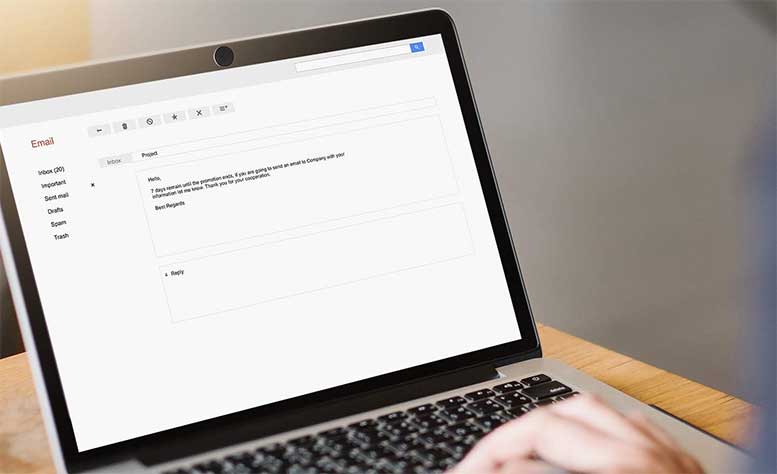
Moreover, it’s not just about malicious attacks. Sometimes, software glitches can unintentionally activate your camera. You don’t want to accidentally broadcast a private moment because an app malfunctioned. A physical cover is your fail-safe, providing a layer of privacy that software can’t guarantee.
You’re also protecting yourself from potential embarrassment during professional meetings. Imagine the horror of thinking you’ve turned off your camera, only to realize too late that it’s still on. A webcam cover is your little insurance policy for such slip-ups.
Frequently Asked Questions
How Do Webcam Covers Impact the Laptop’s Ability to Close Fully and Could They Potentially Damage the Screen or Hinge Over Time?
You might find that some webcam covers can prevent your laptop from closing completely, potentially straining the hinge or leaving marks on the screen over time if they’re too thick or not properly designed.
Are There Any Webcam Covers Available That Are Compatible With Facial Recognition Software, Such as Windows Hello, Without Having to Remove the Cover Each Time?
You’re in luck—there are webcam covers designed with a slide mechanism that lets you use facial recognition without removing them entirely, ensuring security while maintaining the convenience of Windows Hello.

Can Webcam Covers Be Safely Used on Smartphones and Tablets Without Interfering With Proximity Sensors or Additional Camera Functionality?
You can use webcam covers on smartphones and tablets, but ensure they don’t block proximity sensors or camera features. Choose slim designs that accommodate your device’s specific layout and functionalities.
What Are the Environmental Impacts of Using Webcam Covers, and Are There Any Eco-Friendly or Biodegradable Options Available on the Market?
You may worry about the environmental toll of webcam covers, but there are eco-friendly, biodegradable options that minimize your footprint while keeping your privacy intact. Look for covers made from sustainable materials.
How Do Different Materials Used in Webcam Covers, Such as Plastic, Metal, or Silicone, Affect Their Durability and Adhesiveness Over Time?
Different materials in webcam covers impact their longevity. Plastic may wear out faster, metal’s typically sturdier, and silicone offers good stickiness, but it can attract dust, affecting its adhesiveness over time.
Meet Ry, “TechGuru,” a 36-year-old technology enthusiast with a deep passion for tech innovations. With extensive experience, he specializes in gaming hardware and software, and has expertise in gadgets, custom PCs, and audio.
Besides writing about tech and reviewing new products, he enjoys traveling, hiking, and photography. Committed to keeping up with the latest industry trends, he aims to guide readers in making informed tech decisions.