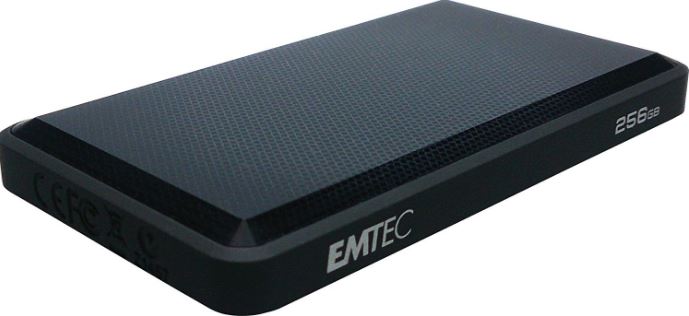If you’re looking for external storage, you’ve got a couple choices to make. You can go for a USB flash drive. They tend to be very inexpensive, reliable, and are compatible with almost every computer made in the last 20 years. However, they are also fairly low capacity and don’t tend to be particularly fast.
Perhaps you’d be interested in an external hard drive instead? These drives often have massive capacities exceeding 1 TB, and are often quite inexpensive. However, the transfer rates of spinning disks is abysmal, often capping out at around 50 Mb/s. These days, even our internet connections are faster than that!
Your final option is an external SSD. For many people, this is the best of both worlds. You get a reasonably compact device with a huge capacity. Read and write speeds are among the best in the external storage industry. However, these external devices tend to be extremely expensive. Until today.
Emtec is a company known for manufacturing very affordable flash memory devices. Instead of having to source their components elsewhere, they can manufacture everything themselves and save quite a bit of money. Their Speedin’ X600 USB 3.0 SSD appears to offer SSD performance at hard drive price. Let’s take a look at see if it lives up to the standards set by devices that are often many times the price.
First Look
This external SSD may look to be the same design as a 2.5” external hard drive, however it’s actually much smaller. By using a 1.8” SSD, they’ve developed a portable storage solution that can slip easily into your pocket. The case itself has a very attractive billeted design that makes it look good, and is easy to hold in your hand.
Compatibility
This external SSD uses a standard USB 3.0 plug making it compatible with virtually any computer on the market. Unlike many manufacturers that opt to use proprietary cables, this SSD is completely stock. In the even you lose your cable, you can easily replace it or use another you have laying around. This is especially handy if you have multiple external drives. If you need to swap between them, you can just move the cable from one drive to the other without having to reach around behind your computer.

One of the biggest pros of the SSD is that it uses a lot less power. Many android phones are compatible with USB data blockers and flash drives, however cannot use external hard drives because of their high power draw. But this SSD doesn’t use much more power than a flash drive, so it will work with your Android phone or tablet. This is a great way to access your multimedia while you’re on the go.
This SSD is compatible with both Windows or Mac OS. It comes formatted with NTFS which will allow it to work only on a PC at first. If you want to use it with your Mac, you just need to open disk utility and give it a quick format. You can use the Mac OS Extended file system if you want to use it exclusively with a mac, or ExFAT if you want to use it with both a PC and a Mac interchangeably.
Performance
The one important thing to note is that this drive uses a standard USB 3.0 port, and not USB 3-C. The benefit of this is that virtually every computer has a USB 3 port, while very few have USB 3-C. However, this does mean that it’s not going to be the fastest drive on the market. But how fast exactly is it? We decided to put the Emtec Speedin’ X600 external SSD to the test.

Our test PC was an Intel i7 based system running windows 10. Everything was completely up to date, and we performed a secure erase on the drive just to be sure it was completely fresh. The drive was plugged into a standard USB 3.0 port coming off our motherboard, and was the only device on that USB channel.
Using CrystalDiskMark, we determined the average read and write speeds. We found that the drive generally read at around 352.7 MB/S and wrote at 86.32 MB/S. Is this the fastest drive on the market? Sadly, no. However, it is significantly faster than most external drives. If you want to get higher performance, you’re going to need to either buy a computer with a USB-C port, or use an eSATA connection. Because these connections are not as wide spread as USB 3.0, you’d sacrifice compatibility for performance.
What do these numbers mean in the real world? For most users, this drive will be as fast as you need. You’ll be able to watch 4k movies in real time, and transfer large files back and forth with ease. Let’s say, for example, that you just took a long international trip. During this time, you took thousands of photos with your high-end DSLR camera. Transferring 16 GB of huge photos would only take around three minutes. Meanwhile, downloading them back to your computer would only take 45 seconds. This is a pretty extreme example, as most people will not transfer this much information all in one shot. So although on paper it’s not the fastest drive on the market, it’s good enough for virtually all regular users.
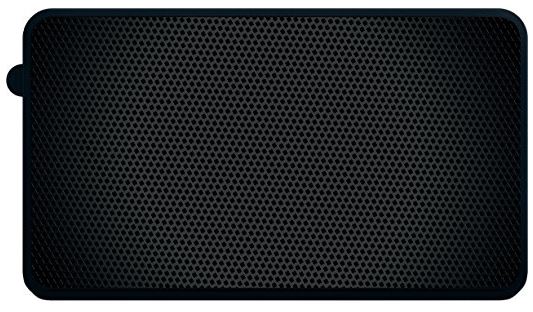
Durability
The biggest problem with technology on-the-go is that accidents do tend to happen. Hard drive based solutions do offer huge capacity, but they are extremely fragile. Because they’re made of multiple platters and a delicately placed head, just a single unlucky drop could spell the end for your data. But the Emtec Speedin’ is based on non-volatile flash based memory. You could hurl these memory chips of the side of a cliff and the information stored inside wouldn’t be damaged.
The only possible way this thing could lose data was if the circuit board was somehow damaged. Fortunately, the plastic casing on the outside is extremely rigid. Of course, it’s safe from scratches and general cosmetic damage, but the durability goes well beyond that. It’s totally rigid in your hand, doesn’t creak or bend even when you exert a ton of force on it. This solid construction is sure to protect the inner PCB, so we’d never feel worried carrying this SSD around in our pocket.

Security
Are you carrying around sensitive information? Worried that it might fall into the wrong hands? Sure, Microsoft Windows has built in encryption software, but it can be a pain to use. Plus, a device you encrypt on one computer won’t necessarily be accessible on another. Emtec has a handy little encryption tool included with the drive. This software is brilliantly designed, and makes security accessible to everyone.
The way it works is that there are two partitions on the drive. One very tiny one that includes the security software, and the empty space where you can store your files. If you click the encryption program, you’re taken through a very simple procedure where you choose a password. After clicking next, you’ll need to wait a few minutes while the drive is encrypted. Once it’s done, your files will never show up until you enter the password. All you’ll see is Emtec’s program. You just click the program, enter your password, and your files show up immediately. The performance of working with an encrypted drive is very impressive, there is almost no reduction in speed as the files are decrypted on the fly.

Final Thoughts
For most users, this is an incredibly affordable way to take a little extra storage while you’re on-the-go. The SSD is small enough to fit comfortably in your pocket, and durable enough that you don’t have to worry about it. It’s performance is more than adequate for day to day use, and about on-par for what we’ve come to expect from USB 3.0 devices.
That being said, there are a few people that might be disappointed with the Emtec Speedin’ X600. If you don’t care about performance at all and just need a lot of space, a hard drive might be a better answer. That would be ideal for people who only use their external drives occasionally, and only for backup related tasks. Alternately, perhaps you’re on the market for the fastest SSD available. In that scenario, you’ll have to either go with a USB-C style drive or eSATA, as USB 3.0 just can’t offer that level of performance. But for everyone else, the Emtec Speedin’ drive is the perfect blend of performance and portability.
Meet Ry, “TechGuru,” a 36-year-old technology enthusiast with a deep passion for tech innovations. With extensive experience, he specializes in gaming hardware and software, and has expertise in gadgets, custom PCs, and audio.
Besides writing about tech and reviewing new products, he enjoys traveling, hiking, and photography. Committed to keeping up with the latest industry trends, he aims to guide readers in making informed tech decisions.