Just when you’ve finally got all of your hardware up to date, a new standard hits that market that threatens to make everything you own obsolete. Such is the nature of technology. Perhaps the best example of this is with cable modems. Some of the best modems on the market use DOCSIS 3.0; and yet only months after the DOCSIS 3.1 standard is drafted, we’ve already got a couple compatible modems available.
If you take pride in having the best internet package your ISP has to offer, you’ve likely got your eye on one of these devices. But what exactly does this new standard bring to the table? Is it work investing in a DOCSIS 3.1 modem, or is it simply too early?
To answer these questions, we went hands-on with Motorola’s new modem: the MB8600. We’ll put it to the test to see how it performs, and help you decide if it’s a good solution for your own home network.
Brand
What separates the Motorola MB8600 from competing models is the brand – and we don’t mean that in the “luxury” sense. Motorola was instrumental in developing the DOCSIS standard, and they’ve consistently been a top performer in the industry. For that very reason, it’s important that you go with a brand you can trust. There are only two reasons that a manufacturer can push new hardware to market before it’s competitors. Either they’ve got insider knowledge of the industry, and the expertise required to expedite the engineering process. Alternately, they might rush the development process by cutting corners. And those types of business practices are what lead to products like the Note 7 – and all of it’s related faults.
Compatibility
Before you consider performance, the first thing to determine is whether this modem will work with your internet provider. For the vast majority of consumers shopping for a DOCSIS 3.1 modem, the answer is “no.” Only a few companies have rolled out the new standard, and usually only in select areas. But with the MB8600, your options are much less restricted.

It supports both DOCSIS 3.1 and DOCSIS 3.0. In many ways, this makes it the ultimate future-proof device. You can buy it now, even if your ISP hasn’t updated. When they do update, you’ll be first in line for the new packages available.
The modem is already certified for Comcast XFINITY, and you can use it with any package they offer. They also let you change your modem online. Just log in, and enter the new serial number – no need to call in!
At the time of writing, only Comcast has officially certified the modem. However, Motorola adheres to the complete DOCSIS standard, and they have an excellent relationship with most cable modem providers. But if you’re not on Xfinity, you should call your provider to double check, first.
Bandwidth
You buy a modem for speed, so total bandwidth is likely going to be the determining factor in your purchase. In short: this is one beast of a modem.

Gigabit Ethernet is typically considered the gold standard of network communication. Ping times are low, packet loss in minimal, and bandwidth is consistent – regardless of location. But get this – The MB8600 is too fast for a single gigabit Ethernet port. You actually have to use four of them if you want to max out the modems 3.8 Gbps maximum downstream bandwidth.
If you’re drooling at these numbers, try not to get too excited. You’re not going to see these speeds right away. Currently, you’re limited to the 1 Gbps maximum internet speed offered by cable providers. This is the theoretical maximum bandwidth that DOCSIS 3.0 can offer, so if you’re in a 3.0 area you won’t see speeds improve for a little while. If your area has DOCSIS 3.1, you may see speeds improve soon. The infrastructure is already there; you just have to wait for the demand to increase.
Connectivity
From the back, this looks very much like your typical router. You’ve got a single WAN port, where you plug in your coaxial cable. You’ve then got four Ethernet ports, used to connect your device to your modem.

Based on the looks, you might think that you can hard-wire several devices to it, and use it like a typical router. But this isn’t the case. You can only connect it to a single device.
This system works the same way that DOCSIS 3.0 does. When you’ve got a 1 Gbps connection, what you’re actually using is 32 separate internet connections at the same time. Each port is just bonded into a single connection.
The reason for the four ports is that a single LAN port cannot carry all the data this modem is capable of receiving. In theory, you’ll just use four separate cables to perform the actions of a single connection. When internet speeds reach the potential set by this modem, this will be common. But in the meantime, there is very little consumer hardware available that supports this. One example is the Netgear Nighthawk X6S, although this only supports bonding two ports. For now, it’s unlikely that you’ll need this. It’s not the most elegant solution, but it does add a whole new layer of future proofing you won’t find elsewhere.
Performance
For the most part, you’re going to have to wait until ISP’s roll out their DOCSIS 3.1 networks to take advantage of what this modem has to offer. But there is on exception – Active Queue Management.
To understand how this works, picture yourself working in the mail room at a large office. Mail comes in, and your job is to sort the letters to the individual offices they’re addressed to. You’ve got a huge stack of letters to sort, and you methodically move through them one at a time.
What happens when a really important letter comes in? If you’re just moving through the stack one by one, it will have to wait until you get through all the mail ahead of it, before it’s delivered.
AQM can be thought of one of two ways. Maybe the mailman taps you on the shoulder, and points out that one specific letter needs to be delivered immediately. Or, perhaps you quickly skim through all the letters to prioritize the important ones before you sort them. The takeaway is that AQM reduces lag by ensuring that priority packets are delivered first. There will still be a measurable slowdown (though not noticeable) under high traffic conditions, but the performance is drastically improved when compared with the standard system.
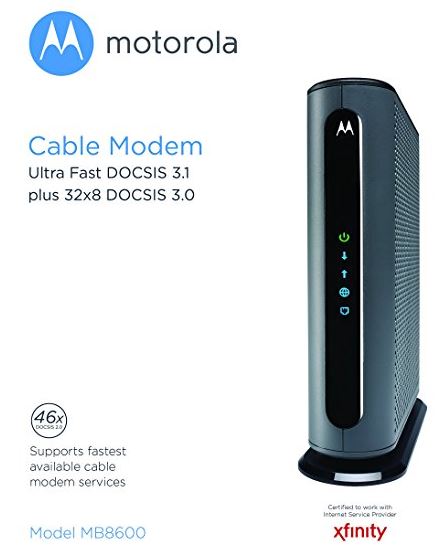
Signal Quality
You might think that the only people who can benefit from this modem are those that live in an urban area, where extremely fast speeds are available. But there is an exception. Thanks to Full Band Capture technology, this modem will be useful in rural areas, or locations with poor signal quality.
Cable internet is divided up into 32 channels. A modem that caps out at around 500 Mbps might only have access to the first 16 channels. Since only ultra-high speed modems use the upper channels, these are emptier, and typically have a cleaner signal.
Even if your ISP only provides access to 8 channels, they don’t restrict what channels you can use. This modem receives the entire DOCSIS band, and can pick and choose channels that are the cleanest. If you’re struggling to get the advertised bandwidth due to a crowded network, or aging lines, this modem could be the answer.
Disadvantages
For most consumers, there will be no advantage to this modem over a cheaper model. It’s got cutting edge technology, but this is a double edged sword. ISPs aren’t going to upgrade their end of the hardware until demand for bandwidth outpaces what they can supply, and until this hardware becomes more standardized. You’re going to pay a premium to get in on the ground floor, and by the time DOCSIS 3.1 is widespread, the hardware will be cheaper.
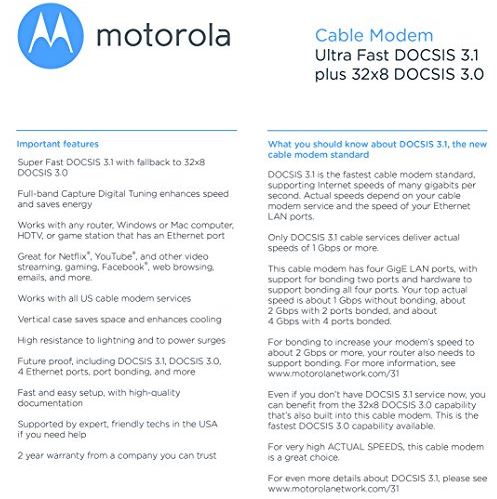
Final Verdict
Should you buy the Motorola MB8600? Well, that depends on your objectives. There are two main reasons that people buy their own modems, instead of using the ISP supplied one. Since many ISP’s charge a monthly fee for a modem rental, buying one up front can save you money in the long run. But if your modem fee is $10 a month, it can take two to three years before you break even on a router that costs a few hundred. If you want to get the most bang for your buck, you’ll want a modem that will last as long as possible. And in this regard, the future proof MB8600 is a fantastic choice.
If you’re fortunate enough to live in an area that has access to connections 1 Gbps or higher, you’ll probably be limited by your current hardware. In that case, you’re the perfect candidate for a modem like this.
If you’re still rocking a 50 Mbps connection and have no complaints, then this is probably not the modem for you. It might look cool on your desk, but it would be like purchasing a Ferrari to go pick up your groceries. But that doesn’t mean that you shouldn’t upgrade. Take a look at our roundup of the best cable modems and see if there is something that better suits your needs there.
Meet Ry, “TechGuru,” a 36-year-old technology enthusiast with a deep passion for tech innovations. With extensive experience, he specializes in gaming hardware and software, and has expertise in gadgets, custom PCs, and audio.
Besides writing about tech and reviewing new products, he enjoys traveling, hiking, and photography. Committed to keeping up with the latest industry trends, he aims to guide readers in making informed tech decisions.



I’m very interested in the modem and using it with a small business grade router with LACP / 802.3ad / link aggregation/ port trunking support (I’ll refer to as LACP)..
I can’t find however find the exact protocol specs for this modem other than the term “port bonding,” which I assume is the same thing.
Here’s the thing, the Netgear router you listed (as well as the Netgear R8500 and R9000 ) all have true 802.3ad LACP support … but … they all only have one internet – in / WAN port (the port we are supposed to use to connect the modem to the the router ) right?
Do you think it is possible to bypass the WAN port all together and plug the modem directly into the “aggregate” ethernet ports on the above routers?
With the above consumer routers, the aggregate ports are usually used as out-ports to connect to NAS servers with LACP support (perhaps they can also be used as bonds in LACP managed switches as well).
Surely Motorola designed this modem with its many out ports with some kind of compatible gear already out there in mind ? If so do you or anyone know what that gear is?
On the small business end, Cisco makes a router with multiple port LACP LAG group support. It has dual WAN in-ports but I don’t think they are designed for bonded LACP connections from one modem but rather two independent ISP connections from two modems.
Please let me know if you have any insight on this!
Thanks !
What i’m wondering is will AQM work if xfinity is only using docsis 3.0. Does AQM require it to be using DOCSIS 3.1?
Really interested as i’m having issues when i’m pushing bandwidth limits. This would help drastically if its the case. Please let me know, cant find the answer anywhere on the net.
Comcast just told me that the Motorola MB8600 modem is a modem/router combination. Is that true? I do not see that in the specs on this modem, and I want to buy it IF IT IS A MODEM.
yes it is a modem. they person you talked to has no clue…
I have a mesh system In my house,the tech connected it to this modem,is this correct??? I lost speed last night horribly and Comcast told me it was the firewall in the modem… any thoughts???
no, you need to purchase a router