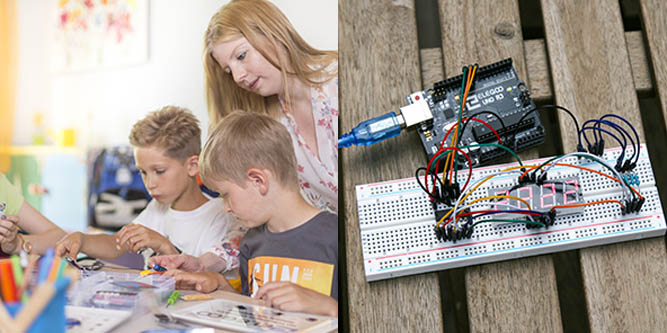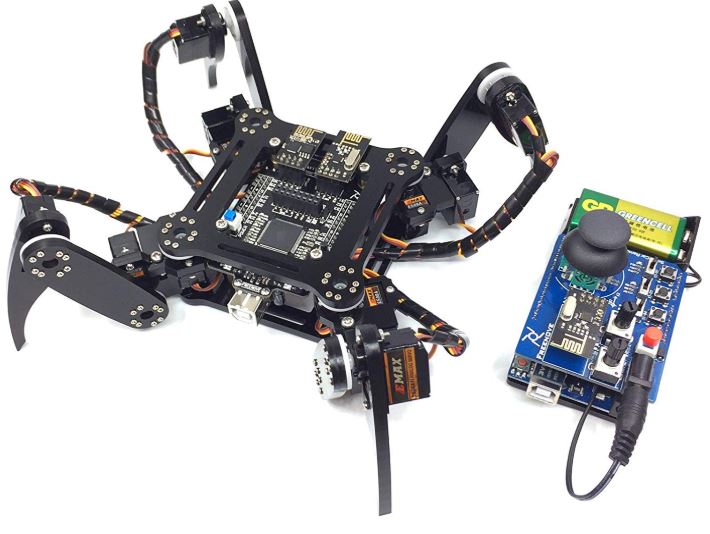Among the many ways to learn to code, few options beat a hands-on approach. Which is why it doesn’t matter if you’re 10-years old or you’re a grown adult, coding robots can help. However, it’s often the case that some robots are aimed at people of different skill-levels, or people with different aspirations. So age aside, it’s always it’s important to know how to pick the right robot kit.
Maybe you already know a little something about coding, and perhaps you have a specific kind of project in mind. Or maybe you’re trying to help a young person get started with learning. As long as you have some objectives, all you need is a little guidance to finding the most appropriate kit.
Picking the Best Arduino Robot Kits
As one of the better open source platforms, Arduino is frequently used for a wide variety of different electronic projects. For those not familiar, the platform allows for communication between a programmable circuit board and some IDE software. That software runs on a PC, which allows it to upload code and write to the board. Since Arduino boards are based on open source designs, anyone can distribute the software for these boards without legal issues.
You can find Arduino Robot Kits with both preassembled builds and do it yourself style kits. For someone looking for a non-intimidating learning process, the preassembled kits can make more sense. For people who don’t mind jumping in head first and figuring out things as they go, the kits that require some more assembly often come with some distinct advantages of their own. But there are usually just a few criteria you need to think about for picking an Arduino Robot Kit:
Expandability
How much can the kit be expanded? Sometimes expandability is a good thing because it means the sky is the limit for your projects. But sometimes it’s less important, especially if you want to get able to get everything you need from a single robot kit. People who know exactly what they want to construct will find the all-in-one style kits of lower value. The same is often true for people who are on a tighter budget. But having expansion options isn’t a bad thing, as long as the things included will help you achieve your goals.

Objectives & Project Scope
Are you looking to create a specific project of some kind? With specific goals, you’ll need to start looking for specific lines of support. For instance, if you wanted to program a mobile robot that was capable of grabbing objects, you’d need about half a dozen types of sensors to get that done. You’d want edge detection sensors to protect the robot, you’d want navigational sensors, you’d want imaging sensors so the robot could see objects around itself.
The list goes on and on. Since it’s tough to anticipate everything you could possibly need for every project, that does make the all-in-one style kits a bit more approachable for people who are novices at creating Arduino robots.
Instead of trying to create a specific project, you may have a less specific goal in mind. For instance, starting to learn coding. That being the case, you’ll want to look at the educational materials included with the kit. Do they include tutorials? Are they all written, or are there video instructions?
ELEGOO UNO Project Super Starter Kit
Many brands make Arduino kits, but Elegoo is arguably one of the more popular manufacturers for these types of boards. Their Super Starter Kit basically assumes you have virtually nothing on-hand to supplement your kit, and so the kit provides everything from batteries to instructions. Moreover, the ELEGOO UNO Project Super Starter Kit comes with its own PDF tutorial. That tutorial features about two dozen lessons. Not a bad start.
Design & Layout
The complete list of gear that comes with this kit is actually quite expansive. Apart from the controller board, it includes: an LCD module, breadboard expansion board, joystick module, stepper motor driver board, ultrasonic sensor, power supply module, stepper motor, receiver servo motor, temperature and humidity module, DC battery, one jumper wire, USB cable, active buzzer, passive buzzer, potentiometer, tilt switch, 4-digit display, remote, pair of RBG LEDs, and 5 pieces of yellow, green blue, and red LEDs.
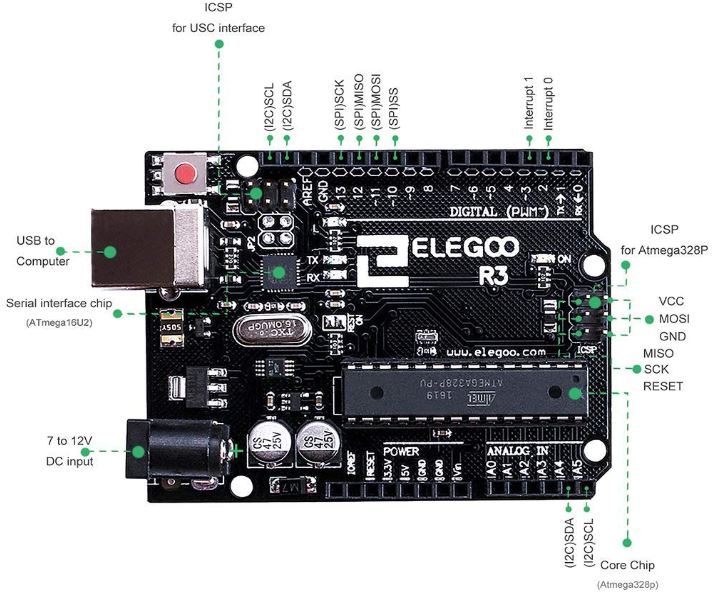
It also comes with a photo resistor, thermistor, NPN transistor, female-to-male DuPont wire diode receiver, and 120pcs resister kit. And after listing all of that out, it’s easy to understand why this is the Super Starter Kit. Because it includes everything except the kitchen sink. Yet this is still one of the more economical kids you’ll find on the Arduino platform.
Because between all that kit, the UNO board can be turned into a million different electronic projects. It’s able to interact with speakers, LEDs, motors, buttons, cameras, internet connections, smartphones, televisions, GPS units, and so forth. Connecting to a PC with a regular USB cable allows you to upload programs to the board. From there, users are able to create their own special digital devices.
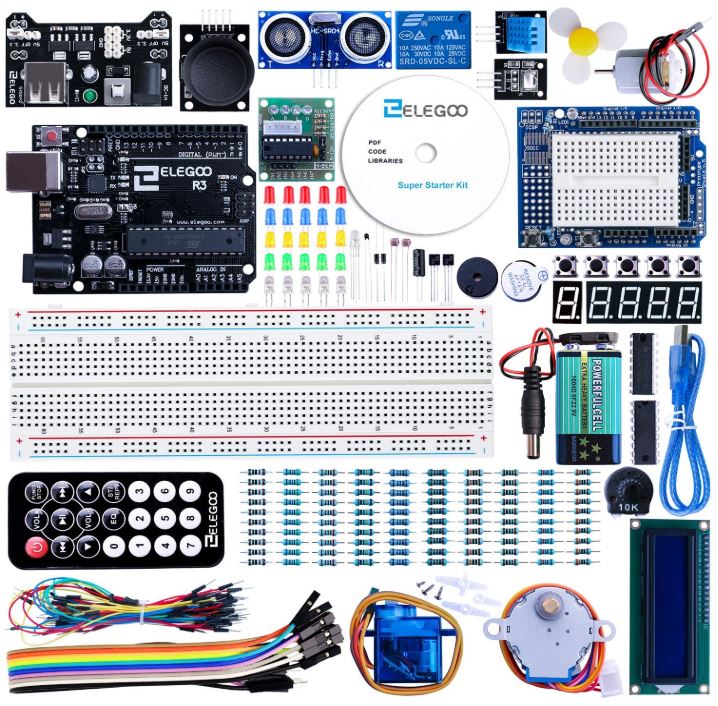
Other Considerations
This kit is suitable for kids who are at least ten or older. But admittedly, this is a slightly more intimidating project than a pre-built robot. It’s a bit more cerebral, but it’s not at all more limited than other kits. And just because the kit is a little more involved doesn’t mean it’s complex. For instance, the LCD1602 module uses a pin header, so you do not need to solder the board by yourself. And since this is an upgraded starter kit, the power supply makes use of a common 9V battery. Very easy to find and replace as needed.
ArcBotics Sparki Robot
While the Elegoo kit is a little more intimidating and a tad unapproachable for total beginners, the ArcBotics Sparki Robot is more of a self-contained educational platform. This device is actually used by thousands of schools across the globe. Though it’s aimed at students who are at least 9, it’s supposed to be an accessible learning tool for almost anyone interested in programming.
Onboard, there’s a total of 100 available lessons that were prepared by educators. These lessons are aimed for total beginners in coding and electronics. For people who have more experience, you’ll have to use your imagination to get some practice from this kit. But that shouldn’t be hard because it can detect magnets, interact with Bluetooth, sense 3D angles, talk to other devices, and so forth. Basically, it has no shortage of neat things to play around with.
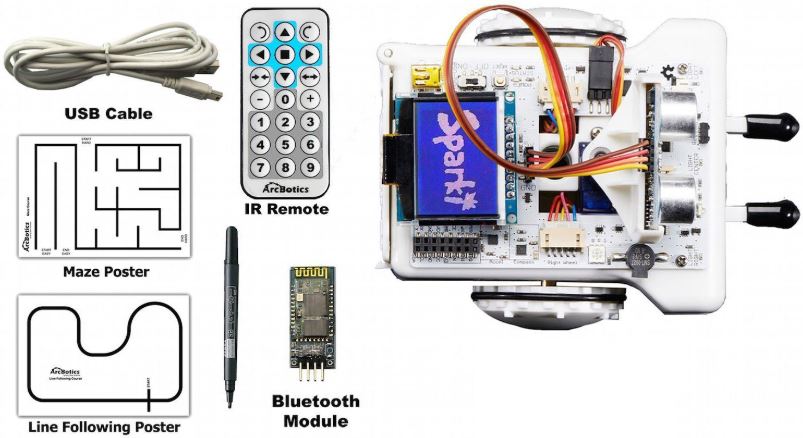
Design & Layout
Sparki measures about 4 x 4.5 x 6 inches making it reasonably compact. But at the same time, it’s large enough to meaningfully interact with its environment. Though the weight fluctuates depending on the configuration you’re running, it’s around half of a pound most if the time. And Sparki is preassembled when you get the device, so you don’t have to worry about fitting it together.

For programming this kit, it all starts with combining 40 programmable parts in various interdependent ways. That includes grippers to grab things, an LCD display, line-following sensors, speakers, light sensors, remotes control, edge detection sensors, distance sensors, motor wheels, and others. There aren’t a bunch of extra expansion packs you need to use before you can utilize this robot. It comes with everything you need to get going. And that includes one pen, two posters, four actuators, eight indicators, 17 sensors, 16 Arduino pins, and about 100 lessons.
Other Considerations
For more advanced users and novices alike, Sparki allows for many programming options. From a drag and drop environment to something as advanced as C++, it’s all there. Beginners can start with basic colored blocks to learn simple programs, and gradually move on to using Arduino to code in text. Plus, the board is based on Arduino, so all of this software is open source.
Freenove Quadruped Robot Kit
Simple rolling-style robots can be pretty cool. But there’s something much more impressive about a robot with legs. Maybe part of the reason why is because you can articulate control over the legs in a way that isn’t possible with simple wheels. In any case, unlike a lot of these kinds of robot kits, the Freenove Quadruped Robot Kit is easily expandable. There are a variety of free ports on the control board that allows you to place your own collection of modules or sensors.
Even if you’re an amateur to actual coding, it only takes a couple of minutes to start adjusting this robot’s behavior. Though a small amount of assembly is required, the package includes almost everything the bot needs to get going. The various parts and tools needed are included, with the sole exception of batteries.
Design & Layout
As with the Elegoo UNO, the Freenove Quadruped is composed of quite a few distinct parts. Among them, you’ll find this robot includes an 18-piece acrylic parts set, 8-piece mechanical parts set, calibration graph, ESP8266 Wi-Fi module, USB Cable, controller, cable tidy, small cross screwdriver, and a dozen EMAX ES08AII Servo measuring 50cm. There’s also one 9V battery for the remote control, and two 14500 3.7V rechargeable lithium batteries for the robot.

And that’s just for the quadruped! Since analogue control is a big part of what this kit brings to the table, the remote control actually includes a wide set of its own adaptable components as well. That includes another 5-piec acrylic part set, 3-kids of machinery parts, a Freenove UNO, Smart Car Remote Shield, NRF24L01 module, USB cable, 9V battery holder, cross screwdriver, and a spanner. For people who want to make modifications to the remote, this kit is incredibly adaptable.
Other Considerations
One thing worth mentioning. It should be pretty clear from looking at them, both the robot and the remote are not waterproofed. The bare circuit boards should give that away. That open access makes them much easier to work on and adapt as needed, but it does mean you need to keep them clear of moisture.

This robot can be controlled with a computer using a Wi-Fi adapter. That includes support for Mac, Linux, Windows, and Raspberry Pi platforms. You can control it on an Android device, provided you’re running Android 4.2 or beyond. And the included Freenove remote control is another alternative.
Choosing Between 3 of the Best Arduino Robot Kits
The Elegoo UNO Project Super Starter Kit has two distinct advantages. The first is that this kit is very expandable. It could be used to accommodate any number of different sensors and inputs. The second advantage is that this kit is quite inexpensive. For someone who prioritizes expandability and affordability, and someone who knows precisely what they want to do with their kit, this will be an excellent choice.
ArcBotics Sparki Robot is a better choice for someone who doesn’t have a specific project in mind, and is more interested in learning about coding in a general way. This kit doesn’t have the kind of expandability of others, but that’s okay because it already includes a ton of different sensors to help you get started learning things. That means it’s not necessarily the right choice for someone who has a niche project in mind, but it’s a great generalized learning tool with tons of lessons included.
Finally, the Freenove Quadruped Robot Kit is pretty similar to the Arcbotics Sparki. Except instead of rolling on wheels, this is a quadrupedal robot with the board at the center. This kit also pays a lot of attention to the remote control expansion options. So your ability to exercise control over your hardware is actually pretty impressive here out of the gate. Both options are great for learning, so this one really comes down to style preferences.
Meet Ry, “TechGuru,” a 36-year-old technology enthusiast with a deep passion for tech innovations. With extensive experience, he specializes in gaming hardware and software, and has expertise in gadgets, custom PCs, and audio.
Besides writing about tech and reviewing new products, he enjoys traveling, hiking, and photography. Committed to keeping up with the latest industry trends, he aims to guide readers in making informed tech decisions.