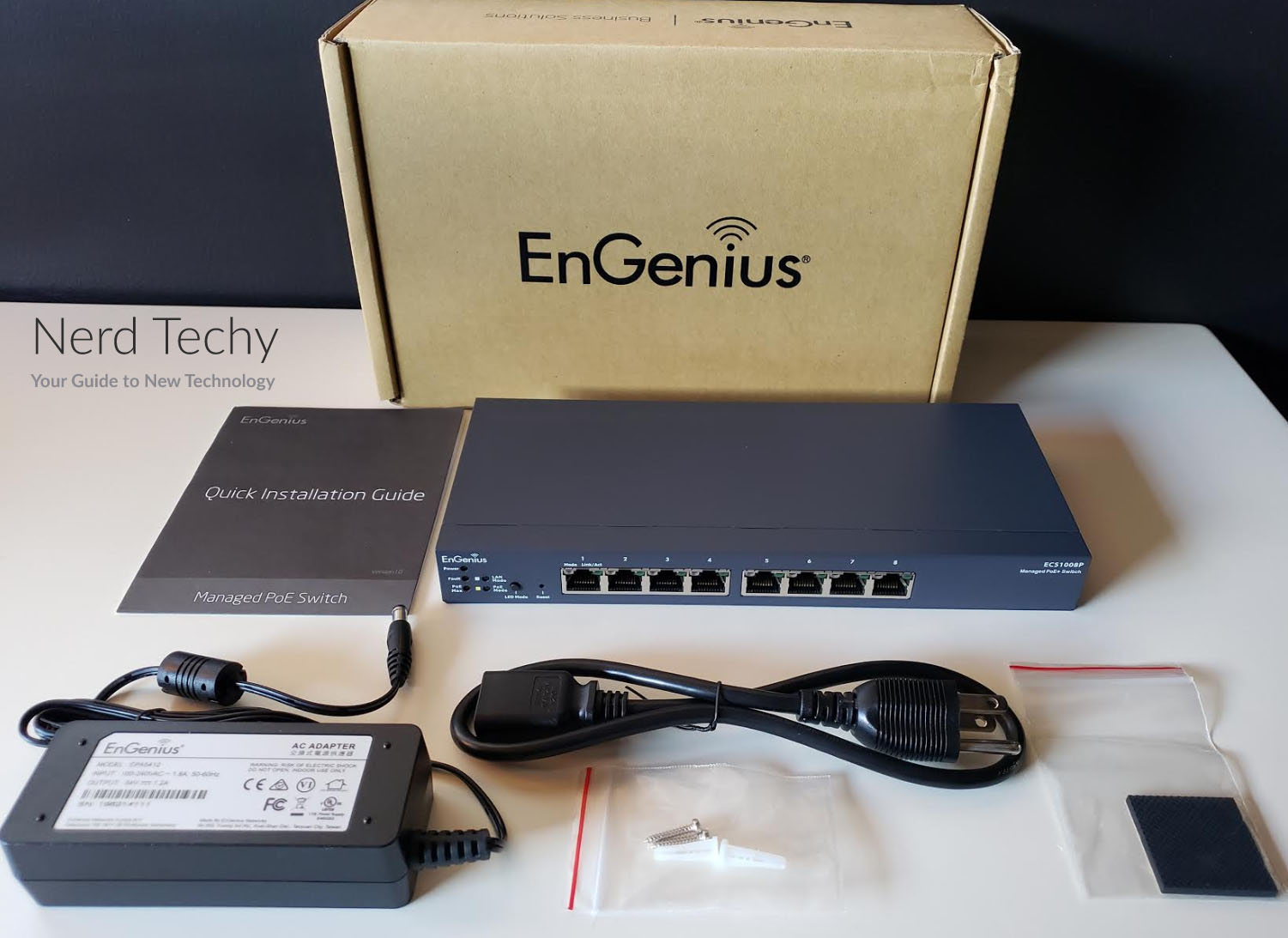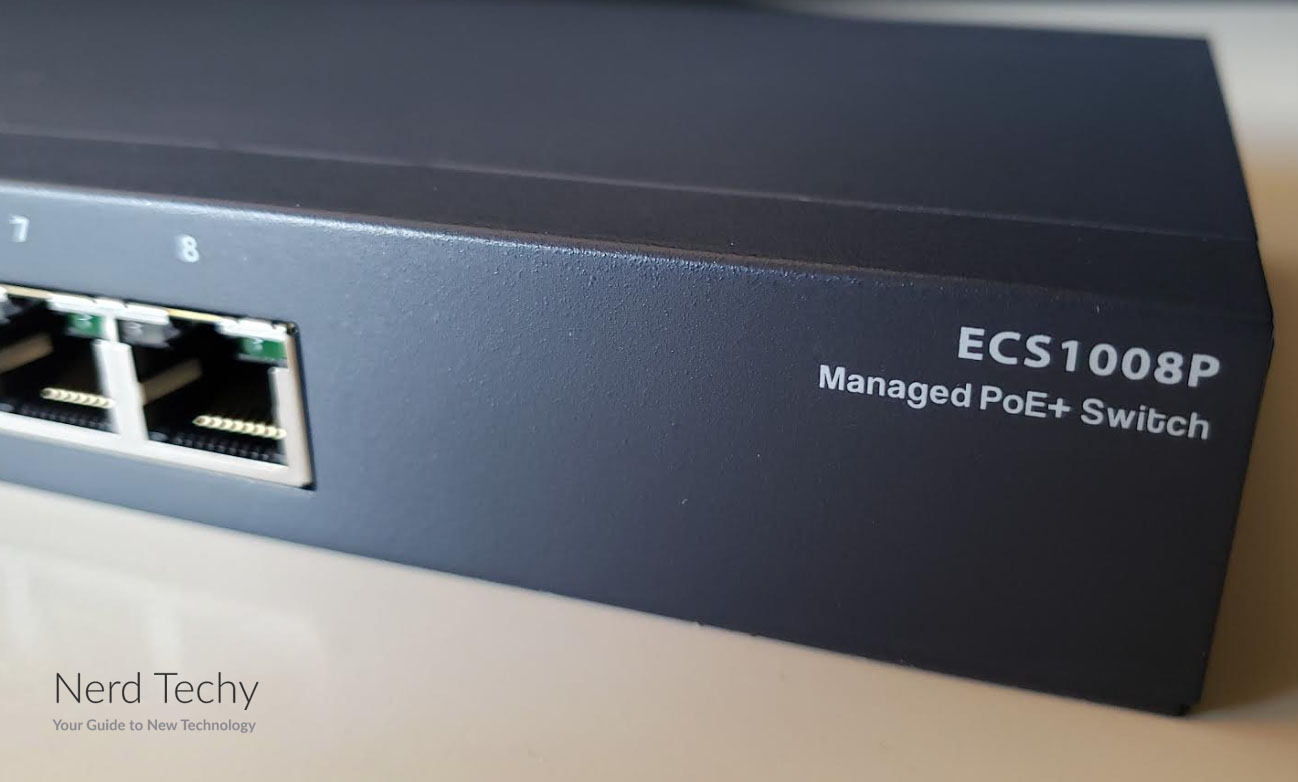Ethernet gigabit switches are one of the first devices you need to purchase when building an inter-office network. For most business centers, it’s more economical to connect multiple devices to the same hub device. There, all computers can reach the Internet through the same switch. This gives you the ability to monitor traffic, set administrative rules, and control the budget for the office. In a sense, it’s like creating a gateway for all internet users. Other switches, like a Layer 2 switch, are designed to allow connectivity between multiple devices on the same network.
Either way, such an important staple of your office devices needs to be a good one. Subpar switches are one of the first ways that an office network can breakdown. Download speeds slowed to a crawl, no one can send emails between computers, and office monitoring becomes nonexistent. To that end, you should spend some time finding a high-quality gigabit switch for your office networking.
One of the better potential options is the EnGenius ECS1008P Cloud Managed 8-Port Gigabit 55W PoE Switch. It’s supposedly built with a host of excellent, administrator friendly options. It can also be managed via the Cloud, which many other gigabit switches don’t offer. But how does it really measure up?
That’s what we’re here to find out. In our comprehensive review, we’ll take a hard look at this gigabit switch. In our examinations, we’ll determine whether it’s included features are really worth your time and money. We can also help identify any trouble spots the switch might have. This way, you’ll be able to determine if it’s right for your office. Let’s get started.
Type and Purpose
The EnGenius ECS1008P Cloud Managed 8-Port Gigabit 55W PoE Switch is an Ethernet gigabit switch designed for budget-conscious administrators. Let’s run down its major capabilities first. It comes with eight ports (if you didn’t already guess that from the name). With a gigabit switch, this means that eight separate computers can jack into the same network. It’s a lot like a power strip for plugging in multiple devices or machines to a single power outlet. Thus, this switch is an excellent choice for smaller businesses or concentrated working groups.
The switch is a Layer 2 model. For those not in the know, there are two basic types of layered switches: 2 and 3. A Layer 2 switch is the more basic device and allows for direct data transfer between two devices within the same network. As such, it’s an optimal switch choice for inter-office switches or for data transferring within the same company.
On the flip side, Layer 3 switches are better for routing data to network (IP) addresses. As a Layer 2 switch, the ECS1008P works phenomenally well, providing steady internet connectivity and data transfer within the same local network.
Power and Data Flow
It’s also designed with a 55 W budget. What does this mean? Put simply, the switch can project 55 W of power safely. In fact, this process is what the titular “PoE” represents. It stands for power over Ethernet. This acronym describes passing electrical power alongside data through Ethernet cables.
For those planning on using this switch, it just means that 55 W is the maximum power and data combination this device can handle. Thankfully, this is plenty of room for handling eight separate computers all at once. Many “higher capacity” gigabit switches have a maximum power of 30 W or so. In this way, you can really get a sense of this switch’s value.
The quality and speed delivered from each port should also not be understated. You’ll get full 10/100/1000 Ethernet delivered to each device jacked into its architecture. The switch is equipped with 16 GB per second switching capacity. Here’s another Internet device term we can explain. The switching capacity of a gigabit switch describes how much data can flow through all of its ports at the same time. Thus, 16 GB of information per second to pass through this switch all at once.
Next, you have to consider how many ports are built into the switch. Most excellent switches balance their switching capacity with the number of ports available. The more ports you have, the more diluted the total data speed is for each connected device. Some switches decide to go with only a few ports but a high ultimate data speed. This provides fast internet for a few devices. Others go with lots of powers but not a lot of speed. Such a setup is suitable for casual but high-device networks, like school computer labs.
So how does this switch compare? We feel that 16 GB spread over eight separate ports might be a bit thin if all eight devices are computers streaming or downloading something big. It’s a perfectly serviceable spread for a few computers working at once at high intensity.
Ultimately, it’s a mixed bag. You’ll probably want to fine-tune how many people download the latest software patch at once. Alternatively, you can have eight computers download the same thing, but expect that it will go more slowly than 16 GB per second.
Quality Control Options
However, this switch does allow you to manage the operation of the switch and its network rather easily. This is another huge selling point that administrators will love. You can choose between on-premises management options or Cloud-based management. This isn’t a one-time choice, either; swap between the two anytime you prefer.
Your on-premises management options will depend on your budget and network architecture. Those with more technical experience and higher-powered machines or a dedicated spot in the server room might be fine with such a choice. Everyone else can take advantage of EnGenius’ cloud servers, where they’ll provide the tools you need to administrate the network.
There’s a ton of options you can fiddle with depending on your company preferences or budgetary concerns. You’ll be able to set administrative permissions, for starters. Anyone who has been in charge of a company network knows how valuable this feature is. You can stop cyberslacking before it begins. You’ll also be able to monitor how traffic flows in and out of your network. This includes overall traffic or traffic habits.
Efficiency and Analytical Tools
Additionally, the option exists to optimize your network efficiency. It’s an Enterprise-class feature, so we’re thrilled to see it with this gigabit switch. Being able to fine-tune the switch’s performance to handle increased traffic or download is a great ability. You’ll be able to reduce your operating expenses at the same time since you won’t need to use the peak performance setting all the time.
We haven’t even touched the host of other analytical tools available from EnGenius’ website and cloud servers. Real-time system metrics are at your fingertips, along with deep-dive analytical tools. Administrators that really want to know how their business’ traffic ticks will be more than pleased with all of these features. Additional remote configurations can let you set of experiments or try to gather data for future business decisions.
Not to mention that setting all of this up is supremely easy. The gigabit switch comes with a handy user manual explaining many of the processes we just did. The Cloud servers have their own tutorials to help you along, as well.
To make things easier on the user, the switch is designed with a series of indicator lights on the left-hand side of the back panel. These lights can give you critical information about the current state of the network and data flow. They’ll also quickly alert you if something is wrong and you need to change the settings of the network or slow things down.
Final Verdict
At the end of our investigation, we think that the EnGenius ECS1008P Cloud Managed 8-Port Gigabit 55W PoE Switch is a good pick overall. It has a huge number of features that office administrators will really love. The Cloud functionality is just the start. The in-depth analytical tools and administrative permissions are things that are classic to include in a switch. But not all can be so easily accessed from afar.
Aside from these elements, the other factors have impressed us as well. It has plenty of power capacity to share between eight ethernet connections at once. While the overall spread is decent, you do need to be careful about using 8 computers downloading at maximum speeds. Still, for general inter-office communication and networking, you could do a lot worse.
Ultimately, this switch will be most attractive to those who run their office’s network. The ability to control the budget of all the computers using the switch will be invaluable and help you keep time-wasting down. Add to that an easy installation and you’ve got a high-tech switch we’d heartily recommend.
Meet Ry, “TechGuru,” a 36-year-old technology enthusiast with a deep passion for tech innovations. With extensive experience, he specializes in gaming hardware and software, and has expertise in gadgets, custom PCs, and audio.
Besides writing about tech and reviewing new products, he enjoys traveling, hiking, and photography. Committed to keeping up with the latest industry trends, he aims to guide readers in making informed tech decisions.