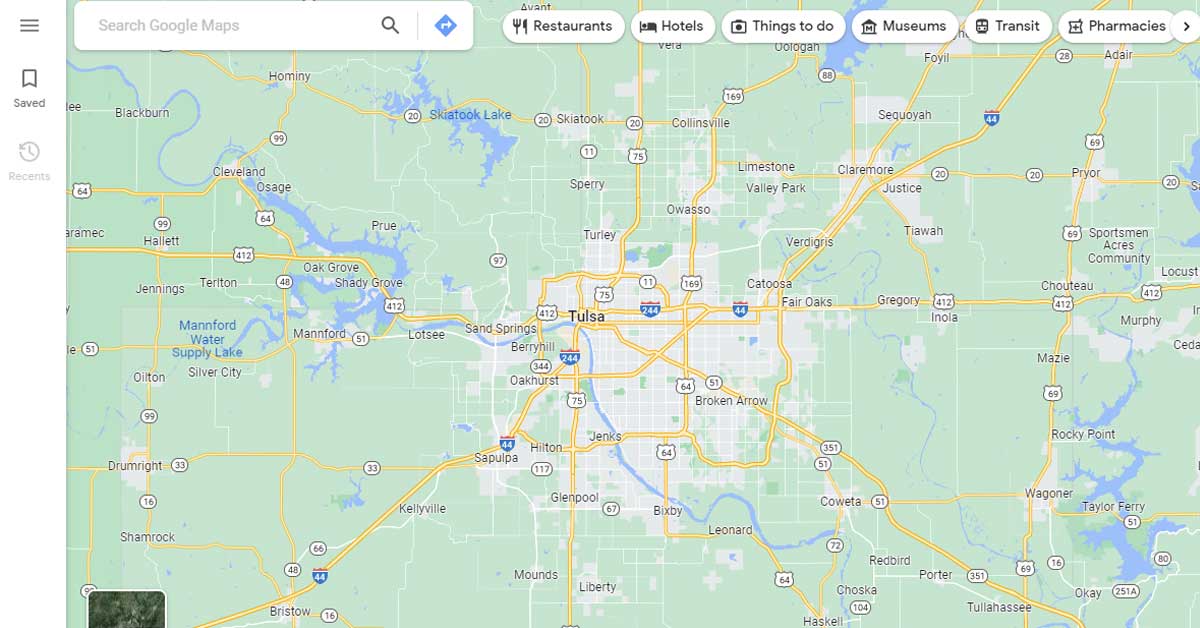TLDR: The short answer is because it looks good. While you may think it has some significant reason like geographical center or high population center, the reality is that Google developers chose Tulsa simply because it was a good-looking city when viewed on Google Maps.
That said, one practical reason is that when you zoom out from Tulsa you can see the entire lower 48 of the US regardless of your phone’s orientation.
Why does Google Maps Default to Tulsa?
With a company like Google, you’d expect everything they do to have a calculated purpose. From their innovations with search engine technology to their amazing maps, they really do it all for us.

However, if you log into Google Maps without location services turned on, you’ll always be shown Tulsa. Why Tulsa? Is it the center of the US? Nope. Is it the highest population in the country? Not even close. Is that where Google headquarters is? Nope, that’s in California.
So why Tulsa? Well, the answer is actually really funny. It’s because the developers thought Tulsa looked good. Yep, that’s the truth. When viewed from above on a map, the developers really liked the look of Tulsa, so that’s what they used. If you’re looking for a practical reason, you’re in luck.
When viewing from Tulsa, if you Zoom out you can easily get a view of the entire lower 48 states of the US. This stays true whether your phone is vertical or horizontal, making it easy to use regardless of your preferences.
Can I change the default location?
Nope, not exactly. While it would be nice to be able to set your own default location for Google Maps, Tulsa is (for now anyways) where it’s going to show you.
Once you have it loaded you are free to roam the rest of the world with Google Maps, but you’re always going to start in Tulsa with your location settings turned off. Is this going to be a bit annoying?
Sure, you have to scroll out and know how to find your location on a map without it just doing it for you. But, this shouldn’t be that big of a headache for you to figure out.

What if my location settings are turned on?
If you’re location settings are turned on then you’re in luck, it will default to wherever you are. Now if you’re actually in Tulsa you won’t actually notice a difference, and honestly, this whole thing won’t even be an issue for you.
But if you’re literally anywhere else, then having your location settings turned on will open Google Maps to wherever you are. This makes it pretty easy to just open the app and start using it, without having to search or scroll around to find exactly where you are and where you want to go.
But I like my privacy, what if my location services are off?
Well, unfortunately, you’re out of luck with that one. We know you like your privacy, we all do. However, if you want Google Maps to default outside of Tulsa, you’ll have to use location services. These settings are what allow Google to pinpoint exactly where you are in the world and then show it to you on the map.
Would it have been nice for them to have a setting to put your own location in or even just have a zoomed-out version of the globe? Yeah, that would have saved a bit of time and energy when using their maps. However, it really isn’t going to be that big of a problem to find where you’re looking for even without location services turned on.
Has it always been Tulsa?
No, it hasn’t. In the past, Google used a random small town in Kansas. It looked pretty close to the center of the country even though it wasn’t. Then it was later changed to Tulsa because it looked good.
In our opinion, it’s refreshing to see a bit of humor coming from these super-serious tech companies of the world, so we’re a fan of the Tulsa pick.
Can anything else influence my map location?
Aside from location services, your internet connection can also help Google determine where you are. Connection types like Wi-Fi or Cellular can both provide approximate location data if you allow them to and then Google can give you a better guess as to where you are in the world when you open Google Maps.

Another tool that will influence your location is if you use a VPN. A VPN (virtual private network) lets you change where the internet thinks you are located. People commonly use VPNs to access the internet in different parts of the world without having to actually go there.
They are also commonly used for security purposes. If you are someone who uses a VPN, this will combine with Google Maps and show your location as wherever your VPN is set to. This will give you the same Tulsa problem, making it so you have to scroll around to find where you actually are in the world. With all of that said Google Maps will still always default to Tulsa if it can’t figure out where you are.
I don’t like that, what else can I use for maps?
While we really don’t think that’s a deal breaker for which app to use for directions, you have some options. Google Maps functions really well and we love using it. It works across multiple device types and does a great job of showing directions.
If you use an iOS device, Apple Maps is a solid choice as well. This app functions pretty much the same as Google Maps and has some added benefits of working seamlessly with iOS devices.
A third-party choice would be Waze. This app gives you maps and directions, along with real-time traffic data and road conditions. Honestly, it will really come down to preference on which app to use, but we really don’t think you should have to switch because Google defaults to Tulsa.

Final Thoughts
While you may have expected a high-tech well thought-out reason for why Google uses Tulsa as the default location for Google Maps, it’s just much simpler. The developers decided not to overthink it and just went with a city that looked good.
Is it a bit annoying that you can’t directly change it? Sure. But you will really only be affected by it if you have your location settings turned off or if Google can’t get a good idea of where you are. In our opinion, it’s more humorous than annoying.
Meet Ry, “TechGuru,” a 36-year-old technology enthusiast with a deep passion for tech innovations. With extensive experience, he specializes in gaming hardware and software, and has expertise in gadgets, custom PCs, and audio.
Besides writing about tech and reviewing new products, he enjoys traveling, hiking, and photography. Committed to keeping up with the latest industry trends, he aims to guide readers in making informed tech decisions.