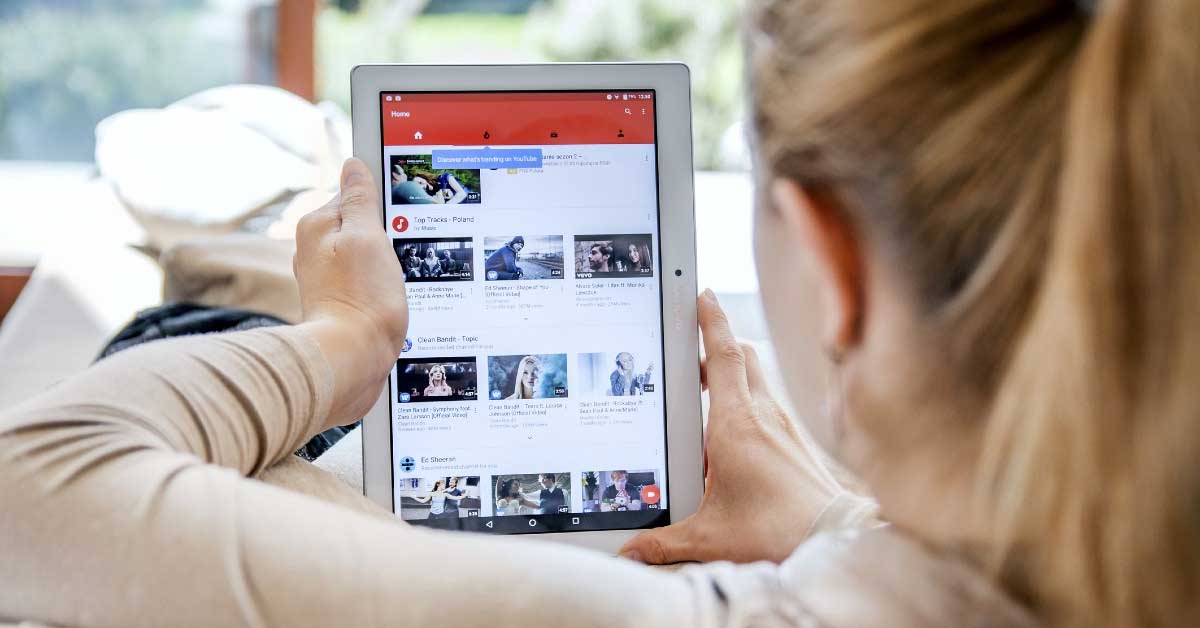The Internet is a Pandora’s box of delights and disasters. YouTube, in particular, has become the Internet’s cornerstone for video content, a treasure trove of entertainment and enlightenment. But what happens when your favorite channel goes MIA?
We’ve got you covered. Get your detective hat on as we explore the intriguing world of the disappeared. Presenting the top 5 ways to find deleted YouTube channels and accounts. Strap in; it’s about to get interesting!
1. Time Travel with Wayback Machine
The Internet is an ever-changing realm, brimming with fleeting content. It’s like sand, slipping through your fingers the moment you try to grasp it. In the case of YouTube, videos and channels are added, removed, and modified daily. In this shifting landscape, what happens to the deleted content? Well, there’s a nifty tool that might just save your day: the Wayback Machine.
Straight from the realms of science fiction, the Wayback Machine is essentially a digital time machine, taking you back to any given website’s past. It is part of the broader project called the Internet Archive, which aims to capture and record the ceaseless flow of information on the web. Like a colossal library of web pages, it provides a historical record of over 800 billion pages, and yes, that includes YouTube channels.
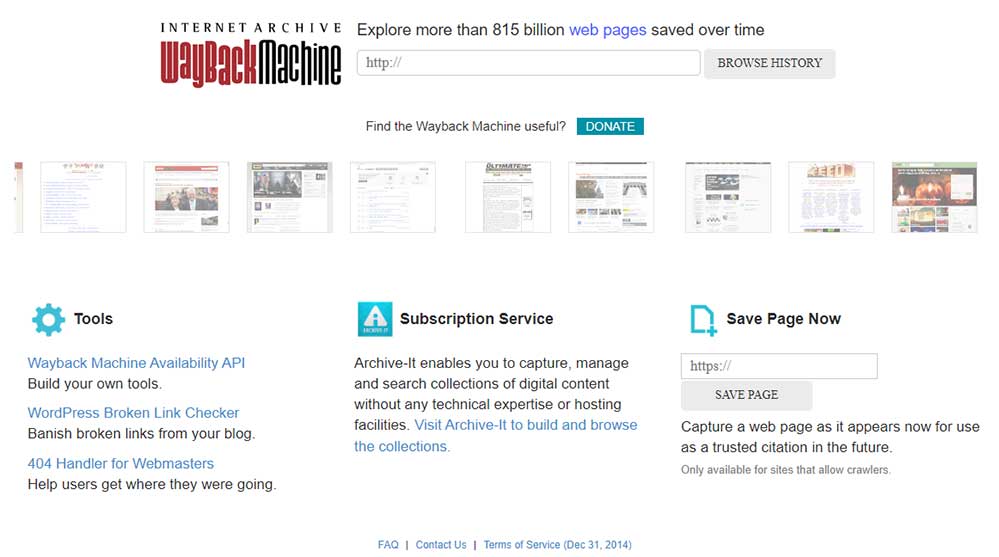
Here’s how you can use it to find a deleted YouTube channel. First, you need the URL of the deleted channel. Yes, that’s the challenging part. But if you manage to get hold of that, you are halfway there. Input the URL into the search bar of the Wayback Machine, and bingo!
The tool will display snapshots of the page from various points in time. It’s like being able to leaf through an old photo album filled with the digital life story of the deleted channel.
However, a word of caution: the Wayback Machine might not always work perfectly. There can be gaps in the history, and not every single instance of change is captured. Nonetheless, it’s a robust tool to start your quest for the missing channels.
2. Back to the Basics with Backups
Now let’s talk about something more down-to-earth: backups. The humble backup is the unsung hero of many data disasters, often proving to be the lifeboat in a sea of lost data. However, the usefulness of this method hinges on one crucial factor: you need to be the owner of the deleted YouTube channel or video.

If you’re the channel owner and have been astute enough to keep regular backups of your content, you’re in luck. Restoring your deleted content is actually a piece of cake. Backups can save you from lots of frustration and anxiety, not to mention the time and effort of recreating your content. So go ahead and keep that peace of mind! So if you haven’t already, make it a habit to regularly back up your channel.
However, if you’re a fan seeking a deleted channel, backups might not be much help unless you have some form of wizardry to access the owner’s files. If that’s the case, you might want to move on to our next method. The journey to find deleted YouTube channels may be a tad bit difficult, but it’s far from impossible!
3. Play Detective with Google Search
When you’re feeling lost on the World Wide Web, there’s one tool that often comes to the rescue: Google Search. The search giant’s capabilities go well beyond finding quick recipes or settling trivia disputes. With the right tactics, Google Search can become your detective partner in the quest for deleted YouTube channels.
So how can you leverage this? It’s all about mastering the art of search operators and precise keywords. While it’s unlikely that you’ll find the actual deleted content from YouTube, you may come across mirrors of it on other platforms, forum discussions about the content, and even Internet archive links.
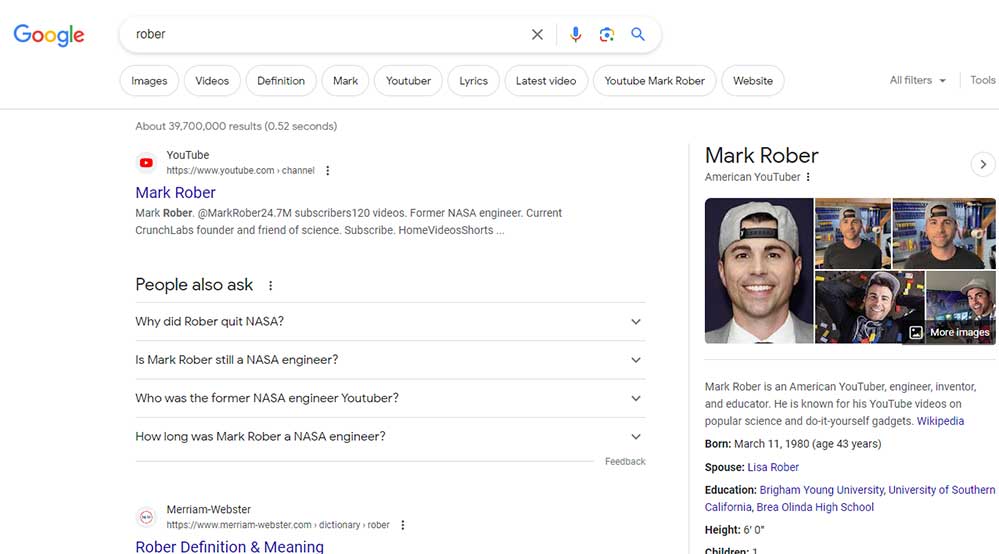
For instance, if you remember a particular video’s unique identifier (the random letters and numbers in a YouTube video URL), include that in your Google Search query. Such specific searches can lead to instances where the video may have been embedded or discussed. Just remember, the more specific you can be with your search, the better your results will be.
4. Seek Help from YouTube Support
Despite your best detective efforts, there may be times when you hit a wall. But don’t worry; you still have some aces up your sleeve, especially if you’re the channel owner. One of these is the YouTube Support.
If you’ve amassed over 10,000 views on your channel, you can directly approach YouTube Support for assistance. This might seem like a long shot, but sometimes, going straight to the source can yield the best results.
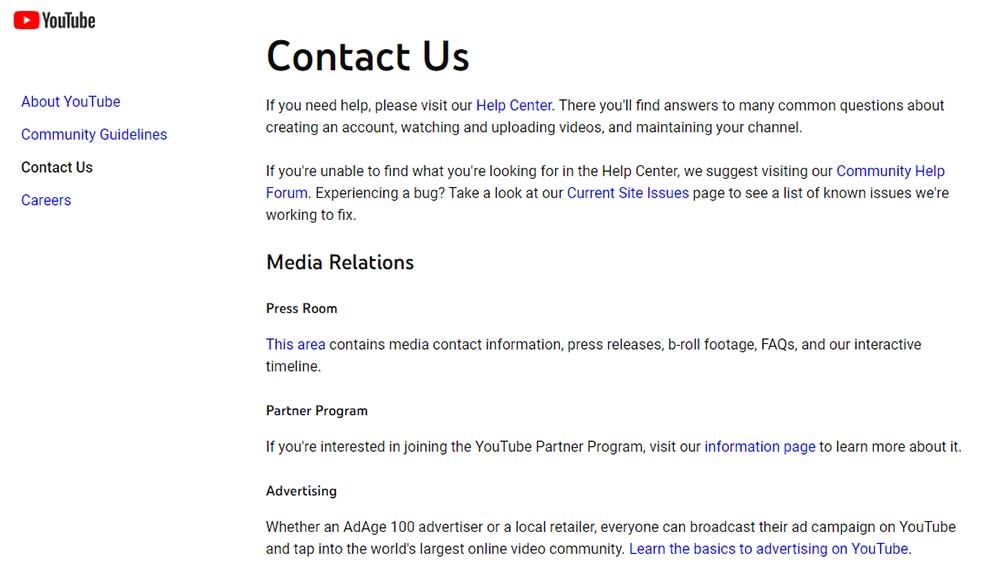
To reach YouTube Support, log into your YouTube account and navigate to “Help,” usually situated at the page’s bottom. Click on it, then go ahead and click on “Need more help.” Next up, you’ll want to click on “Get Creator Support.”
Choose the category that best matches your issue, and finally, give “Email Support” a click. Take a moment to explain your problem concisely and clearly. With a bit of luck, you might just find the help you need!
5. The Tech Cavalry: Data Recovery Software
As a last resort, we turn to technology’s cavalry in the form of data recovery software. This method works best if you’re the channel owner and have lost videos that were once saved on your hard drive or other storage devices.
Data recovery software operates by scanning your storage devices for “deleted” data. In computing terms, “deleted” often doesn’t mean entirely erased. It usually means that the space occupied by the file is now marked as “available for overwriting.” Until new data overwrites that space, your “deleted” files can still be recovered.
Using such software usually involves selecting the location where the video was originally stored, initiating a scan, and waiting. These applications will trawl through your selected storage device, looking for any remnants of the data you’ve lost.
Once the scan is complete, you’ll be able to preview the files that can be recovered. Then it’s just a matter of selecting the videos you want to retrieve and restoring them to a location of your choice.
Why Search for Deleted YouTube Channels and Accounts?
There are several reasons why one might want to search for deleted YouTube channels and accounts. Here are a few:
Recover Lost Content: As a content creator, you might want to restore your deleted YouTube channels to regain access to your original videos, comments, likes, and subscriber list.
Research Purposes: Researchers and journalists may need to access deleted content for various purposes, such as studying trends, conducting investigations, or fact-checking.
Nostalgia and Entertainment: A favorite channel might have disappeared, and you miss the unique content it offered. Maybe you enjoyed the creator’s work, found it educational, or it was a part of your daily routine.
Learning from Others’ Mistakes: As a content creator, you can learn valuable lessons from channels that have been deleted – what they did wrong and how you can avoid similar pitfalls.

Tips to Keep Your Channel and Account Active
It’s always better to prevent deletion than to deal with its aftermath. Want to keep your YouTube channel and account on fire? Here’s the scoop:
Follow Community Guidelines: YouTube has rules, and you need to play by them. These rules cover a broad spectrum, from copyright infringement to harmful or dangerous content. Understanding and following these guidelines is really important to keep your channel active.
Regularly Monitor Your Channel: Keep a close eye on your channel’s analytics and audience engagement. If you see sudden drops in views or subscribers, it might indicate an issue that needs your attention.
Engage with Your Audience: A good relationship with your audience can lead to a healthy, active channel. Respond to comments, consider viewer feedback, and create a community around your content.
Be Consistent: Consistency is key on YouTube. Regular uploads can keep your audience engaged, improve your visibility in YouTube’s algorithm, and ultimately keep your channel active.
Have a Backup Plan: Despite all precautions, unforeseen circumstances can lead to content loss. Regularly backing up your content can help safeguard against this. Make use of YouTube’s own tools like “Download MP4” for your videos or external hard drives and cloud services.
Remember, prevention is the best cure. Keep your channel healthy and active by following these tips.
Final Thoughts
Finding a deleted YouTube channel or video can feel like looking for a needle in a digital haystack. While it’s not always guaranteed that you’ll find what you’re looking for, the methods above can greatly enhance your chances. If one doesn’t work for you, move on to the next. There’s a good possibility that you’ll uncover what you’re looking for.
Whether you’re trying to recover a deleted channel or striving to keep yours active, remember that the Internet, vast and intangible as it may seem, is a trove of information waiting to be explored and understood. It’s all about knowing where to look.
Also, be sure to checkout our guide on how to fix YouTube keyboard freezing when typing a comment. This is a recent fix to a year-long issue that many users have been experiencing.
Meet Ry, “TechGuru,” a 36-year-old technology enthusiast with a deep passion for tech innovations. With extensive experience, he specializes in gaming hardware and software, and has expertise in gadgets, custom PCs, and audio.
Besides writing about tech and reviewing new products, he enjoys traveling, hiking, and photography. Committed to keeping up with the latest industry trends, he aims to guide readers in making informed tech decisions.