TL;DR – No Caller ID means the caller has actively hidden their number. Unknown Caller is typically shown due to a system glitch where the phone number can’t be read by your carrier.
In a world where carrier pigeons have given way to caller IDs, you find yourself puzzled by anonymous calls that dodge identification.
You’re not stuck in the dark ages; there’s a way to shed light on these elusive numbers.
This guide offers you a compass to navigate the murky waters of No Caller ID and Unknown Caller phone calls.
You’ll learn about the technology that cloaks callers, the difference between disguised call types, and how to discern the identity of these mystery dialers.
Equipped with the right tools and knowledge, you’ll be ready to uncover the callers behind the masks, ensuring your peace of mind isn’t compromised by the unknown.
No Caller ID
When you receive a call with No Caller ID, it means the caller has actively chosen to hide their number from your display.
This feature is often used to maintain privacy, but it can leave you feeling cautious about answering.
You might wonder who’s on the other end – whether it’s a friend with a new number, a telemarketer, or perhaps a less welcome caller.
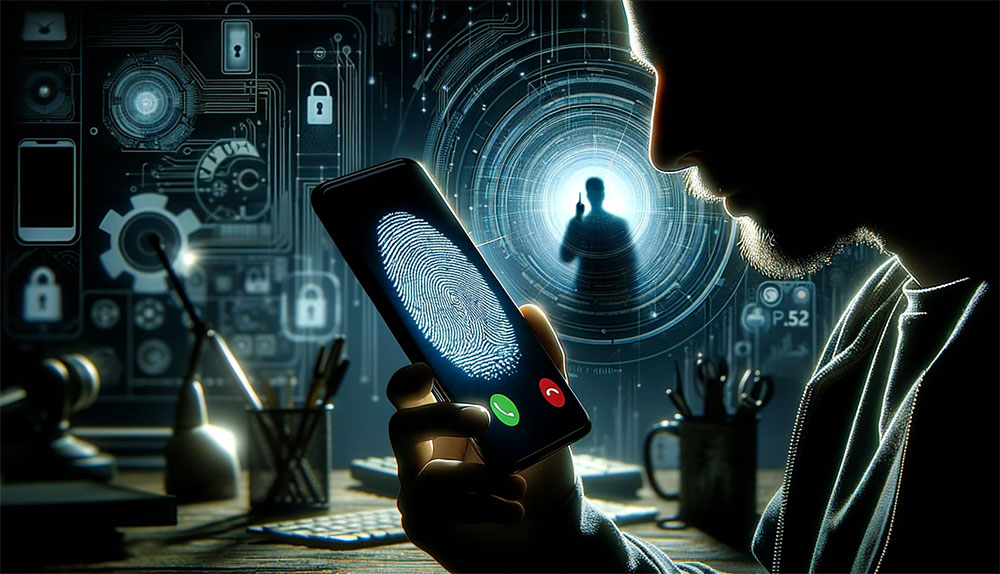
However, you’re not powerless. Every iOS and Android device today allows you to block No Caller ID calls. You can even enlist your carrier’s help to activate an Anonymous Caller ID service.
While these calls can be bothersome, remember, you’ve got options to protect your peace of mind.
Don’t hesitate to exercise these options and regain control over your incoming calls.
Unknown Caller
Transitioning from No Caller ID issues, you’ll find that an Unknown Caller presents a similar challenge with its own unique quirks.
While a No Caller ID is a deliberate action by the caller, an Unknown Caller may be beyond their control. It’s often a system glitch where the phone number can’t be read by your carrier.
Differences Between
| No Caller ID | Unknown Caller |
|---|---|
| Caller hides number | Number can’t be interpreted |
| Feature on some phones | Could be a system issue |
| Can be enabled by user | Might occur with *67 |
| Privacy flag activated | Carrier restrictions apply |
| Number not shown | Displays as ‘Unknown’ |
Features of No Caller ID
You can activate the No Caller ID feature on your phone to keep your number hidden during outgoing calls.
When you enable it, your number doesn’t show up on the recipient’s caller ID, which is great if you’re looking for privacy.
However, remember that some people mightn’t answer calls without a visible number, seeing them as suspicious.
It works by adding a privacy flag to your call, instructing networks not to display your number.
It’s a handy tool for avoiding telemarketers or for making calls that you prefer to keep anonymous.
But it’s a double-edged sword; while it protects your identity, it can also lead to your calls being ignored or blocked by those who are cautious about anonymous callers.
Impact of Unknown Caller
While you may appreciate the privacy that a No Caller ID feature provides, receiving a call labeled as Unknown Caller can leave you feeling uneasy and unsure whether to answer.
This uncertainty impacts your day-to-day communication, potentially interrupting important moments with worry and speculation about the caller’s identity.

It’s not just about discomfort; these calls could be anything from benign wrong numbers to malicious attempts at fraud or harassment.
That’s why it’s crucial to understand the implications of such calls for your security and peace of mind.
Revealing Hidden Numbers
Often, you’ll find that unmasking hidden numbers on incoming calls is simpler than you might expect.
While anonymous callers often cloak their identity for privacy or to avoid detection, there are legitimate and straightforward methods to reveal these hidden numbers.
To start, consider these options:
- Contact Your Service Provider: Providers can offer services or advice on how to identify unknown numbers.
- Use Third-Party Apps: Apps like TrapCall or Truecaller can unmask and block these calls.
- Adjust Phone Settings: Some phones allow you to block or silence unknown callers natively in the call settings.
Trap Call: A Closer Look
In the realm of unmasking No Caller ID calls, TrapCall stands out as a solution that lets you see who’s behind the anonymous numbers calling your phone.
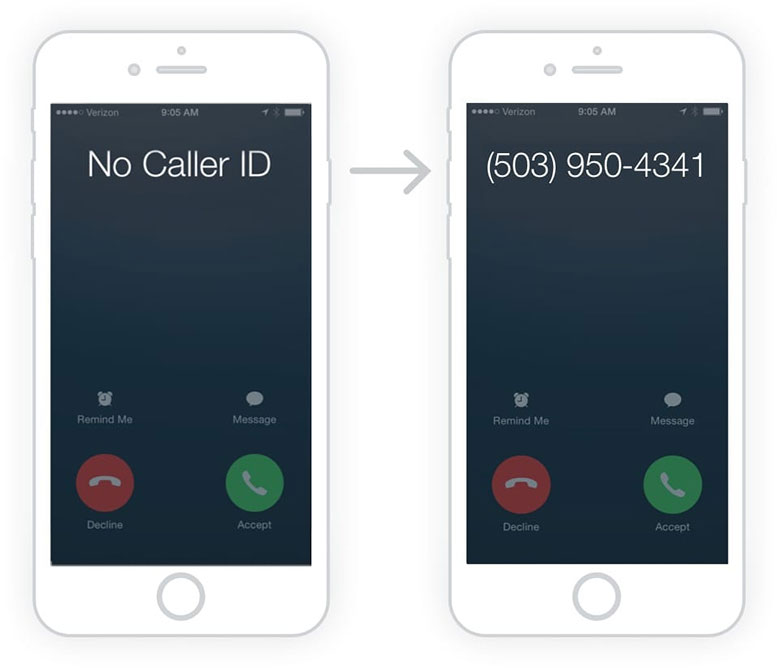
When you get a call with No Caller ID, simply decline it and let TrapCall work its magic. Within moments, you’ll receive a text with the caller’s actual number and name. It’s that easy.
TrapCall also empowers you to block these pesky callers. If you’re tired of the guessing game and want to take control of your incoming calls, TrapCall is your go-to.
It’s a game-changer in maintaining your privacy while keeping unwanted callers at bay.
Enabling Anonymous Caller ID
To protect your privacy during calls, you can activate your phone’s Anonymous Caller ID feature, which prevents your number from displaying on the recipient’s caller ID.
This option gives you the freedom to make calls without revealing your identity.
Here’s how you can keep your number hidden:
- Access your phone settings and locate the ‘Phone’ or ‘Call’ options.
- Search for ‘Show My Caller ID’ or similar.
- Toggle the setting to ‘Off’ to enable anonymous calling.
Rejecting Anonymous Calls
You have several options at your disposal to reject anonymous calls and protect your personal space.
If you’re getting calls with no caller ID, you can activate features on your phone to block these nuisances.

For iPhone users, you can go to ‘Settings‘, tap ‘Phone‘, and enable ‘Silence Unknown Callers‘. This sends callers not in your contacts directly to voicemail.
Android users aren’t left out; similar settings exist to help filter such calls.
Alternatively, contact your carrier. Many offer services that automatically block anonymous calls for a fee.
Blocking Unwanted Callers
Having explored how to reject anonymous calls, let’s now focus on effectively blocking unwanted callers from disrupting your day.
It’s not just about avoiding a nuisance; it’s about taking control of your personal space and peace of mind.
Here’s what you can do:
- Activate Call Blocking: Use your phone’s built-in features or download a reputable call-blocking app to prevent known spammers from reaching you.
- Register on the Do Not Call List: This prevents telemarketers from legally calling you, reducing the volume of unwanted calls.
- Contact Your Carrier: Some network providers offer additional services to identify and block anonymous or suspicious calls.
Final Thoughts
Now you’re armed with the know-how to tackle those No Caller ID and Unknown Caller mysteries.
With apps like TrapCall and strategies to reveal hidden numbers, you’ve got the upper hand.
Don’t let anonymous calls disrupt your day – enable Caller ID, reject the unknown, and block the pests.
Stay informed, stay in control, and maintain your peace of mind. Remember, you’ve got the tools; it’s time to take back your phone’s ringtone with confidence!
Meet Ry, “TechGuru,” a 36-year-old technology enthusiast with a deep passion for tech innovations. With extensive experience, he specializes in gaming hardware and software, and has expertise in gadgets, custom PCs, and audio.
Besides writing about tech and reviewing new products, he enjoys traveling, hiking, and photography. Committed to keeping up with the latest industry trends, he aims to guide readers in making informed tech decisions.

