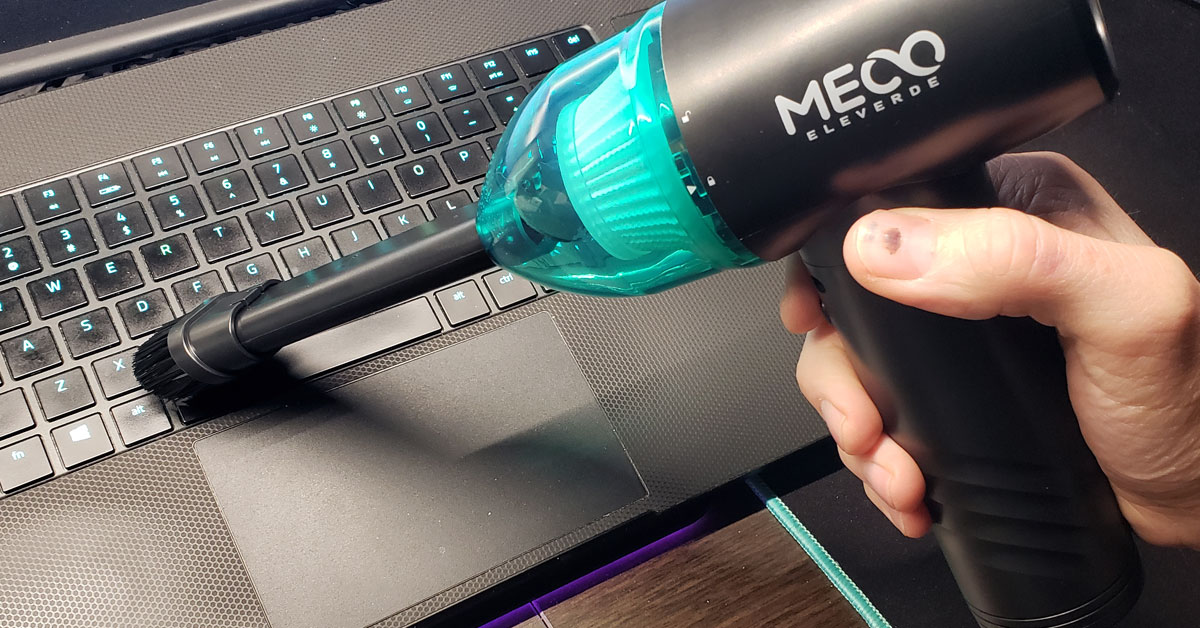Have you ever been frustrated by a dirty, unresponsive keyboard? Say hello to the dual power of keyboard vacuums and air dusters.
These portable devices often come as a two-in-one unit, combining both a vacuum and a duster.
A keyboard vacuum is a small but mighty tool designed to suction out crumbs and debris lodged between keys.
Meanwhile, the air duster component uses a forceful air stream to dislodge and remove dust particles.
Today, we’ve handpicked and rigorously tested the best combination keyboard vacuums and air dusters available, ensuring you find the perfect tool to keep your keyboard spotlessly clean and functioning flawlessly.
Here are NerdTechy’s top picks:
- MECO Eleverde ME-CR1 – Impressive suction power, multiple attachments, and efficient battery life make it an ideal tool for keeping keyboards clean and functional.
- Saker Mini – Not quite as powerful as the MECO and $20 more, but still provides fabulous keyboard cleaning performance with a larger-sized dust bin.
- PeroBuno Mini – As the most affordable option, it’s not quite as powerful as the other two, but you still get decent suction with excellent performance.
- Need some help? Check out our FAQs section for general info on keyboard vacuums and answers to some of the most commonly asked questions.
MECO Eleverde ME-CR1 Keyboard Vacuum/Duster

Key Takeaways:
- Powerful suction at 13,000 pascals.
- $40 price point.
- Six attachment nozzles included.
- Also includes three brushes, tweezers, and a keycap/switch puller.
- Up to 50 minutes battery life.
- Quick recharge with USB-C in 2 hours.
- Excellent build quality and performance.
As our best overall option, the MECO Eleverde ME-CR1 isn’t just another keyboard cleaner; it’s a true standout in its field. When we tested it, the results were impressive. Perfect for tackling a keyboard full of crumbs and dust.

With the ME-CR1’s six different attachment nozzles, two of which have built-in brushes, cleaning becomes a breeze. The other four nozzles, designed for those tricky crevices, are equally effective. MECO even includes a pair of tweezers, a keycap/switch puller, and three standalone stiff-bristle brushes.

It shines with its three cleaning modes – high, medium, and low. On the high setting, it delivers an impressive vacuum suction of up to 13,000 pascals. This level of power efficiently lifts away all kinds of debris, making it feel like a mini tornado for your keyboard. The dual functionality, with a vacuum on one side and a duster on the other, is a wonderful feature. Very easy to use and swap-out different attachments as needed.
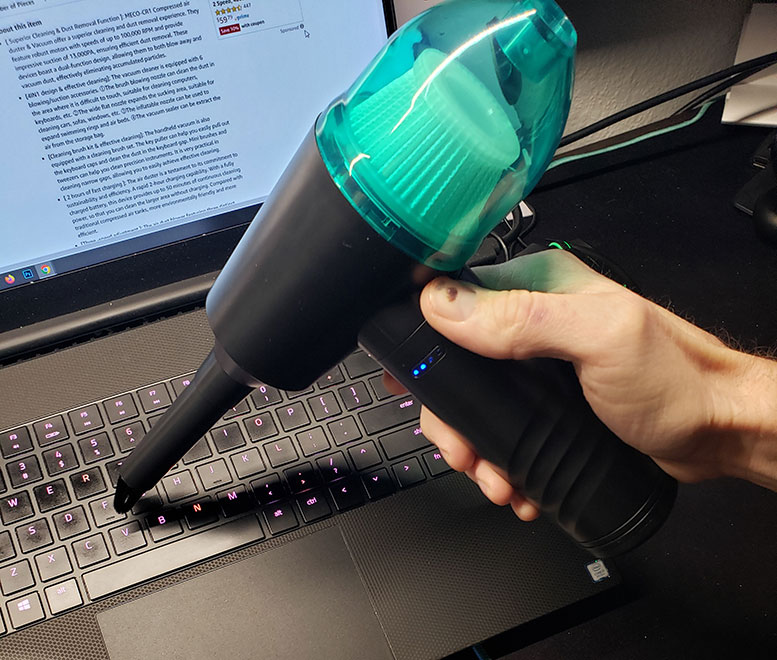
Despite its robust suction, the ME-CR1 maintains a relatively quiet operation, which is always a plus. The battery life also stands out. You can get up to 50 minutes on the lowest setting and a solid 30 minutes at full power.
The 4-LED battery indicator is a thoughtful touch, providing clear insight into the remaining power. And when it’s time to recharge, the USB-C cable refills the battery in about two hours – quite efficient by any standard.

The build quality of the ME-CR1 is noteworthy. It feels solid and well-made, fitting comfortably in your hand. Operating it is simple and straightforward, thanks to its two-button design for power and speed adjustment. The only slight downside is the somewhat small dustbin, but it’s typically sufficient for regular keyboard cleaning tasks.
Compared to other products we’ve previously discussed, the ME-CR1 stands out for its well-made construction and powerful performance. The addition of tools like the keycap and switch puller further enhances its value, making it more than just a cleaning device – it’s truly a comprehensive maintenance kit for keyboards.
Saker Mini Keyboard Vacuum/Duster
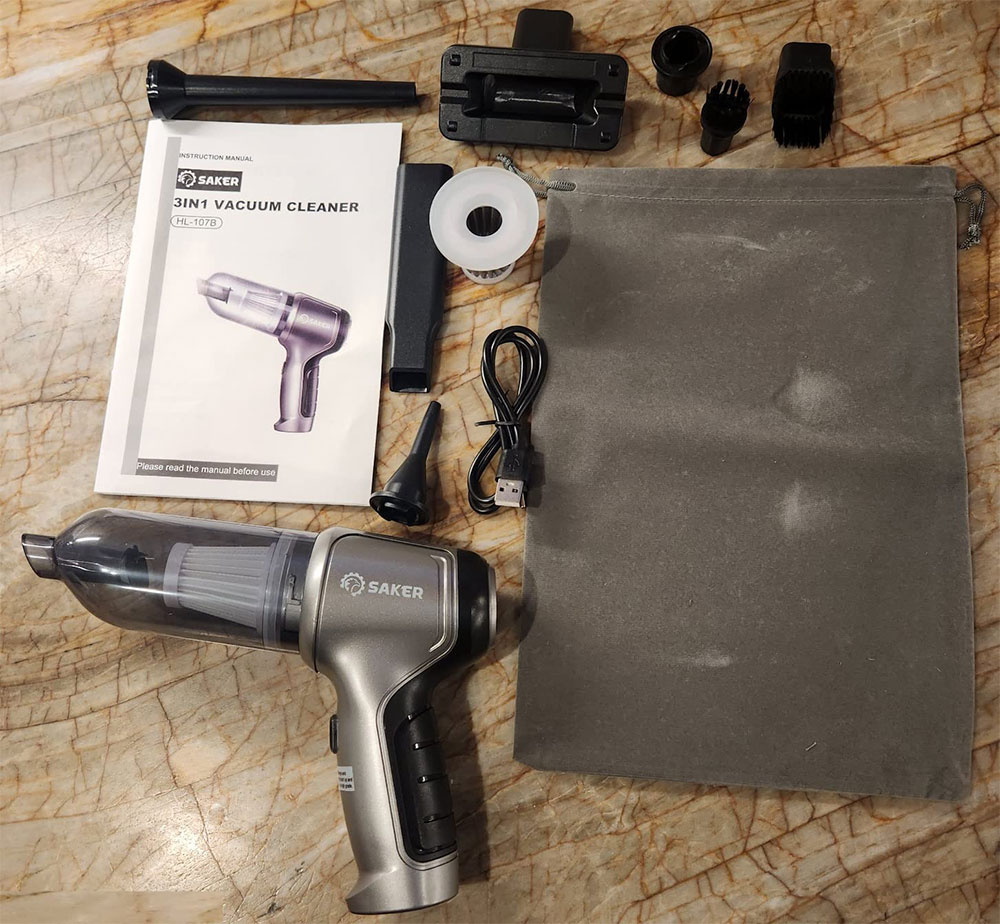
Key Takeaways:
- Good suction at 12,000 pascals.
- $60 price point.
- Slightly louder than similar models.
- Five nozzle attachments included.
- Shorter battery life, larger dustbin.
- Fine-steel air filter.
The Saker Mini Keyboard Vacuum is another workhorse for keyboard maintenance. We’ve given it a thorough test. Although it’s a more-expensive option, we found it to work pretty well.
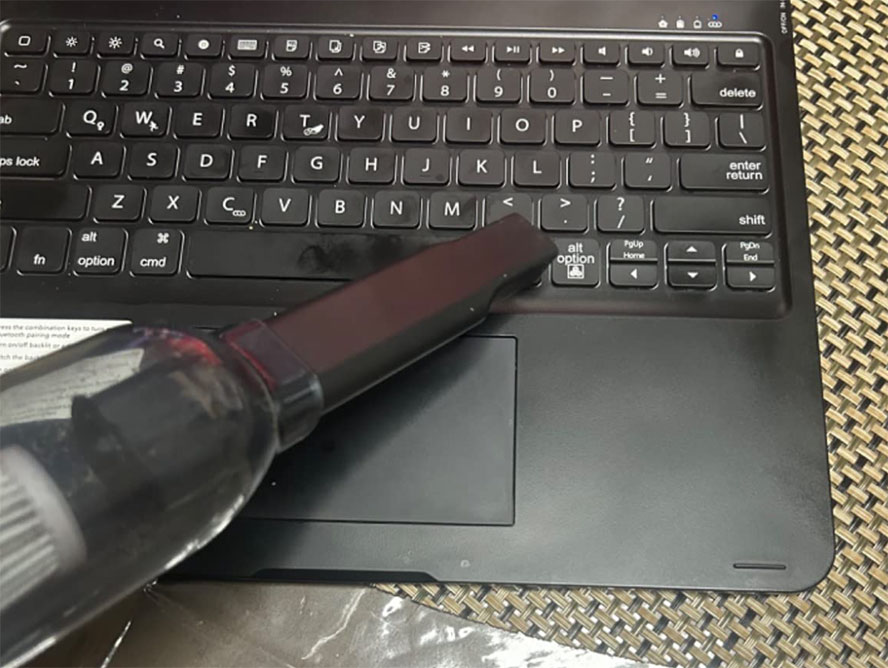
The Saker, with its 12,000 pascals suction, may not be quite as strong as the MECO, but it still does a great job. It’s a bit louder than its counterparts, but that’s a small trade-off that really isn’t too big of deal.
This device comes with five nozzle attachments. Whether you’re dealing with larger debris or targeting narrow spaces, these nozzles have you covered.
The included steel air filter is a unique feature, reusable and durable, though it does require frequent cleaning. However, we’re not convinced it holds dust as well as a traditional HEPA filter. It doesn’t have the same tightly-knit material as a traditional filter, which is something to be aware of.
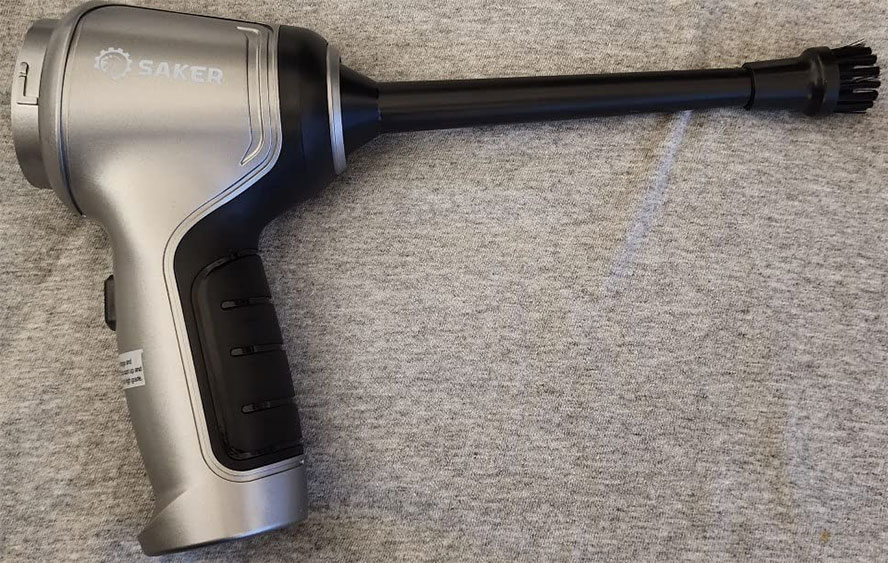
In terms of battery life, it’s a bit on the shorter side – about 20 minutes on low and 15 minutes on high. When it’s time for a charge, the USB-C cable makes it easy, and the LED indicators are super helpful, turning green when it’s fully charged and blinking when it needs more juice.
The larger dustbin is a bonus at about double the size of the MECO. This means can clean for longer without having to empty it, which usually isn’t that big of deal for a keyboard-specific vacuum. The handle feels comfortable and the overall build is sturdy, giving you a sense of reliability.

Just like the MECO, the air blow features pushes forceful air out the rear. You can attach the nozzles to the back, thus making a switch to the blower mode easily.
While it’s more expensive and not necessarily the most powerful option out there, the Saker Mini is still a solid choice for keeping your keyboard clean and functional.
PeroBuno Mini Keyboard Vacuum/Duster

Key Takeaways:
- Decent suction at 10,000 pascals.
- Most affordable option.
- $26 price point.
- Six varied attachment nozzles for versatility.
- Battery life up to 25 minutes.
The PeroBuno Mini Keyboard Vacuum and Duster is a budget-friendly powerhouse. During our hands-on experience, it showed itself as a capable contender in the world of keyboard cleaning.

The PeroBuno Mini, with its 10,000 pascals suction power on the highest setting, tackles this mess with ease. It’s as loud as the MECO, but considering its performance, that’s a small compromise.
This device comes with an impressive array of six attachments, more varied than what we saw with the MECO and Saker. You get two brush nozzles (one long and narrow, the other small and wide), an ultra-wide clear nozzle, a flat nozzle, a skinny blowing nozzle, and a wide short nozzle.

These options make it perfect for different cleaning scenarios. The front-facing design for both vacuuming and blowing air is quite handy, with modes easily toggled using the trigger button on the handle.
In terms of battery life, the PeroBuno Mini holds up fairly well. It lasts about 25 minutes on the low setting and 15 minutes on high. Though it takes 3 hours to fully charge via USB-C, this is reasonable for its price point.
Like its more expensive counterparts, it features a HEPA air filter and even comes with an extra one, which is a thoughtful inclusion. And just like the others, it feels solid, well-made and ready for action.

The dustbin size is comparable to the Saker, and larger than the MECO, which means less frequent emptying during cleaning sessions.
All in all, the PeroBuno Mini stands as a solid, affordable option for those who need a reliable keyboard vacuum and duster without breaking the bank. While it may not be quite as powerful as the two other options, it’s built well, functions adequately, and is priced much less than you might expect.
Keyboard Vacuum and Air Duster FAQs
What is a keyboard vacuum and duster?
These are device designed to clean keyboards. It typically has a vacuum function to suck up crumbs and dust and an air duster to blow away debris from between the keys.
They’re small, handheld, and often come with various attachments for different types of cleaning tasks.
How often should I use a keyboard vacuum?
The frequency of using a keyboard vacuum depends on how quickly your keyboard accumulates dust and debris. For most users, a thorough cleaning every two weeks is sufficient.
However, if you eat at your desk or have pets that shed, you might need to use it more frequently.
Are keyboard vacuums safe for all types of keyboards?
Yes, keyboard vacuums are generally safe for all types of keyboards, including mechanical and membrane keyboards.
However, it’s important to use the vacuum with care, especially on lower settings, to avoid dislodging keys or causing other damage.

Can I use a regular vacuum cleaner instead of a keyboard vacuum?
While a regular vacuum cleaner can be used, it’s not recommended. Keyboard vacuums are specifically designed for the delicate task of cleaning keyboards, with appropriate suction levels and attachments.
That said, regular vacuums are usually too powerful and can damage the keyboard.
How do I clean the vacuum and duster after use?
To clean, first, empty the dustbin. For the attachments and exterior, use a slightly damp cloth. Avoid using water or cleaning solutions directly on the device.
If your model has a filter, refer to the manufacturer’s instructions for cleaning or replacing it.
And remember, never vacuum anything wet or with any bit of moisture as this will cause mold and mildew to form inside.
Meet Ry, “TechGuru,” a 36-year-old technology enthusiast with a deep passion for tech innovations. With extensive experience, he specializes in gaming hardware and software, and has expertise in gadgets, custom PCs, and audio.
Besides writing about tech and reviewing new products, he enjoys traveling, hiking, and photography. Committed to keeping up with the latest industry trends, he aims to guide readers in making informed tech decisions.