REVIEW – I’m always keen to checkout a new drone. Ruko recently sent NerdTechy their Veeniix V11 drone so we could test it out and see what it offers. I was happy to accept, and now, after two weeks of testing, I’m here to report on my experience using the V11.
Rather than re-hash all of the selling points of this new model, I’m going to stick to exactly what I liked and didn’t like about it. Let’s get right into it.
Unboxing & Setup
Unboxing and setting up the Veeniix V11 drone was a simple process. It comes with all of the accessories you need, and nothing more.
Here’s what I found in the box:

- V11 drone.
- Remote controller.
- Zippered carrying case.
- Two batteries.
- USB-C to Micro USB short cable.
- USB-C to Lightning short cable.
- USB-C to USB-C short cable.
- Two USB-A to USB-C charging cables.
- User manual and safety disclaimer.
- Launch pad with carrying pouch.
Here’s a quick unboxing video:
After I charged up the remote and batteries, I downloaded the “Veenix Fly” app on my smartphone. After confirming permissions and watching the intro video, I was just about ready to fly.
The setup involves manually calibrating the compass by spinning the drone vertically and horizontally, but it’s straightforward. The app walks you right through it.
All in all, setup took about 5 minutes. The drone and controller were synced with my Samsung Galaxy smartphone without any issues. Easy peasy!
What I Liked
- Super simple, even for beginners – I’m not the most experienced when it comes to flying drones. However, I found the V11 to be an absolute joy to use. The controls are easy to understand, and after a few test flights, everything was really easy to get a hang of.

- Well designed controller – The controller is chunky and somewhat large, but it doesn’t feel clunky. It fits my hands well and has ample grip. It also gives you access to a wide range of buttons that carry out virtually all of the functions you’ll ever need/want. It’s also equipped with a pretty sweet mini screen that gives you clear insight into the current distance, height, and speed. And since it fits phones up to 6.7″ wide, it’ll work well with any modern or outdated smartphone.
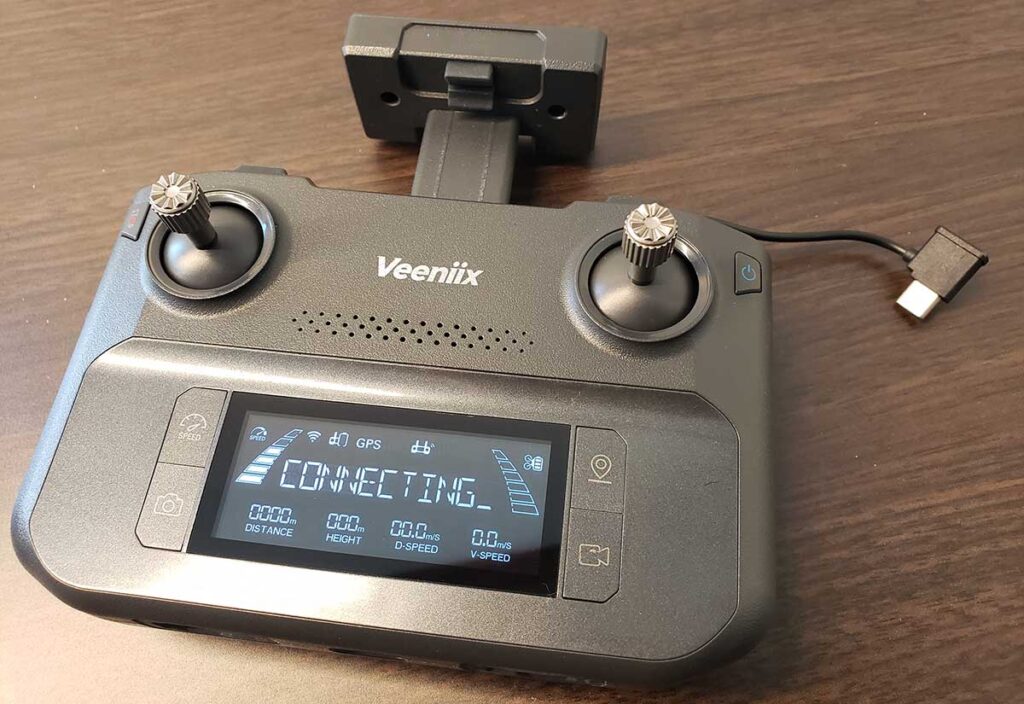
- Great video quality – I found the video quality to be pretty good. Even when the drone is moving quick, the gimbal assures that it captures steady, fluid video without lag, choppiness or unbalanced effects. Low light and bright sunlight didn’t detract from the visuals, unless the camera is pointing straight towards the sun.
- Good still photo quality – Just like the video quality, the still photos are nice. While it does shoot in a massive 3840 x 2160 resolution, you get plenty of detail in each shot.


- Well-functioning app – The Veeniix Fly app is well done. It’s packed full of video tutorials and garners you access to a plethora of settings that keep things interesting. You can adjust flight settings, video/photo capturing settings, and calibrate the gyroscope and compass with ease.
- Auxiliary lights – On the base of the V11, there are two bright LEDs that light-up the ground and give a nice effect when the sky gets dim. I flew it at dusk and used these LEDs so I could easily see the drone flying in the distance.

- Super long flight time – On a full battery, I was able to fly the drone for about 50 minutes before I needed to return to home. This is quite a bit of flight time, considering the weight and size of it.
- Relatively quick battery charging – Both the remote and each battery recharged in about 2 hours and 10 minutes. This lets you take flight more often without the need to wait around for an excessive time to replenish the batteries.
- Looks awesome – There’s no hiding from the fact that the Ruko V11 simple looks awesome. Although it only comes in one color scheme, the dark blue and black appearance look super sleek.

- Carrying case is tough – The included hard-shelled carrying case is rugged. It’s relatively crush-proof with a soft inside to keep things safe. There’s plenty of room for the drone, extra battery, controller, and all the necessary accessories that you’d ever want or need.
What I Didn’t Like
- No SD card included – There’s no onboard storage available, and no SD card included. You’ll need to buy your own if you want to save media files.

- Questionable transmission distance – The advertised 9800ft. of transmission distance is a bit far-fetched. I double-checked my settings and they were cranked up to the maximum. But even so, I was only able to fly at 120 meters before it stopped me. Not sure why, but I tried adjusting the settings to no avail. I’ll keep exploring the reason behind this and report back if I can remedy this downside.
- Calibration before each flight – You’re required to manually spin the drone both vertically and horizontally before each flight. This is a bit of an annoyance, since you must use two hands to do this. For example, you can’t have the controller in one hand while your other spins the drone. It requires that you set the controller down and move around it as shown through the app.
Final Thoughts on the Veeniix V11
Overall, the Ruko Veeniix V11 strives to tick many boxes. However, I was a bit let-down at the transmission range and still photo quality.
I double checked all of the settings and still couldn’t get it to fly beyond 120 meters for the distance and elevation. I see this as a pretty big letdown, since it seems that Ruko advertises the range as one of the top features.
Other than that, the V11 is quite capable. The 2-axis gimbal and 4k video resolution are a different story than the still photos. It’s capable of producing excellent clarity footage with good color quality. Plus, setup is a breeze and controls are simple, even for beginners.
While the price-point may scare some off, it’s not too bad considering the battery life and ease of use.
If you can overlook the upsetting transmission range and still photo issue, it’s a great drone. If you’re looking for a well-made quadcopter that ticks most of the boxes, and has an assortment of fun features, look no further.
Meet Ry, “TechGuru,” a 36-year-old technology enthusiast with a deep passion for tech innovations. With extensive experience, he specializes in gaming hardware and software, and has expertise in gadgets, custom PCs, and audio.
Besides writing about tech and reviewing new products, he enjoys traveling, hiking, and photography. Committed to keeping up with the latest industry trends, he aims to guide readers in making informed tech decisions.

