REVIEW – In my opinion, everybody needs a high-quality air purifier in their home or office. After all, most of us spend more time inside than outside.
And if you weren’t aware, according to the EPA, levels of indoor air pollutants are often 2 to 5 times higher than outdoor levels. In fact, these levels can exceed 100 times that of outdoor levels of the same pollutants.
That said, you’re going to want an effective solution for lowering the particulate matter with an effective air filtration system. Thankfully, there are many to choose from. But like anything, not all are created equal.
WELOV P200 Pro Review
WELOV, a popular air purifier manufacturer and sub-brand of AiDot, has just released the P200 Pro – the World’s first Matter compatible air purifier. This is a “smart” tower-style H13 true HEPA air purifier that’s both CARB and FCC certified.
With it, you can effectively clean your indoor air while tracking precise air quality readings with your smartphone or tablet.
WELOV was kind enough to send us a sample for our testing. Throughout the past 2 weeks, I’ve been using it on a daily basis. Today, I’m here to report on exactly what I like, and what I don’t like about it.
I’ll give you the run-down, minus all of the marketing lingo, and ultimately help you determine if this is the right indoor air purifier for your home or office. Let’s get right into it.
Matter Compatibility
For the WELOV P200 Pro, one of the main features is its Matter compatibility. In fact, this is the the World’s first Matter compatible air purifier. And for those of you that don’t know; Matter is a new wireless platform that standardizes all of your smart home devices in one interface, rather than relying on a singular app for each brand that you’re using in your home.
For example, if your robot vacuum, smart light bulbs, thermostat, and WiFi security cameras are all manufactured by different brands, you would theoretically need an app for each one. Simply put, this gets clunky and unorganized, quite quickly.

AiDot is leading the way with the widest range of Matter-certified smart home products. In fact, users can pair AiDot’s Matter devices into their existing smart home ecosystems without adding a hub or any other extra equipment.
With Matter, you can link all of these devices into the same ecosystem using a Matter-compatible hub such as an Apple Home HomePod, Google Home Nest Hub, or by using SmartThings. This protocol keeps all of your devices streamlined and organized, in a single app for quick access. SmartThings is expected to complete Matter 1.2 functionality by early June, while Apple Home, Google Home, and Alexa will be later than June.
Updating to Matter 1.2 enables AiDot’s P200 Pro air purifier to connect with light bulbs, plugs, switches, and any other Matter devices. This drastically simplifies connecting all smart products into one ecosystem.
You can find more information on this on AiDot’s official website and the AiDot Matter page.

“AiDot leads with innovation and fully embraces the Matter smart home standard. They’re
shaping the future of smart homes with cutting-edge devices, and we’re excited to see their new
developments. AiDot continues to redefine connected living and driving progress as a valued
member of the Connectivity Standards Alliance.” – Jon Harros, Head of Certification & Testing
Programs, Connectivity Standards Alliance
“AiDot, a dedicated member of the Connectivity Standards Alliance, epitomizes innovation. By
embracing Matter 1.2 right from release, they’re shaping the future with advanced and first-in-
class devices. With thrilling new developments ahead, AiDot is revolutionizing connected living.
They are advancing the future of smart homes alongside the Alliance.” – Chris LaPré, Head of
Technology, Connectivity Standards Alliance
What I Liked
Multiple modes
There’s multiple distinct modes that you can use for everyday operation. First, there’s a smart auto mode. When activated, the air purifier will automatically set its own operational speed based on precise environmental conditions. In other words, when the unit detects a higher PPM, it will increase the fan to work a bit harder.
When the air is already relatively pure, the fan speed will then auto-adjust to a lower, more-appropriate level. In turn, this minimizes unnecessary noise created by keeping it in a high or medium mode when it’s not needed. I found that utilizing auto mode was the best way to assure optimum operation. I like to think of it as a “set it and forget it” type of mode that runs on autopilot.

Next, you have a sleep mode. This ultra-quiet mode prioritizes your nighttime hours so you can enjoy uninterrupted air purification without unwarranted noise. It keeps the noise level at or below 23 decibels, so you can rest easy without sudden fan increases that can startle you in the middle of the night. When sleep mode is activated, it also adds a night light effect to the base in a warm yellow color. Although this light can be manually disabled, it’s definitely a nice touch.
Best of all, the AiDot app allows the P200 Pro’s sleep mode to be synced with Apple Health. It effectively adapts the air purifier’s settings to match to individual sleep patterns, resulting in a serene and personalized sleep atmosphere.
Lastly, you’re free to manually keep it at whichever speed you find necessary. If you want the P200 Pro to work hard and clean air as quickly as possible, crank it up to the max speed. If you prefer a lower speed, set it accordingly. Pretty straightforward!
Easy to Setup and Use
When unboxing the WELOV P200 Pro, I was pleased to find a very straightforward and simple setup. Using it for the first time is very easy.
Simply remove the film from the top-panel control panel, open up the base with a twist and remove the plastic around the filter, then plug it in and power it on. Basic operation is just seconds away from opening the box, which is what I like to see.

Effective filtration
The P200 Pro utilizes a 3-stage filtration system that isn’t revolutionary, by any means, but it simply works.
It consists of a pre-filter that filters large particles such as dust, hair, pet hair, etc. Then, it moves the air through an H13 true HEPA filter that removes smaller particles such as dust, smoke, pollen, viruses, etc. Lastly, the air is pushed-through an activated carbon filter that absorbs smoke, odor, VOCs, formaldehyde, etc.

While operating it for just 15 minutes, I could honestly tell a difference in the air quality of my office. It’s a 200 sq. ft. space, so the air exchange rate is quite good. Regardless, any lingering odor was eliminated with ease.
The air felt purer, crisper, and overall just better! It’s hard to discern this in writing, so I relied on the PM monitor. It started off reading at 25ppm and after running it for 15 minutes, this value was around 3ppm. Quite impressive if you ask me.

Minimal noise output
There are three manual “modes” to choose from in terms of fan speed. All of them are incredibly quiet. Even when the unit is cranked up to the maximum and pushing out a hefty amount of air, the air purifier doesn’t emit anything more than a “whirl” of air.
It’s a sound that’s more satisfying than annoying. After all, the sound of air means everything coming out of the unit is purified, extra-clean air that’s refined in the best way possible.
Smart app
The AiDot app is a wonderful inclusion for the P200 Pro. This smart-app is free and simple to install yet opens up a whole realm of functionality at your fingertips. Essentially, the air purifier connects to your WiFi network and the app gives you full wireless control of the unit.
In the app, you’re immediately presented with a snapshot of the air purifier and what it’s doing. You can clearly see a line graph of the last 8 hours of use, track power usage for the current day or previous dates/times. It even shows you the remaining filter life based on your actual usage.
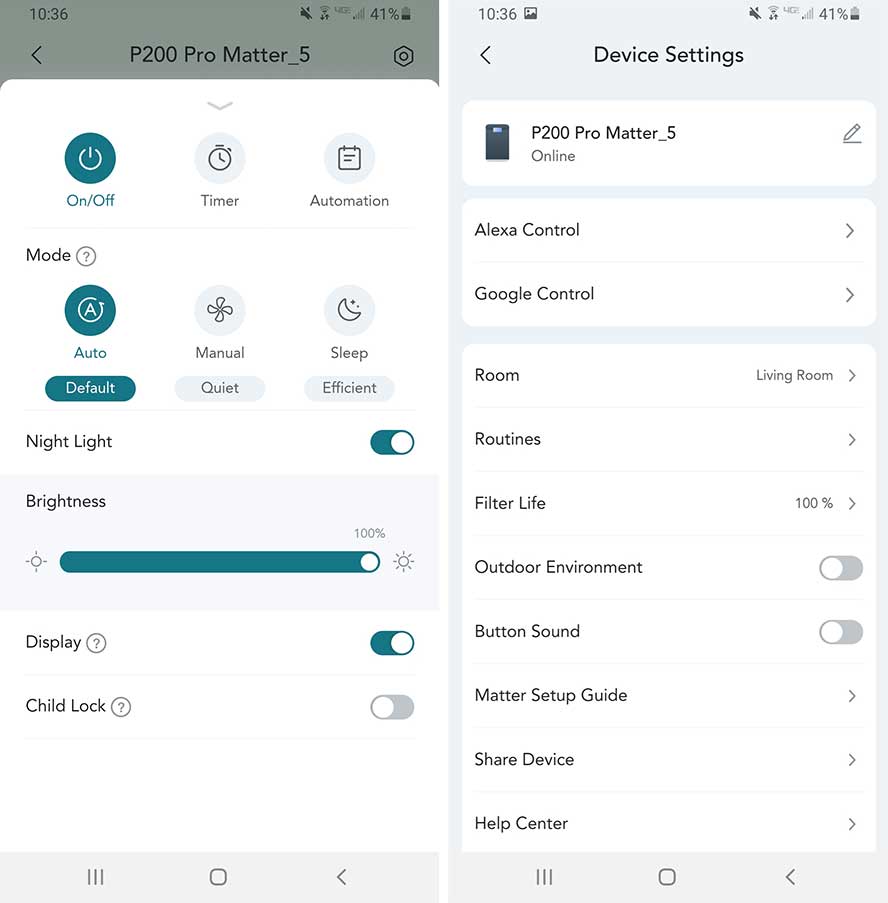
Controls are abundant as well. You can turn it on/off, set a timer, or provide a full automation plan based on your preferred schedule. Activating the night light, digital display, and child lock are also available options.
Simply put, the app works great. It has a simple, user-oriented interface without any clunkiness that you might encounter with lesser-known brands. Not once did I ever encounter a crash or subsequent failure when using the app, which is nice to see.
It’s even Matter compatible. You can connect it to a single ecosystem for all of your smart home devices to communicate with. Essentially, it centralizes everything “smart” in your home and offers a dedicated communication between all of the smart home appliances you own.
Data display
Even if you don’t utilize the app, the top-facing LCD screen immediately gives you a live readout of the PPM reading whenever it’s plugged in. This insight is nice to have in the event that you don’t want to pull up the app and investigate deeper. With a quick glance, you can precisely tell what your indoor air quality is, and if it needs attention.

In addition to this, there’s a small LED indicator bar on the front-top of the unit, directly above the WELOV logo. It glows green, yellow, or red, based on the current PPM reading. From across the room, you can immediately know if particulates are being effectively captured.
Aesthetics
To put it plainly, the WELOV P200 Pro looks great. Although we received the gray version, it also comes in a white colorway. Both are matte in appearance, so there’s no need to worry about fingerprints or excess dust showing up. And if it does, simply wipe it clean with a damp rag.
However, in my experience, I felt like the exterior is ready for constant use, and it looks beautiful. The simple aesthetics play nicely with any modern bedroom or office, without looking like an eyesore.
Plus, the built-in LED around the entire base gives-off a very neat appearance. It looks sleek, and ready for action.

What I Didn’t Like
LCD screen attracts fingerprints
While I do love the inclusion of an LCD touchscreen, it will show fingerprints if you don’t have clean hands. It’s the only area on the whole unit that is glossy, so you’ll want to wipe it down if you accidently use dirty hands to operate it.
Fixed power cord
On the back-center of the unit, you’ll find the power cord permanently attached. It’s not removable, so there’s no way to easily replace it if needed in the future. Personally, I always like to see a detachable power cord, so you can freely swap it out for a longer or shorter length if needed.
However, the fixed cord is of very good quality. It’s thick, bendable, and at a relatively acceptable length of 6 feet.
Would I Recommend It?
Overall, the WELOV P200 Pro is an effective, straight to the point air purifier with all of the smart features you could ask for. I would definitely recommend it.
In my time of testing it for a 2 week period, I found it to be a game changer in the air quality it brought to my home office.
While nothing that WELOV has done with the P200 Pro is revolutionary, they’ve seemed to cover all of the essential functions while crafting a well-versed air purifier that’s built for regular use.
In terms of air purification, it offers a lot to love. The three stage filtration is very effective at eliminating small particles of contaminants while cleansing the air of any foul smells.
All in all, it’s hard to find any truly poorly designed aspects of it, making it an easy recommendation for those who want a smart air purifier that’s ready to make a big difference.
Meet Ry, “TechGuru,” a 36-year-old technology enthusiast with a deep passion for tech innovations. With extensive experience, he specializes in gaming hardware and software, and has expertise in gadgets, custom PCs, and audio.
Besides writing about tech and reviewing new products, he enjoys traveling, hiking, and photography. Committed to keeping up with the latest industry trends, he aims to guide readers in making informed tech decisions.

