I’ve recently had the chance to experiment with the Creality Falcon2 Pro Laser Cutter, and I must say, its capabilities are impressive. This tool isn’t just another addition to the market; it represents a notable leap in laser cutting technology.
The precision and speed with which it handles various materials show a clear understanding of user needs. But what really sets it apart is its integrated air assist system, which not only boosts its efficiency but greatly ramps up safety measures.
Now, consider what happens when such a machine is pushed to its limits. What kind of innovations and projects could it bring to life?

Key Takeaways
- Equipped with a powerful 22W diode laser, capable of cutting through 15mm timber and 10mm black acrylic.
- Achieves engraving speeds up to 25,000 mm per minute for rapid production.
- Features an integrated air assist system to enhance cutting precision and prevent material burning.
- Includes advanced safety measures like flame monitoring and supplied safety glasses to ensure user protection.
- Utilizes Lightburn software for precise control, customizable settings, and access to an extensive library, optimizing user experience.
Key Features and Capabilities
The Creality Falcon2 Pro Laser Cutter (discount code: FNPALL10) boasts a powerful 22W diode laser that efficiently cuts through materials like 15mm timber, 10mm black acrylic, and 0.5mm stainless steel in a single pass.
It’s a beast when it comes to engraving too, achieving speeds up to 25,000 mm per minute.

This machine isn’t just about power; it’s smart too. It comes with an integrated air assist system which not only improves the cutting quality but also extends the life of the machine by preventing debris accumulation.
Whether I’m dealing with delicate designs or robust materials, this cutter handles it all with an ease that makes my workshop days far more productive.
Safety and User Experience
Prioritizing safety, the Creality Falcon2 Pro incorporates a flame monitoring system that actively prevents fire hazards during operation.
This feature, along with other safety measures, ensures I feel secure while handling the machine. It’s not just about safety, though; the user experience is exceptional too.
Here are a few highlights that make it stand out:
- Integrated Air Assist System: Enhances cutting efficiency and prolongs the machine’s life.
- Quick Setup: I was up and running in just five minutes, which is incredibly convenient.
- Supplied Safety Glasses: Essential for protecting my eyes during operation.
- User-Friendly Controls: The interface is intuitive, making it easy to manage various tasks without hassle.
Precision in Detail Work
Moving from the broader user experience, let’s focus on how the Creality Falcon2 Pro (discount code: FALP22W) excels in precision for detailed work.
I’ve used it to produce 2 mm scale stonework and 4 mm brickwork, and the results are nothing short of impressive. The cuts are so clean, every intricate detail is visible, enhancing the realism in scale models.
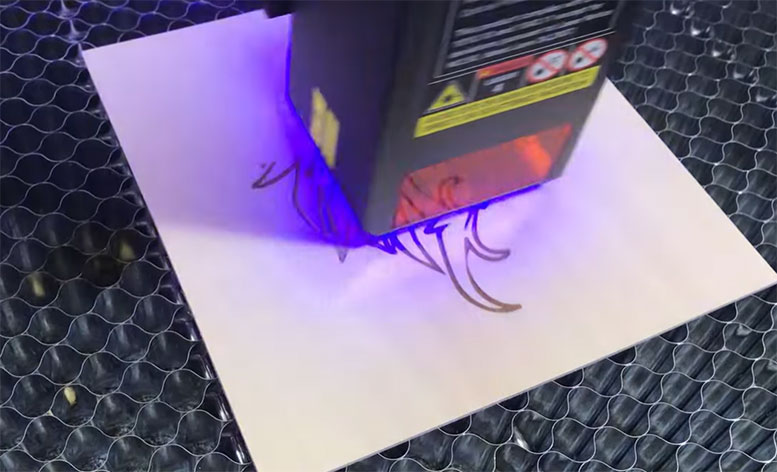
I particularly appreciate using the optional honeycomb table which supports even finer detail work, allowing for precise cuts without compromising the underlying material. Maintenance is straightforward too; keeping the lens and flame sensor clean guarantees consistent quality and accuracy.
It’s clear that this machine isn’t just powerful—it’s precise, making it perfect for anyone serious about detailed craftsmanship.
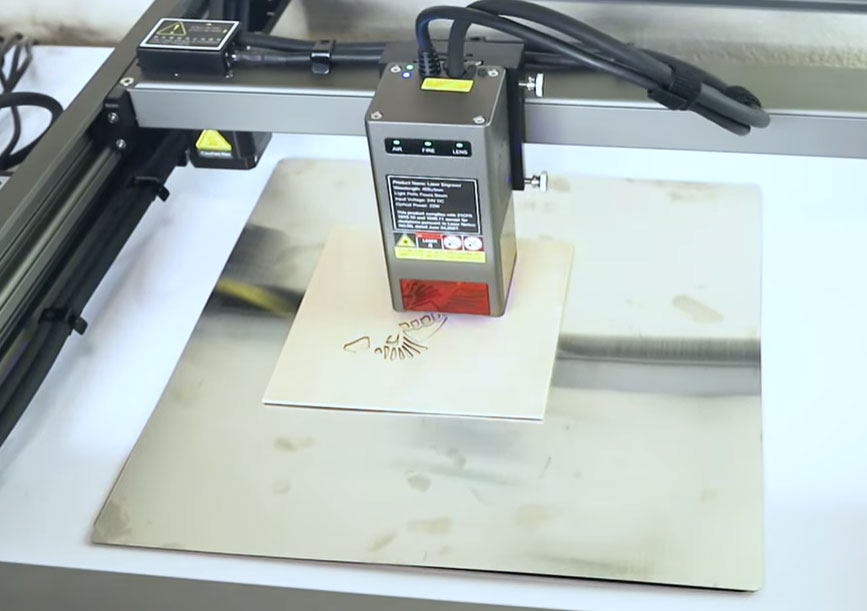
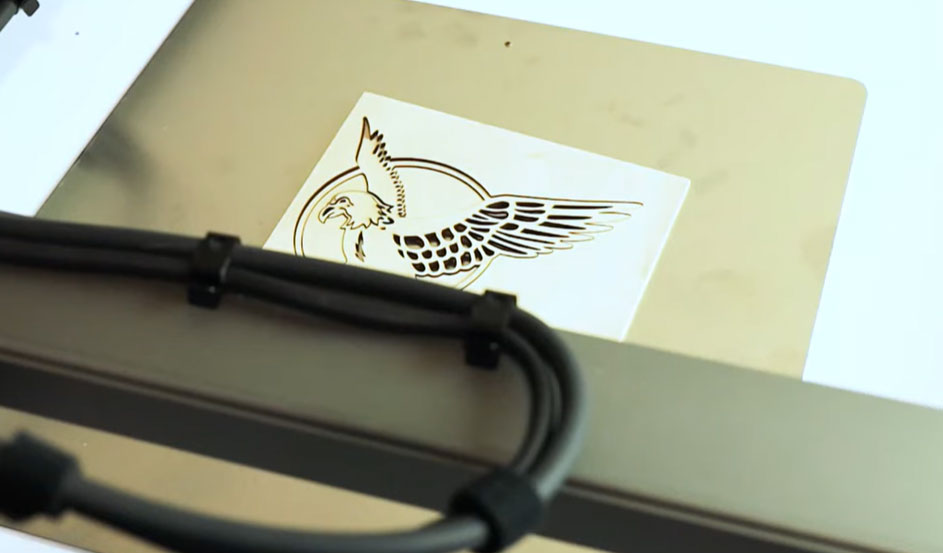

Software and Control Insights
Exploring the Creality Falcon2 Pro’s capabilities further, I’ve found that the Lightburn software offers exceptional control and adaptability for all my engraving and cutting needs. The interface is intuitive, making it easy for beginners like me to start projects quickly.
Here’s why I’m impressed:
- User-friendly Interface: The layout is clean, which simplifies the learning curve.
- Customizable Settings: I can tweak power, speed, and frequency to match different materials.
- Real-time Adjustments: Adjustments on-the-fly help perfect designs during the engraving process.
- Extensive Library: Includes a vast array of presets and images, streamlining my workflow and sparking creativity.
Future Applications and Examples
I’ll soon explore the Creality Falcon2 Pro’s capabilities by showcasing a project that involves laser-cut timbering bases for model buildings.
This example isn’t just about showcasing what the machine can do; it’s about investigating its potential in architectural modeling and detailed craftwork. The precision the Falcon2 Pro offers means that intricate textures and fine cuts, which are essential for realistic modeling, are easily achievable.
Looking ahead, I’m planning to apply this technology to create customized furniture pieces and even artistic installations. Each project will highlight different aspects of the Falcon2, from its ability to handle various materials to its detailed engraving capabilities.
NOTE: Use code FNPALL10 for a discount when you order the Creality Falcon2 Pro Laser Cutter from the official website.
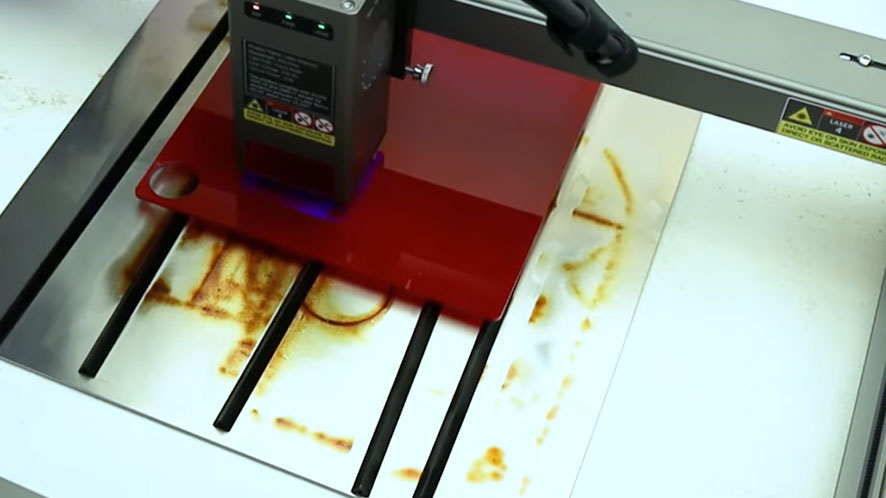


Conclusion
I’m genuinely impressed by the Creality Falcon2 Pro Laser Cutter. Its robust 22W laser, coupled with an air assist system, not only boosts efficiency but also ramps up safety, making it a standout tool.
The precision it brings to detailed work is simply unmatched, and the user-friendly software is the cherry on top. This cutter isn’t just a tool; it’s a revolution in making intricate designs more accessible and feasible.
Also, be aware that the world’s first 60W consumer-grade laser engraving machine will go on sale in May. It will offer the strongest power combined with the strongest security, intelligent positioning, and efficient batching. With it, you can raise business creation efficiency to a new level, increasing efficiency by 270%
Meet Ry, “TechGuru,” a 36-year-old technology enthusiast with a deep passion for tech innovations. With extensive experience, he specializes in gaming hardware and software, and has expertise in gadgets, custom PCs, and audio.
Besides writing about tech and reviewing new products, he enjoys traveling, hiking, and photography. Committed to keeping up with the latest industry trends, he aims to guide readers in making informed tech decisions.

