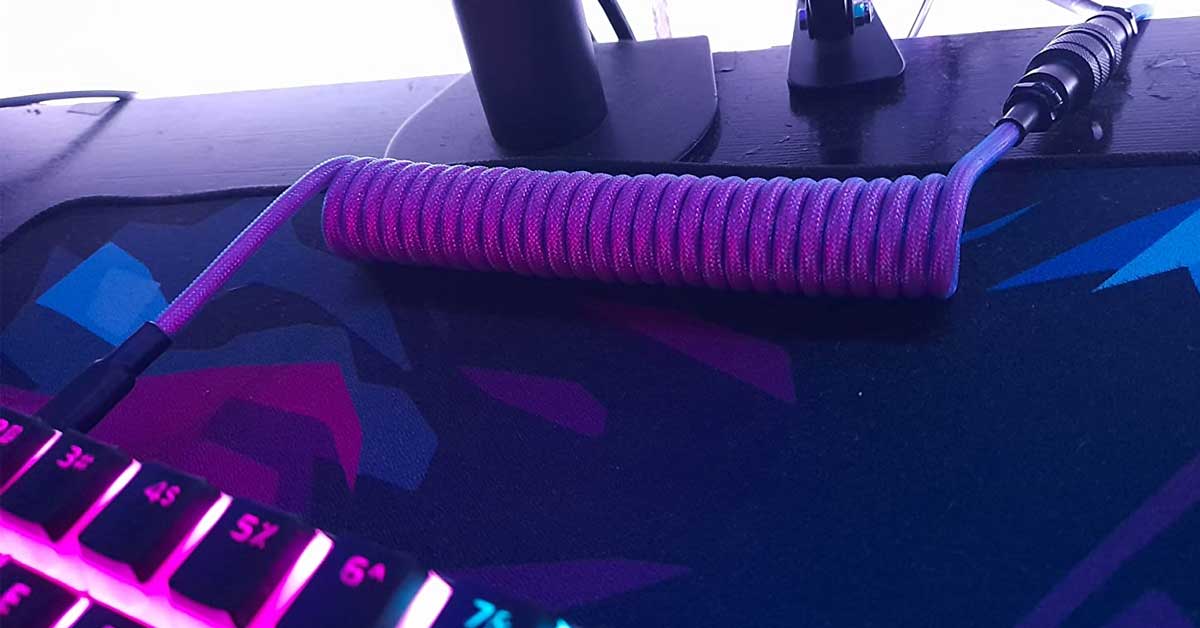Many keyboards on the market are wired. They have fast input speeds and keep the board powered on the entire time you’re using them. However, the cables they come with aren’t always the best.
A great way to elevate your setup and improve your keyboard in general is with a custom USB cable. These cables are often offered in a variety of colors, materials, and lengths to take your gaming or work setup to the next level.
Key Takeaways:
- Best Overall: CableMod Pro Coiled Keyboard Cable: This is the best overall choice for a custom USB cable for your keyboard. There are plenty of colors, and the build quality is extremely high.
- Best Runner-Up: Glorious Coiled Keyboard Cable: This cable has a premium build quality and works with most modern keyboards and computers on the market. It’s also only available in a coiled version which most people really enjoy.
- Best Alternative: Tez Cables Slim Keyboard Cable: This cable gives you everything you need in a keyboard cable. It’s made with quality materials and has enough length for most setups.
- Best Straight Cable: Kraken Custom USB Keyboard Cable: This is a great cable if you don’t want a coil. Plus, there are three different keyboard connectors included in the box to make it even more compatible than other options.
- Best Customization: MelGeek Hand Made Silver Aviator Coil Cable: This is the way to go for customization and quality. There are multiple colors and connectivity types, plus each cable is handmade.
- Best Budget: GUNMJO Pro Custom Coiled USB-C Cable: If you’re looking for quality on a budget, this is the way to go. It has plenty of colors, a great cord length, and premium options that are typically found on cables that cost way more.
Best Overall: CableMod Pro Coiled Keyboard Cable

Key Takeaways:
- Approximately 5-foot cable length
- USB-C to USB-A connection type
- 14 different colors to choose from
- Coiled cord design
The best overall choice for a custom USB keyboard cable is the CableMod Pro Coiled Cable. This cable is available in a length of just under 5 feet, which gives you plenty of length to get from your keyboard to the port on your computer. We really fell in love with the powder coated Aviator Quick connects on each end.

As for colors, here’s what’s available:
- Galaxy Blue
- Spectrum Blue
- Blueberry Cheesecake
- Carbon Grey
- Dominator Yellow
- Glacier White
- Lemon Ice
- Lime Sorbet
- Midnight Black
- Orangesicle
- Republic Red
- Rum Raisin
- Strawberry Cream
- Viper Green
Each cable is extremely high quality. The outside is covered in both ModFlex and ModMesh sleeving. These sleeves are colored and are used to protect the cable from damage while in use. The cable is also coiled, so it looks great and also keeps extra cord length from getting in your way on your desk.

As for connectivity, the keyboard end of this cable has a USB-C. The other end is the standard USB-A. This allows it to work with most modern keyboards and computers on the market.
Pros:
- 14 different color options
- USB-C to USB-A design
- Dual sleeves for added durability
Cons:
- It won’t work with keyboards without a USB-C port
Best Runner-Up: Glorious Coiled Keyboard Cable

Key Takeaways:
- 4.5-foot-long cable
- USB-C to USB-A connection type
- Eight different colors to choose from
- Only available in a coiled version
A great runner-up choice is the Glorious Coiled Keyboard Cable. This cable is available in a length of 4.5 feet. This includes the length when the coiled design is taken into account. Make sure the distance between your keyboard and your computer isn’t longer than this before purchasing.
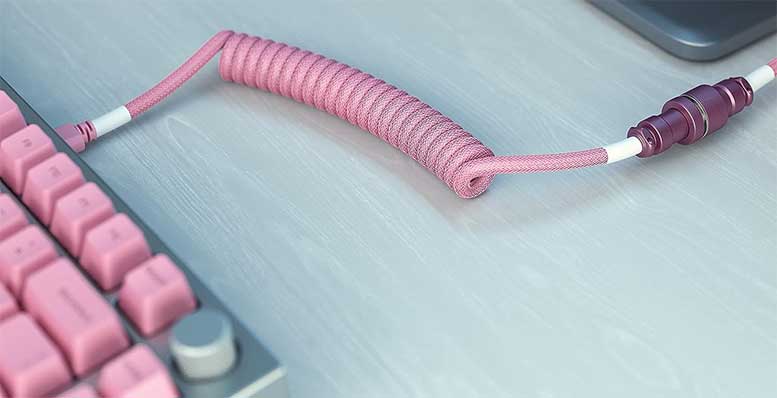
As for colors, there are a ton of options. They include:
- Black
- Red
- White
- Cobalt Blue
- Electric Blue
- Forest Green
- Glorious Gold
- Nebula
- Pixel Pink
This lets you easily find one that will seamlessly fit into the overall aesthetic of your setup. This cable is made from high-quality materials while also providing tangle resistance. The entire cable is covered in a rugged sleeve to improve durability.

Similar to the CableMod option, this is a USB-C to USB-A cable. There is also a heavy-duty plastic molded coupler between each end of the cable. This makes it easy to disconnect the keyboard from your computer should you ever need to do so.
Pros:
- Eight different colors are available
- USB-C to USB-A connector works with most setups
- High-quality construction throughout
Cons:
- 4.5-foot length may be too short for some setups
Best Alternative: Tez Cables Slim Keyboard Cable

Key Takeaways:
- Each cable is 5 feet long
- USB-C to USB-A configuration
- Two color options are available
- Available in coiled or un-coiled variants
The best alternative option is the Tez Cables Slim Keyboard Cable. This is a high-quality keyboard cable available in a length of 5 feet. It’s available in both a coiled version and an un-coiled version, so you get to choose depending on your preferences.

As for colors, the options are a bit limited. They include:
- Black
- White
Each cable is also sleeved, regardless of the color or coil option you go with. This single sleeve helps improve the overall durability.

As for connectivity, the Tez cable is available in a USB-A to USB-C configuration. This is the same as the CableMod cable and will work with most setups. There is also a connector between the USB-C and USB-A ends that is made from a very high-quality metal material.
Pros:
- Available in coiled and un-coiled construction
- Single sleeve for durability
- Each cable is 5 feet long
Cons:
- Only two color options
Best Straight Cable: Kraken Custom USB Keyboard Cable

Key Takeaways:
- 5-foot long cable
- USB-A to either USB-C, USB-Mini, or Micro USB connectivity
- Two color options are available
- Only available in a straight cable configuration
If you’re looking for a straight keyboard cable, the best option is the Kraken Custom USB Keyboard Cable. This cable has an overall length of five feet, which is the standard among these cords. There are also no options for coiled cables.
When it comes to colors, there are only two. They are:
- Pink
- Yellow
They will work in any setup, but those with aesthetics that match will be the best option. Each cable is covered in a sleeved paracord material to improve looks and durability.

Connectivity is where this cable really shines. The portion of the cable that goes to the computer is USB-A. There is also a coupler in between the cable so you can attach the keyboard end. As for keyboard connectivity, there are three options. You can use USB-C, Micro USB, or USB-Mini. This gives you some of the most diverse connectivity options available.
Pros:
- Three different connection types
- Each cable is five feet long
- Built as a straight cable only
Cons:
- Only two color choices are available
Best Customization: MelGeek Hand Made Silver Aviator Coil Cable

Key Takeaways:
- 3.25-foot long cable
- USB-A or USB-C to either USB-C, USB-Mini, or Micro USB connectivity
- Seven different color options to choose from
- Each cable is coiled, and the coil can be on the keyboard or the computer end of the cord
If you want a premium cable with lots of customization, go with the MelGeek Hand Made Silver Aviator Coil Cable. This cable is available in a length of 3.25 feet, which is pretty short compared to other options out there. This is also a coiled cable.

As for colors, here are the options you get:
- Blue and Orange
- Orange and Black
- Pink and White
- Purple and Pink
- Ember
- Vaporwave
- Ocean
These are extremely high-quality cables, as each one is handmade from high-quality materials throughout. The cable itself is covered in a dual-sleeve to provide durability while maintaining flexibility.
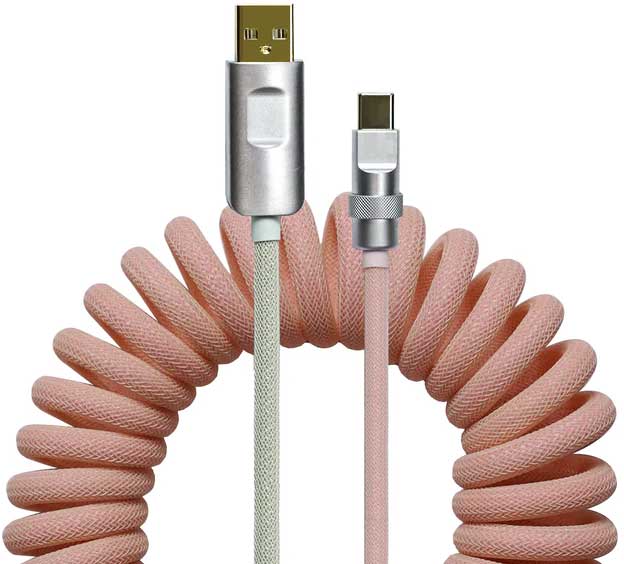
With MelGeek, you get to choose which end of the cable is coiled. You can choose to have the coil on either the keyboard side or the computer side. This also affects what type of connectivity options you get.
The computer end is always either USB-C or USB-A. The keyboard end can either be USB-C, USB-Mini, or Micro USB. This gives you tons of customization to fit best within your setup, no matter what you have for a keyboard and computer.
Pros:
- Seven color choices
- The coil can be on different sides of the cord
- Four connection options
Cons:
- Highest price point on the list
Best Budget: GUNMJO Pro Custom Coiled USB-C Cable

Key Takeaways:
- Approximately 5-feet long
- USB-A to USB-C connectivity
- Seven different color options to choose from
- Only available in a coiled version
If you want an awesome budget cord, go with the GUNMJO Pro Custom Coiled USB-C Cable. It’s approximately 5 feet long, so you shouldn’t have issues having it reach both your computer and your keyboard. It’s also only available in a coiled design.
When it comes to colors, there are seven options. They include:
- White
- Blue
- Red
- Carbon Black
- Classic Black
- Nebula
- Pink
This cable utilizes a dual-sleeve design (similar to other options on the list) which helps it be extremely durable even though it’s a budget choice. There is also a metal connector between both ends of the cable.

When it comes to connectivity, this is one of the more limited choices available. It only comes in a USB-A to USB-C configuration. However, most keyboards and computers nowadays are designed this way anyway, so you likely won’t have any issues.
Pros:
- The lowest price point on the list
- Seven different color choices
- Dual-sleeve design for great durability
Cons:
- Only available in USB-A to USB-C connectivity
Meet Ry, “TechGuru,” a 36-year-old technology enthusiast with a deep passion for tech innovations. With extensive experience, he specializes in gaming hardware and software, and has expertise in gadgets, custom PCs, and audio.
Besides writing about tech and reviewing new products, he enjoys traveling, hiking, and photography. Committed to keeping up with the latest industry trends, he aims to guide readers in making informed tech decisions.