- Best Overall: TECH8 USA
- Best Runner-Up: Vaydeer Ultra Slim
- Best Alternative: Meatanty
- Best Compact: Dofuhem
- Best Compact Alternative: CRU DataPort
- Best RGB: VKAROOD
With work from home being a staple in the working world today, many employers are using overreaching methods to make sure employees are working. Now, is some of this warranted? Sure, probably. But it still can be annoying, especially for those who work hard and want to enjoy the flexibility that working from home brings. For those people, one of the main annoying actions employers track is mouse activity.
If your mouse stops moving for too long, employers may jump to the conclusion that you’re just sitting around doing nothing. This means that every so often, you have to jiggle your mouse just so they think you’re working (which you are anyway, right?). To help fight this super annoying problem, undetectable mouse jigglers were created. When picking the right one for your needs, there are a few factors to consider.
Size and Aesthetic
There are all different kinds of mouse jigglers. Many of them are slightly larger than your computer mouse. Others are super compact and are programmed to work without the mouse. Depending on the size you go with, aesthetics may be more or less important. For those that are very visible, you’ll want to find something that either blends into or complements well with the aesthetic of your setup.
Functionality and Compatibility
Functionality is the most important part to pay attention to with these devices. Some of them are designed to have the mouse sit on top of them and create physical movement in order to trigger mouse movement. Others are simple USB devices that are programmed to act as a mouse that moves around the screen randomly. Depending on the style you go with, you’ll have to make sure your mouse is the right size and type to actually work with the jiggler. Additionally, the USB-style jigglers are compatible with some operating systems but not others, so paying attention to that is important as well.

Jiggling Intervals
Jiggling intervals vary between the different devices out there. Some are able to be set to different intervals, such as every 30 seconds, every few minutes, or every hour or so. Others are programmed to be constantly moving. It’s important to know how long it takes for you to appear away from your desk when choosing the right interval for your needs. If you’re unsure, it’s not a bad idea to go with one that can be set to go off frequently just to be safe.
Extra Features
As with all pieces of tech, no two mouse jigglers are going to be exactly the same. Some will have extra features to improve functionality and quality of life. These features are often what sets one apart from another when determining which one you should go with. Make sure to keep an eye out for these extras in your decision-making process so you end up with the right one for you.
Best Overall: TECH8 USA Undetectable Mouse Mover Jiggler

Key Features:
- Multiple Options For Looks
- Spinning Disc Moves Mouse
- Frequent Random Movement
If you want the best mouse jiggler, go with the TECH8 USA Undetectable Mouse Mover Jiggler. This is a compact device that comes in a variety of colors. The base color is either black or white. On top of that, there is a disc area that has eight different patterns to choose from, so there should be an option that fits your preferences.

This jiggler works via a spinning disk. When this moves, it makes your optical mouse sensor move randomly throughout the screen without getting stuck in the corners. It’s 5.25 x 3.25 inches, so your mouse will have to be slightly smaller than that to fit on the jiggler.
As for the intervals, this device will move your mouse every 30 to 60 seconds. There aren’t settings to choose how frequently this happens. All you have to do is plug it in and let it move your mouse for you.

Overall, this device is super simple to plug into your computer or the wall, set your mouse on top of, and let it keep your status from changing to away on common productivity apps. The aesthetic options also help set it as the best choice.
Pros:
- Jiggles every 30 to 60 seconds
- Random lengths and intervals keep the cursor from getting stuck
- Multiple color and pattern choices
Cons:
- The only easy way to turn it off is by unplugging it, even when the computer is off
Best Runner-Up: Vaydeer Ultra Slim Mouse Mover
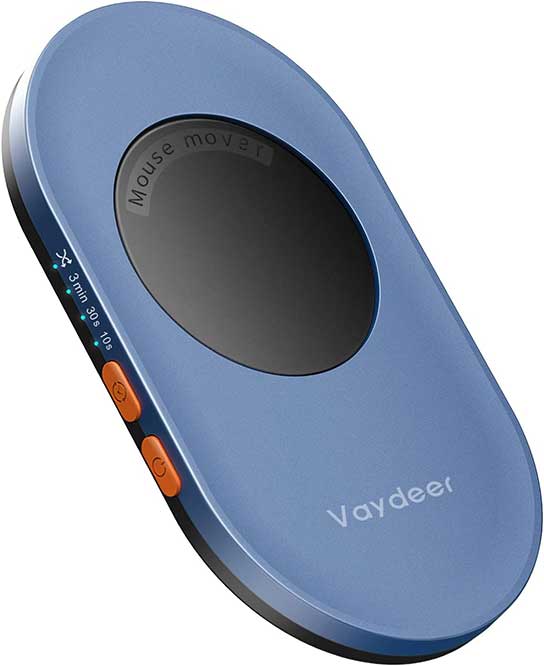
Key Features:
- Slim Design
- Spinning Disk Functionality
- Multiple Intervals To Choose From
A good runner-up choice is the Vaydeer Ultra Slim Mouse Mover. This is an ultra-slim device that won’t take up a ton of space in your work area. It’s also a blue, black, and orange color that looks pretty nice.

This jiggler functions similarly to the option from TECH8, as it has a spinning disc that triggers the optical sensor on your mouse. This moves your cursor around the screen randomly without being detected. The device itself is 5.39 x 3.13 inches, so make sure your mouse will fit on top of it.
As for intervals, you can actually set this one to a few different options. There are buttons on the side of the device that allow you to control this. You can choose between movement every 10 seconds, 30 seconds, 3 minutes, or randomly between 1 and 60 seconds. This gives you lots of flexibility depending on the apps you’re trying to stay showing as working in.

This mouse mover is powered by a USB cable that can either be plugged into your computer or the wall. Either way, it won’t be detectable. With its slim profile and multiple options for intervals of movement, it’s a good device.
Pros:
- Four interval settings
- Ultra-slim profile
- Easy controls on the side
Cons:
- Some mouse sensors struggle to pick up the movement on the black disk portion
Best Alternative: Meatanty Undetectable Mouse Mover Jiggler

Key Features:
- Simple Look
- Rotating Mat Area
- 5-Second Intervals
A great alternative choice is the Meatanty Undetectable Mouse Mover Jiggler. This is a larger square jiggler, featuring a black and grey colorway. It has a total size of 6.14 x 5.9 inches.
As for how it functions, it’s a bit different than the previous two. This device has an actual area to place your mouse into. Once inside, there is a rotating motor that physically moves the entire mouse left, right, up, and down. It’s built to be big enough to work with any standard or large-sized optical mouse on the market.

The jiggling intervals can be set via buttons on the left of the device. You can see current settings via a screen on the front, too. The intervals can be increased in 5-second increments between 5 and 60 seconds, so you can set it to go off as often or as little as you’d like.

The Meatanty mouse jiggler is a great alternative, especially for those with a large mouse. Since it doesn’t rely on a spinning disc being detected, it may be a bit more reliable than other options out there. The physical movement of the mouse makes this a good choice, especially when paired with easy-to-set frequencies.
Pros:
- Multiple options for jiggling frequency
- Built for large optical mice
- Easy to see read display screen
Cons:
- It’s a bit bulky
Best Compact: Dofuhem Metal Mini Mouse Mover

Key Features:
- Super Compact
- USB Plug-In Device
- Three Movement Modes
An extremely compact option that does mouse jiggling completely differently is the Dofuhem Metal Mini Mouse Mover. This device is tiny, as it’s just a USB plugin. It’s made from a durable metal material and is black and grey, so it isn’t easily noticeable.

Rather than the previous options that have moving parts in order to function, this device is all software-based. All you have to do is plug it into your computer via a USB port, and it will do the rest. This is great for not having to figure out what size to get for your mouse. Additionally, it’s compatible with Mac, Windows, and Linux, so it will more than likely work with whatever computer you have.
Rather than picking intervals to move the mouse, this device has three different modes providing continuous movement. The first is a small range that only moves the cursor a few pixels very slowly. The second is a wide range that moves it around far and fast. The third is in the middle of the first two, moving it to a smaller area. You can easily change between the modes via a button on the device.

When in the slowest mode, you can still even use your mouse without any issues. The Dofuhem mouse jiggler is probably one of the easier ones to use, as you just plug it in, set the mode, and walk away. There aren’t physical moving parts to fail on you, and it’s small enough to go unnoticed at your setup.
Pros:
- Super compact design
- There are three great movement modes to pick between
- Works with the three main operating systems out there
Cons:
- Some reviewers note it doesn’t easily fit in all USB-A ports
Best Compact Alternative: CRU DataPort Mouse Jiggler
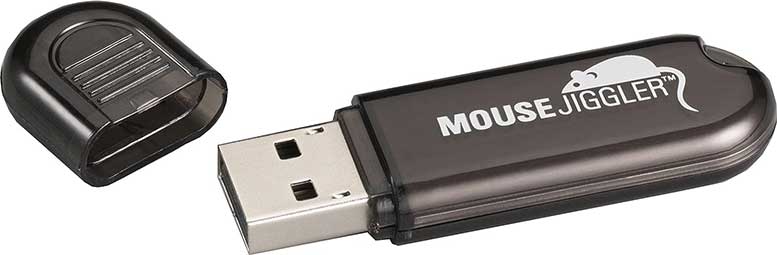
Key Features:
- Compact Design
- USB Plugin
- Constant Movement
A great alternative to the option from Dofuhem is the CRU DataPort Mouse Jiggler. This device is designed to look like a flash drive, sharing the same size, shape, and colors you’d find on most. However, it does have “mouse jiggler” printed on the side of it, so it won’t be that sneaky while in use.
This is a pretty straightforward device to use. There is a USB-A plugin on one end that goes directly into your computer. From there, the pre-programmed software does the rest. There isn’t any need to get additional software or drives in order to make it work.

There are also no settings included for different modes or intervals. Once you plug this in, it completely takes over and moves however it wants to constantly. This is guaranteed to keep you from appearing away or offline on common work applications without any thought as to how often it needs to go off.
There really isn’t a whole lot going on with this device. It’s extremely basic and simple, but that isn’t a bad thing. For those who just want to plug it in and let it do its thing, this is a great compact alternative choice.
Pros:
- Constant movement keeps all apps from appearing away
- No additional software needed
- Compact size
Cons:
- The printed “mouse jiggler” on the side ruins any chance of being sneaky if that’s needed
Best RGB: VKAROOD Mouse Jiggler

Key Features:
- RGB Lighting
- Spinning Disc Functionality
- Multiple Timer Modes
For those looking to add some more RGB to their setups, the VKAROOD Mouse Jiggler is the way to go. This is a larger device featuring RGB underlighting on the bottom. The colors can be set to seven different colors, and the device itself can be bought in either black, white, or blue.

This is a spinning disc-style jiggler. It also has no ridges on the top, so it should be compatible with any optical mouse you set on top of it. The top is also textured to help keep the mouse in place and also help it pick up the movement of the disc.
As for intervals, there are a few options. In general, this device will move continuously while it’s powered on. However, you also have to set how long you want it to be powered on. There are buttons on the front to control this. You can choose between running for a half hour, one hour, two hours, or four hours.

This is a mouse jiggler that works well for any size optical mouse and also will look great on your desk. This is especially true if your work-from-home setup is also your gaming setup, where RGB lighting is most common.
Pros:
- Seven lighting colors to choose from
- Can run for up to four hours continuously
- It should work well with any sized mouse
Cons:
- It might make a clicking noise at times

Meet Ry, “TechGuru,” a 36-year-old technology enthusiast with a deep passion for tech innovations. With extensive experience, he specializes in gaming hardware and software, and has expertise in gadgets, custom PCs, and audio.
Besides writing about tech and reviewing new products, he enjoys traveling, hiking, and photography. Committed to keeping up with the latest industry trends, he aims to guide readers in making informed tech decisions.

