For those who want one of the most innovative new laser cutters and engravers on the market, the IKier K1 Pro Max is something worth looking into.
It has all the features you’d want from a device like this while also having a first-of-its-kind switchable power mode. To learn more about what that does for you, keep reading below.

Switchable Power Mode
The IKier K1 Pro Max is an incredible machine that can create awesome projects involving both cutting materials and engraving on them. The main way it’s capable of doing this is through it’s switchable power modes.
This is the first laser engraver and cutter on the market that does this, with the ability to set the power to either 24W or 48W at the flip of a switch. This allows you to control the intensity and power of the laser depending on the project you’re making.
For smaller, more delicate needs, you can set it to 24W, and for those projects requiring heavy-duty cutting ability, you can switch it back to 48W. There is also a visible LED row on the laser module that shows how powerful the laser currently is set to.
Extremely Fast Engraving Speed
When creating projects, you never want to sit around waiting for them to finish. This is especially true when making something large or making many items for sale. Luckily, the IKier K1 Pro Max is extremely fast. It can engrave at speeds up to 900mm per second.
This is four times faster than leading competitors out there, making the K1 Pro Max the fastest option out there. With it, you won’t be waiting around forever for your project to get done, which lets you spend more time creating and maximizing your productivity.
Additionally, there are three different modes you can set it to for your engraving needs. High-speed mode utilizes the fastest possible speeds, balanced mode is a good middle level for speed and accuracy, and high-precision mode is slower but has the best accuracy of the three.

Motorized Z-axis
One issue with other laser engravers and cutters out there is the need to manually focus the machine every time you start a new project. On the K1 Pro Max, this issue is left in the past. IKier has built an intelligent and motorized Z-axis into the device.
This allows it to detect just how far away the object you’re working on is from the machine, and it will automatically focus itself on where it needs to begin working. This eliminates a ton of headaches and steps previously taken before cutting and engraving could even begin.

Automatic Sinking While Cutting
One really cool feature the IKier K1 Pro Max has is automatic sinking while cutting. This gives you precise control over the laser while it’s in use. It also increases the maximum cutting depth by 25% compared to other laser cutters on the market with the same amount of power.
Best of all, it actually gives you a better cutting result overall, so you won’t have as many issues with the end product when it’s done cutting. If you prefer not to use this setting, you can easily turn it off and have it function just as a normal laser cutter would.
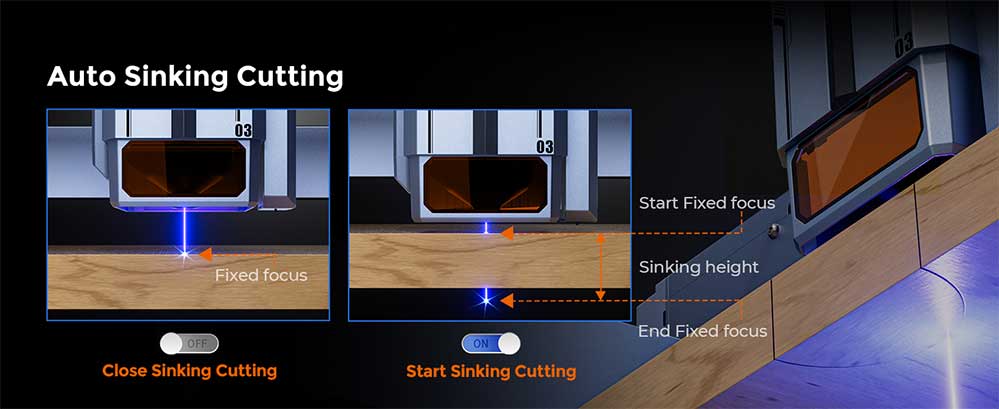
Air Cooling That Functions Well
Whether you’re cutting or engraving, you always run the risk of your project overheating from the heat of the laser and causing damage. Sometimes, your machine could even overheat. To help fight this, the IKier K1 Pro Max has a few great cooling features.
The first is automatic air assist. This system kicks on when switching from engraving to cutting, which provides a smooth transition between the two and reduces damage during this process. This pairs nicely with the smart air assist system, which gives the exact right amount of airflow on your project, depending on whether you’re cutting or engraving.
The K1 Pro Max also has a dual air duct design and four copper tubes along with fins on each side to help assist in internal heat dissipation, keeping your device safe while in use.
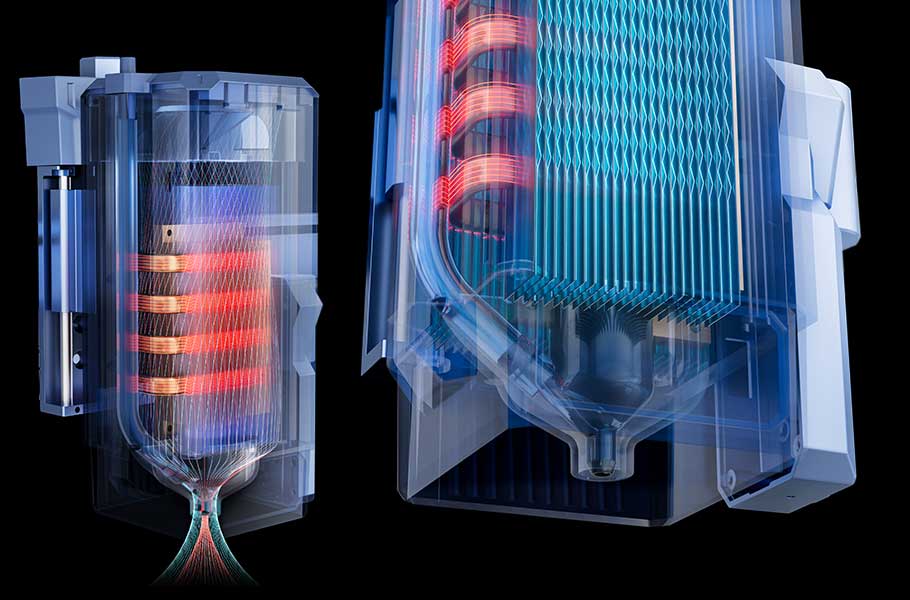
Resume Engraving After Power Outages
One really annoying issue with many of the laser engravers and cutters on the market is that they won’t resume a project after the power goes out. Whether you accidentally unplug the machine, blow a breaker, or your whole home or office loses power, you’re out of luck.
However, on the K1 Pro Max, this isn’t a problem anymore. It has built-in resume engraving technology, which lets it pick up right where it left off in the case of your device losing power for any reason. With this, you won’t have to throw away half-finished projects any longer.
Infrared Positioning for Increased Accuracy
One thing that any laser engraver and laser cutter needs is the ability to accurately position itself on the materials you’re working on. To accomplish this, the K1 Pro Max uses infrared positioning technology. This produces a visible beam of light and projects it onto the surface of the material that you plan to cut or engrave on.
This then allows the device to see where the laser is actually going to start, and it can automatically position itself accordingly. With this infrared technology, it won’t ever position itself in the wrong place and have you starting your project all over again.
Safety Features You’ll Love
Laser engravers and cutters like the IKier K1 Pro Max are definitely not toys. They’re powerful yet dangerous pieces of machinery that allow you to bring many different creations to life. That said, to help make it a bit less dangerous, the K1 Pro Max has some great safety features. The first is a flame detection system.
This continuously monitors the machine and the area around it to check for any flames being created. If it does detect any, the machine will sound an alarm and send a notification to any linked mobile devices.
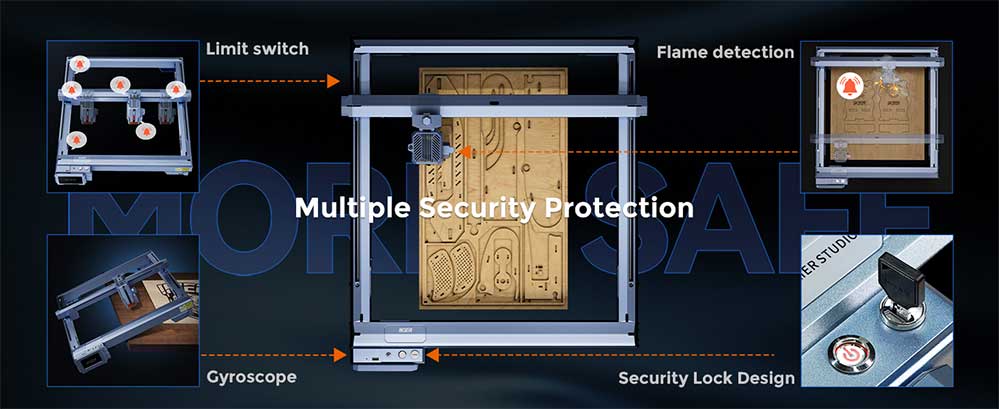
Additionally, it will return the laser module to its original position to keep it from creating any more flames. This lets you have plenty of opportunity to get to your project without it causing catastrophic damage to the materials, machine, or your home or office.
Another great safety feature is the child safety lock. This lock is used to prevent any accidental use of the machine that either you or anyone else (especially kids) may do. This keeps everyone safe from accidentally hurting themselves or the surrounding area from a powerful laser like the one used in the K1 Pro Max.
Technical Specifications
For those who want a deeper dive into the actual technical specs of this device, here’s the breakdown.
While in use, the K1 Pro Max will use 220W to operate. It has a total engraving size of 410 x 410mm, with precision of .01mm. The spot size of the laser varies between .08 x .1mm in 24W mode and .1 x .15mm in 48W mode. The laser itself has a focal length of 40mm and operates at a wave of 455+/-5nm.

It’s compatible with multiple operating systems, including Windows, macOS, Android, and iOS. This means you can easily pair it with your computer or mobile device and start creating.
As for file compatibility, it can operate using SVG, DXF, JPG, JPEG, PNG, BMP, TIF, and CR2 file formats. To connect to your devices, you can use either WiFi, a USB cord, or a TF Card.
The motherboard used internally on the K1 Pro Max is 32-bit with WiFi enabled. To control this laser engraver and cutter, you can use the 4.3-inch control terminal located on the front of the device.
As for the overall size of the machine, it has a total weight of 26.5 pounds and dimensions of 25.6 x 29.5 x 8.7 inches. While it isn’t massive, you will definitely need a dedicated space in your work area for the K1 Pro Max to live and operate from.
Included Items
When you get the K1 Pro Max, there are a ton of extra items included. These include:
- The IKier K1 Pro Max device
- Four raisers
- Safety glasses
- Manual focus ruler
- Power keys
- Wire clips
- Hex wrenches
- Screws for assembly
- Air assist pump
- Cleaning cloth
- USB drive
- USB-C transfer cable
- USB data cable
- HDMI cable
- Air assist power cable
- Air transfer tube
- Power brick and connection cable
- Software manual
- Installation guide
- Product manual
This gives you basically everything you need in order to start engraving and cutting. Once you assemble it, all you need is a file to work from and the materials you want to create your project with.
Global Compatibility
One other nice feature about the K1 Pro Max is that it isn’t just usable in the USA. There are multiple options available for this device that come with power cords compatible with different countries.
In addition to the US version, you can get a K1 Pro Max that has an EU plug, UK plug, or AU plug. This allows it to have a bit more versatility and functionality across the globe.
Pros and Cons
To make it a bit easier to digest all this info, here’s a high-level pros and cons list.
Pros:
- Two different modes for laser power at the flip of a switch, the first of its kind design in any laser engraver and cutter
- Engraving speeds of up to 900 mm per second
- Multiple safety features to protect your project, device, and home
- Multiple features to ensure laser accuracy for your engraving and cutting projects
- Several cooling features keep the K1 Pro Max and your project from overheating while engraving or cutting
- Compatible with multiple computers, mobile devices, and file types for ease of use
- Resume engraving feature to allow the K1 Pro Max to start where it left off on your project in case of a power outage of some sort
Cons:
- With a full retail price of $1,999.00, the K1 Pro Max isn’t going to be the best option for everyone. Even at its current sale price of $1,699.00, you’ll need to be comfortable with the investment (it is worth it, though).
- It doesn’t come fully assembled, so you’ll need to spend some time getting it put together correctly before you can use it
- It’s fairly bulky, so it’s going to take up a good amount of space in your work area
Final Thoughts
Overall, this is an incredible machine. The K1 Pro Max has features (like the switchable power mode laser) that no other laser engraver or cutter out there has.
It does a better and faster job than its main competitors at the same power level and has a wide range of compatibility for devices, files, and materials, so you can likely create just about anything you dream about making with a laser engraver or cutter.
For those who are serious about having the best, latest, and greatest laser engraver and cutter, then the IKier K1 Pro Max is an option worth considering.
Meet Ry, “TechGuru,” a 36-year-old technology enthusiast with a deep passion for tech innovations. With extensive experience, he specializes in gaming hardware and software, and has expertise in gadgets, custom PCs, and audio.
Besides writing about tech and reviewing new products, he enjoys traveling, hiking, and photography. Committed to keeping up with the latest industry trends, he aims to guide readers in making informed tech decisions.

