Quick Fix: You must upload a profile picture, save it, and then X will allow you to change your display name.
Have you been attempting to change your X username to no avail? Recently, I encountered an issue where X wasn’t allowing be to change my display name.
In fact, it would let you change your actual username, but not your display name.
The most obvious way you’d imagine you could change your X display name is by clicking the “Edit Profile” button on your profile page.
But all this does is bring you to a page that says, “Set Up Profile” which walks you through step-by-step, but still – does not let you change your actual display name!
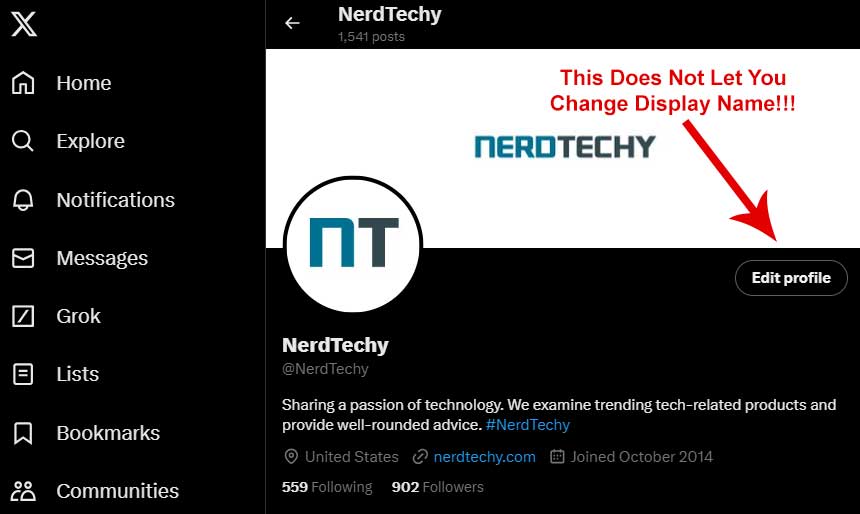
After 30 minutes of pure frustration, and trying on both the X mobile app and through my web browser, I finally figured this out. And it’s actually quite simple.
In order to change your display name on X, you must add a profile picture. Once you add a profile picture, the next time you click the “Edit Profile” button, X will let you change your display name. It’s as simple as that.
Why Does This Happen?
It seems that X will not let you change your display name until you have a more-complete profile. The one signal of that is if you have uploaded a profile image.
In other words – if you have a blank, default X profile image, you will be unable to edit your display name.
A possible reason for this is due to security and/or usability issues. The social media site probably has millions of users signing up on a weekly basis.
That said, this is just one of the many small ways that X prevents an influx of bots and/or dead-end users from signing up, spamming, or just leaving their accounts empty and unused.
Did This Work For You?
This is a frustrating issue that only seems to plague new users or users who have signed up in the past but have recently re-activated or began using their X account.
Uploading a profile image seems to rectify this issue. But if it doesn’t, please let me know by dropping a comment below. I’d love to hear from you!
Meet Ry, “TechGuru,” a 36-year-old technology enthusiast with a deep passion for tech innovations. With extensive experience, he specializes in gaming hardware and software, and has expertise in gadgets, custom PCs, and audio.
Besides writing about tech and reviewing new products, he enjoys traveling, hiking, and photography. Committed to keeping up with the latest industry trends, he aims to guide readers in making informed tech decisions.


Thank you for this! I just went through the tedious process of creating an account and thought I was going to have to delete and start over! THANK YOU!!!!!
Glad I could help!
Thanks! Very helpful.
Thank you so much I’ve wasted over an hour. At one point I did wonder about picture but that seemed like a unintuitive design.
Thank you! it helps.