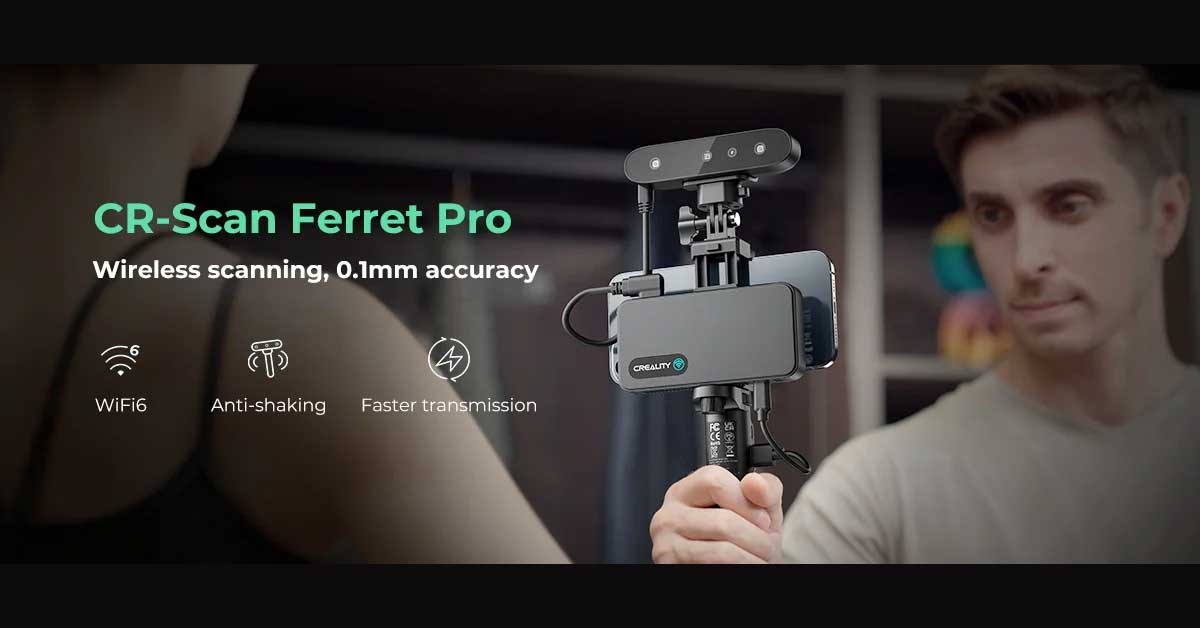For 3D modeling and printing enthusiasts, finding the right scanner can be a challenge. However, with the Ferret Pro from Creality, it’s never been easier. This device is extremely accurate, lightning fast, and incredibly easy to start using. If that all sounds intriguing, then you’ll want to read all about its features.

Anti-shake tracking
The first great feature of the Ferret Pro is its anti-shake capabilities. With this, the scanner utilizes a brand new one-shot 3D imaging technology. This technology automatically smooths out any effects from shaky hands and drastically increases the success rate of your scans.
Gone are the days of having to be completely still while scanning and having to redo scans frequently. All you need to do is simply point the scanner at the object and move it around to capture the entire thing digitally.

Scan Black and Metal Objects Without Spraying
One of the most annoying problems with scanners in the past was the lack of ability to scan black objects or those made from metal easily. To do so, you’d have to cover them in scanning spray in order to get a quality scan created.
With the Ferret Pro, you don’t need this spray anymore. For both black and metal objects, you can simply select a texture mode based on whatever you’re trying to scan and create the model with ease. One of the most useful applications for this is in the automotive industry. The Ferret Pro can easily scan entire cars, tires, or individual parts without having to get spray all over everything.
Outdoor Scanning
If you’re someone who loves to capture 3D models of objects in the outdoors, this is going to be a great scanner for you. It’s fully capable of being taken outside and scanning whatever interests you most.
This is enabled by the advanced optical technology within it as well as an intelligent algorithm it runs on. These work together to help the Ferret Pro adapt to whatever environment you bring it into. It even works great in sunlight up to 30,000 lux.

24-Bit Full-Color Scanning
The Ferret Pro uses a 2MP high-resolution camera that captures both the object and the object’s colors in amazing detail. This enables you to create stunning 3D models like never before.
Better yet, this camera works with a new and unique face mapping algorithm to create realistic face models. This pairing can add even the most detailed features back onto the face of the model like you’ve never seen before. This feature is incredibly useful for those using their scans in digital projects such as video games, augmented reality, or virtual reality.
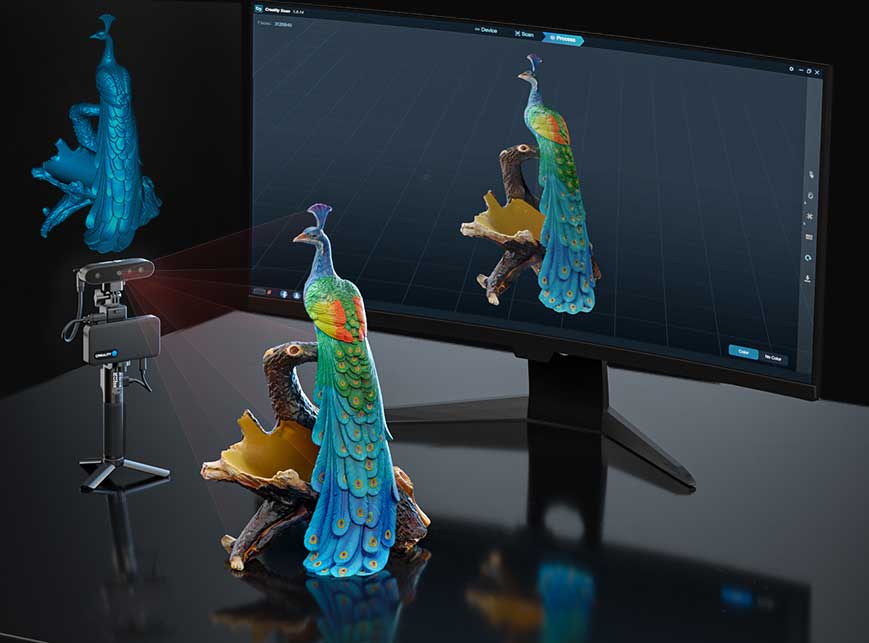
High Quality and Fast Scanning (ASIC chip)
Internally, this scanner is powered by an extremely powerful ASIC chip. Using this chip, the Ferret Pro can be used in two different scanning modes. The first is the high-quality mode. In this mode, you can get up to .1mm accuracy in any scan to create extreme dimensional accuracy while capturing almost every detail on the object you’re scanning.
The second mode is fast scan mode. While in fast scan mode, you can still get a quality scan while also optimizing efficiency. This is done by reducing the performance requirements of the computer or phone you pair the scanner with, and it works best on medium and large objects. In fast scan mode, it has a single capture range of up to 560 x 820mm.
WiFi 6 Wireless Bridge
Included along with the scanner is a WiFi 6 wireless bridge device. This device is crucial for the high-quality performance of the scanner itself. Since this scanner is capable of capturing such incredible details, there needs to be a way to quickly and accurately transmit those scans to your devices.
The wireless bridge utilizes ultra-fast WiFi 6 (three times faster than WiFi 5) to take all your scanning data and send it to your devices. It does this without sacrificing any details from your scans or slowing speeds down. This also eliminates the need to connect the scanner to your computer via wires in order to transfer large data files for modeling or printing.

Easy to Get Started
With a device like this, it must be pretty complicated to set up, right? Actually, no, it’s incredibly easy to get started with the Ferret Pro. Once you get it set up with your phone or other device, all you need is one click to begin scanning any object you want to create digitally.
You don’t even need to have years of experience and education with 3D model capturing in order to use it. Everything has been designed to be extremely intuitive and simple so that both novices and professionals can utilize it to its full potential and create whatever scans they want.
One great quality of life feature is the adjustable thumb screw under the camera on the scanner. This lets you easily adjust the angle that you want for the objects you scanning, making it easy to capture every detail you want.
Compact and Portable
Another great aspect of the Ferret Pro is how easy it is to take with you anywhere. It’s extremely lightweight and compact, weighing only 105g in total. The device also has dimensions of only 120 x 30 x 26mm. This size lets you easily put it in a bag or even potentially in your pocket.
Some scanners out there make it difficult to go out and capture extremely interesting models in the wild, but the Ferret Pro isn’t like those scanners. Since it’s designed to be able to be used outdoors, it makes sense that it’s also super portable. Whether you’re heading into the city or on a hike in the woods, you can carry it along for the journey and capture whatever peaks your interest while out and about.

Compatible With Almost Everything
Since you do need to pair this scanner with a device of some sort to make it work properly as well as to transmit scans, Creality made sure it would work with almost any device you have at home to use. You can easily use the Ferret Pro with any device that runs on Windows, macOS, Android, or iOS operating systems.
Using their CrealityScan app, you can do all-in-one canning and editing and fast model sharing with an extremely simple and intuitive UI. The device itself is compatible with most leading 3D software on the market, and you can export the scans it captures in multiple file types such as STL, OBJ, and PLY.
While using the Ferret Pro with your mobile devices, you can easily attach them to the stand included on the scanner. This lets you have the whole scanning package in one place, allowing you to easily move it around the subject of your scan.
Wide Applications for Using the Ferret Pro
There are many different use cases and reasons why you would actually want to use a scanner like the Ferret Pro. The scanner does an incredible job at capturing the human face and entire body, which is great for those who need to 3D model people digitally for their projects. It can also be used to capture auto parts, making it easy to create models of replacements.
With the rise of augmented reality and virtual reality (AR/VR), 3D modeling is more and more important every day. Using the Ferret Pro eliminates one of the largest hurdles for people looking to create in this space. It’s even great for people who want to use it for crafting and sculpture creation at home. Capturing objects as well as the Ferret Pro can means you can easily recreate anything at home in your next art project.
Finally, for those 3D printing enthusiasts out there, it’s never been simpler to find something out in the world and create it on your printer at home. With a few button presses and some time for scanning, you can have a print-ready file in a matter of minutes.
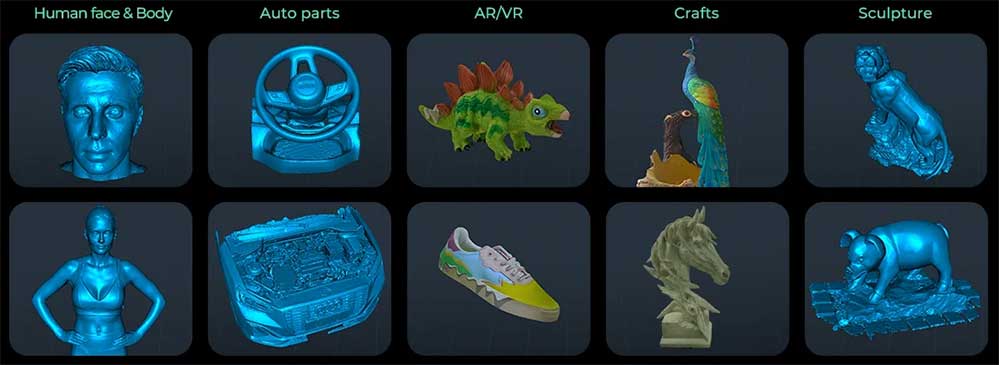
Technical Specifications
For a deeper dive into the actual technical specifications of the Ferret Pro, here’s what you can expect. It has a resolution/point distance of .16mm, along with a working distance of 150 to 700mm. While capturing scans of objects, the camera on the scanner operates at up to 30 frames per second.
The Ferret Pro can capture a wide range of object sizes, going from as small as 150mm all the way up to 2m with an accuracy of .1mm. Internally, this scanner uses a 5000mAh rechargeable battery for power. This allows it to have a battery life of up to 2.5 hours of continuous scanning. While in use, you can easily look at the front of the device to check the overall battery life so you won’t run out in the middle of a scan. It has a minimum scanning size of 150 x 150mm and a single capture range of 560 x 820mm.
Don’t Miss Out On Early Bird Deals
At the time of this article being written, the full retail price of the Ferret Pro is $449.00. However, since this is a new product being brought to the market by Creality, they are offering some early bird specials for consumers. The first is a total of 16% off, with a price of $359.00.
This price is available now until September 29, 2023. The second deal is a total of 12% off, with a price of $379.00. This deal is available from September 29, 2023, until October 9, 2023. Additionally, if you purchase your Ferret Pro before September 29, 2023, you automatically get entered into a drawing to get your device for free with a 100% refund on your purchase. Winners of this contest will be announced during Creality’s October livestream.
Final Thoughts
With all these great features, 3D model creation has never been easier. The Ferret Pro allows you to create high-quality scans at the push of a button, eliminating the need for countless hours at your computer in complicated 3D imaging software. You can easily take this scanner with you anywhere and create scans of anything you want to recreate digitally or in a 3D printer.
Whether you’re someone creating an awesome new experience in virtual reality or you really enjoy 3D printing various objects to create something tangible, the Ferret Pro will enable you to take on and finish your project with ease.
Meet Ry, “TechGuru,” a 36-year-old technology enthusiast with a deep passion for tech innovations. With extensive experience, he specializes in gaming hardware and software, and has expertise in gadgets, custom PCs, and audio.
Besides writing about tech and reviewing new products, he enjoys traveling, hiking, and photography. Committed to keeping up with the latest industry trends, he aims to guide readers in making informed tech decisions.