REVIEW – I recently had the opportunity to test out the Creality Falcon 10W Pro Laser Engraver. This tool is targeted at both beginners and seasoned hobbyists in the laser engraving space.
It’s designed to offer a seamless experience, promising neat jobs with its built-in air assist and a range of features aimed at simplifying the engraving process.
What is it?
Creality already has a good reputation under its belt with past efforts. We can safely say that reputation will only expand with the introduction of the Falcon 10W Pro.
It successfully positions itself as a versatile laser engraver capable of working with a variety of materials, from wood and acrylic to metal and leather.
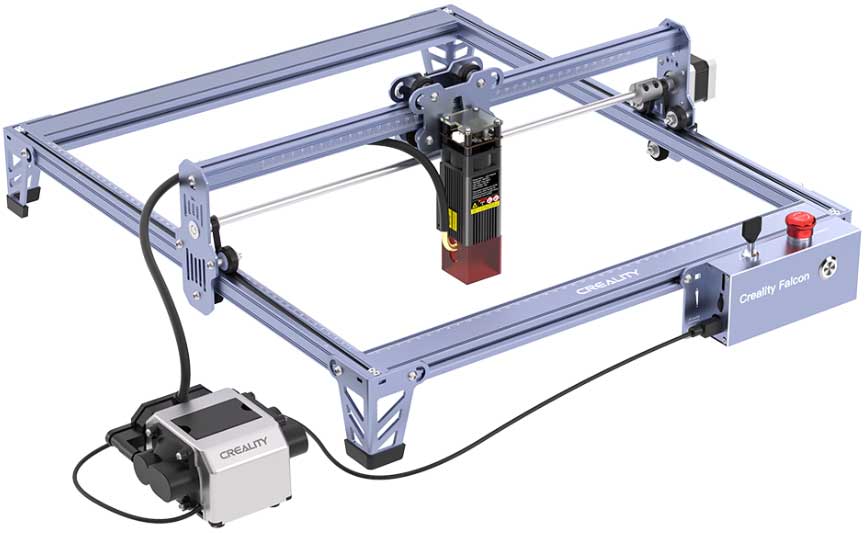
Where it really shines is in its ability to achieve detailed engravings and cuttings, and that’s largely thanks to an improved 6-lens array that compresses the focal spot to just 0.06mm.
For anyone looking to explore or expand their creative projects, this level of detail and flexibility could be a game-changer.
Unboxing and First Impressions
Upon unboxing, you’re introduced to the main laser engraver unit, a Honeycomb Kit for intricate jobs, four extra risers, a rotary kit (optional) for cylindrical objects, a camera for positioning, safety glasses, and a protective cover.
The inclusion of these accessories right off the bat suggests a comprehensive setup designed to cater to a wide range of engraving tasks.

Build Quality and Construction
Physically, it strikes a respectable balance between being compact enough for small workshops and versatile enough to handle serious projects.
It doesn’t overwhelm your space but rather fits in as a capable tool ready to bring your projects to life. Its build quality suggests durability, and its weight adds to the sense of a stable, reliable machine.
Designed for Simplicity
One of the Falcon 10W Pro’s biggest selling points is its ease of setup and use. Quick assembly, coupled with a straightforward process for importing files via a TF card, makes it accessible even to those who might not be tech-savvy.
The single-button control for operations and the integrated LED indicator simplify the workflow, allowing users to focus on creativity rather than complexity. So far, we like what we’re seeing. So let’s jump right into all that this unit has to offer to see if it lives up the hype.

Overview of Core Features
Creality packed the Falcon 10W Pro Laser Engraver with features that are designed to enhance the user experience.
From simplifying the operation process to ensuring high-quality results in every project, it’s all here. Let’s examine some of the core features that set this engraver apart from the thick competition.
Single-Button Actions
With the Pro, Creality introduces a remarkably straightforward approach to managing your engraving projects with a single button.
This feature streamlines the process, allowing you to preview, start, pause, or stop your projects without having to fight through complicated menus. It’s a straightforward solution that keeps the focus on creativity rather than on figuring out the controls.
What’s more, the integrated LED indicator complements the single-use button by providing clear, visual cues about the engraver’s status. Whether it’s signaling readiness, in-progress engraving, or a pause, these lights remove the guesswork, making the process smoother and more intuitive.
Precision and Power
The 10W laser head is a powerhouse, but what truly impresses is the precision it offers. Thanks to an advanced 6-lens array, the laser achieves a focal spot of just 0.06mm.
This level of detail means that even the most intricate designs come out looking crisp and clear, bringing a professional edge to your projects.
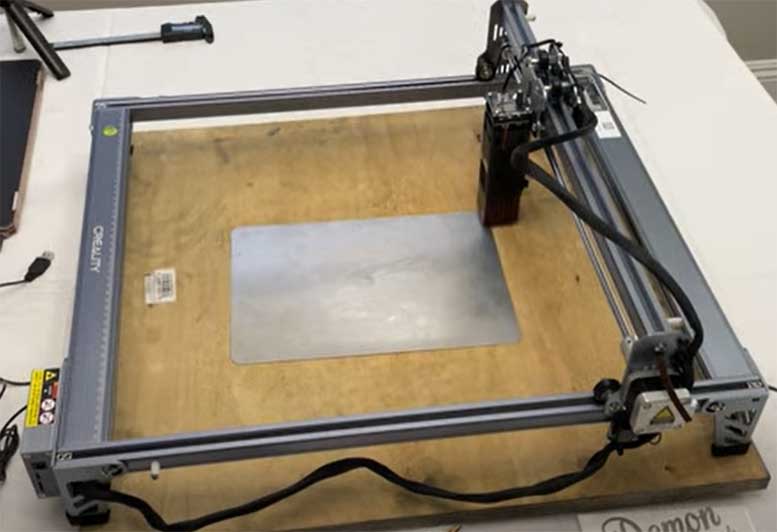
In our tests, the engraver demonstrated its capability to work not just with precision but also speed. Achieving a maximum engraving speed of 10,000mm per minute without sacrificing the quality of the output is no small feat.
If you’re working on a time-sensitive project or just impatient to see your creations come to life, the Falcon delivers both swiftly and accurately.
The Air Assist Advantage
The built-in air assist feature significantly enhances the engraving experience by keeping the work surface clean and free from debris.
This means less time spent cleaning up after a job and more time enjoying the pristine results. It’s particularly beneficial when working with materials prone to burning or melting, as it helps in achieving cleaner cuts and engravings.
Putting the air assist to the test, we noticed a marked improvement in the quality of engravings across a variety of materials.
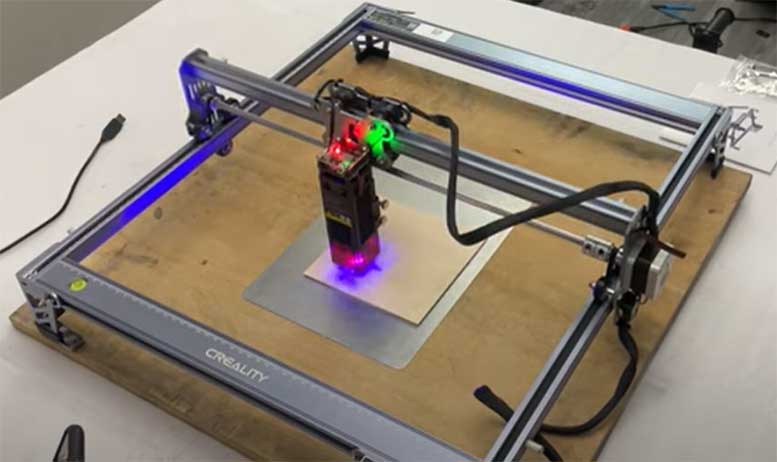
If it was wood, where it minimized charring, or acrylic, where it prevented the build-up of residue, the air assist proved its worth. It’s clear that this feature is more than just a convenience; it’s a necessity for anyone serious about achieving the best results with their laser engraver.
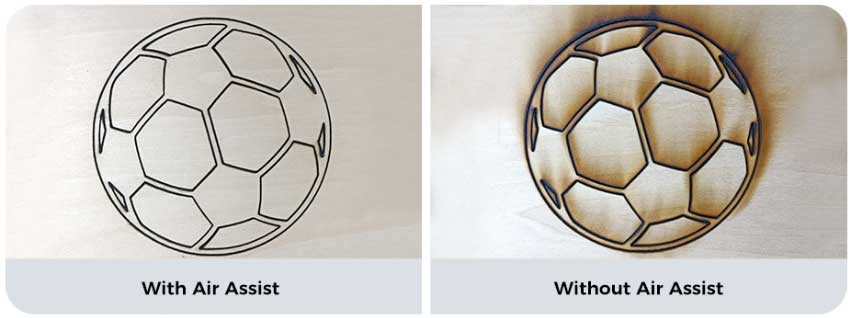
Through these features, Creality demonstrates its commitment to providing a user-friendly, high-quality engraving experience. Whether you’re a beginner looking to explore the world of laser engraving or a seasoned hobbyist aiming for precision and efficiency in your projects, this engraver is equipped to meet your needs.
In fact, it seems like it was largely designed to accommodate beginners. But don’t let that deter you if you’re experienced with laser engravers. Everything you could want in a comprehensive user experience is here.
NOTE: Use code “FN10WPRO” for a discount when you order the Creality Falcon 10W Pro from the official website.
The Software Side
Looking at the software capabilities of the engraver, we find a platform designed to be as flexible and accessible as the hardware itself.
It supports a broad spectrum of operating systems and file formats, ensuring that users can jump straight into their projects without worrying about compatibility issues. Anyone who’s used laser engravers can tell you what a boon that is.
Compatibility and Choices
The Falcon 10W Pro is designed to work seamlessly with both macOS and Windows, bridging the gap between different user ecosystems. This inclusivity ensures that, for the most part, no matter your preferred operating system, you can connect and start using the engraver without any hiccups.
Linux users may have to do some finagling to get it to run in their systems, although we can’t verify that at this time. The most likely route is using an OS emulator of choice via Linux.
Next, supported file formats. These include SVG, PNG, DX, TIF, MBP, PDF, and NG, covering a wide range of possibilities for design and creativity. Whether you’re working with vector graphics, detailed images, or custom designs created in various software, the Falcon 10W Pro is ready to bring those designs to life.
The ability to import files via a TF card further enhances its versatility, allowing for engraving projects to be launched in any setting, even without a direct connection to a computer.
Software Suite
Creality made sure that two of the biggest names are supported – LightBurn and LaserGRBL. LightBurn software stands out for its comprehensive set of features tailored for laser cutting and engraving. It offers an intuitive interface that simplifies the process of laying out, editing, and controlling your laser projects.
From adjusting power settings to fine-tuning the speed for different materials, LightBurn provides a level of control that can satisfy both newcomers and experienced users. Its direct compatibility with the Falcon 10W Pro means you can expect a smooth workflow from design to execution.

For those who prefer to lean toward open-source solutions, LaserGRBL presents itself as a solid option, especially for Windows users. It specializes in streamlining the process of converting artwork into G-code, the language that the engraver understands.
While it might not boast the extensive feature set of LightBurn, its simplicity and effectiveness in handling basic to moderately complex projects make it a worthy companion for the Falcon 10W Pro.
The software side of the Creality Falcon 10W Pro Laser Engraver complements its hardware capabilities, providing a user-friendly environment that doesn’t skimp on power or precision.
So if you’re a fan of the detailed control offered by LightBurn or the straightforward efficiency of LaserGRBL, this engraver ensures your creative vision is only a few clicks away from reality.
Performance Tests
In assessing the Creality Falcon 10W Pro Laser Engraver, I conducted a series of performance tests to evaluate its engraving and cutting capabilities, as well as its ease of use and reliability.
These tests are crucial in understanding how the device performs in real-world scenarios beyond its listed specifications.
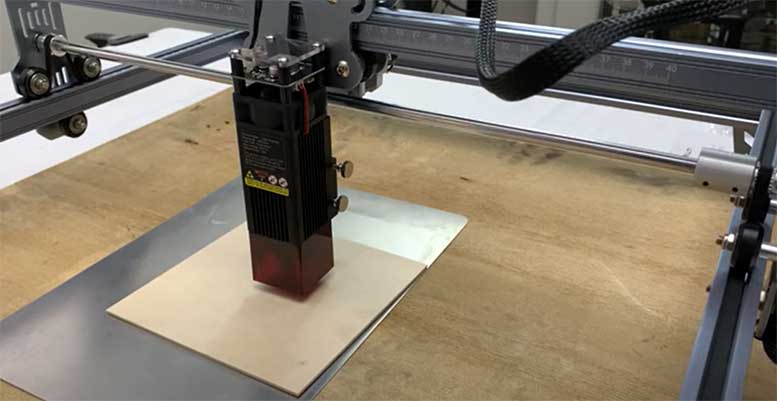
Engraving and Cutting Capabilities
The Falcon 10W Pro boasts versatility in handling a variety of materials. I tested its prowess on wood, acrylic, metal, paper, felt, leather, and stone. Each material presented its own set of challenges, but the engraver managed to handle them with surprising finesse.
On wood and acrylic, the engravings were crisp and detailed, showcasing the precision of the 0.06mm focal spot. Engraving on metal and stone was equally impressive, demonstrating the machine’s power and adaptability.
NOTE: Use code “FN10WPRO” for a discount when you order the Creality Falcon 10W Pro from the official website.
One of the key tests involved assessing the cutting thickness and engraving speed. The device claims a cutting thickness of up to 5mm on materials like basswood and an engraving speed of up to 10,000mm per minute.
In practice, it easily sliced through 5mm basswood, and the speed of engraving on various materials was consistently fast, yet it did not compromise the quality of the output. These capabilities make the Falcon 10W Pro suitable for projects that require both precision and efficiency.
Final Verdict
After extensively testing the Creality Falcon 10W Pro Laser Engraver, it’s clear that it’s a versatile tool suitable for both beginners and experienced users.
Its ability to deliver high-quality engravings and cuts across a variety of materials, combined with its user-friendly software and straightforward operation, makes it a standout choice in its category.
While it excels in many areas, there are a couple of aspects where improvements could be beneficial.
But overall, this engraver gets more right than it does wrong. In the end, it effectively presents a compelling fusion of precision, power, and ease of use, making it a valuable addition to any workbench.
Meet Ry, “TechGuru,” a 36-year-old technology enthusiast with a deep passion for tech innovations. With extensive experience, he specializes in gaming hardware and software, and has expertise in gadgets, custom PCs, and audio.
Besides writing about tech and reviewing new products, he enjoys traveling, hiking, and photography. Committed to keeping up with the latest industry trends, he aims to guide readers in making informed tech decisions.

