Over the past week, I had the chance to test the GooDee YG600 Plus Projector. Simply put, I was impressed by its native 1080P resolution and 4K support, which provide stunning video and image quality.
The 600 ANSI lumens guaranteed the picture stayed bright and clear even in moderately lit rooms. Its built-in Dolby audio and hi-fi stereo speaker provided robust sound, enhancing the overall viewing experience.

While the setup was straightforward, and the connectivity options were plentiful, a few issues like the remote control limitations and noticeable fan noise stood out.
Curious about how these factors impact its overall performance? Read on…
Key Takeaways
- The GooDee YG600 Plus offers native 1080P resolution with 4K support, delivering sharp and clear images.
- It features built-in Dolby audio and hi-fi stereo speakers, providing powerful and balanced sound without needing external speakers.
- The projector is easy to set up with multiple directional projection settings and effective 4P/4D keystone correction.
- It supports dual-band WiFi and Bluetooth 5.2, ensuring stable connections for streaming or mirroring.
- Some downsides include off-centered kickstand, noticeable fan noise, and certain remotes not controlling volume.
Video and Image Quality
When it comes to video and image quality, the GooDee YG600 Plus truly excels with its native 1080P resolution and 4K support, delivering outstanding sharpness and clarity.
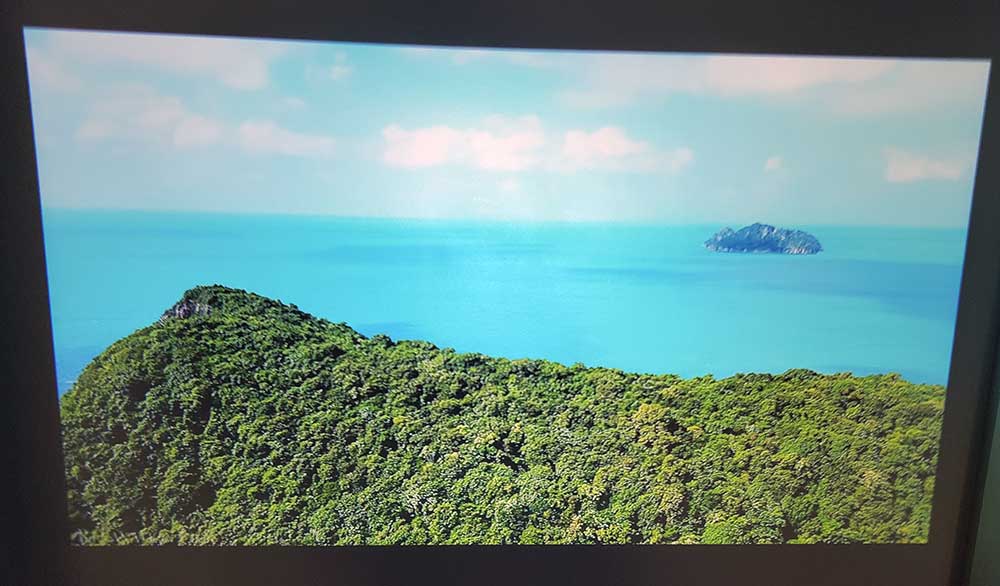
From the moment I turned it on, the colors were accurate and vivid, making my movie nights feel like a true cinematic experience. Blacks are deep and bright colors are impeccable. Whether I’m projecting a 44-inch image or expanding it to a grand 250 inches, the clarity remains impeccable, with no blurry edges regardless of the distance from the screen.
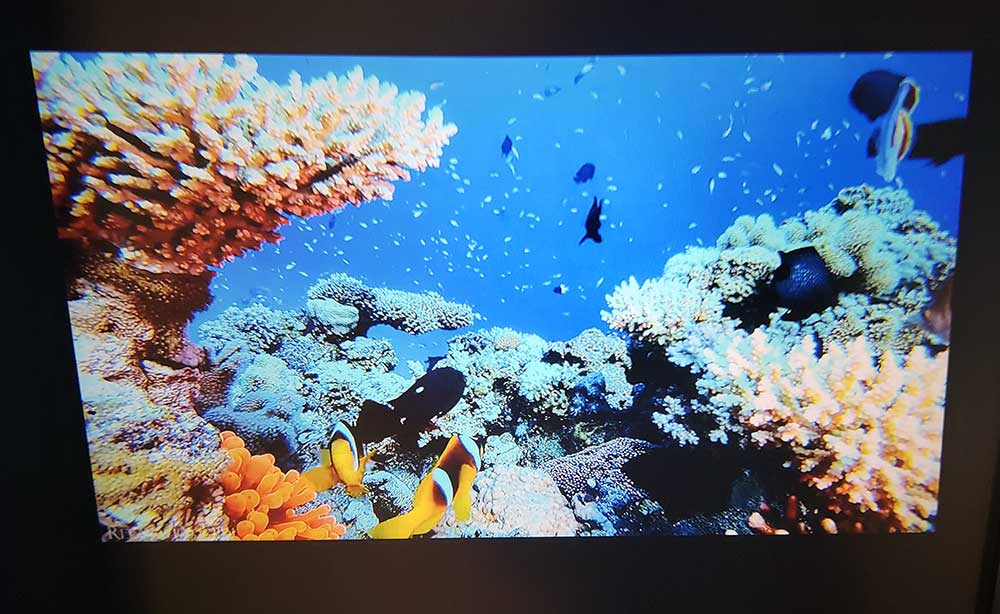
One of the standout features is its brightness. With 600 ANSI lumens, the picture is bright enough to watch comfortably even in a room with some ambient light. The projector’s ability to maintain evenly distributed light ensures that every part of the screen is uniformly lit. This means I don’t have to worry about any part of the image being too dim or too bright.
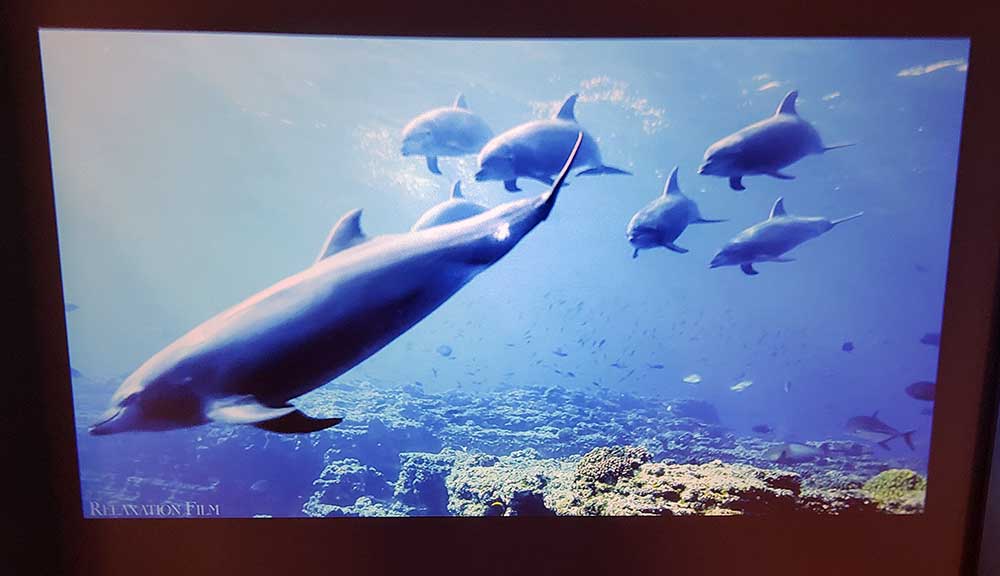
The 16:9 aspect ratio is perfect for most of my viewing needs, and I’ve found that the sweet spot is around a 100-inch screen from about 10 feet away. This size and distance provide an excellent viewing experience, making the GooDee YG600 Plus a solid choice for anyone serious about video and image quality.

Sound Quality
The built-in speakers on the GooDee YG600 Plus pleasantly surprised me with their excellent sound quality. Right off the bat, I noticed that the sound is loud and clear, even when I cranked it up to the maximum volume. This projector’s Dolby audio and built-in hi-fi stereo speaker deliver a rich audio experience that genuinely enhances movie nights and presentations alike.
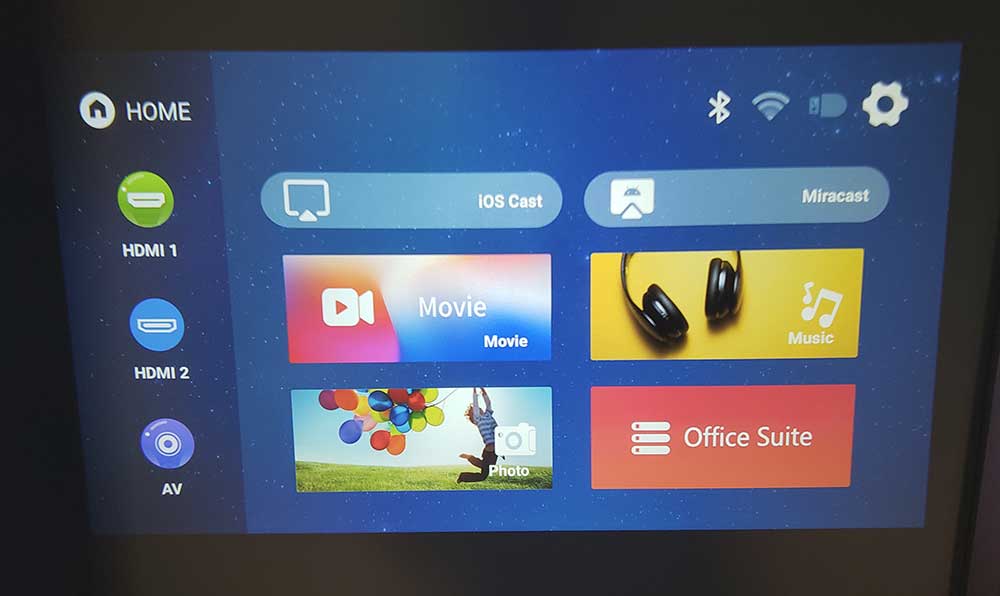
One of the standout aspects is the balanced audio output. The bass is present and provides a satisfying depth without overpowering the highs or mids. Whether it’s deep dialogue or an intense action scene, the sound remains crisp and immersive. I was particularly impressed with how the speakers managed to maintain clarity and avoid any distortion, even at higher volumes. I honestly didn’t feel as if I needed a sound bar.
In addition, the sound quality doesn’t just shine indoors. When I used the projector for an outdoor movie night, it still managed to deliver clear and powerful audio, making the experience enjoyable for everyone.
While some projectors require external speakers to achieve this level of sound quality, the GooDee YG600 Plus holds its own, making it a convenient all-in-one solution for both video and audio needs.
Ease of Use
Moving from sound quality to usability, setting up the GooDee YG600 Plus is straightforward and user-friendly. The entire process is simple, and I didn’t encounter any complications.
One of the standout features is the multiple directional projection settings, allowing me to mount the projector sideways, upside down, or right-side up. This flexibility means I can position the projector wherever I want without worrying about image orientation.
The 4P/4D keystone correction works exceptionally well. Adjusting the angle of the picture was a breeze and didn’t require much guesswork. The keystone correction guarantees that the image remains perfectly rectangular regardless of the projector’s angle or position.
Also, I love the zoom function, which allows the image size to be adjusted from 50% to 100%. This feature made it easy to resize the image without having to physically move the projector.
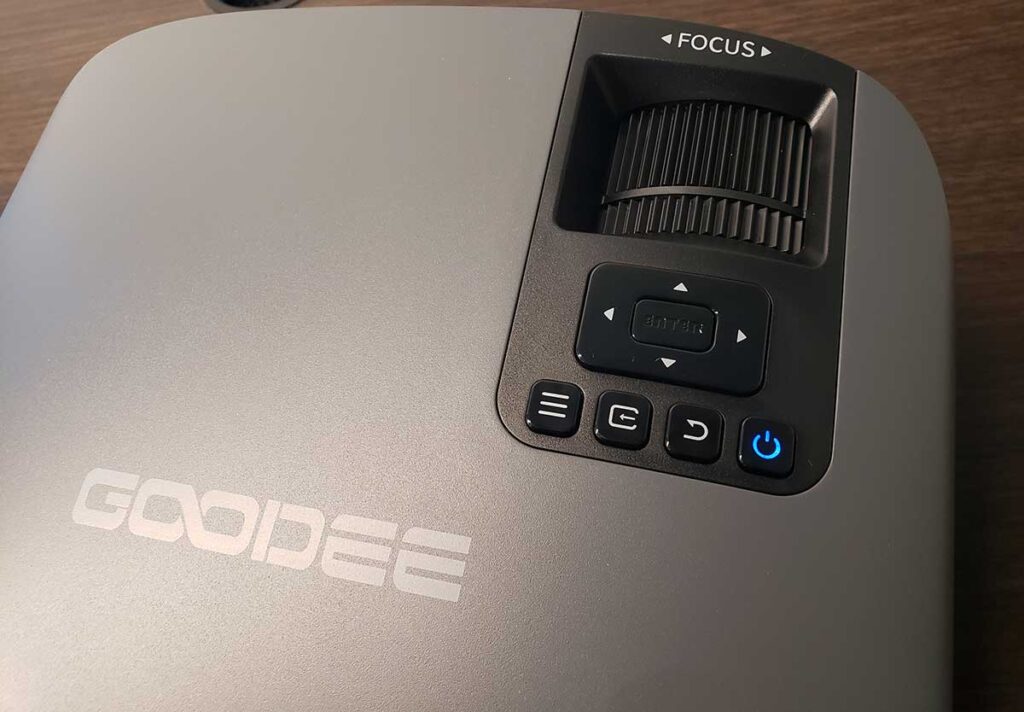
Not to mention – all of the controls (besides volume) are easily accessible on the top panel of the projector. Manual focus and keystone adjustments can be made here, along with all of the basic functionality/controls.
Connectivity
Connecting to the GooDee YG600 Plus is incredibly straightforward with its dual-band WiFi and Bluetooth 5.2 capabilities. I can easily control the projector using both my Android phone and iPhone, making it convenient regardless of the device I’m using. The Bluetooth 5.2 guarantees a stable connection, whether I’m streaming a movie or mirroring my phone’s screen.

The projector comes with a remote, so I don’t always have to rely on my smartphone or tablet. This adds an extra layer of convenience, especially when I just want to kick back and enjoy a movie without reaching for my phone.
The GooDee YG600 Plus also features two HDMI and two USB ports on the back, allowing me to connect virtually any device I have. Whether it’s my laptop, gaming console, or streaming stick, the options are plentiful.

The rear AV and auxiliary headphone jack make it easy to connect external speakers. While the built-in hi-fi stereo speakers are impressive, sometimes I prefer a more immersive audio experience, and these extra ports make that possible.
In relation to connectivity, the GooDee YG600 Plus has certainly covered all the bases.
Potential Downsides
Despite its many advantages, the GooDee YG600 Plus does have a few potential downsides worth mentioning. First off, you can’t control the projector volume or Bluetooth speaker volume with the remote. This lack of integration could be a dealbreaker for those who rely heavily on onboard control for convenience. And while the supplied remote is sufficient, it’s a bit basic.
Another issue lies in the design of the kickstand. The kickstand isn’t centered, causing the picture to lean slightly no matter what adjustments I make. It’s a minor flaw but one that could have been easily remedied with better design considerations. This flaw could be particularly annoying if you’re aiming for a perfectly aligned projection.
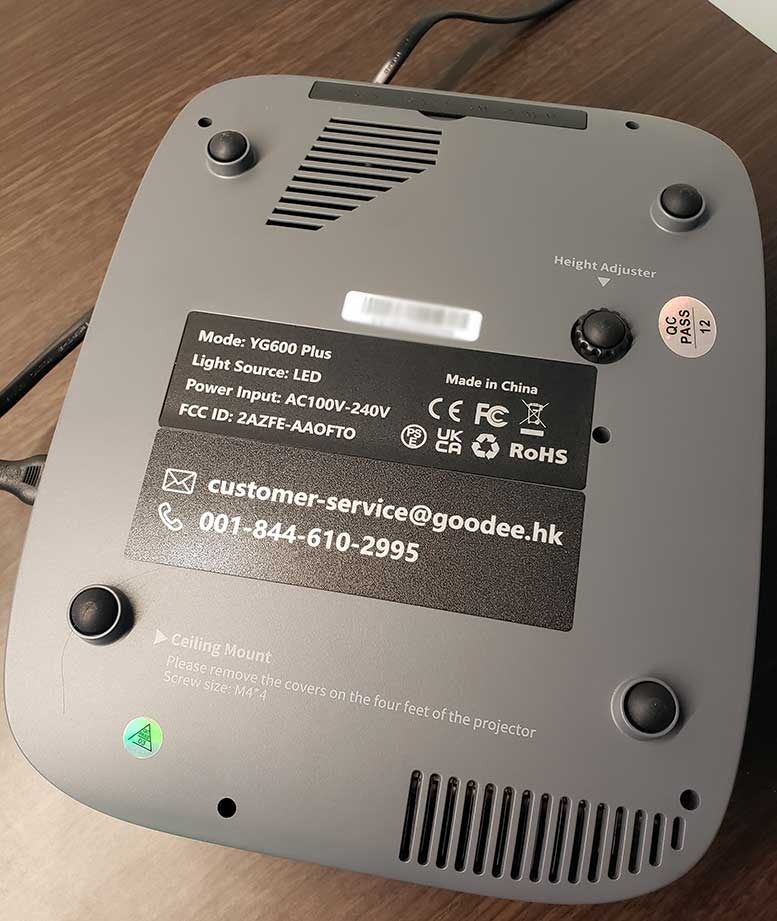
Fan noise is another concern. The projector’s fan is a bit loud, and although you tend to ignore it when immersed in a movie or show, it’s still noticeable in quieter moments. For some users, this could detract from the overall viewing experience.
While these issues don’t overshadow the projector’s many strengths, they’re worth considering if you’re thinking about investing in the GooDee YG600 Plus. It’s a strong contender in its price range, but it’s not without its imperfections.
Other Thoughts
Given its excellent build quality and versatile mounting options, the GooDee YG600 Plus feels like a premium device at a budget-friendly price.
I’m genuinely impressed by how lightweight yet solid this projector is. Weighing just 5.39 pounds, it’s easy to move around, and the titanium grey finish adds a sleek, modern touch to any setting.

One aspect I appreciate is its efficient cooling system. The built-in fan does an excellent job of keeping the projector from running hot, which is essential for longer viewing sessions. Mounting options are another strong point. Whether you want to place it on a tabletop, mount it on a tripod, or hang it from the ceiling, the GooDee YG600 Plus adapts seamlessly.
This projector is a serious bang for the buck at less than $200. You get an efficient HD projector with 600 ANSI Lumen brightness, 300-inch max screen size, and features like Dolby audio and hi-fi stereo speakers. It’s also equipped with advanced connectivity options, including 2.4G/5G WiFi and Bluetooth.
Conclusion
Overall, I’m truly impressed with the GooDee YG600 Plus Projector. Its video and image quality are outstanding, and the sound from the built-in Dolby audio and hi-fi stereo speaker is more than satisfying.
The ease of use and extensive connectivity options make it a versatile choice. While the remote control and fan noise have minor issues, they don’t overshadow its many strengths.
This projector is a fantastic all-in-one solution for my viewing needs.
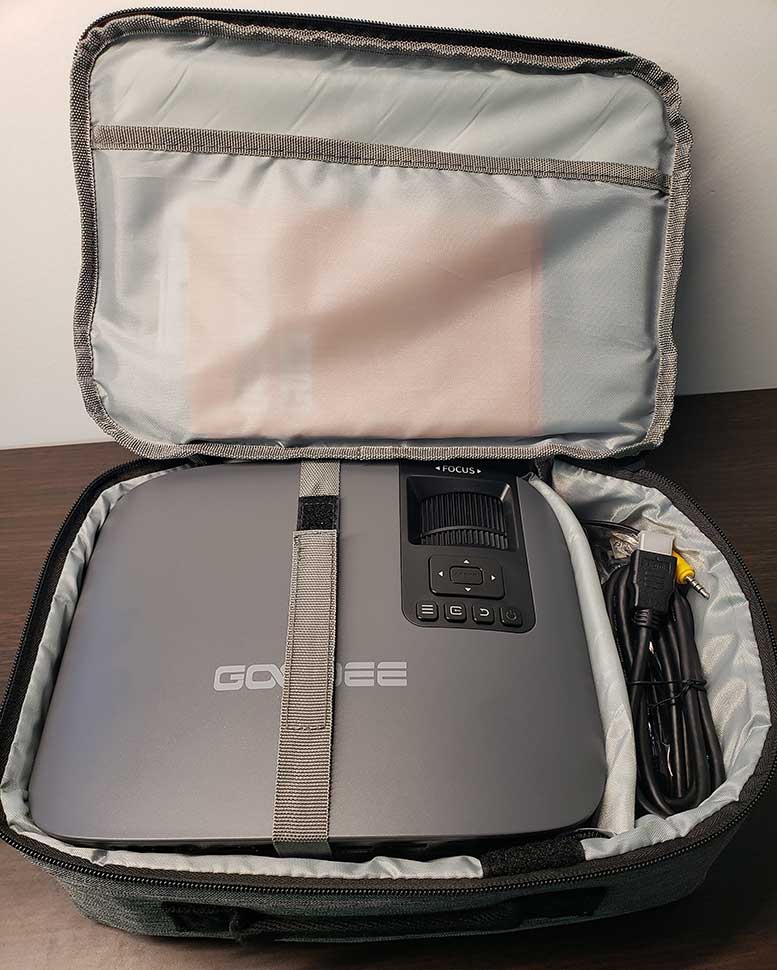
Meet Ry, “TechGuru,” a 36-year-old technology enthusiast with a deep passion for tech innovations. With extensive experience, he specializes in gaming hardware and software, and has expertise in gadgets, custom PCs, and audio.
Besides writing about tech and reviewing new products, he enjoys traveling, hiking, and photography. Committed to keeping up with the latest industry trends, he aims to guide readers in making informed tech decisions.

