I’ve been exploring the world of 3D scanning, and the Creality CR-Scan Otter has caught my attention for its impressive performance and user-friendly design.
It’s not just the high accuracy and advanced features that set it apart; the ease of setup and intuitive interface make it accessible even for beginners.
The CR-Scan Otter‘s ability to capture fine details on tough surfaces without requiring sub scanning spray is truly remarkable.
But what really makes it reign supreme in 3D scanning? Let’s look deeper into what makes this device a top choice for both hobbyists and professionals alike.
Key Takeaways
- Offers exceptional accuracy up to 0.02 mm with cutting-edge technology.
- Features a four-lens stereo vision design for meticulous scanning.
- Scans rapidly at up to 20 frames per second.
- Compatible with Windows PCs, Macs, and integrates seamlessly with CAD/CAM software.
- Exports models in .STL format and is directly compatible with 3D printers.
Overview of CR Scan Otter
The CR Scan Otter by Creality (10% off code: OTTER100) stands out as a versatile and user-friendly near-infrared 3D scanner, designed to cater to various scanning needs with its small, medium, and large modes.
Priced at around $899, it’s an affordable option competing with models like the EinScan and POP 3.

The scanner’s design guarantees it’s ready for any task right out of the box. Coming in an all-inclusive package, it makes it easy to start scanning, even if you’re a beginner.
The Otter offers a reliable, high-performance solution for both hobbyists and professionals.
Setup and User Experience
Setting up the CR Scan Otter proved straightforward and intuitive, ensuring a smooth start to the scanning experience.
Unboxing it, I found a quality build with all necessary accessories, including a USB C adapter, strap, infrared Target stickers, a cloth, and even a tiny owl sculpture for scanning.
The calibration process was easy, thanks to the provided calibration board. Installing the software was a breeze and it even prompted a firmware upgrade.
The interface was user-friendly, making navigation simple. The OneTouch button allowed quick 3D scanning, and reliable tracking minimized frustrations.
Scanning Process and Performance
Upon calibrating the scanner with the calibration board, I quickly jumped into scanning a test figurine to gauge the Otter’s performance.
The process was incredibly smooth; the Otter captured fine details effortlessly. The software’s one-click processing feature made it easy to get quick results.

I scanned various objects, each time marveling at the Otter’s reliable tracking and minimal losses. Even a challenging shiny object was scanned successfully, showcasing the device’s capability.
I found the auto mode particularly useful for optimizing point clouds and meshing.
Scanning is very simple. Simple install the CR-Scan Otter software and connect the device to your computer’s USB port. Upon opening the software for the first time, you may need to update the firmware and software version, but this is automatically prompted on the first run.
The software is very nicely laid out. Immediately, it’ll prompt you to a tutorial, or let you immediately begin the scanning process after setting the project name and folder path. Configuring your settings is the first thing it prompts you, right before the actual scan begins. Here, you can select the object type, size, feature, accuracy and turntable.
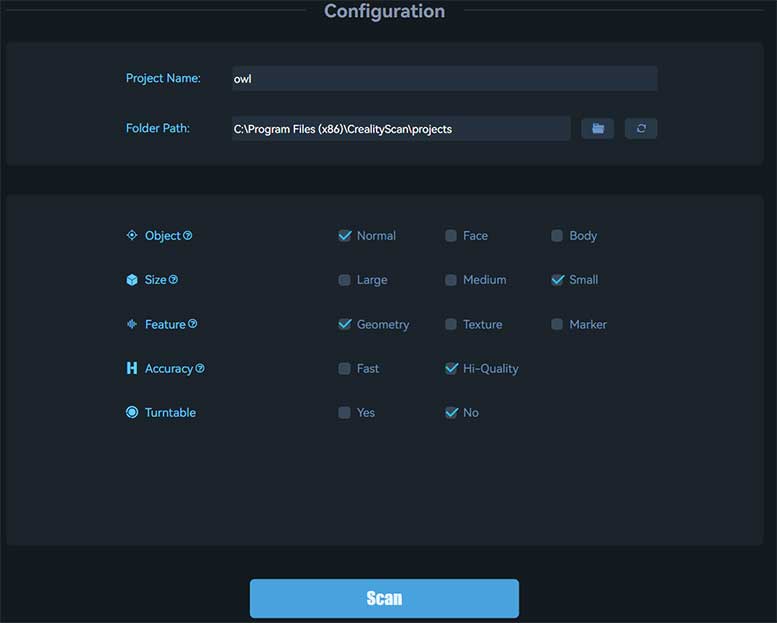
First, I adjusted the scanner to a short distance away from the test object (the little Owl statue that’s included in the box.) Next, the LED will glow green, indicating that the scanning distance is optimal. Atfer this, I simply pressed the “play” button on the scanner to begin the scanning process. Alternatively, you can click “start scan” through the software.
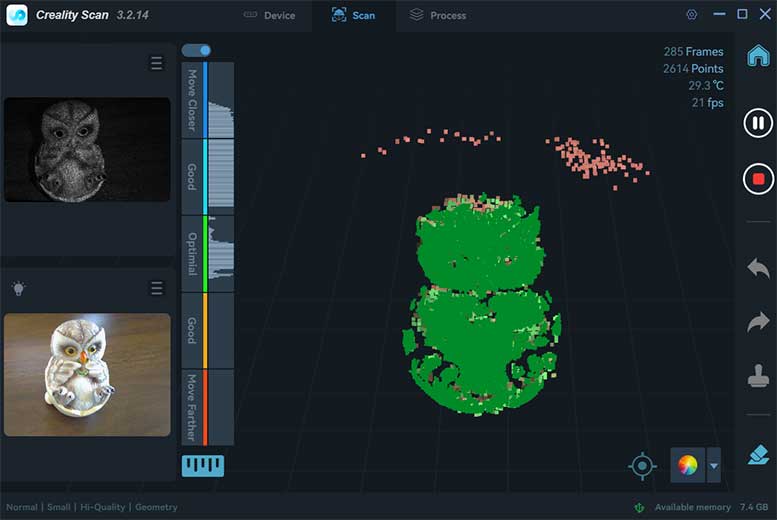
I moved the scanner slowly while trying to keep the test object in the center of the preview window in the software. Once the model turned solid green, I simply hit pause, turned the owl statue, and resumed.
After the scanning process, I pressed and held the “play” button on the back of the Otter. Lastly, I performed a “data processing” procedure through the software. This finalizes everything and finishes up the scanning process. It takes a few minutes, but after you let it process, you’re left with an accurate 3D model that’s very detailed.
I also used the Otter to scan a pair of earbuds. I moved the scanner 360 degrees around the object, and let the device pick-up all of the fine details, as indicated by “green” on the software. Once I scanned the object, the software allowed me to deselect any areas that I didn’t want to include in the final scanned results. Selecting and deleting precise details was very simple. You can see the entire process below:
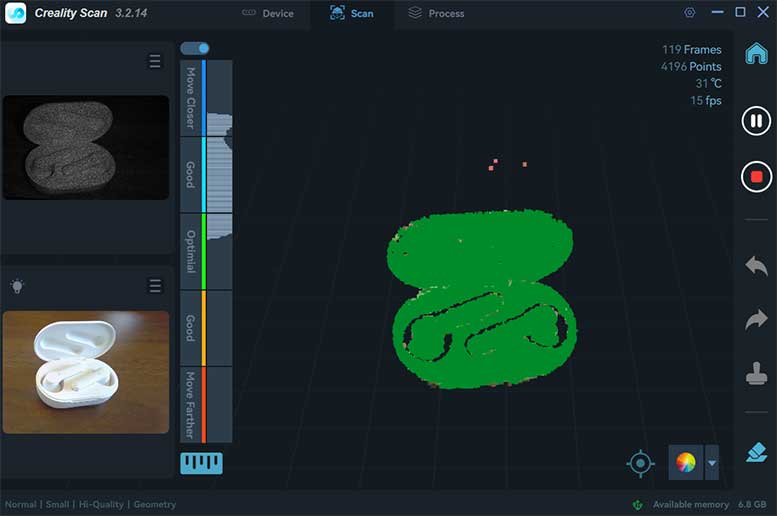

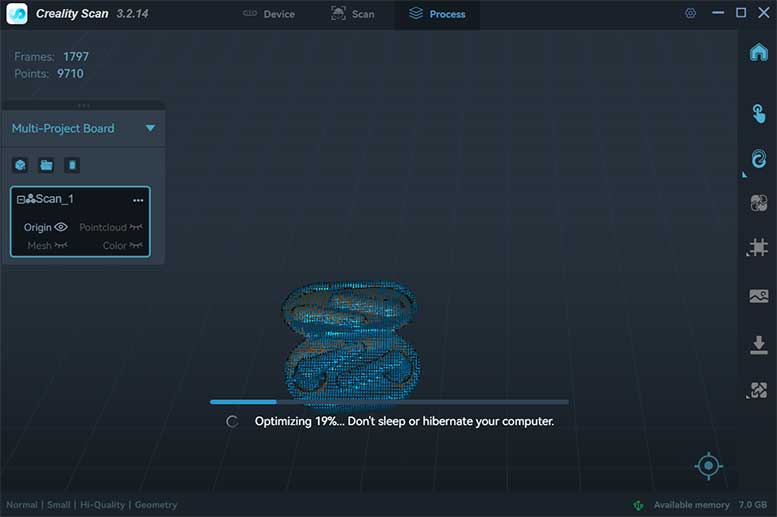
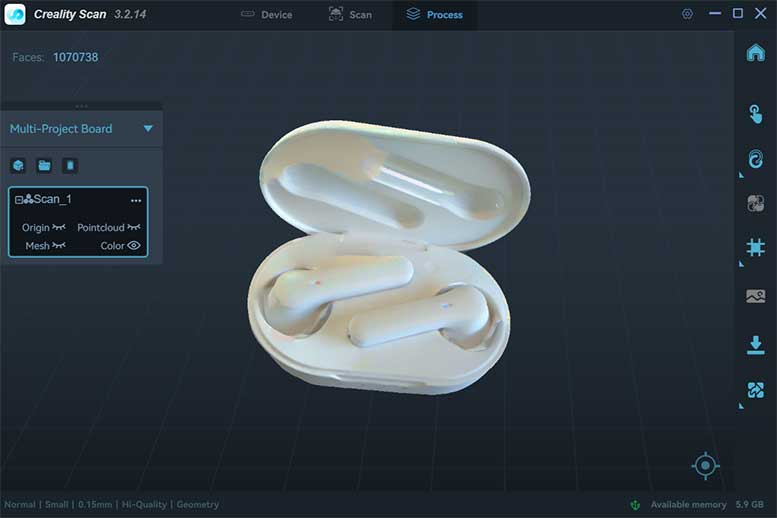
Features and Hardware Needs
One of the standout features of the CR-Scan Otter is its capability to guarantee better visibility of the subject by adjusting exposure. This makes capturing fine details much easier, even on shiny or reflective surfaces.

The scanner also supports marker mode, which is great for symmetrical objects. To optimize the performance of the CR-Scan Otter, you’ll need a computer with at least an i7 processor and 16GB of RAM. I noticed a significant improvement in scanning speed when switching my computer to performance mode.
The efficient point cloud cleanup process ensures that I spend less time editing and more time creating.
Overall, the hardware requirements are reasonable and contribute to the scanner’s high accuracy and reliability.
Incredible Precision with Quick Scanning Capabilities
How does the CR Scan-OTTER achieve such incredible precision while maintaining quick scanning capabilities? The secret lies in its cutting-edge technology and design. With an accuracy of up to 0.02 mm, you can capture even the tiniest details of your subject.
This high level of precision is made possible by its innovative four-lens stereo vision design, which guarantees that every angle is meticulously scanned.

But precision isn’t the only impressive feature. The CR Scan-OTTER also boasts a rapid scanning speed of up to 20 frames per second (fps).
This means you won’t have to sacrifice speed for accuracy. The essential depth computing chip plays a vital role here, processing data swiftly and smoothly to deliver high-quality scans in a fraction of the time.
Additionally, the scanner’s professional-grade texture supplemental light helps in capturing full-color scans without any loss in detail. This combination of advanced optics and high-speed processing makes it ideal for a variety of projects, from intricate sculptures to mechanical parts.
User-Friendly Design
Frequently praised for its intuitive controls, the CR Scan-OTTER‘s user-friendly design makes scanning straightforward for both beginners and seasoned professionals.
You’ll find that the streamlined interface allows you to easily initiate and manage scans without getting bogged down by complicated settings. The ergonomic build ensures that the scanner fits comfortably in your hand, making prolonged scanning sessions less tiring.

Weighing just 105 grams, the CR Scan-OTTER is incredibly portable, allowing you to take it on the go without any hassle. Its compact dimensions (120 x 30 x 26 mm) mean you can easily slip it into a bag or even a pocket, making it ideal for fieldwork or travel.
The touch buttons and LED indication strip provide clear feedback and straightforward control over the scanning process, guaranteeing you’re always aware of the current scanning status.
Also, the CrealityScan software complements the hardware with a user-friendly interface, making the entire scanning process smooth and efficient. Whether you’re adjusting exposure or merging multiple projects, the software guides you through each step, ensuring high-quality results every time.
Comparison and Future Prospects
When comparing the CR-Scan Otter to other 3D scanners, it’s clear that it consistently outperforms its competitors in accuracy and ease of use.
Unlike other scanners, the Otter doesn’t need sub scanning spray, making it more convenient. The software is intuitive, and the hardware setup is straightforward. I’ve found it particularly effective in capturing fine details, even on challenging surfaces.

Looking ahead, continuous software improvements promise an even better user experience. The upcoming CR Scan Raptor with blue laser lines is also exciting, offering enhanced features.
Viewer feedback and support help drive these innovations, ensuring that the CR-Scan Otter remains at the forefront of 3D scanning technology. I can’t wait to see what’s next.
Conclusion
In my experience, the Creality CR-Scan Otter (10% off code: OTTER100) truly reigns supreme in 3D scanning. Its user-friendly setup, exceptional accuracy, and advanced features make it a standout choice.
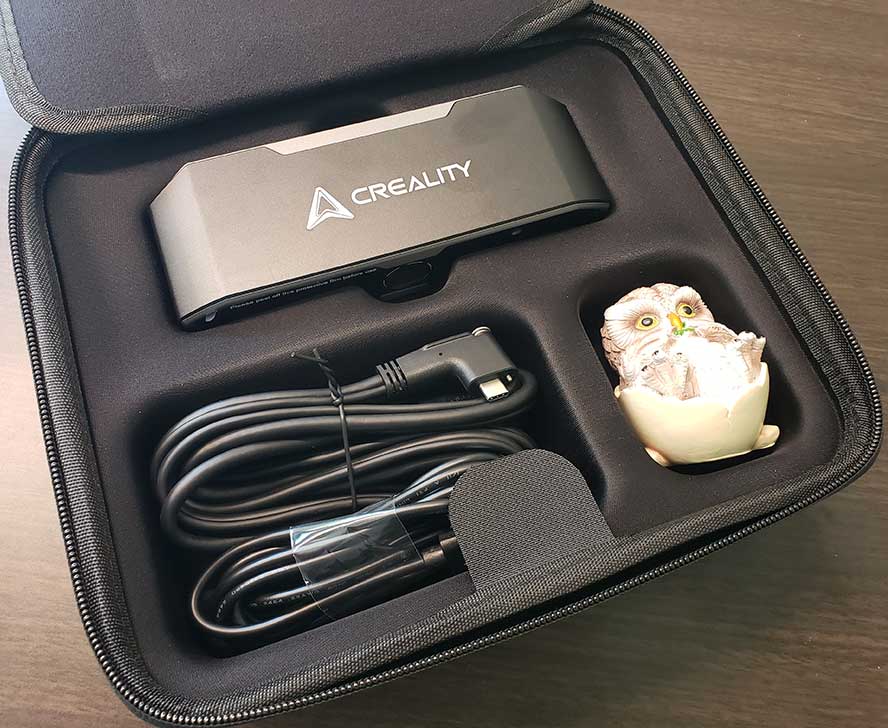
I’ve found it incredibly efficient, especially with its ability to capture fine details on tricky surfaces without needing sub scanning spray. If you’re after precise, high-quality 3D scans, this scanner is a game-changer.
It’s clear that the CR-Scan Otter sets a new standard in the industry.
Meet Ry, “TechGuru,” a 36-year-old technology enthusiast with a deep passion for tech innovations. With extensive experience, he specializes in gaming hardware and software, and has expertise in gadgets, custom PCs, and audio.
Besides writing about tech and reviewing new products, he enjoys traveling, hiking, and photography. Committed to keeping up with the latest industry trends, he aims to guide readers in making informed tech decisions.

