REVIEW – The PRISMXR is a unique device that allows for a dedicated wireless connection from a PC to VR headset. There aren’t very many products like it – and that’s OK. It solves a real problem that many VR gamers are plagued with – lag with both audio and video.
Rather than relying on your standard home router that may be bottlenecked with network traffic, it’s designed to deliver a lag-free gaming experience by dedicating a connection between your PC and headset.
PrismXR was generous enough to send us a sample so we could test it out for ourselves. Today we’re here to report on our findings. Let’s get right into it.
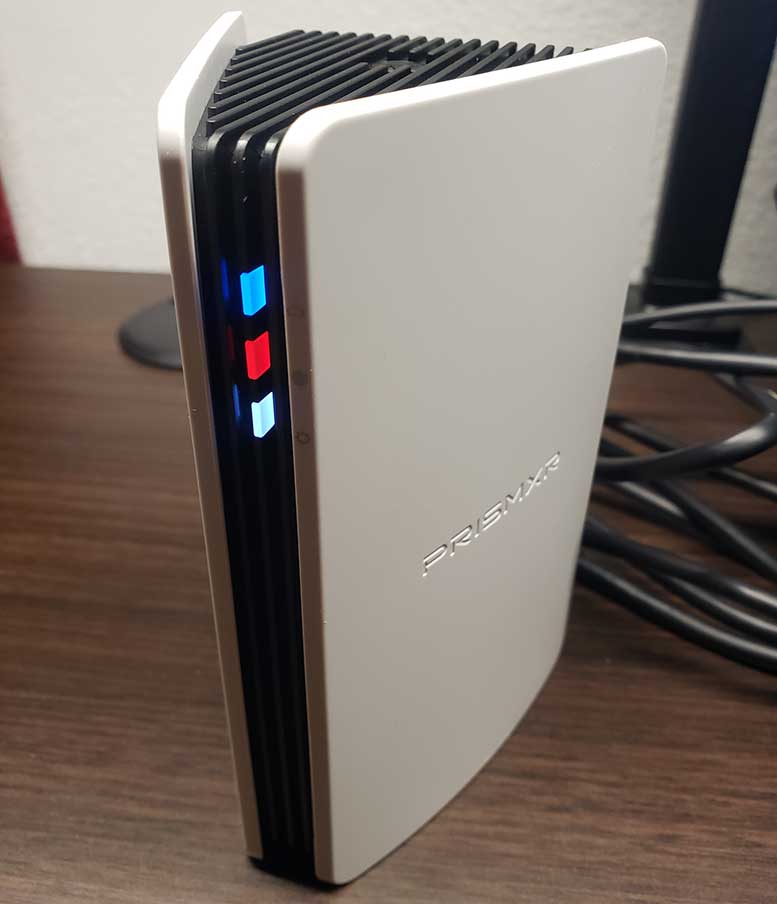
What I Liked
- Very simple setup. Just plug it in, download and configure the app, and connect.
- Small, space-saving design. Doesn’t take up much space on your desktop.
- App works great. I never experienced it crashing or stalling. The user interface is very straightforward and easy to navigate. Best of all, signing up for a user account is completely optional.
- Makes a real difference. It definitely helps bridge a lag-free connection without interruption.
- All three modes work perfectly. It’s nice that it can act as a dedicated WiFi hotspot or adapter.
- Compatible with Virtual Desktop. Let’s you use your PC through your VR headset without any qualms.
- Priced fairly. I think that the $79.99 price tag is fair considering what it offers.
What I Didn’t Like
- PrismPulse Mode does not support 5GHz connection. It requires the use a 2.4GHz, which is definitely a bit outdated and not quite as secure as 5GHz.
- USB cable is a bit clunky. It requires two USB-A ports (one for power, one for data) and the USB-C must be oriented properly with L and R on the correct side when you plug it in.
- Firmware update needed. Right from unboxing it needed the firmware to be updated. Luckily, it’s easy to do through the app.
Setting up the Puppis S1
Unboxing the PRISMXR Puppis S1, you’ll find everything you need:
- USB-C to 2x USB-A Cable – this is for physically connecting the router to your PC. The USB-C side goes into the back of the S1 while the two USB-A go into the the PC.
- Puppis S1 Router/Bridge – The main unit measuring 5.5″ x 3″ wide is to be placed on your desktop, unobstructed so there’s nothing getting in the way of the wireless connection.
- Quick Start Guide and Thank You Card – Two pieces of paper that walk you through the setup and functionality of the S1.
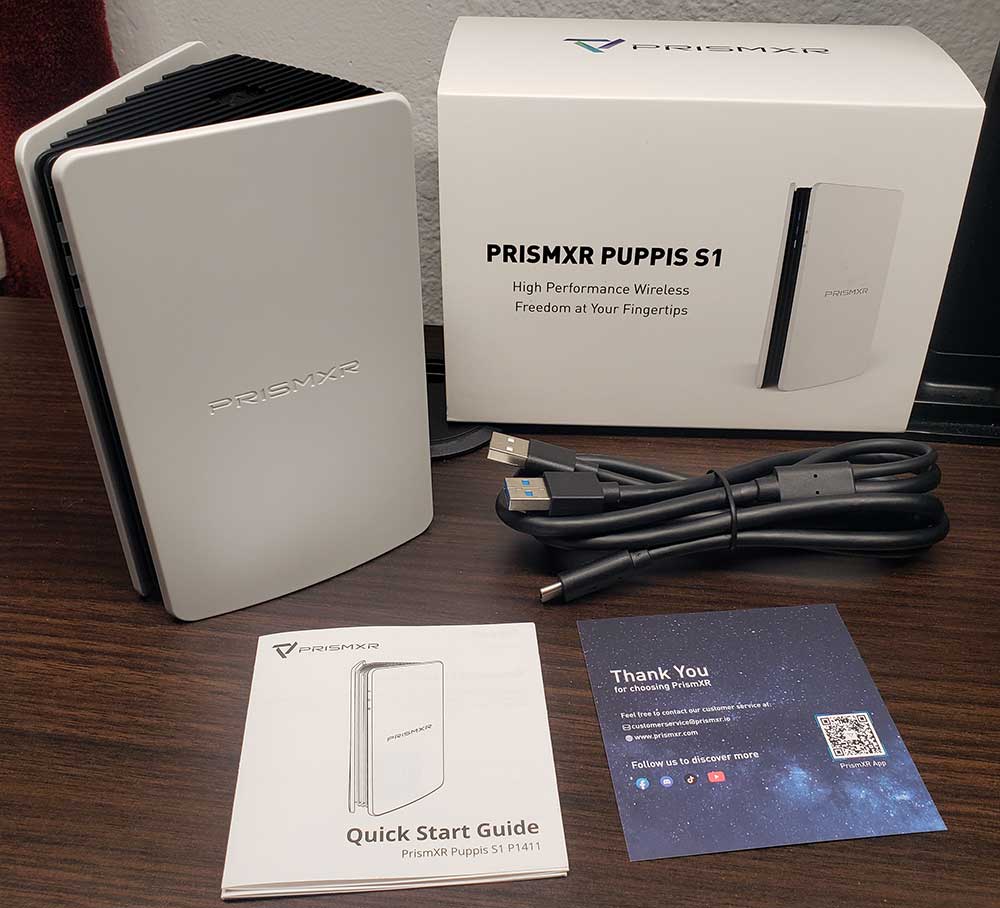
Hooking it up for the first time, you’ll want to closely inspect the way that the USB-C plugs into the back of the router. There’s an “R” and an “L” indicating the correct orientation when you plug it in.
The appearance of the S1 is sleek yet basic. It’s a small, triangular design that stands roughly 5″ tall and 3″ wide. There are three LEDs on the front that indicate the status, Internet, and PrismPulse mode. They’ll glow blue, orange, or red depending on the status of each. In addition to this, there’s one small round “Set” button. It’s used to reconnect, switch modes, or pair.
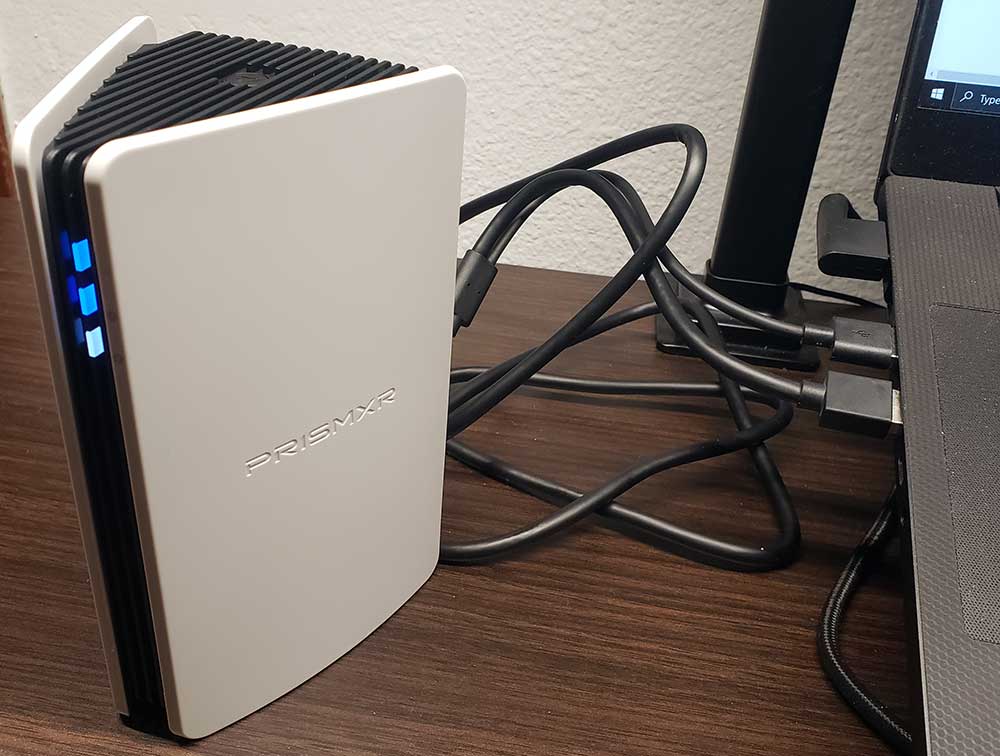
Once it’s plugged into your PC, download the PrismXR app on your iOS or Android device and it’ll quickly walk you through the setup procedure. After the initial setup process, you can choose between three modes: PrismPulse mode, WiFi Hotspot mode, or WiFi Adapter mode.
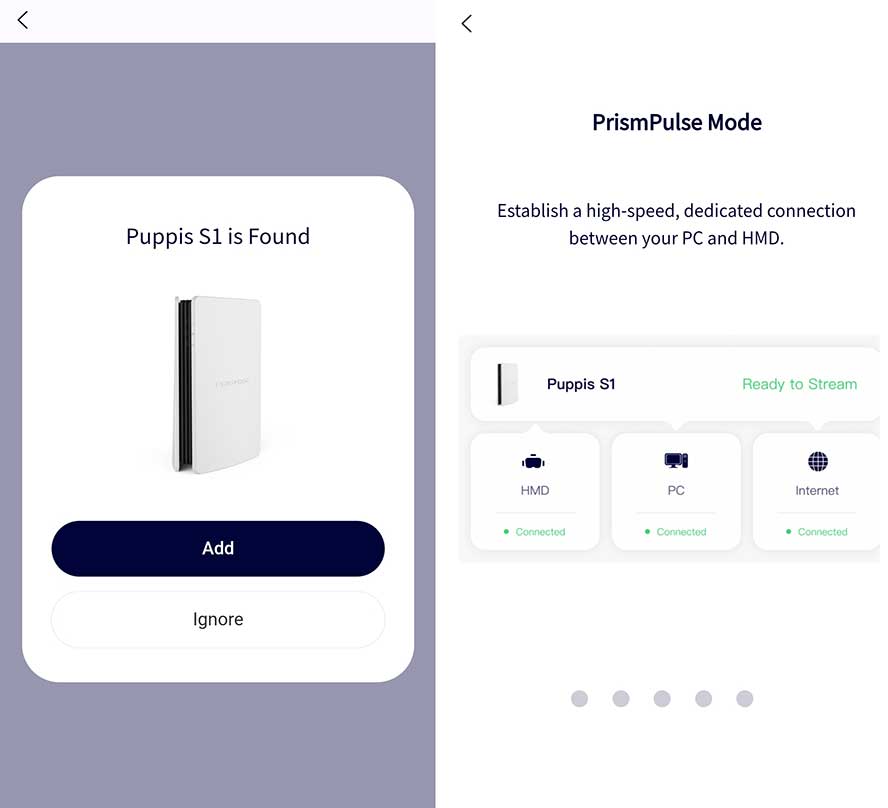
For any kind of gaming, select PrismPulse Mode. It establishes a dedicated connection between your VR headset and PC for an optimal gaming experience.
It’s all very straightforward and simple to understand. But be aware – PrismPulse Mode does not support a 5GHz connection, so make sure you’re utilizing your network’s 2.4GHz connection when using it.
VR Gaming with the S1
The main game I’ve been obsessed with lately is Half-Life Alyx. I’ve been playing it regularly for several months on my Oculus 2 headset.
However, most evenings I found lag to be a factor in the gameplay when I’d trying to play the game while other people were sharing the network. Therefore, I felt the Puppis S1 could be a great solution.

I booted up the game during peak network traffic and was pleased with the new connection I was now able to utilize. Through speedtest.net, I tested the connection. The transmission speed through the bridge in PrismPulse mode capped at around 100Mbps with a ping of around 22ms.
To put this into comparison; without using the S1, the speed remained the same, at around 100Mbps, but the ping would often exceed 100ms. The result? Lag and performance degradation that made it very frustrating to play.
The visuals would stutter and the audio was about a half-second delayed. While this may not seem like much, during fast-paced gameplay, I could definitely notice the difference. That said, I always felt like I needed to play with the VR headset when nobody else was connected to my home’s WiFi. Not anymore.
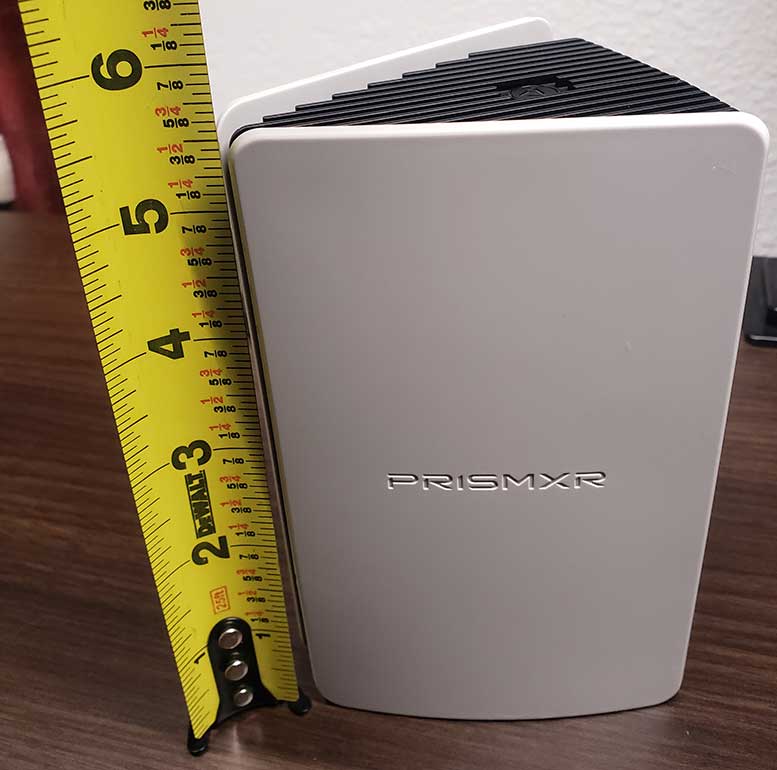
Admittedly, I kept the Puppis S1 in PrismPulse mode. But for good measure, I did try it in WiFi Hotspot and Adapter modes a few times. In all occasions, the connection it offered was great. These two modes let you use a 5GHz connection, which is great, since the PrismPulse mode only offers 2.4GHz.
Speeds and pings were fantastic as well. Notably, the Hotspot capped at 130Mbps whereas the Adapter mode capped at 125Mbps. Pings were 19ms and 24ms, respectively.
Final Thoughts
The PrismXR Puppis S1 is great at what it does. It provides a solid and reliable connection for VR headsets that lessens the likelihood of lag and high pings that diminish the fun in gaming sessions.
While I only used it with an Oculus 2 headset, it’s safe to say that it worked perfectly well, as intended. During peak network traffic, it made a noticeable difference where I could typically only play during certain times of the day.
While the setup is easy and straightforward, special attention is needed when you plug-in the USB cable. And although PrismPulse mode does not support 5GHz, it doesn’t detract from the benefits that it brings to the VR gaming experience.
The added bonus of being able to use it as a dedicated WiFi adapter or hotspot is nice. However, I don’t think I’ll ever need to use it for this purpose.
All in all, the Puppis S1 is a well-designed, well-intended product that bridges the gap between slow, laggy WiFi and a hassle-free, speedy connection. No pun intended.
Meet Ry, “TechGuru,” a 36-year-old technology enthusiast with a deep passion for tech innovations. With extensive experience, he specializes in gaming hardware and software, and has expertise in gadgets, custom PCs, and audio.
Besides writing about tech and reviewing new products, he enjoys traveling, hiking, and photography. Committed to keeping up with the latest industry trends, he aims to guide readers in making informed tech decisions.


Mines been flawless and really surprised me!
You noted internet is limited to 2.4 Ghz in PrismPulse mode ( vr streaming ).
You can also pass internet through PC Internet Sharing in PrismPulse mode.
Assuming your PC is hardwired or 5GHz Wifi equipped, did you test that?
Have not tried a hard wired connection, yet. Good to know.