There are some things in life we take for granted, such as traffic signals. Red means stop and green means go; it’s as simple as that.
Along the same lines, it seems like every device uses the same set of symbols for power buttons. Why are these things always the same, even when the products come from different manufacturers?

The short answer is that there’s an international standard. The longer answer is that there are multiple power button symbols, each with its own unique meaning.
Let’s take a look at each of those symbols, as well as what it signifies. We’ll also talk about the peculiarities of computer power buttons. By the time you’re done reading, you’ll be an expert on power button symbols. Let’s get started!
Developing a Standard
The story of today’s power button symbols begins in 1906, with the founding of the International Electrotechnical Commission (IEC).
The IEC is an international organization dedicated to establishing standards for electrical design. For example, the IEC officially defined several measurements, such as the hertz and gauss. Many of their standards are also related to design safety.

Imagine this scenario: there’s a trash compactor with a power button that cycles the hydraulics. Obviously, you should never, ever do this when part of your body is in the machine.
But the label on the button is written in German, and the trash compactor is being used in South Korea. You can imagine how this would create a serious safety issue!
In 1973, the IEC decided that there needed to be an international symbol. This symbol wouldn’t rely on anything from one language or culture. It would be something simple that anyone in the world could understand.
That way, it doesn’t matter where a piece of electrical equipment is manufactured or used. If you travel anywhere in the world, the power buttons are going to look the same.

Eventually, the IEC settled on the binary system. The “I” on a power button is actually a stylized “1,” meaning “on.” The circle is just a wide, stylized “0,” meaning “off.” Besides being universal, an I and a circle look the same whether they’re right-side up or upside-down.
They’re also simple shapes. You’re not staring at something complicated like Egyptian hieroglyphs. If you’re operating unfamiliar or complex equipment, these symbols are going to be easy to spot.
Reversibility was particularly important for cultural reasons. In most of the world, switches are traditionally down for on and up for off. In the US and some other parts of the world, it works the other way around.
A switch is up when powered on and down when powered off. Either direction a switch is installed, an I and a circle will be easy to identify. Manufacturers won’t have to make two orientations of switch for two geographic zones.
Types of Power Button
You’ve probably noticed that different power buttons use different configurations of the “I” and the “O”. Aren’t these symbols supposed to be international standards?
If that’s the case, why are there variations? The answer is that the IEC has created variations to account for different types of power button. Here’s a quick overview of what each one means.

IEC 60417-5007
This symbol is a simple “I,” all by itself. This indicates a button or switch that provides full power to a machine. When the button is pressed, the device will remain on until an off button is pressed. If it’s on a switch, the switch needs to be turned off to power off the device.
IEC 60417-5008
This symbol is an “O” all by itself. It means exactly the opposite of the “I” symbol. When the button or switch is activated, the device will turn off and remain off.
IEC 60417-5009
This is probably the one you’ve seen most often. It consists of a large circle, with a split on one end. A line runs through the gap in the circle, protruding inside and out. This used to be used as a “sleep” button for putting devices into a special low power zone.
However, the Institute of Electrical and Electronics Engineers (IEEE) lobbied for a change. Currently, the symbol is used when a single button functions as both an on and an off button. As a result, it’s the symbol you’ll find on smartphones, tablets, and even full-sized computers. It’s become so ubiquitous that many companies even incorporate it into their logo design.
IEC 60417-5010
This symbol consists of a larger circle with a smaller “I” entirely enclosed within it. It’s used for devices like compactors, where the button must be held down to supply power. When the button is released, the device immediately shuts off. You won’t find it often on household electronics, but it’s common on commercial and industrial equipment.
You may also have seen a crescent moon on some devices to indicate a “sleep” button. This is not an IEC standard; it’s an old IEEE standard that caught on for a short period. You won’t see it often these days, since sleep buttons have gone out of vogue.
Computer Power Buttons
While we’re talking about power button symbols, it makes sense to talk about computer power buttons. They’re kind of a special case, because they don’t always work the way you’d expect.
Old-school PCs had big toggle switches. In fact, you didn’t have to do anything special to shut down. Even if you had a program open, you just flipped the switch and turned the computer off. As you might expect, these switches had simple “I” and “O” symbols.
Today’s computer buttons typically have a single button for turning on and off. As a result, the symbol will be a broken circle with a line through it.
However, these buttons don’t just turn the computer on and off. They can also do other things, because they’re what we call “soft” power buttons. They’re wired into the machine’s firmware, so the manufacture can actually program them.

Now, we should take a minute to acknowledge the obvious. When at all possible, you should use your computer’s shutdown function. The reason for this is that your computer has a lot of processes running in the background.
When you use the power button or unplug your computer, those processes get interrupted. This is almost never a problem. But once in a while, that process was in the middle of doing something important, and it leaves its work unfinished.
This can lead to corruption in one of your files or programs. If the corrupted file turns out to be something critical, your computer could fail.
What If I Have to Use the Button?
In some cases, your computer freezes and stops responding altogether. In that case, you’ll have no choice but to use your computer off. But if you press the button only briefly, it won’t shut down.
Instead, it will either go into sleep mode or restart, which is actually a good thing. Instead of just cutting the power, it’s trying to shut your computer down correctly. This can sometimes solve the problem when your computer has become non-responsive.
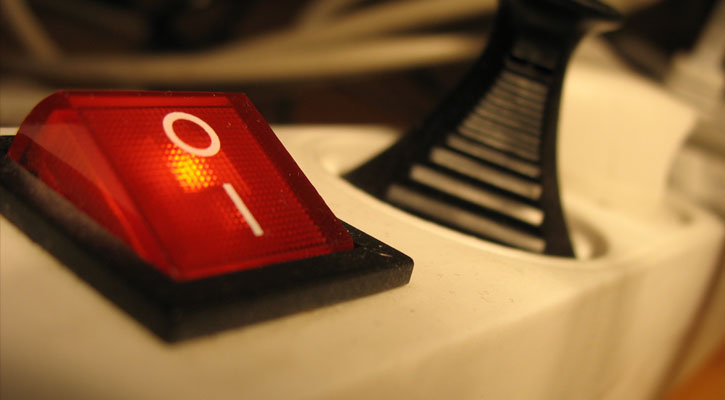
Then again, this doesn’t always work when your computer has frozen. If it’s completely locked up, you’ll need to press the power button and hold. After a few seconds, the screen should eventually go black, and you’ll hear the fan power down. It’s usually wise to wait a minute to turn your system back on.
Some individual components may still be running, and you want to give the entire system time to shut off. It’s worth noting that most modern smartphones and tablets work the same way. If you want to shut them down, you have to hold the power button down, not just press it.
Final Thoughts
With modern international standards, anyone in the world can tell what a power button does. Not only will they know that it’s a power button, but they’ll know how it functions.
At a glance, you can see whether a switch is always on, temporary, or partially-disconnected. If you’re dealing with an unfamiliar piece of equipment, you don’t have to poke around and experiment.
At the same time, computer power buttons have evolved in their own direction. With a modern computer, they’re only normally used for turning the system on. But if something goes sideways, it’s still good to know how the physical button works.
Meet Ry, “TechGuru,” a 36-year-old technology enthusiast with a deep passion for tech innovations. With extensive experience, he specializes in gaming hardware and software, and has expertise in gadgets, custom PCs, and audio.
Besides writing about tech and reviewing new products, he enjoys traveling, hiking, and photography. Committed to keeping up with the latest industry trends, he aims to guide readers in making informed tech decisions.

