Have you ever pondered whether a high-quality ATX power supply tester can truly safeguard your computer system from the perils of power fluctuations? As you embark on the quest to ensure your PC’s longevity and reliability, understanding the nuances of power supply testers becomes paramount.
Today, we’ve narrowed it down to two devices – the Fuhengli PC Power Supply Tester and the Optimal Shop Power Supply Tester, which are touted for their precision and user-friendly interfaces. Knowing what to look for in a tester – clear LCD displays, compatibility with various connectors, and accurate voltage readings—is essential.
While the right tool can be a linchpin for system stability, the question lingers: how do you discern the best from the merely adequate? In the following discussion, we’ll compare top contenders, weigh their features, and ultimately guide you toward making an informed decision that balances functionality with budget.
1. Fuhengli PC Power Supply Tester
The Fuhengli PC Power Supply Tester is an ideal tool for tech enthusiasts and professionals seeking a reliable diagnostic device for their computer’s power supply. It features a robust 8-in-1 testing capability and a sleek aluminum alloy enclosure.

Users appreciate the clear 1.8 LCD screen, which displays vital voltage readings for various connectors, including the 20-pin and 24-pin ATX. This ensures that users are well-informed about their power supply’s health.
The tester is compatible with HDD, floppy, PCI-e 6-pin, EPS 8-pin, and SATA connectors, making it suitable for testing nearly any power supply unit. However, it is important to note that it won’t fit PCI-e 8-pin connectors.
Many have praised the Fuhengli PC Power Supply Tester for its ease of use and effectiveness in troubleshooting specific issues. Some users have called for better documentation, particularly regarding the LED indicators. However, the consensus is that this tester is a valuable asset for pinpointing power supply problems.
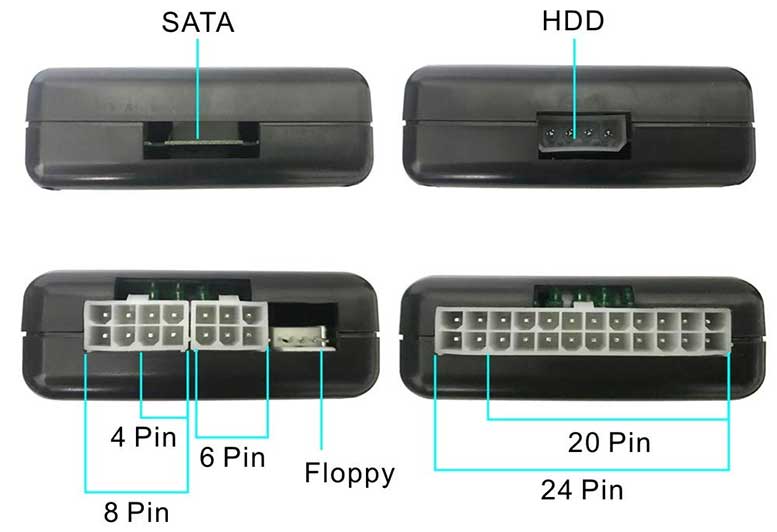
Best For: Tech enthusiasts and PC professionals who need a reliable tool for diagnosing and troubleshooting computer power supply issues.
Pros:
- Comprehensive testing for a variety of connectors including 20/24-pin ATX, HDD, Floppy, PCI-e 6-pin, EPS 8-pin, and SATA.
- The aluminum alloy enclosure provides durability and a professional look.
- The 1.8-inch LCD screen clearly displays voltage readings for easy monitoring.
Cons:
- Incompatible with PCI-e 8-pin connectors, which may limit its use with some power supplies.
2. Optimal Shop PC Power Supply Tester
For those needing a quick and reliable diagnosis of their power supplies, the Optimal Shop Power Supply Tester offers robust voltage testing with an easy-to-read green LED display.
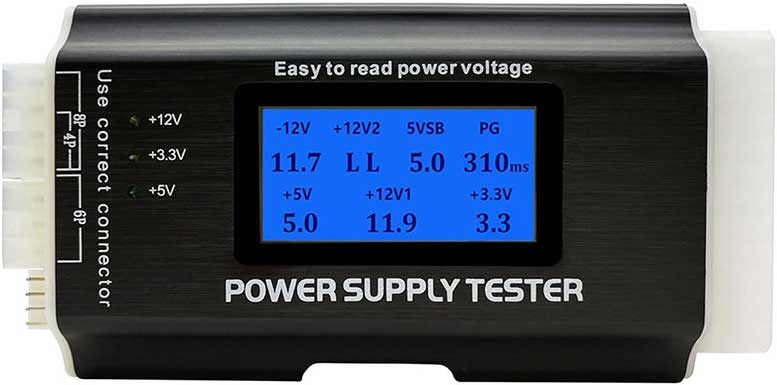
This handy device protects your computer from potential damage by allowing you to check voltages across a range of connectors including FLOPPY, HDD, CDROM, SATA, and more. It’s straightforward to use, with operation instructions clearly labeled on the face of the tester.
While it may not be as beefy as the Fuhengli, the sturdy plastic construction ensures durability, and the plug-in design means you’ll have it ready to go in no time. It’s compatible with 20/24 4/6/8 Pin cables.
Whether you’re troubleshooting a dead computer or verifying rail voltages, this tool is essential for confirming the health of your power supply.

Best For: PC builders and technicians looking for an inexpensive, convenient and straightforward tool to quickly check the health of computer power supplies.
Pros:
- Easy to read green LED display for immediate voltage verification.
- Versatile connectivity with multiple connector types for comprehensive testing.
- Simple plug-in design with built-in instructions for hassle-free operation.
Cons:
- Some users report inaccurate or inconsistent readings on functioning power supplies.
What to Look for in a PC Power Supply Tester
When selecting a power supply tester, you’ll want to prioritize accuracy and reliability to ensure your computer components are safeguarded against faulty power units. These devices can be crucial for troubleshooting power supply issues and preventing potential damage to your system.
Firstly, consider compatibility. You need a tester that’s compatible with the power supply units (PSUs) you’ll be working with, such as ATX, EPS, PCI-E, and other common connectors. Look for a tester that can handle different voltages and connector types to provide a comprehensive assessment of your PSU’s health.
The ease of use is another significant factor. A good power supply tester will have a clear display that provides accurate readings of voltage and current. It should also have indicators for each voltage rail to quickly identify any abnormalities. Some models come with LCD screens that show detailed information, while others have simple LED indicators for a quick pass or fail result.
Durability also matters. Since you’ll be using this tool in a variety of environments, you need something that’s built to last. Look for testers with sturdy construction and, ideally, some form of protection against overvoltage or short circuits.
Lastly, don’t overlook the importance of additional features. Some testers offer functionalities like the ability to test peripheral connectors, built-in load tests, or even alarm systems that sound off when a fault is detected. While these extras mightn’t be essential for everyone, they can provide added peace of mind and utility.
Frequently Asked Questions
Can ATX Power Supply Testers Be Used to Test Power Supplies for Servers or Other Enterprise-Grade Hardware?
You can use them for basic checks on server power supplies, but they might not test all enterprise-grade features, like redundancy or higher power outputs specific to server hardware.
How Often Should a Power Supply Be Tested to Ensure It Remains in Good Working Condition?
You should test your power supply annually to ensure it’s in good working condition, especially if your system undergoes heavy use or operates in environments with potential power fluctuations or surges.
Are There Any Safety Concerns or Precautions to Consider When Using One?
When using a power supply tester, you should always disconnect your power supply from the computer and ensure it’s unplugged before starting to avoid electric shock or damage to components.
Can a Power Supply Tester Check for Issues Like Power Fluctuation or Intermittent Power Failures?
You can indeed test for power fluctuations and intermittent failures with a power supply tester, ensuring your computer’s PSU is delivering consistent and reliable power for optimal performance.
Do ATX Power Supply Testers Require Calibration or Maintenance Over Time to Ensure Accurate Readings?
Yes, you may need to calibrate and maintain your ATX power supply tester periodically to ensure it gives accurate readings over time. Regular checks will help prevent any issues with performance and accuracy.
Meet Ry, “TechGuru,” a 36-year-old technology enthusiast with a deep passion for tech innovations. With extensive experience, he specializes in gaming hardware and software, and has expertise in gadgets, custom PCs, and audio.
Besides writing about tech and reviewing new products, he enjoys traveling, hiking, and photography. Committed to keeping up with the latest industry trends, he aims to guide readers in making informed tech decisions.

