As a business owner, you’re often finding ways that you can make your clients and customers feel more comfortable. Several years ago, all you needed was a stack of magazines in the waiting room. But today, customers expect WiFi to be provided.
At first, you might think that making free WiFi available would be an easy task. All you have to do is log into the router and create an open network, right? Unfortunately, this isn’t the case. Standard routers aren’t designed to handle a large amount of public traffic, and additional security settings need to be in place to make the network secure for your users.
Some businesses choose to outsource the project to a team of talented tech professionals to save themselves the headache. While this may be a fine choice for some, what many of them don’t realize is that creating a WiFi business access point can be easy when you have the right hardware. Netgear’s WAC510 looks to be one of the most promising models on the market. But is this access point right for most businesses? And what exactly does it do that a standard router doesn’t? We’ll be answering these questions (and many more) during our in-depth testing.
First Look
The WAC510 is an innocent looking white box that, from the outside, doesn’t appear to be anything fancy. This was done so that businesses can place it in a location that provides the best wireless signal without negatively impacting your existing décor. It’s unassuming and doesn’t grab any unwarranted attention.
This access point can be used on its own, or you can connect a number of them to cover a large area. They’re designed to be very simple to install. The first access point needs two cables, one for power and one Ethernet cable that connects to your existing router or modem. If you want to use multiple access points, you only need to connect a single cable thanks to the power over Ethernet functionality that combines both into a standard cat-5 cable. However, you do need to order a special power adapter to use this functionality.
Setup
There are two ways to setup the access point, both of which are simple enough to be completed by somebody with limited technical knowledge. The first way is through the web interface. Users who have set up access points before will find the web interface familiar, as many routers operate on a similar system. After plugging the access point into your modem, you connect a second cable to the LAN port. When you open your web browser, you’ll be forwarded to the access point’s IP address. You are then given the option of simple or advanced configuration.

Simple mode works like a wizard. You’re asked a series of questions that automatically configure the access point name, and let you manage restrictions and settings. Advanced configuration gives the same options, but everything is laid out in a technical manner. Advanced mode is ideal for anyone who understands the basic principles of computer networking.
The second option is to use the Netgear Insight App. The wizard is identical, although the design has a nice modern touch to it. Personally, we found the app had a much more modern feel to it. And once you’re done the configuration, you’ve got access to one of the most comprehensive management suites we’ve come across.
Application
In our eyes, the Insight app is the main selling point of this system. Most routers leave you in the dark. You know that people can access the internet (if it was down, you’d surely hear about it) but you have very little idea about how your network is being used. Insight is a window into the functionality of your network. You’ll see how many users are online, which access point they are connected to, and the total amount of data that is being used. On the front page, this is shown as a graph. You can compare today’s use to previous days, and see what the peak times are.
You can see if you have returning users, or new users, and highlight devices that are using particularly large amounts of data.

User Management
If you’re running into problems, there are plenty of management tools that allow you to address them. You can enable something called a “captive portal”. When users first connect to your network, they’ll be brought to a screen that explains the terms of service of your network. If you disallow activities such as streaming media or engaging in file sharing, you can make this clear here. You can also request that users enter their name, or some other form of identification. Once you’ve identified users, this is where you can really start to ramp up the power of your network. You can set device specific bandwidth limits so you don’t have users abusing your connection. You can track usage on a per-user basis, giving you more control over how your rules are implemented.
Of course, all of this is done in a very private way. You’re not spying on users, and you’ll never come across any personal information. You only have the details pertinent to a network manager, making your job simple and unobtrusive.
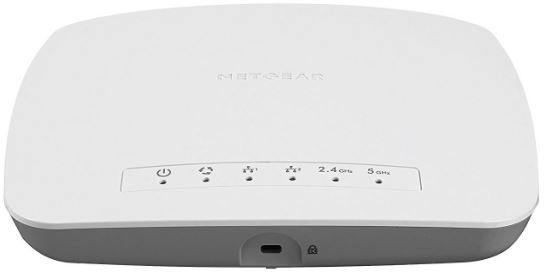
Performance
The most powerful app in the world is completely useless if the hardware behind it can’t live up to expectations. Fortunately, the WAC510 is a powerhouse. It uses the second generation of 802.11ac WiFi. This is the latest standard available. Each access point has a total bandwidth of 1.2 Gbps – enough for even the fastest internet connection on the market.
It also supports a technology called MIMO. MIMO stands for multiple input, multiple output. In English, this means that you have two networks built into one. Users can be distributed between the two networks evenly, so one heavy user can’t bog down the entire connection.
Another problem solved by the WAC510 is congestion. Ever go to connect to a WiFi network and notice that there are dozens of networks in range? The reason that it’s possible for so many networks to operate in a single area is because the WiFi spectrum is divided up into hundreds of channels. This works just like FM radio. While WiFi represents the FM spectrum as a whole, channels are much like each invididual station. Generally, a WiFi network is designed to use one or a few different channels. But the WAC510 can access the entire range, and it will automatically swap users onto whichever channel is the cleanest. This means that you’ll always have a great connection, even in areas where other routers fail.

Interoperability
If you’re only trying to setup a connection for a single room, a single WAC510 is likely all you’ll need. But if you want to cover a large office building or department store, you can daisy chain multiple access points together.
This is different from how typical routers work as they’re all working together. Users can walk around and move out of range of one access point, they’ll automatically be transferred to the nearest in-range point.
In order for this to work, there are three components necessary. The WAC510 access point itself is what does all of the legwork. You can think of it like the antenna. You’ll also need, of course, a power adapter. This is sold separately because the size of your power adapter depends on the size of your network. Running a single access point requires much less electricity than running 10.

The last piece of the puzzle you’ll need is the switch. Remember how all of the data and power is transmitted over one cable? The switch is the special tool that facilitates communication and power distribution between all of the access points.
The end result is a completely cohesive system. You’ll never be managing multiple devices. From your perspective, the whole network is just one big router.
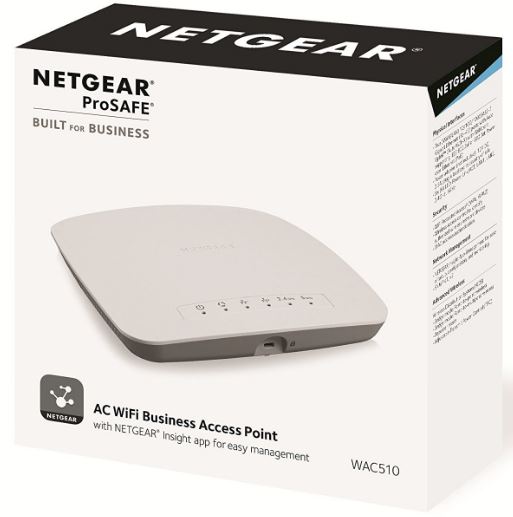
Final Verdict
Setting up a large public network has never been an easy task. There are a lot of different components, and the failure of one of them could, historically speaking, bring down the entire network.
The Netgear WAC510 is one of the few network solutions that has made this complicated system simple. It can be setup by any business owner with a little spare time, and all of the usage data is broken down in a manner that makes it easy to understand. While this isn’t the first access point Netgear has ever released with this technology, its’ the first time that it’s been affordable enough to be within reach for small and medium sized businesses.
Which package is right for your business? For smaller networks, just a single access point and power adapter should be more than enough to provide adequate coverage in coffee shops, waiting rooms, or small offices. If you’re looking to get coverage for an area that exceeds 3000 square feet, or has many walls and obstructions, you will want to consider getting at least two access points and the POE switch. For hotels, department stores, and very large buildings, you’ll probably want 1 access point per 1500 square feet of space. Generally, this will provide more than enough signal strength, but if you find dead zones you can always add another inexpensive access point where needed.
Not running a public network? The WAC510 is specifically designed for businesses who need to manage a public or employee access network. If you’re just looking for a way to get a decent wireless signal in your home, read up on the best whole-home Mesh WiFi Systems. These products perform similarly to the WAC510, but the software is much more suitable for the application.
Meet Ry, “TechGuru,” a 36-year-old technology enthusiast with a deep passion for tech innovations. With extensive experience, he specializes in gaming hardware and software, and has expertise in gadgets, custom PCs, and audio.
Besides writing about tech and reviewing new products, he enjoys traveling, hiking, and photography. Committed to keeping up with the latest industry trends, he aims to guide readers in making informed tech decisions.


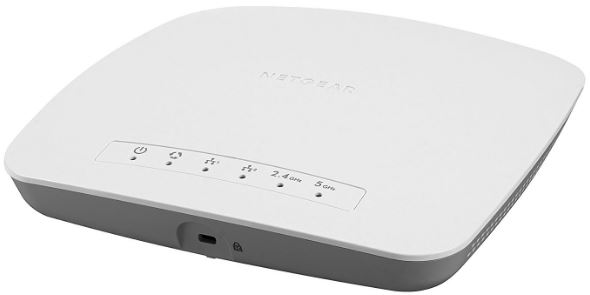
The fact that it does not come with a power adapter is arcane and annoying!
@Dennis It’s true that it does not come with a power adapter, simply because it’s designed to be powered using PoE. If you don’t understand the basic concept of PoE or network in general, I guess this is not the product you should get.
Hi
Thanks for the review. i don’t understand why the first WAP deployed needs two network cables as you describe. I will be plugging this into an existing network via it’s local LAN POE Ethernet port.
I see no need to use the WAN port in this for this type of config, We already have a local firewall router in place as well as a server providing DHCP.
Please comment.
Thanks
Don