As an adult, it can be hard to imagine life without our cellphone. Being in constant communication with everyone we know is ingrained in our society. This is becoming true of the younger generation as well. Parents are often purchasing cellphones for their children. Sometimes it’s just for safety, but other times it’s just an easy way to keep in touch with the people we love.
But cellphones aren’t all that easy to use. For young children, this simply isn’t an option.
This is where the Toymail Talkie comes in. These cute stuffed creatures might just look like your average toy, but they’re an all-inclusive communication device that allows us to keep in touch with our little ones. How do they work? We decided to try the Talkie out for ourselves to find out.
First Look
One of the last thing that parents want is another screen for their children to sit in front of. Keeping our children connected while helping them unplug may seem like conflicting objectives, but the Talkie found a way to accomplish it.
The Talkie itself is a compact plastic device that fits inside one of three plush characters. Children can interact with the character itself, or use a very simple control scheme to send voice messages to their parents, or other Talkies. Unlike walkie-talkies, where voice is transmitted in real time, it works a bit like a voice mailbox. Messages can be sent whenever you want, and played back with the touch of a button.

Design
The Talkies are available in three playful characters. You can choose from a green dinosaur named Hank, a blue shark named Gory, or a yellow bat named Bitsy. These plush characters are extremely soft, and made from a very durable fabric. On the back is a small zipper. Opening it reveals the pocket where the Talkie itself can be stored. As we all know, it’s easy for children to get bored of their old toys. So the fact that the Talkie can be swapped out between characters means that kids can pick and trade, without having to replace the entire unit.
Toy selection is very subjective from child to child, but the playful design of the Talkies is almost universal in nature, and most children respond positively to it.
Controls
For your kids, the controls are very simple. There are four large buttons on the back. The smiley face is used to choose a recipient. When you press it, a name will play back. Kids can keep pressing the button until they hear the name of the person they want to send a message to, then hit the record button to record a message. After kids are done recording the message, they’ll hear it played back to them. If they’re happy with the message, they can hit send, the button with a paper airplane on it, to send it. The last button replays any messages that have been delivered to the Talkie.

If you’re a parent, bringing your own Talkie to work might get some odd looks from your coworkers. Instead, Toymail has a free Talkie app you can download onto your phone. The app is a little more advanced, making it easier for adults to use. First, you’ll just scroll past the images of all the Talkie contacts you’ve got on your phone. A red indicator shows if you have any messages. Just tap the contact once to play the message back, or tap and hold the contact to record your own message. When you’re done, you can send the message, replay it, or re-record.
Connectivity
The Talkie operates over your WiFi network. It uses the 2.4 Ghz network, so it should be compatible with most home wireless networks. The app can work anywhere you have data reception.
The Takie is designed to help parents set up a trusted circle of contacts for their children. From the app, you can pair Talkies together and help you record the name of the child who owns it. When you set it up, you’ll be the one who gets to decide who your children can communicate with. You can invite your contacts to download the app, so children can communicate with their parents, grandparents, or other family members who want to keep in touch.
Received a hilarious message from your child that you’d love to share with friends and family? They don’t need the app, as you can post directly to social media if you like.

Privacy
Whenever children are using the internet, there is nothing more important than keeping them safe. The Toymail Talkie takes privacy very seriously, while allowing you to oversee how they’re being used. You can access any messages being sent to each other, and the contacts the Talkies are configured for are at your sole discretion.
Although the Talkie does have social media integrated, it’s impossible to accidentally upload something. Every attempted upload lets you preview the audio file beforehand. It also gives you a confirmation dialog, making sure that you don’t upload anything by accident.
Another important security feature is the fact that recordings are downloaded to your phone. This means that they won’t be sitting on a remote server once delivered, keeping your private data secure.

Interactivity
The Toymail Talkie isn’t just for messaging. Kids can shake them, resulting in an eruption of laughter from their playmates. In fact, they all have their own personality, and kids can interact with them directly like they would a Furbee.
From your phone, you can tweak the personality remotely. You can put them in a silly mood, make them more playful, or even make them seem tired at bed time. To you children, the Talkie will seem like an interactive friend, which isn’t something you see with many children’s toys these days.
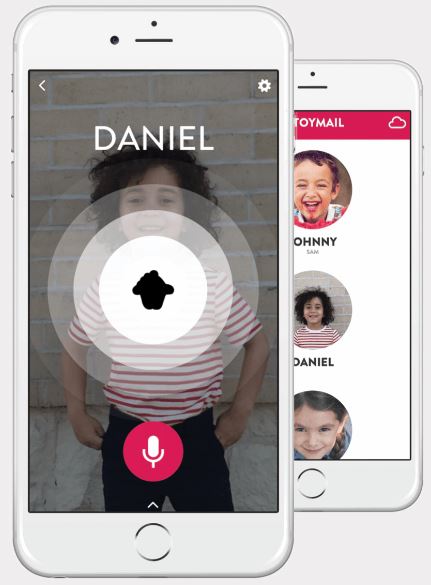
Cloud Features
Having trouble getting your kids to go to bed at night? The Talkie Cloud has a few features that can help you out. You can set restriction times, so kids aren’t sending sneaky messages to each other when they should be asleep. You can also schedule messages to your kids. This allows you to send a friendly bedtime reminder to them while they’re with the babysitter, or even a reminder that you’re thinking of them while you’re stuck in a meeting at work.
Because most of the Talkies features are located on the cloud, the manufacturer is able to modify them and add additional functionality on demand. Cloud functionality is fairly modest at this point, but we’d expect to see it grow as the user base grows.
Disadvantages
In many ways, it’s very easy to use. But in some circumstances, we found that changing contacts was a little cumbersome. Children who are four or five years old shouldn’t have a problem figuring it out, but for very young children we recommend setting it up with only one contact.
Final Verdict
If you’re looking for a fun, safe, and playful way for your children to communicate, the Toymail Talkie is a great option. This is currently the only way that children can communicate digitally without using a screen. Screen time for children is currently a pretty hot button topic, so many parents are certainly going to appreciate this unique solution.
But what we liked the most about the Talkie wasn’t its safety, reliability, or its ease of use. These are all assets, but it’s biggest advantage is the fact that it’s fun. Using it has a very playful energy about it. This isn’t something that children hold on to in case there is an emergency, it’s a fun way to socially interact with the people they love the most. We all know how much our children can brighten our day when we return home from work, and the Talkie lets us achieve the same thing while on coffee break.
We’d recommend it to anyone who wants to keep in touch with young children, but doesn’t think they’re ready for a phone. This toy is also ideal for anyone who wants a way for their children to keep in touch with grandparents or relatives who they don’t get to see very often.
Interested in more tech that can enrich your children’s lives? Checkout the Octopus children’s smart watch. This watch helps children schedule important events like doing homework, brushing your teeth, and eating breakfast. Like the Talkie, it will keep you in the loop, so you can take an active role in your child’s growth.
Meet Ry, “TechGuru,” a 36-year-old technology enthusiast with a deep passion for tech innovations. With extensive experience, he specializes in gaming hardware and software, and has expertise in gadgets, custom PCs, and audio.
Besides writing about tech and reviewing new products, he enjoys traveling, hiking, and photography. Committed to keeping up with the latest industry trends, he aims to guide readers in making informed tech decisions.


