With increasing demand for streaming services such as Netflix and Spotify, internet service providers have no choice but to increase the amount of bandwidth available to consumers. This change might seem gradual, but it’s actually taken place quite quickly.
Research done by the FCC showed that the average American’s internet speed has tripled since 2011. But the fact remains that many American homes aren’t able to fully utilize the internet connection they pay for.
The problem is that our home networks just aren’t up to snuff. For some, upgrading your router might be a good idea. But no matter what your situation, purchasing your own cable model and router combination device is almost always a good buy.
Why is that? An upgraded cable modem will allow you to get a more stable connection, and can increase the amount of bandwidth available to local users. If you’re one of the many consumers who rent a modem, buying your own will actually save you money in the long run.
So, which one should you get? Technology changes rapidly, and the Linksys CG7500 is one of the latest models on the market. In this review, we’ll be going hands on to see what this hardware can do. After, we’ll help you decide if it’s a good option for your household.
Hardware Overview
This modem uses the DOCSIS 3.0 standard, and is compatible with Xfinity, Spectrum, and Comcast ISP’s. It’s up to date with all modern standards, and can support internet packages up to 300 Mbps. On the WiFi side, 802.11ac technology gives you up to 1900 Mb/s of local bandwidth. Whether you’re a heavy user or just future proofing, this mid-range modem could be a good choice.
Design
If you’ve been stuck with one of the cheap-o modems your ISP gave you, you’ll certainly appreciate the stylish look of the CG7500. It’s simple and unassuming, but still manages to be sleek and appealing to the eye.
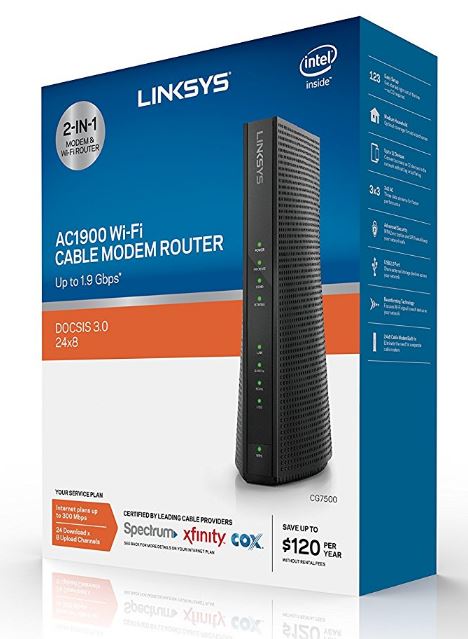
Since it’s both a modem and a router, it’s got a lot more components than any single unit. By rounding the edges, it manages to keep a slim profile and provide adequate cooling at the same time.
Indicator lights on the front keep you informed of activity, both over the internet and across your local network. But there isn’t much in terms of an interface or control panel, as Linksys designed this modem to be easy to use and require virtually no user interaction.
Setup Procedure
Linksys really took their time to ensure that this modem was as simple to set up as possible. Everything is pre-configured for you. If you’re on Xfinity, all you have to do is remove the modem from the box, connect your coaxial cable, then connect the power.
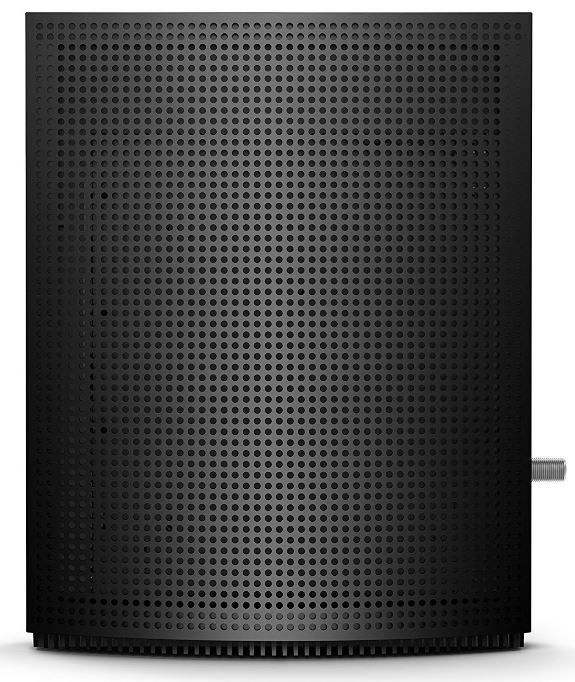
Your WiFi network name and password are printed on a sticker on the back of the modem. After a one or two-minute boot up procedure, you’ll be up and running.
With other ISPs, you do have to call them and provide the serial number of the modem. But this is an ISP policy, and not something that Linksys can account for.
Modem
Most cable internet providers are using a communication protocol called DOCSIS. This is the language that your ISP uses to talk to your modem. DOCSIS works by dividing the broadband spectrum into separate channels. Your ISP might deliver 256 separate channels to your block, with each of them supplying 12.5 Mbps of bandwidth.
Channel bonding is the reason that your ISP can offer multiple packages. A 25 Mbit internet plan just means that you’re accessing two DOCSIS 3.0 channels.
The CG7500 can bond up to 25 channels together for download, and 8 channels for upload. This means that the maximum speeds it supports are 300 Mbps down, and 100 Mbps up.
If you have a 50 Mbps internet plan, this modem isn’t going to magically increase your speed to its theoretical limit. But there are advantages. If you’re got a modem that you’re running at full capacity, it can struggle to keep up. Since this modem supports 300 Mbps down, it can provide 50 or even 100 Mbps service without breaking a sweat. A modem that caps out at your max speed with always have some overhead, reducing your bandwidth. With this in mind, most users will find that there are situations where this modem can improve your connection speed.
Router
Although there are many 802.11ac WiFi routers on the market, not all are alike. There are actually several different flavors of this technology, each of which vary in bandwidth and performance.

By nature, all 802.11ac routers broadcast on both the 2.4 GHz and 5 GHz channel. This particular router is the ac1900 variety, meaning it provides you with a total bandwidth of 1.9 Gbps. That’s 1.3 Gbps on the 5 GHz channel, and 300 Mbps of the 2.4 GHz channel.
Modern devices can bond both of these channels. You connect on both frequencies and get the combined 1.9 Gbps. Others can only connect to one at a time. Unlike many other ac routers, this model only shows a single network. You’ll automatically be connected to one, or both of the frequencies depending on which one will give you the best user experience.
Why wouldn’t everyone just connect to both? Well, 5 GHz does have more bandwidth, but it also has a shorter range. If you’re far away from the router, you’ll be directed to the 2.4 GHz channel so that you don’t have a dropped connection.
Some routers are designed with a fancy web interface that provides you access to all the nuts and bolts of your network. The CG7500 does have an interface, but configuration options are simple. This router is designed to be easy to use, so almost all settings are configured automatically. You don’t have to be a techno-wizard to get it running, nor do you have to do any maintenance.
Connection Filtering
When you’re listening to FM radio, there are always areas where the sound is a little fuzzier than others. Cable internet is the same. Noise is a big problem, and a bad connection means that you won’t get the advertised speed.
With FM radio, a bigger antenna can often improve reception. With cable internet, it’s filtering you need. The CG7500 uses Intel’s Puma 6 Chipset. This chipset is extremely adept and cleaning up your signal, and making the most of a poor connection. If your home has old wiring, or if you’re located in a rural area, there is a good chance that the filtering system could improve your speed when compared with a basic modem.

Compatibility
Right out of the box, this modem can be used with Xfinity, Comcast, and Spectrum internet packages. But this isn’t the complete list of ISP’s it supports. This is just the ones that have certified the modem for use on their network.
Many ISP’s do not require certification. This modem adheres to the DOCSIS standard completely, so it will work with any ISP that uses that standard. Most small local providers fit the bill. There are a few companies that refuse to let consumer-bought modems on their network, but this is increasingly rare. It might be a good idea to call your provider and make sure, but there are no technical reasons why this modem would be incompatible.
Disadvantages
This modem supports massive bandwidth, but it’s possible that the router could be a bottleneck. When you’ve got multiple high-volume users on your network, we like to recommend MIMO. MIMO essentially creates multiple networks, so that one heavy user doesn’t slow down the connection for everyone else. Unfortunately, this modem doesn’t support MIMO, so it’s not the best choice for anyone with a large number of users who will be using huge amounts of bandwidth.
Final Verdict
The Linksys CG7500 has a lot going for it. Its performance is a huge improvement over most ISP supplied modems, but it doesn’t cost an arm and a leg. There is no question about its adequacy for most consumer’s connections. In fact, going off specifications alone you’d assume that this is a modem designed for power users who have top tier packages.
But the truth is, this isn’t designed to be a high end modem. It’s an investment. Its speed is over the top now, but in three or more years it may be the standard.
With this in mind, there are two reasons you’d want to buy the CG7500. The most obvious is to save money. At an average rental rate of $10 per month, you’ll pay off this modem in two years. Based on the average increase in speed of the typical home user’s internet connection, most consumers will get four to five years out of this model, saving a pretty significant amount of money.
Another reason you’d want to pick this up is if you’re struggling to get your advertised internet speed. It performs better in challenging conditions thanks to its filtering hardware.
Not sure if this is the best option for you? Our guide to the Best Cable Modem WiFi Router Combo covered some of the best choices on the market. Whether you’re looking for better WiFi performance or higher speeds, you’ll find an option in our guide.
Meet Ry, “TechGuru,” a 36-year-old technology enthusiast with a deep passion for tech innovations. With extensive experience, he specializes in gaming hardware and software, and has expertise in gadgets, custom PCs, and audio.
Besides writing about tech and reviewing new products, he enjoys traveling, hiking, and photography. Committed to keeping up with the latest industry trends, he aims to guide readers in making informed tech decisions.


