Choosing the right cable modem WiFi router combo can quickly become overwhelming due to the seemingly endless variety of options. So how do you find the right fit? You can breathe a sigh of relief, as we’ve tested several top models to give you a clear comparison and make your choice a little easier. In this guide, we will be looking at:
- The NETGEAR Nighthawk CAX80 excels with its fast WiFi 6 performance and robust security.
- The NETGEAR Nighthawk CAX30S is known for its extensive coverage and simplified setup.
- The ARRIS Surfboard G36 offers an all-in-one solution with impressive compatibility.
- The Motorola MG8702 is notable for its future-proof performance and intelligent mobile app.
These are the modem-router combos that stood out in our research, proving their efficiency through rigorous testing. Read on as we get into all the details of each model, highlighting their strengths and the areas where they might fall short.
NETGEAR Nighthawk CAX80 Cable Modem WiFi Router

Key features:
- Fast WiFi 6 performance
- Five Ethernet ports, including 2.5Gbps port
- Easy setup via Nighthawk App
- NETGEAR Armor for security
When it comes to a robust and high-performing modem-router combo, the NETGEAR Nighthawk CAX80 proves its mettle. Sporting a sleek, black design, this unit offers an impressive range of features that help it stand out in the crowd. The CAX80 is ideal for heavy internet users, like gaming enthusiasts or large households. It features a dual-band WiFi 6 (AX6000) speed, providing quick and uninterrupted wireless coverage of up to 3,000 square feet. Whether you’re streaming media, playing online games, or conducting video calls, it handles multiple tasks effortlessly.

We tested this unit with several devices, including computers, game consoles, and streaming devices. It maintained steady, high-speed connections thanks to its DOCSIS 3.1 technology and 32×8 channel bonding. It also has five Ethernet ports (one of which is 2.5 Gigabit Ethernet) and a USB 3.0 port, offering speedy wired connections to all your devices. The device measures 14.29 x 12.44 x 4.65 inches and weighs just under 4 pounds, requiring a reasonable amount of space. It also hosts a range of LED indicators on the front for power, upstream and downstream activity, WiFi status, and Ethernet port status. The rear offers four Ethernet jacks, a USB 3.0 port, and a reset button hidden behind the casing.

The setup process was smooth, from plugging in the coax cable to using the Nighthawk App for network setup. Its compatibility with major cable internet providers like Xfinity, Spectrum, and Cox enhances its convenience. We appreciate seeing the inclusion of NETGEAR Armor. This software safeguards all connected devices, offering a 30-day free trial and making the router an ideal choice for families prioritizing online safety. However, the Nighthawk CAX80’s size could be a downside for some, requiring a sizeable amount of space for installation.
What we liked:
- Wide coverage area
- High speeds with DOCSIS 3.1
- Compatible with major providers
- Robust internet security
What we didn’t like:
- Large device size
- Complex reset button access
NETGEAR Nighthawk CAX30S Modem Router Combo

Key features:
- Dual-Band WiFi 6 (AX2700)
- DOCSIS 3.1 with 32×8 channel bonding
- NETGEAR Armor for enhanced security
- Four Gigabit Ethernet and one USB port
Our journey into exploring the NETGEAR Nighthawk CAX30S Modem Router Combo starts with its substantial size, measuring 10 x 8.3 x 2 inches and weighing a solid 2.1 pounds. Its all-black design and tower-like stature give it an aesthetic edge in the world of networking hardware. During our time with the router, it was evident that the Nighthawk CAX30S wasn’t just built for its looks. The unit is a powerhouse optimized for cable provider plans up to 2Gbps.

Its dual-band WiFi 6 (AX2700) enables coverage of up to 2,500 square feet and can handle up to 25 devices simultaneously without breaking a sweat. Streaming, gaming, and Internet browsing were lag-free, even with multiple 4K HD streams going simultaneously. This performance can be attributed to the DOCSIS 3.1 technology and the 32×8 channel bonding that the device is equipped with. The router also came with four Gigabit Ethernet ports and one USB 3.0 port.
This feature allowed us to connect computers, game consoles, streaming players, and storage drives. The ability to plug these devices directly into the router provided wired connections that were consistently strong and dependable. The router-modem combo unit is compatible with most cable internet providers. Most but not all. It lacks compatibility with AT&T, Verizon, CenturyLink, DISH, DirecTV, and DSL providers. It also won’t work with bundled voice services.
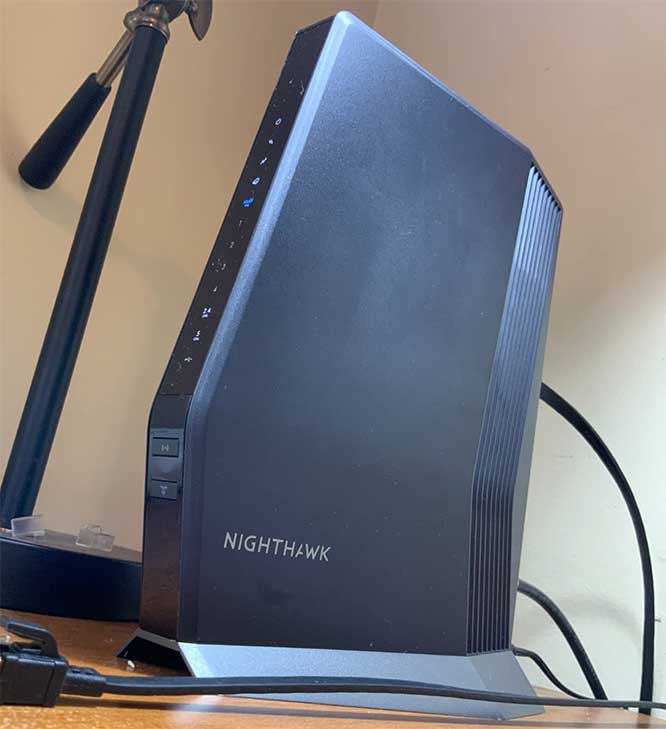
Moving along, the easy setup and activation process was a major plus. It involved simply plugging in the coax cable and following the on-screen instructions. You also have the option to activate it over the phone if you prefer. Like its CAX80 cousin, this model comes with NETGEAR Armor, an advanced cyber threat protection system. You’ll be pleased to know that you get a 90-day subscription included with the router.
In testing, NETGEAR Armor provided an extra layer of security across all our connected devices. The support of WPA/WPA2/WPA3 wireless security protocols was also noteworthy. Lastly, we like the user-friendly Nighthawk App. For us, it greatly simplified the network setup process. We’re fond of its intuitive interface – anyone should be able to use it without technical knowledge. With all these features and benefits, the Nighthawk CAX30S stands tall as a reliable modem-router combo.
What we liked:
- Coverage up to 2,500 sq. ft.
- Handles up to 25 devices
- Simplified setup with Nighthawk app
- Reliable wired connections
What we didn’t like:
- Incompatible with some service providers
- Limited subscription to NETGEAR Armor
ARRIS Surfboard G36 Cable Modem WiFi Router Combo
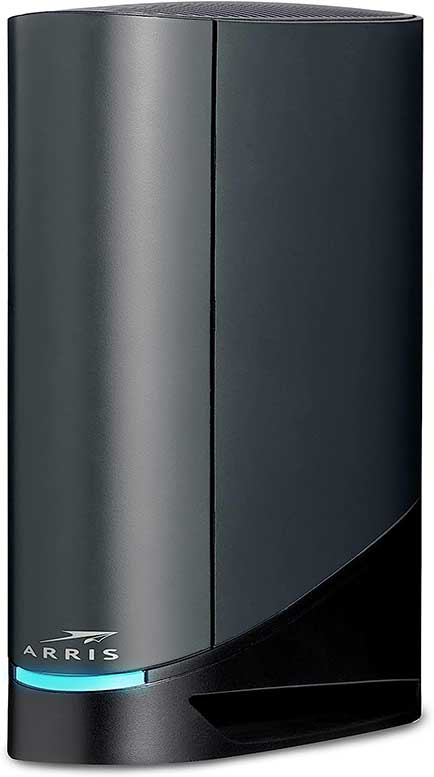
Key features:
- All-in-one modem and WiFi router
- DOCSIS 3.1 for ultra-fast speeds
- Supports major U.S. cable providers
- Easy setup via SURFboard Central App
When we put the ARRIS Surfboard G36 Cable Modem WiFi Router Combo to the test, it presented an intriguing mix of performance, compatibility, and future-ready technology. This all-in-wonder boasts space-efficient appeal, combining the capabilities of a cable modem and a WiFi router in a single unit. Weighing 3.03 pounds and with dimensions of 10 x 3 x 8 inches, it’s compact enough to seamlessly fit into any home office setup.

Our testing began with the setup process. It was straightforward, thanks to the SURFboard Central App. We downloaded the app, followed the instructions, and within no time, our device was activated, and our WiFi network was up and running. The app further simplified and smoothed real-time monitoring of our devices on the network and enhanced parental controls, such as setting time limits and pausing the internet.
There’s impressive compatibility present here, too. It supports a range of devices, from smartphones and computers to smart TVs and IoT devices. Its compatibility extends to major US cable internet providers like Spectrum, Cox, and Xfinity. Our tests confirmed that it supports speed plans up to 2.5 Gbps, reflecting its future readiness. Supplementary to this, the G36 employs DOCSIS 3.1, the latest technology from cable internet providers. Thanks to it, you get multi-gig networking and drastically reduced latency during gaming sessions.

To touch upon another aspect, there’s also better security and speed in this model. In fact, it’s 10 times faster than its predecessor, DOCSIS 3.0. When it came to wireless communication, this router utilized the 802.11ax standard (WiFi 6), pushing our WiFi speeds up to 3 Gbps. However, our tests revealed some caveats. We experienced intermittent disconnects, which required manual reboots. Additionally, the WiFi range and speed needed a bit of fine-tuning for optimal performance – minor nitpicks in what is otherwise a well-rounded contender.
What we liked:
- Space-efficient design
- Future-ready with multi-gig support
- Enhanced parental controls
- Real-time device monitoring
What we didn’t like:
- Requires occasional manual reboots
- WiFi range may need adjustment
Motorola MG8702 Cable Modem WiFi Router Combo
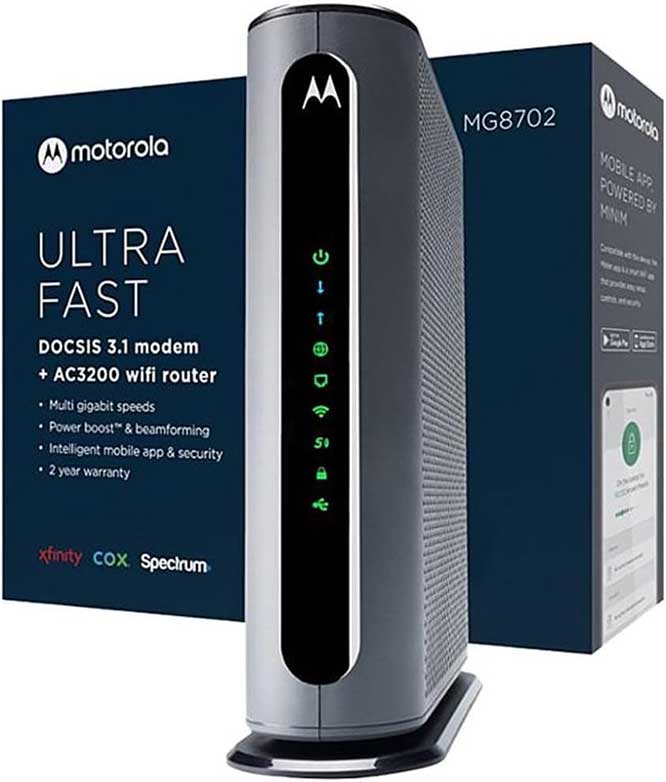
Key features:
- DOCSIS 3.1 for future-proof performance
- High-speed AC3200 WiFi router
- Intelligent mobile app for easy management
- Compact design with multiple connection options
Our final entry comes from Motorola with its MG8702 Cable Modem WiFi Router Combo. If you’re looking for superior connectivity to your home, you’ll definitely want to check out this one. Notably, it enables an instant boost to your WiFi performance courtesy of its advanced tech. We tested the MG8702 under various conditions, including simultaneous streaming on multiple devices, and its performance was impressive.

As with the previous three combos we reviewed, Motorola’s unit comes with DOCSIS 3.1, guaranteeing fast cable internet and future-proof performance. We experienced higher speeds and expanded coverage, a benefit that’s amplified by its backward compatibility with 32×8 DOCSIS 3.0, 2.0, and 1.1 services. For those needing a powerhouse in both horizontal and vertical home expanses, this one doesn’t disappoint.
Another noteworthy feature is the addition of a high-speed AC3200 WiFi router. Enhanced with AnyBeam WiFi Beamforming, Power Boost, and Range Boost, we found it consistently delivered fast and reliable WiFi. Moreover, its MU-MIMO technology enables seamless communication with multiple devices, which is supposed to reduce buffering significantly. That said, we did experience some occasional buffering in our varied tests.

Switching gears, we like how user-friendly this router is. It features an intelligent mobile app that simplifies setup, network management, speed testing, and parental controls. The device’s size (9.5 x 2.88 x 9.75 inches) and weight (2.15 pounds) makes it a compact addition to your home, fitting easily into any setup. It also features a USB 3.0 Port with DLNA for shared network storage and 4 Gigabit Ethernet LAN ports.
Despite its powerful features, our tests did indicate that obtaining tech support can be challenging, which is worth noting for less tech-savvy users. Similarly, initial setup might require a smartphone, which could pose a hurdle for some. But overall, Motorola’s MG8702 proved to be a high-performance addition to your internet setup. Its features and benefits cater to a broad range of users, proving it to be an excellent choice for those seeking an upgrade in their home connectivity.
What we liked:
- Seamless multi-device communication
- Easy setup and management
- Reliable, fast WiFi
- Enhanced network storage
What we didn’t like:
- Tech support could be more accessible
- Smartphone might be needed for setup
Cable Modem WiFi Router Combo FAQs
What is a cable modem WiFi router combo?
A cable modem WiFi router combo is a single device that combines the functionality of a cable modem and a WiFi router. This combo device connects directly to the internet service from your ISP and provides a WiFi network for your home or office.
Why should I choose a modem-router combo over separate units?
Combos serve to simplify the setup process by reducing the number of devices and cables involved. A combo router can also be more cost-effective than buying a separate modem and router. However, if one part fails, you’ll need to replace the entire unit.
Will any modem-router combo work with my Internet Service Provider (ISP)?
Unfortunately, there’s a possibility that it won’t, as not all modem-router combos are compatible with all ISPs. Therefore, it’s crucial to check if the device is compatible with your service provider before investing.
Final Verdict
After thorough testing and assessment, each of these modem-router combos made it to our list due to their distinct features and outstanding performance. Take NETGEAR’s Nighthawk CAX80, for starters. It stands out for its superb speeds and wide coverage area, making it an ideal choice for large households and heavy internet users who value security. Then there’s NETGEAR’s Nighthawk CAX30S, a router that impresses with its capability to handle up to 25 devices simultaneously. Add in simplified setup, and you’ve got an excellent choice for tech beginners or households with multiple connected devices.
The ARRIS Surfboard G36 is another strong contender that provides an all-in-one solution with a compact design and wide compatibility range. This makes it an excellent choice for those seeking a lightweight yet robust router combo. Finally, Motorola’s MG8702 shines with its future-proof performance and intelligent mobile app for easy management. Its seamless multi-device communication capability makes it ideal for homes with many devices. Each of these modem-router combos offers excellent value and performance, catering to a range of user needs and preferences.
Meet Ry, “TechGuru,” a 36-year-old technology enthusiast with a deep passion for tech innovations. With extensive experience, he specializes in gaming hardware and software, and has expertise in gadgets, custom PCs, and audio.
Besides writing about tech and reviewing new products, he enjoys traveling, hiking, and photography. Committed to keeping up with the latest industry trends, he aims to guide readers in making informed tech decisions.


Thanks for your recommendation of the NETGEAR Nighthawk AC1900. I just received it today in the mail and all I have to say is, WOW – what a massive difference and huge upgrade in performance. It’s been years since we’ve upgraded our modem and router. Love how it’s a combo so there’s no need to configure both separately.
Thanks for the review. We tried the Nighthawk and the TP-Link Archer CR700 and settled on the TP-Link. TWC offers us download speeds of about 240MBps but our WI-FI speeds throughout the house, regardless of band seems to cap out at about 40 to 50MBps. These speeds are very similar to what we used to get before we upgraded to this newer TP-Link. So, it’s been a frustrating experience that we cannot get higher WI-FI speeds. We tried changing channels and made sure our firmware was up to date but we’re still not satisfied. Any suggestions?
FYI, 2.4ghz wifi is limited to 52mbps. You will need dualband 5ghz to reach faster speeds.
Is this device able to monitor how much data/bandwidth each device is utilizing?
Which device? Which one are you referring to?
Thanks for your recommendation of the NETGEAR Nighthawk AC1900.
I have the AC1900 C7000 WIFI cable Modem Router.
All my services are Frontier (TV,Computer, Internet) and have the Unlimited package
FIOS Bundle Pack.
Is my AC1900 C7000 modem router compatible with my current FIOS Verizon system?
There are other AC1900 modems that are. Thank You
Are you aware of any combos that are cable modem router AND are phone capable? I have all of my services (phone,tv, and internet) with Charter Communication .
What do you recommend for connecting a regular landline . . . rather . . . how does one connect that landline to one of the above recommendations?
Ditto a couple of questions above…..we have a landline through comcast/xfinity and are looking to get rid of the monthly fee for our modem/router. Do any of the above support landlines, too?
I believe the same applies for the other carriers ,therefore ill share the information regarding Time Warner/Charter. I recently purchased the Netgear N600 Combo, and being able to change the settings to my liking (Time Warner’s equipment defaults to horrible stock settings), the speed and range is much much better. As far as the phone, I too was worried Id be stuck paying for the rental fee in order to use the phone but was pleasantly surprised. Instead of returning the prior modem phone combo to Time Warner, they change it to disable modem and only function for phone service. This was done over the phone in minutes, they DO NOT CHARGE the rental fee if the modem is only being used for the phone. Technical details explain this but I’ll spare you. It is also nice to be able to place my main cordless phone base in any location, not tied down next to my modem. By the way, after much tweaking plus ddwrt merlin custom firmware, my WiFi speed LOWEST has been around 190 Mbps, highest 280. I’m fully satisfied given wired speeds actually blow away the “cap” of 300.
I had the same issue of connecting the landline to the modem. I have a Comcast/Xfinity triple play, internet, phone and cable service.
The Comcast crappy modem has a port for the phone.. but the above modems do not, however i brought a phone port to ethernet phone adapter and this solved the problem. Check it out here: http://amzn.to/2f4ePgy
I brought the Arris SBG7580 its the best, an amazing modem.
Do the older models of the Arris work pretty good as well?
Hi ,,it is time for me to upgrade my wifi modem router combo….I have CenturyLink as my stand alone internet..I talked with them a few times and my current machine is not handling the internet and wifi at all since it cuts i and out so much…..they recommend a few different Actiontecs…also said to be sure if I get a wifi modem router combo to be sure it is a ADSL +2 machine….do you have any recommendations?”” I currently use a desktop, 2 smart TV’s 2 laptops, and 2 android phones….along with any company we have and their gadgets>>>>>
Do any of these options work with (are compatible with) an AT&T U-Verse installation? If not, what do you recommend for U-Verse?
Hello could you give information about using USB 802.11ac Adapters . as for use with arris 7580. And do I need the adapter if using Motorola 7550 . Thanks any fed back would be appreciated. Thank you. Mike.
Hello Mike, take a look at our breakdown of the best 802.11ac USB WiFi Adapters here – https://nerdtechy.com/best-usb-wifi-adapter-reviews
If you need an adapter will depend on your laptop or computer that you’re trying to connect to your network. Most laptops already have a WiFi adapter installed, whereas many desktop computers don’t.
Didn’t the Motorola win an award in a 3 way test against Arris and Netgear? They tested in a variety of environments and came out on top. Just purchased this to replace a failing sbg6580. Well see how it goes.
My internet provider is via satellite – HughesNet,. What modem router combos are compatible?
Please advise. Thank you.
I’ve been thinking of buying Motorola MG7550 but I can’t find how long /wide the range can be in anywhere online. Even for the question on Amazon, the seller says it’s up to the house construction and how the interference with other device around house is like. I know it is up to those factors but at least somebody can tell the cable modem could cover up to either 1000sf or 5000st, can’t he/she? I want to find out if this could be good replacement for my current modem from xifinity or if I should get Netgear Orbi and connect to my existing modem for our house and our garage which is around 2000sf.
I want the best modem router for a two story house that’s about 3200 Sq ft. Best suggestion to get best wi-fi coverage?
Need some advice. Not “tech savvy” at all. Recently switched internet provider from phone company to our local cable company. Are currently using the combo modem/router they supplied. Arris DG2470. Our problem with that being once you leave the room in which it sits wifi signal is almost non existent. So due to that and wanting to get away from the monthly fee for their unit I want to purchase my own. My question is, Is there a combo unit that can provide wifi coverage for a 1200 sq. ft. house or would it be best to purchase separate modem and router?
You should call your provider and have them reset your wifi signal. Its not sending a strong enough signal when you leave the room and it should be. And you should not have to pay for a signal booster to walk into the next ronn.
Great reviews on all three. Your recommendation? We currently use Xfinity as our provider and renting the Arris TG1682G modem/router. I am looking for more speed, eliminate rental fees and more coverage. Home Sq. ft about 2000. We have a bundled package X1 phone, internet and cable.
I have optimum and altice
I literally watch roku and really haven’t used my tv
I’m using WiFi and internet service no phone
If like to get an all in one or something like this to negate the costly television etc any ideas on what is compatible as I’m not sure i have many internet options unless I use att as a possibility
I’d rather buy a unit outright and cut my monthly costs and gain possible speed and strength
Need to keep units minimal
i am looking for a modem wifi router ,32 x 8 channels 1000mbps downloads speed , and a telephone jack
Thanks for the article Techguru.
Can I pair the ARRIS SURFboard SB8200 DOCSIS 3.1 Gigabit Cable Modem with the AC1900 – NIGHTHAWK® SMART WIFI ROUTER?
I own the AC1900 router, but I have to upgrade the modem to handle the faster speed I am upgrading with my service provider. So I am trying to determine if I will need a new router as well. If I need a new router, which would you recommend with the SB8200 for a 2800 sqft 2 story. I know walls and location make a difference but general recommendation would be appreciated.
Yes, you can pair those two together. I would start there, and if you find that it doesn’t provide suitable coverage, you can upgrade your router later.