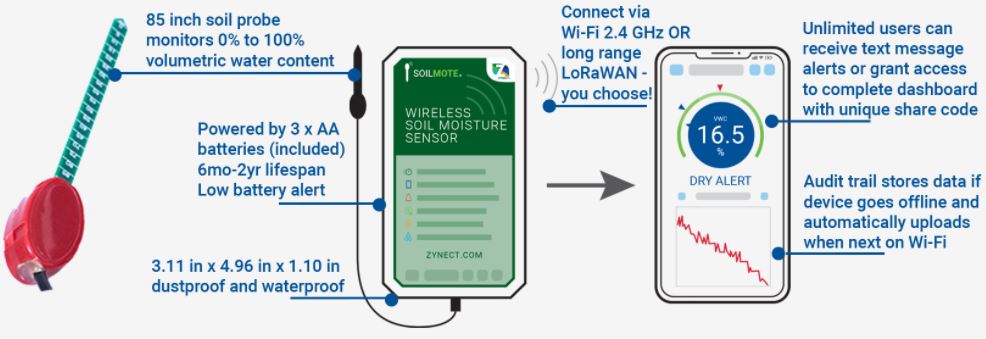If you’re trying to minimize water waste while still maintaining healthy crops, good data is key. This means monitoring the soil moisture on an ongoing basis. For a backyard garden, you can generally do this in person just by checking the soil. But on any kind of large scale, manual testing isn’t practical. The same goes for monitoring the soil in a remote location. How do you know when to water your vegetable garden if you’re out of town for two weeks?
A remote moisture sensor is the solution to all of these problems. When connected to a wireless network, a good sensor will keep you posted on your soil’s moisture level. As a result, you’ll always know when and how much to water. When combined with a WiFi irrigation sprinkler controller, you can get notifications and water remotely. In theory, you can plant your crops, water them remotely, and never look at them again until harvest. Obviously there’s more to it than that, but you get the picture.
We’re about to review the Zynect Soilmote Wireless Soil Moisture Sensor. This is a remote soil sensor that’s designed primarily for commercial use. It’s capable of connecting via a long-range LoRaWAN signal, which is ideal for large-scale operations. That said, many people use the Soilmote for research, or even for their own gardens. For just a single sensor, it’s a bit pricey, but if it lives up to expectations, it could be an excellent investment. So, how does it perform? Let’s take a closer look!
Overall Design
The Soilmote consists mostly of a long, 85-inch probe that gets inserted into the soil. The bulk of this probe is a simple wire with rugged black insulation. It coils up easily, and is also easy to untangle. At the end, you’ll find the probe itself. The wire connects into an oval-shaped plastic housing that’s easy to hold in your hand. From the housing, a spear-shaped probe extends downward into the soil. This design, combined with the plastic housing, makes it easy to insert in the soil with one hand. The probe is green in color, and is marked every 5 millimeters for easy depth checking. It’s 90mm in length altogether, which is deeper than you should typically need.
The other end of the wire connects into the sensor’s control pad. The plug is heavily reinforced, so the wire won’t easily get damaged or sheared off. The control pad itself looks a lot like a smartphone, with a sturdy plastic housing and a rectangular shape. However, the front isn’t a display. It’s just a bit of marketing material. The bulk of the housing is white, but a colored border runs around the outside. This border is available in five colors: black, blue, red, yellow, and grey. The only real visual clue that this is a sensor is the big domed housing on the top of the unit. This housing is necessary for the long-range wireless antenna, which we’ll talk about more in a second.
The overall design is sturdy and rugged, and is dustproof and waterproof. While no IP rating is provided, this is industrial-grade equipment. It’s designed specifically to be left outside for months at a time and endure all kinds of conditions. The only time you’ll ever need to service the Soilmote is when it’s time to change the batteries. Other than that, after original setup, everything is done through the companion app.
The three AA batteries are already installed in the back of the unit. Before you set up the Soilmote, you simply unscrew the back plate and remove a tab from the battery compartment. At that point, you’re ready to go. Because the batteries are standard, they’re easy to replace. You’re not tied into one or two suppliers. Changing the batteries is only necessary every six months to two years. This wide range is due to the fact that most of the battery drain comes from the wireless connection. If the connection point is close by, your batteries will last longer. If you’re stretching the range to its limit, it will last shorter. Even so, six months is more than good enough to get you through the growing season.
Setup & Connectivity
Once the batteries have been inserted, the Soilmote turns on and it beeps a few times. But before you can actually do anything with it, you’ll first need to pair it with your smartphone. The first step is to download the Zynect Sensors app on iOS or Android. It’s free, and takes just a minute to install. Install the app, sign in, and click the setup button at the top of the screen. There, you should see the Soilmote listed. If you don’t, make sure your Bluetooth is turned on, since initial pairing is done over Bluetooth.
Now that the Soilmote is paired, it’s time to get it online. Otherwise, you’ll only be able to use it if you’re within about 30 feet. You do this within the Zynect Sensors app, so keep your smartphone open. The Soilmote can connect both to ordinary WiFi and long-distance LoRaWAN. LoRaWAN is a long-distance wireless format with a range of 10km (about 6 miles). It’s only a few years old, and it’s rarely used by ordinary consumers. Most LoRaWAN users are commercial concerns. That said, this long-range capability is a big deal if you’re one of those companies. For consumers, the Soilmote will connect to the 2.4GHz WiFi band. In most backyards, you won’t have any trouble getting a connection.
If you’re using multiple sensors, you might not want to use the default 5-character identifiers they come with. In that case, you can use the app to rename sensors to something that’s easier to remember. You can connect to as many sensors as you want, so there’s no limit to the scalability.
Inside the app, you can set custom alerts based on soil conditions. This way, you’ll get a text whenever the soil gets too moist or too dry. You can also add additional people to your alerts. There’s no limit to how many people can receive alerts from a single sensor. So if you’re working with a large team, everyone can instantly be kept in the loop.
One neat feature we appreciated was that the sensor itself will hold data in memory if it loses connection. Once it’s reconnected, it will upload all the data it’s stored. This way, if you’re tracking soil conditions, you won’t lose data due to an internet outage.
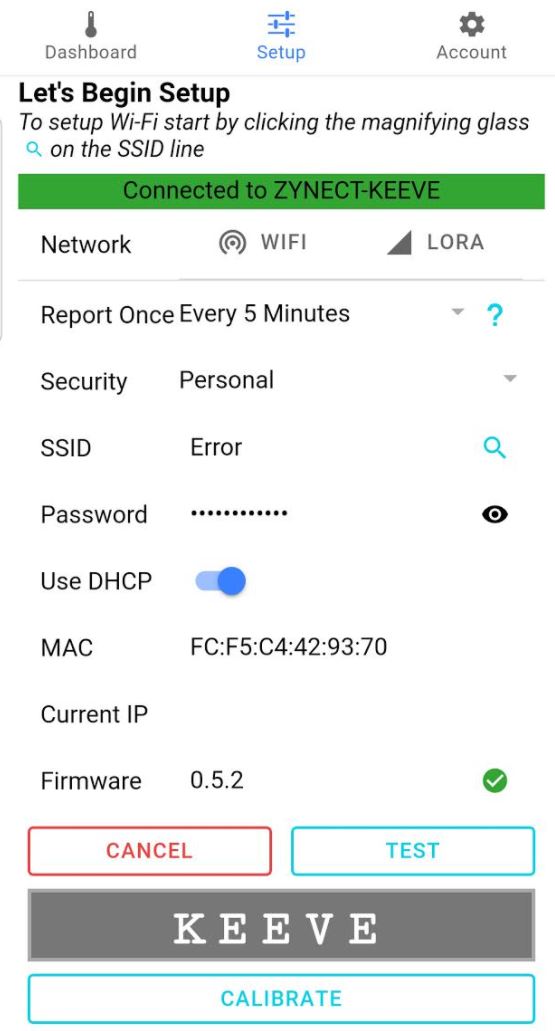
Everyday Use
So, you’ve got the Soilmote connected. But how do you actually use it? In many respects, that depends on what you want it to do. The app is actually quite versatile, and performs a variety of functions. First off, you get basic monitoring. You can pop into the app whenever you like and check your soil moisture.

Obviously, that’s not very “smart,” so you’ll probably prefer to set up alerts instead. To set an alert, you simply move a pair of triangles around a dial. The red marker is used to set a “maximum” alert, and the blue will set a “minimum” alert. The minimum alert is obviously most useful on a moisture sensor. After all, if the soil is too moist, there’s not much you can do except keep on not watering. Regardless, when one of your alert points is reached, the app will automatically send out text alerts. As we mentioned above, you can set up text alerts for additional people as needed. You can also set alerts for other events, such as the sensor losing wireless signal. You can even set an alert for the sensor batteries, so you’ll be forewarned when they’re about to die.

Alerts are useful if you want to take action. But if you’re doing research or tracking longer trends, you’re probably looking for some data logging capabilities. The Soilmote will track your moisture conditions over time, so it fits the bill nicely. To access this data, you’ll first need to select a date range. Choose the calendar icon in the app and choose a start date and end date. This will bring up a simple graph that shows your soil moisture over time. If you want to use this data in another app, simply click the email button to have it emailed to you. You’ll then receive an email from Zynect with a link to a zip file of your data.
Soil readings themselves are volumetric. They’re displayed as a percentage, with the full range of 0 to 100 percent. Because of this very high range, it can be used with hydroponic systems as well as with traditional soil.
Final Verdict
So, does the Zynect Soilmote Wireless Soil Moisture Sensor make the cut? Absolutely! Let’s start out by stating the obvious; it’s not cheap, at least not for a single sensor. That said, if you want a sensor that does everything, you’re going to have to pay for it. And the Zynect Soilmote does just about everything. To begin with, the physical design is nice and sturdy. It also offers industrial-grade water and dust resistance to protect the internal components. At first, we laughed at the multiple color options, but upon further consideration they actually make sense. With all those colors, at least one of them will be high-visibility in your area. Alternatively, you could go with a low-visibility grey or black to help avoid theft.
That said, the app is where the magic really happens. You get customizable monitoring capabilities, with text alerts for one person or a hundred. This means that the Soilmote can be used by individuals or large organization. Not only that, but you get data tracking capability. This is an excellent resource for researchers, or for farmers who want to understand long-term trends. It’s also useful for amateurs, since you’ll get a better idea of when you need to water.
Meet Ry, “TechGuru,” a 36-year-old technology enthusiast with a deep passion for tech innovations. With extensive experience, he specializes in gaming hardware and software, and has expertise in gadgets, custom PCs, and audio.
Besides writing about tech and reviewing new products, he enjoys traveling, hiking, and photography. Committed to keeping up with the latest industry trends, he aims to guide readers in making informed tech decisions.