Ever needed to connect USB devices to your phone or tablet? OTG (On-The-Go) cables make this possible.
These cables allow your mobile devices to act as USB hosts, enabling you to connect peripherals like keyboards, mice, or flash drives directly to them.
In our hands-on exploration, we’ve tested various OTG cables to determine the best in terms of durability, compatibility, and functionality.
Whether for transferring data, enhancing productivity, or just for convenience, our findings will help you choose the right OTG cable for your needs.
Here are NerdTechy’s top picks:
- For USB Type-C Android phones, we recommend the JSAUX USB-C to USB-A Female OTG Cable. It’s the only cable we looked at that comes with an actual, published durability rating. It’s also capable of an impressive 5Gbps transfer rate. If you need blazing-fast file transfers, you need look no further.
- Another good USB Type-C option is the CableCreation USB-C to USB-A OTG Cable. It comes in different variants, whether you prefer a nylon cable or one that’s plain black. We particularly liked the version with the low-profile, 90-degree tip. That tip does a great job of keeping the cable out of the way while you’re gaming.
- The AuviPal 2-in-1 Micro USB to USB Adapter has a truly unique design. It only works with Micro USB phones, but it allows you to charge while you’re using your thumb drive. This is a great value for many frustrated phone users.
- The zoyuzan OTG Cable is our top choice for Apple users. It has a slick design, and the 12-month warranty gives us some reassurance as to its durability. That said, while it can be used for USB Type-C, it’s not ideal for that purpose.
- Need some help? Check our FAQs section for answers to some of the most commonly asked questions regarding OTG cables.
JSAUX USB-C to USB-A Female OTG Cable

The JSAUX USB-C to USB-A Female OTG Cable is a short, 6-inch cable. It begins at one end with a USB Type-C plug. The plug can be red, blue, or grey depending on the main color of the unit.
But all colors have a black rubber back end that makes it easier to grab onto. The other end terminates in a female USB Type-A port, where you plug in your USB drive.

The cable itself seems very durable, with a dense nylon weave protecting it from damage. This same weave also helps to prevent tangling.
Like the tips, this weave can also come in red, blue, or grey. It’s very durable, and is rated to withstand up to 10,000 bends. As we mentioned, that’s more or less the gold standard for cable durability.

This is a high-speed cable, capable of data transfer rates as fast as 5Gbps. This makes it ideal for gaming, or for watching high-definition video.
It can be used to transfer a large video file in only a few seconds. This cable technically transfers some power, but only a standard 12 watts. It can connect to most external hard drives, for example.
But other than that, there’s really no practical reason for the JSAUX cable to transfer power to begin with.
CableCreation USB-C to USB-A OTG Cable

The CableCreation USB-C to USB-A OTG Cable is similar in many respects to the last one. It’s 6 inches long, and it connects a female Type-A port to a male Type-C plug. But the wire itself is very different.
To begin with, it can be ordered with a black rubber insulation, or with a grey nylon weave. Both seem fairly durable, with lightly-reinforced joints near the tips.
Then again, there’s no official bend rating on either of them.

You can buy the cable as a standalone unit, or in a two-pack. For some reason, the two-pack is only available with the grey nylon version.
Similarly, there’s a variant with a 90-degree tip, which is only available with the black rubber insulation.
For data transfer, you can get speeds up to 5Gbps. That’s the same speed as the JSAUX cable, so we won’t belabor the benefits. But you also get up to 60 watts of charging power.
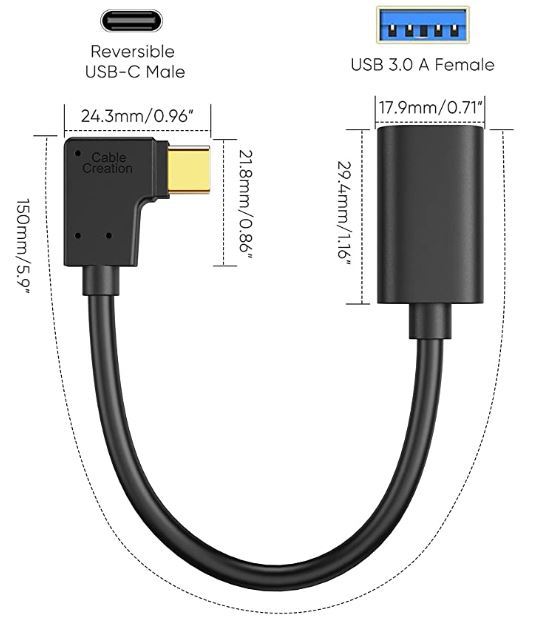
That’s a lot of power for an on-the-go cable, and it’s not entirely clear why you’d need it. The only thing we could think of is if you wanted to use this as a makeshift charging adapter.
If you like the idea of a powerful USB magnetic charging cable with a 90-degree tip, there are other options.
AuviPal 2-in-1 Micro USB to USB Adapter

The AuviPal 2-in-1 Micro USB to USB Adapter is the most unique option on our list. As we mentioned at the outset, most OTG cables aren’t designed for charging your phone.
But what if you want to use your external data source while you’re charging? This cable answers that question.

The cable has a split design, with a female USB Type-A port at the junction of the two wires.
One wire terminates in a male Mini USB plug, while the other ends in a female Mini USB port. You can plug your thumb drive into the Type-A drive, and plug the male end into your phone.
Then, just plug your phone charger into the Mini USB port on the other end. You’ll be charging your phone and accessing your data at the same time!

Both wires are six inches long, and are made from good quality rubber. There’s also a larger version, which has a fob on one end with three USB Type-A ports. If you ever wanted a USB hub for your phone, now you’ve got one.
The AuviPal adapter uses the USB 2.0 data transmission standard, with a transfer rate of 480Mbps. That’s not terribly fast, but it’s fast enough for playing most games.
For charging, you’ll be able to draw a standard 12 watts. Note that the USB Type-A port is not designed to support charging.
zoyuzan OTG Cable

The zoyuzan OTG Cable is another 6-inch cable, with a tight black nylon weave. It has a USB Type-C plug on the male end, with a USB Type-A port on the female end.
Attached to the side is a Lightning to Type-C adapter, which hangs on a tether. This adapter can be used to connect to your iPhone.
This cable provides 480Mbps of data transfer, and can deliver 12 watts of power. That will be just fine for any Apple user.

However, Android users will find that 480Mbps comes up short compared to what they’re used to. On the plus side, the design is very durable.
Zoyuzan even backs it up with a 60-day no-questions-asked guarantee, and a 12-month warranty.
FAQs About OTG Cables
What is an OTG Cable?
An OTG (On-The-Go) cable is a specialized cable that allows mobile devices to act as USB hosts. This means you can connect USB peripherals, like keyboards, mice, or flash drives, directly to your smartphone or tablet.
How do I know if my device is OTG compatible?
Check your device’s specifications or user manual. Most modern Android smartphones and tablets support OTG. For Apple devices, a specific adapter is required for OTG functionality.
Can OTG cables charge devices?
While they primarily enable data connections, some can also support charging. However, their main function is not for power delivery, so charging capabilities and speeds may vary.

Can I connect multiple devices using an OTG cable?
Standard OTG cables support connecting one device at a time. However, there are OTG hubs available that can enable connecting multiple devices simultaneously.
Is there a difference in data transfer speed among OTG cables?
Data transfer speed can vary based on the OTG cable quality and the standard it supports (e.g., USB 2.0 vs. USB 3.0). Higher quality cables usually support faster data transfer rates.
Meet Ry, “TechGuru,” a 36-year-old technology enthusiast with a deep passion for tech innovations. With extensive experience, he specializes in gaming hardware and software, and has expertise in gadgets, custom PCs, and audio.
Besides writing about tech and reviewing new products, he enjoys traveling, hiking, and photography. Committed to keeping up with the latest industry trends, he aims to guide readers in making informed tech decisions.

